|
 |
|
|
|
|
|
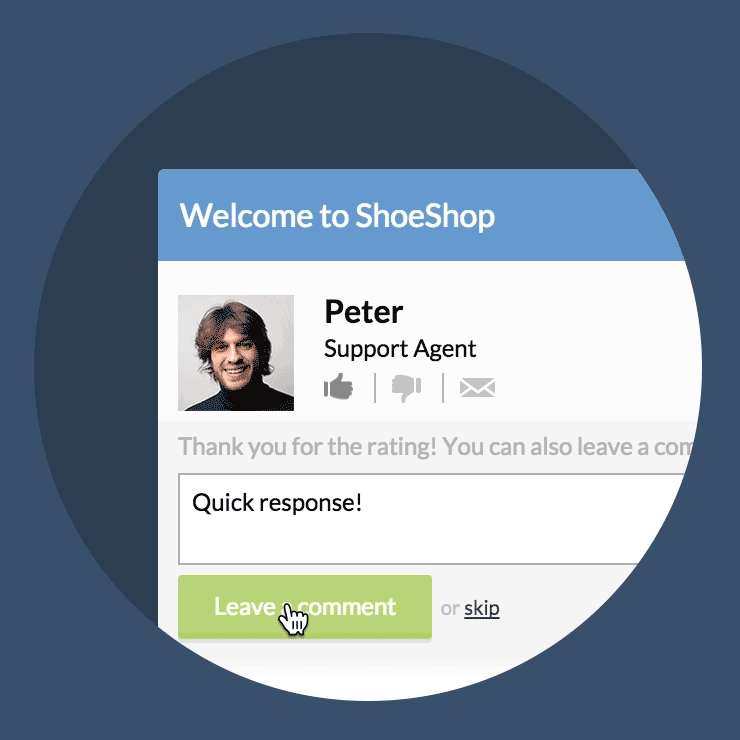 |
|
|
|
Your customers can now leave short comments when rating an agent. This gives you additional information about what went good or bad during the conversation. |
|
|
|
|
|
|
Easy access to archived comments |
|
|
|
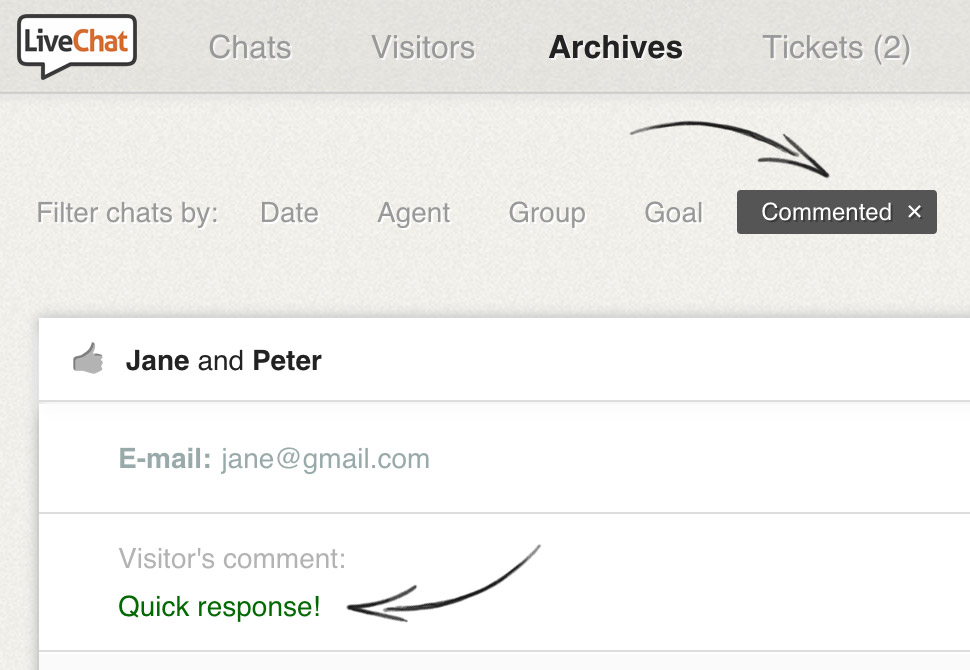 |
|
|
|
Three new filters: Commented, Commented good, Commented bad will allow you to quickly jump to the commented chats in the Archives. The last comment is always visible at the top of the archived chat, making it easier to review. |
|
|
|
Tag your chats to monitor popular cases |
|
|
|
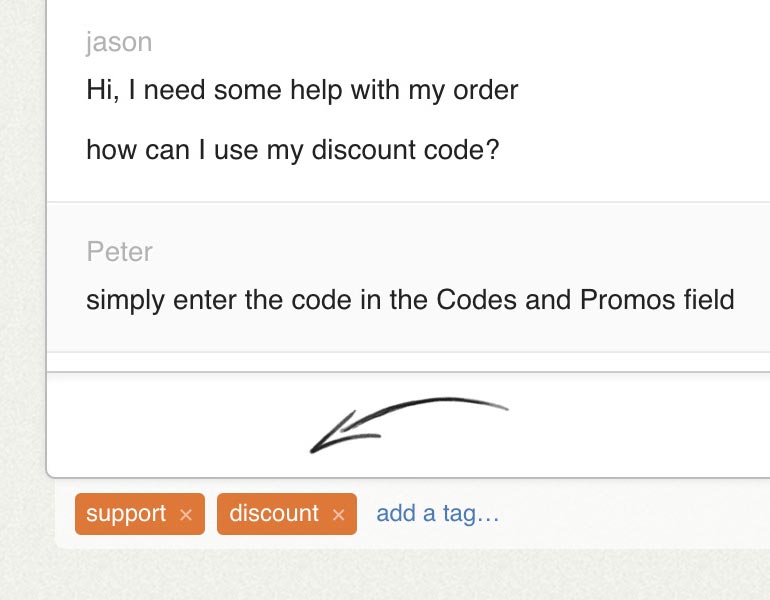 |
|
|
|
Adding tags to all of your chats will help you get the big picture. By filtering your LiveChat Reports and Archives by a specific tag, you will be able to get detailed customer service data for specific cases. Learn more… |
|
|
|
Gather feedback after each chat |
|
|
|
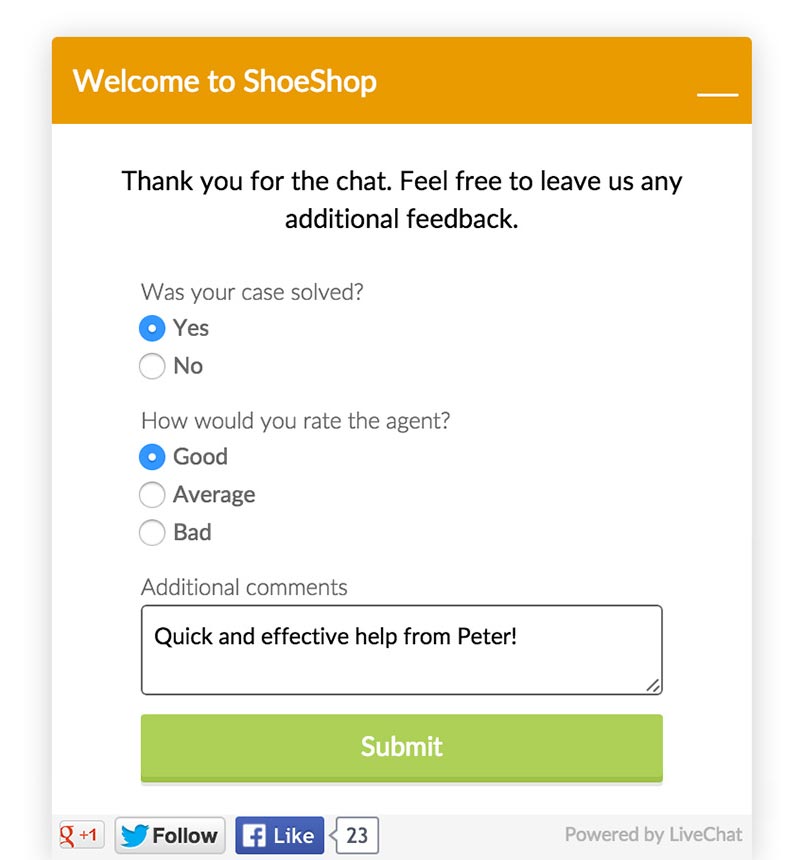 |
|
|
|
Turn each finished chat into a chance for some constructive feedback by creating a post-chat survey. In the survey, you can ask about the agent’s performance or let the customer to leave a comment. Learn more… |
|
|
|
|
|
|
|
|
How to get more feedback from customers |
|
|
|

|
|
|
|
The more feedback you gather, the better your business decisions can be. See how The Chat Shop, a professional customer service company increased the number of ratings they get after each chat by introducing a simple message to their conversations. Read more… |
|
|
|
|
|
|
|
|
Log in with Google Account and 2-step Verification |
|
|
|
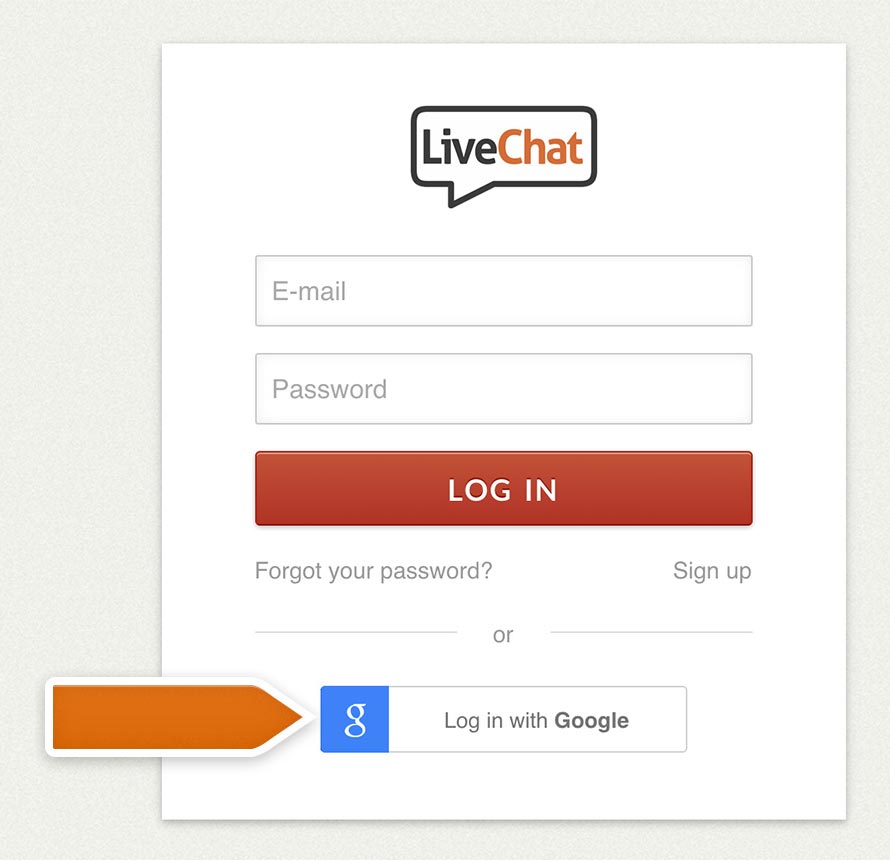 |
|
|
|
Your agents can now use their Google Accounts to log in to LiveChat. This makes the log in process faster as they don’t have to type in their emails and passwords every time they log in. Learn more… |
|
|
|
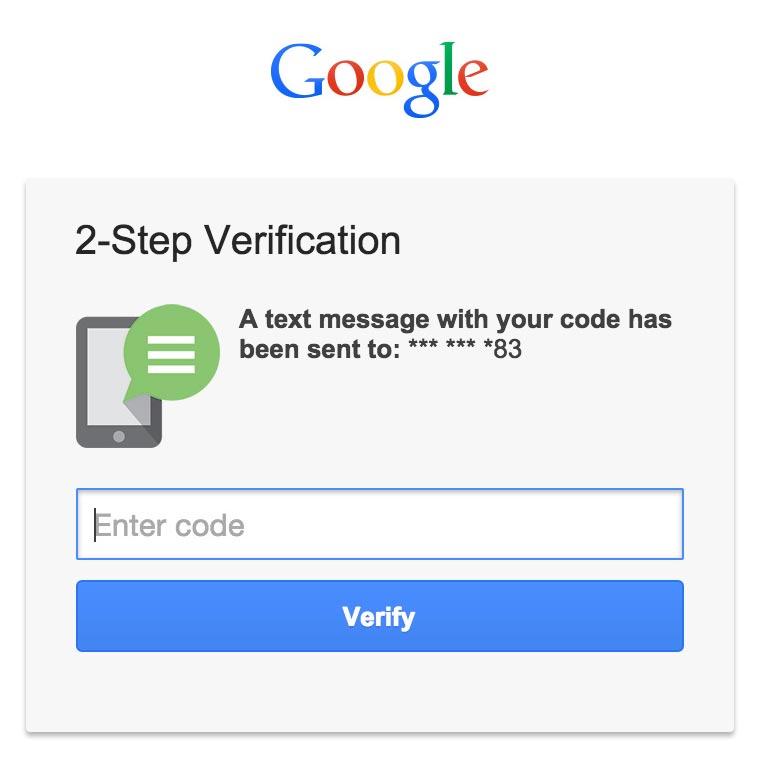 |
|
|
|
Team, Enterprise and Enterprise Plus users can also increase their security by using Google’s 2-step Verification when logging in to LiveChat. This makes any unauthorized login attempts nearly impossible. Learn more… |
|
|
|
|
|
|
|
|
|