|
|
|
|
|
|
|
Hello! |
|
|
|
Secure data transmission and storage is imperative in the modern enterprise. That’s why LiveChat gives you a range of options to ensure data is protected and secure. |
|
|
|
Below, I’ve listed the newest security features our developers worked on for the past few weeks. See how you can use them to increase security with LiveChat. |
|
|
|
|
|
|
|
|
|
|
|
|
|
|
Credit card masking
available for all plans
|
|
|
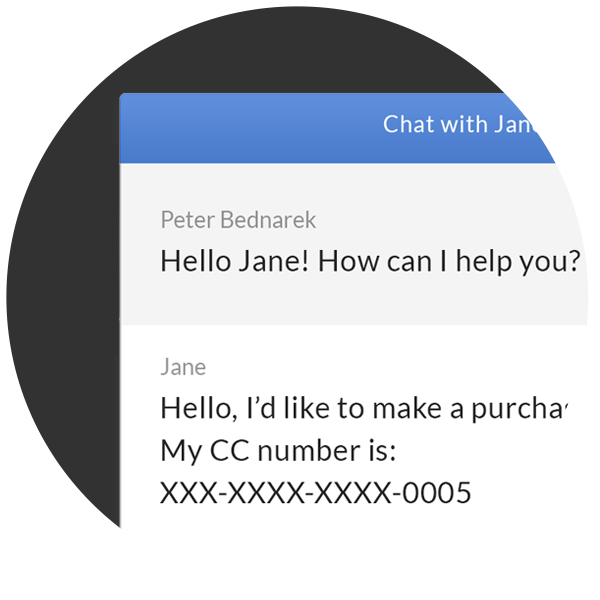 |
|
|
Customers sometimes provide their credit card numbers during chat, even though they often shouldn’t. Keep their sensitive data safe by enabling Credit card masking. You can enable it under the Security section. |
|
|
|
|
|
|
|
|
|
|
|
|
Banned visitors list
|
|
|
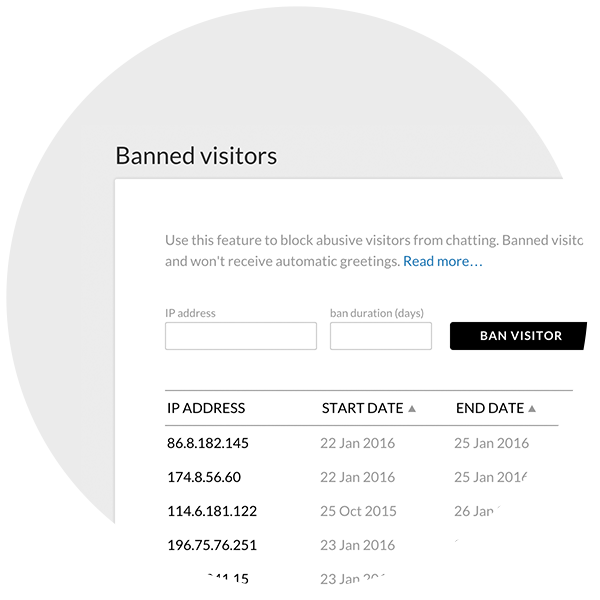 |
|
|
The Owner and Admins can view and edit all banned visitors on a manageable list. You no longer have to wait for the spammer to start another chat to ban them. |
|
|
Instead, ban any IP address directly from your LiveChat dashboard to prevent them from chatting again. And if they’ve learned their lesson, you can easily unban them. |
|
|
|
|
|
|
|
|
|
|
|
|
From our Blog:
Increase security using LiveChat
|
|
|
|
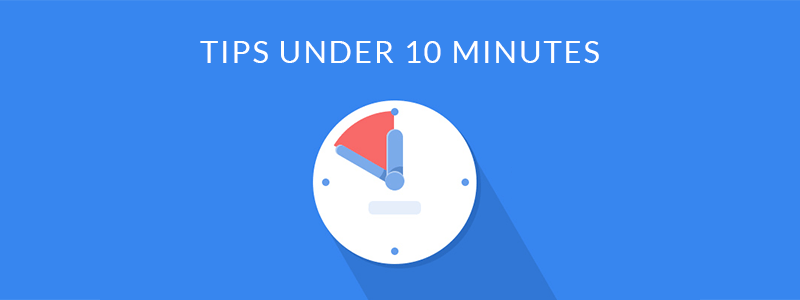 |
|
|
|
If you’re offering an online account option for your customers, you probably had to deal with a situation where someone tries to gain access to an account they do not own. |
|
|
|
Check out a few simple methods to increase security using LiveChat. |
|
|
|
|
|
|
|
|
|
|
|
|
|