
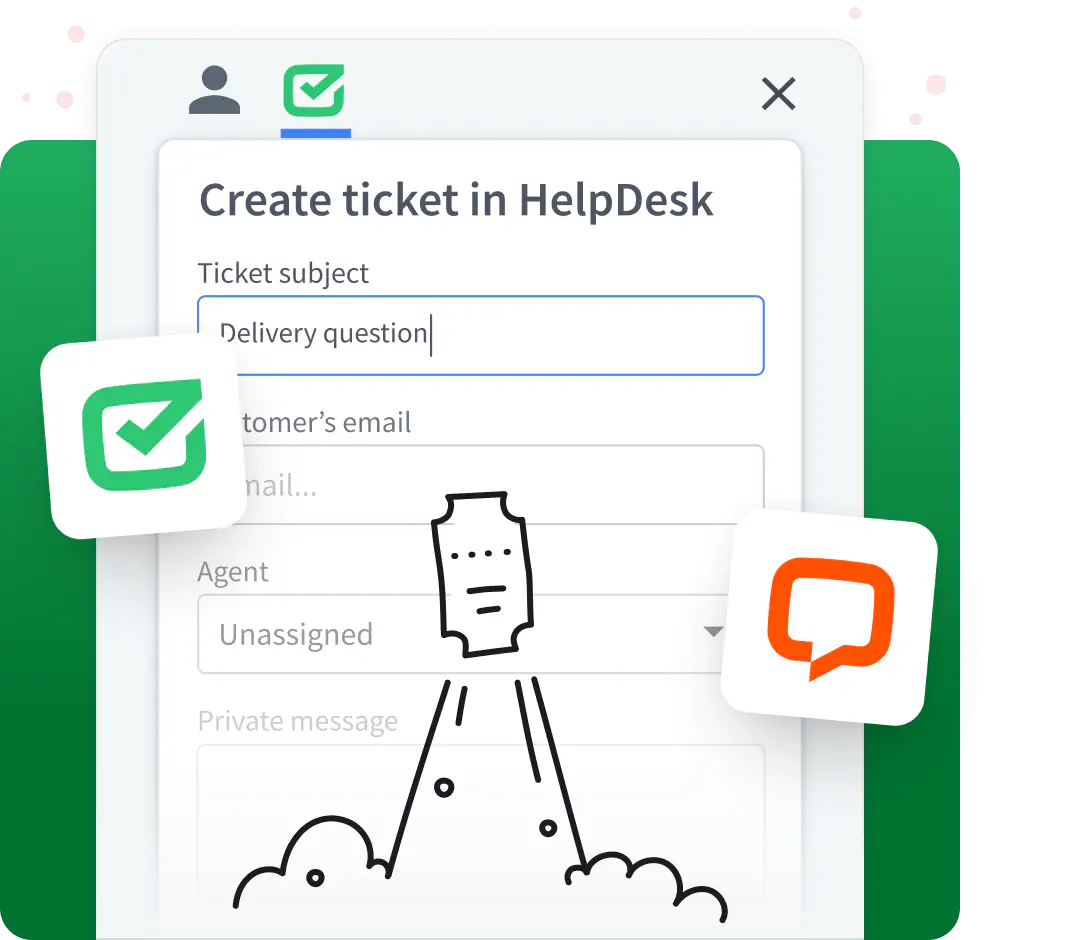
Live chats are great and all, but in some cases, dedicated help desk software just works better.
Connect HelpDesk with LiveChat®Connect HelpDesk to LiveChat® to sync data between the two so your job gets easier. Use familiar features to manage chats, ticket form messages, and email in one omnichannel customer service platform.
Buy time by saving the responses to repeating questions that you can recall with a few keystrokes. Make canned responses as brief or detailed as you need.
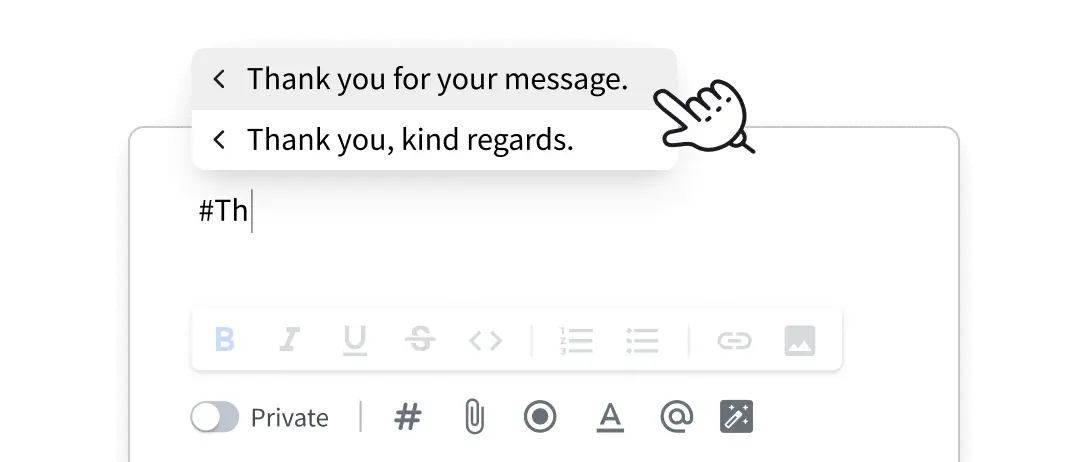
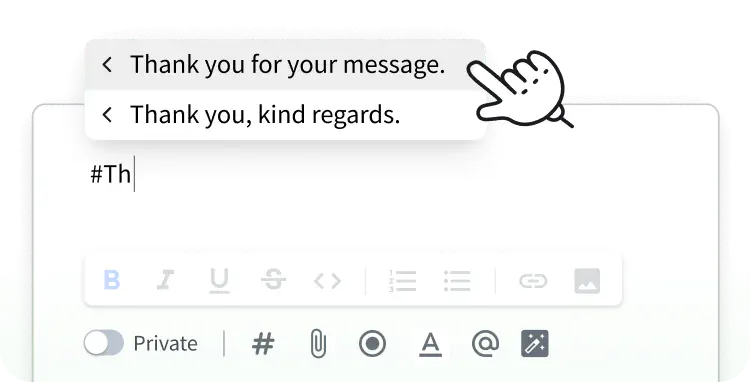
You’ll work on some customer segments more frequently than others. Save ticket views to organize your work and quickly access all the relevant tickets.
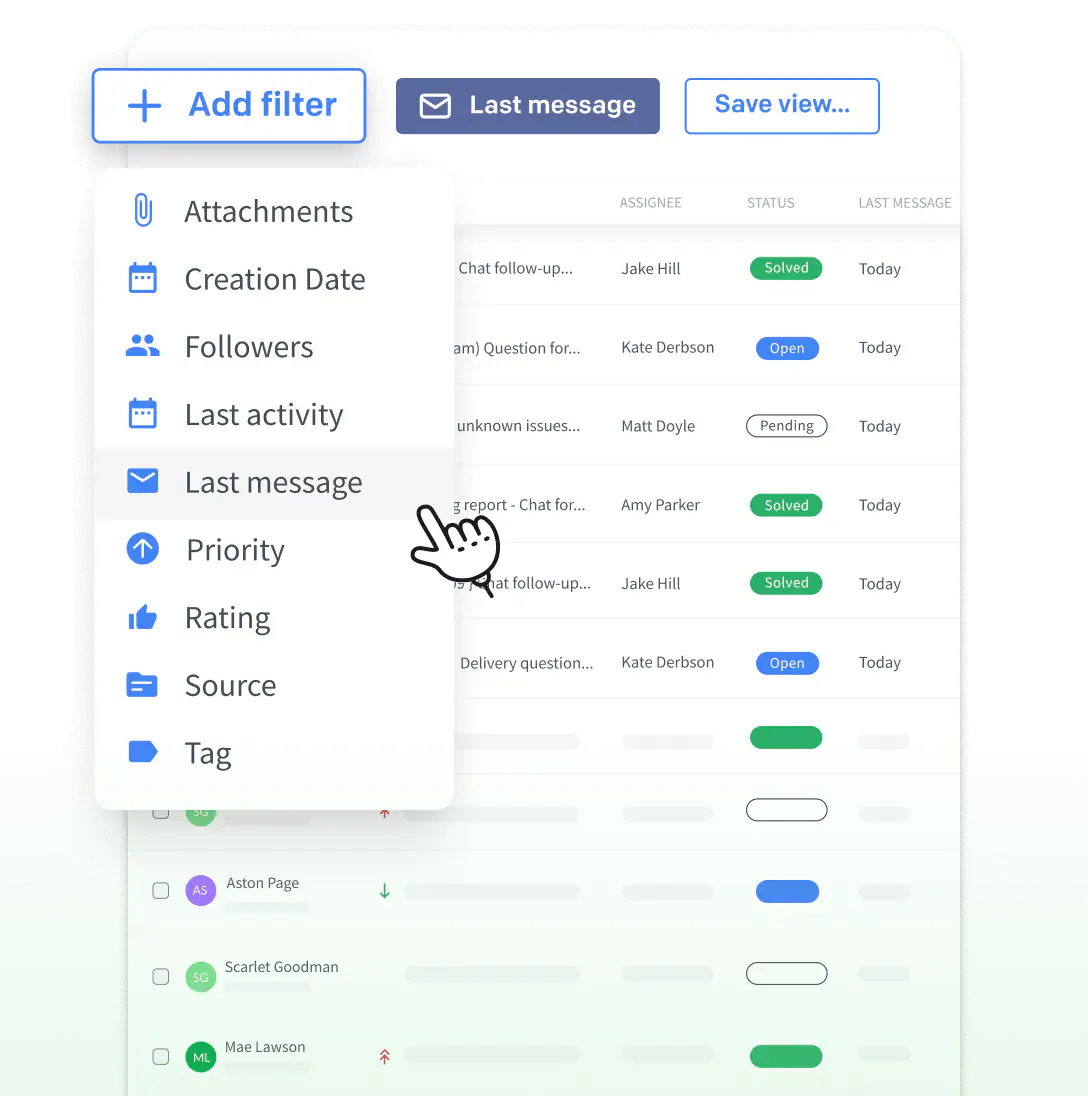
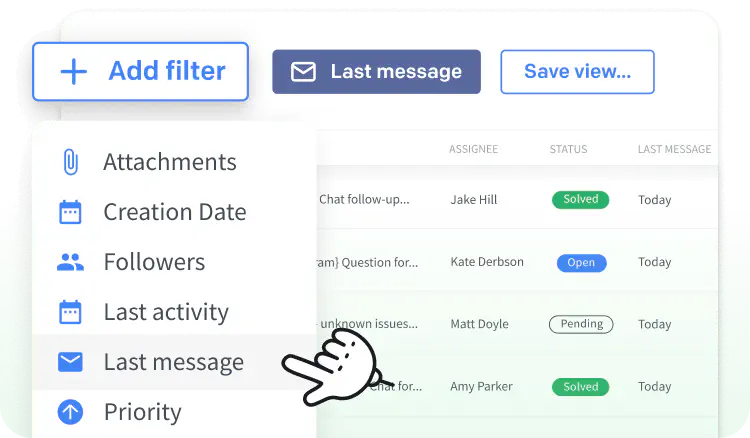
Updating tickets one at a time is tedious and time-consuming. With bulk actions, you’ll make changes to numerous tickets at the same time.
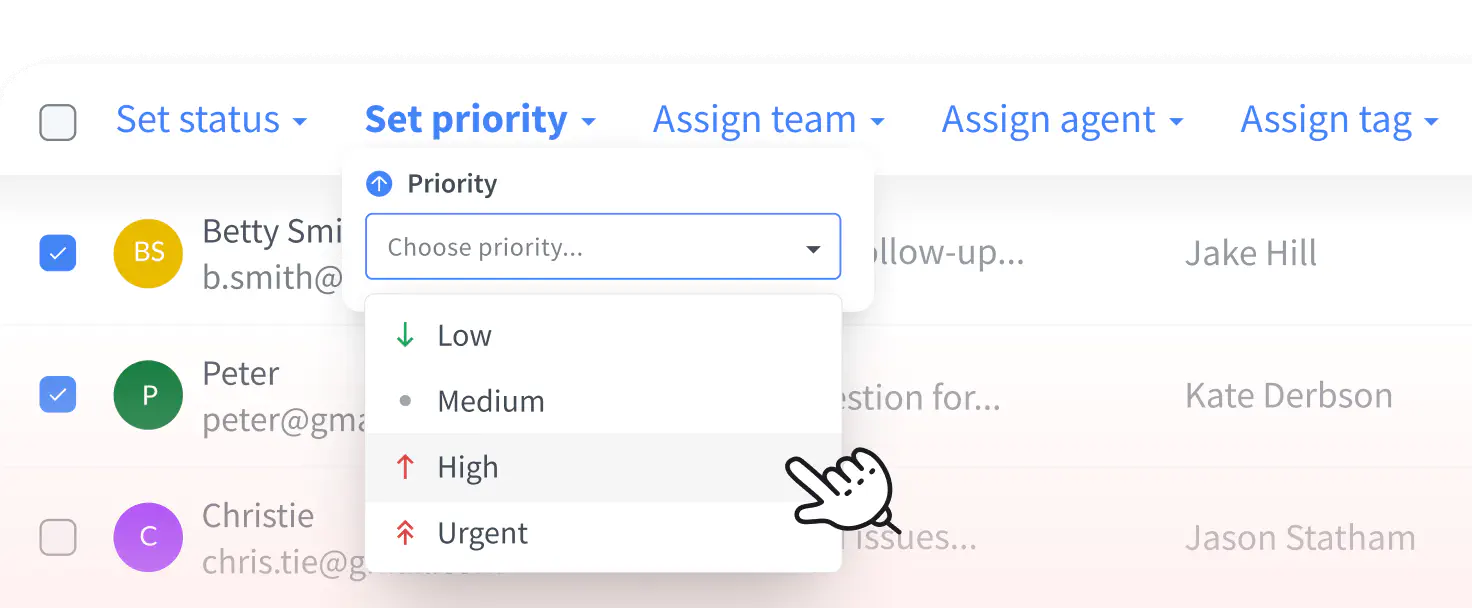

There’s only so much you can do throughout the day. Take advantage of HelpDesk's automated workflows to solve customer cases without lifting a finger.
Write your initial message, select the text, and then extend it, correct it, or make it more polite, formal, or casual in seconds using the AI feature.
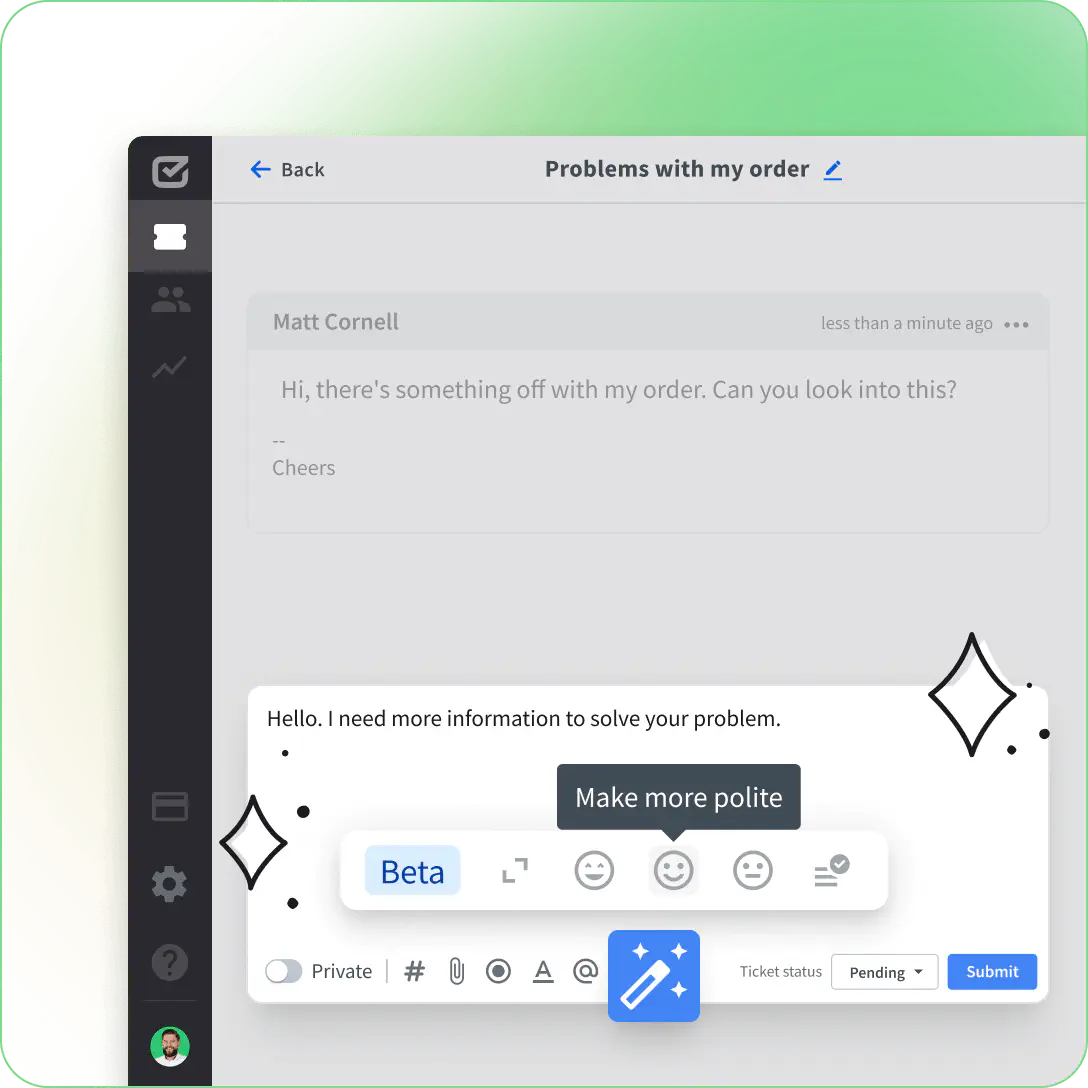
Sometimes your input isn’t required. Reply to tickets automatically by specifying your condition statements using drop-down lists with multi-level logical operators and custom values.

When you work on tickets, you realize how some actions are repetitive or involve manual work. Automate these actions by selecting them from the drop-down list and trigger them when all conditions are met.
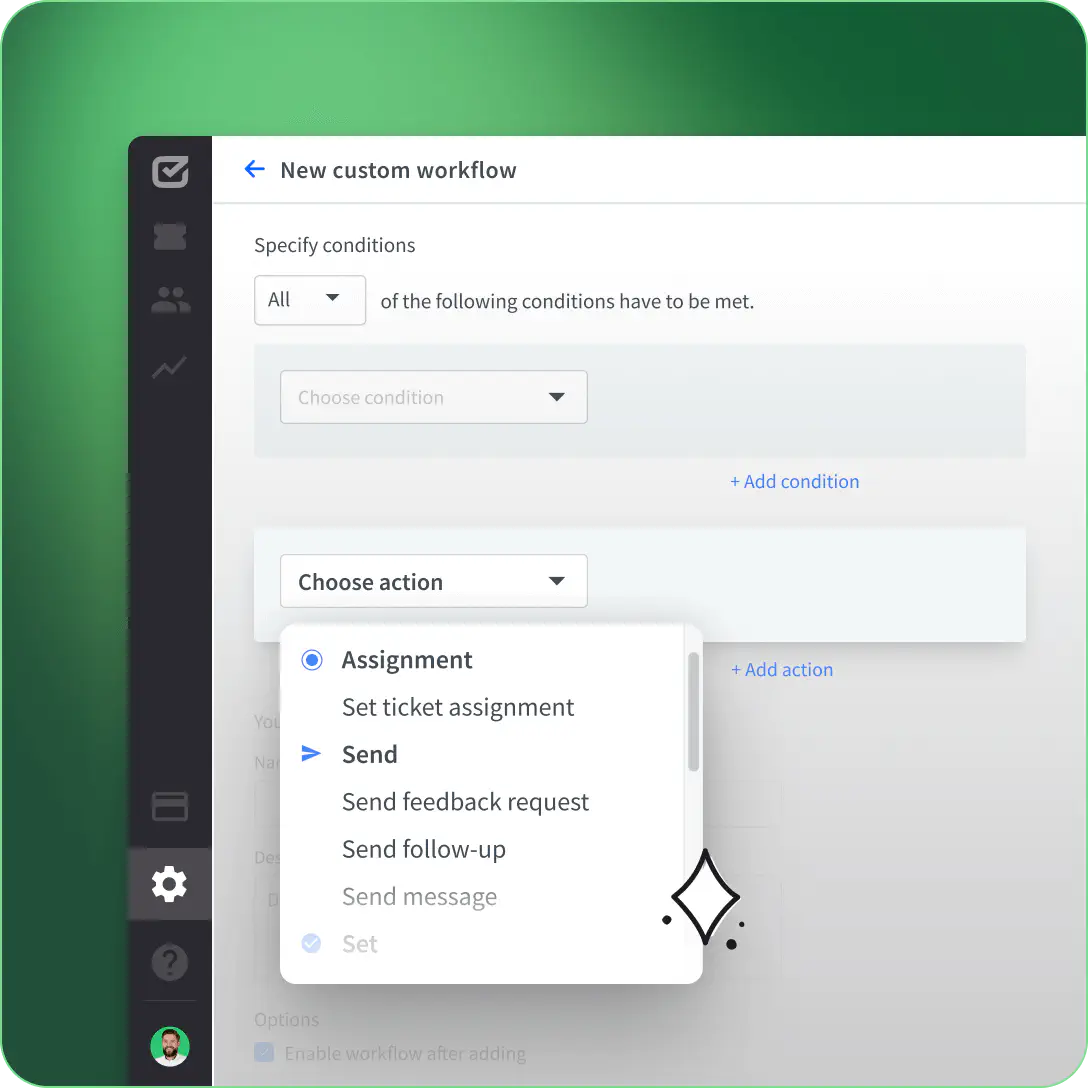
It feels good when you look at the metrics and see all the time you saved by automating repetitive work. Check the tasks done for you while you focus on solving complex customer cases.

There’s only so much you can do throughout the day. Take advantage of HelpDesk's automated workflows to solve customer cases without lifting a finger.
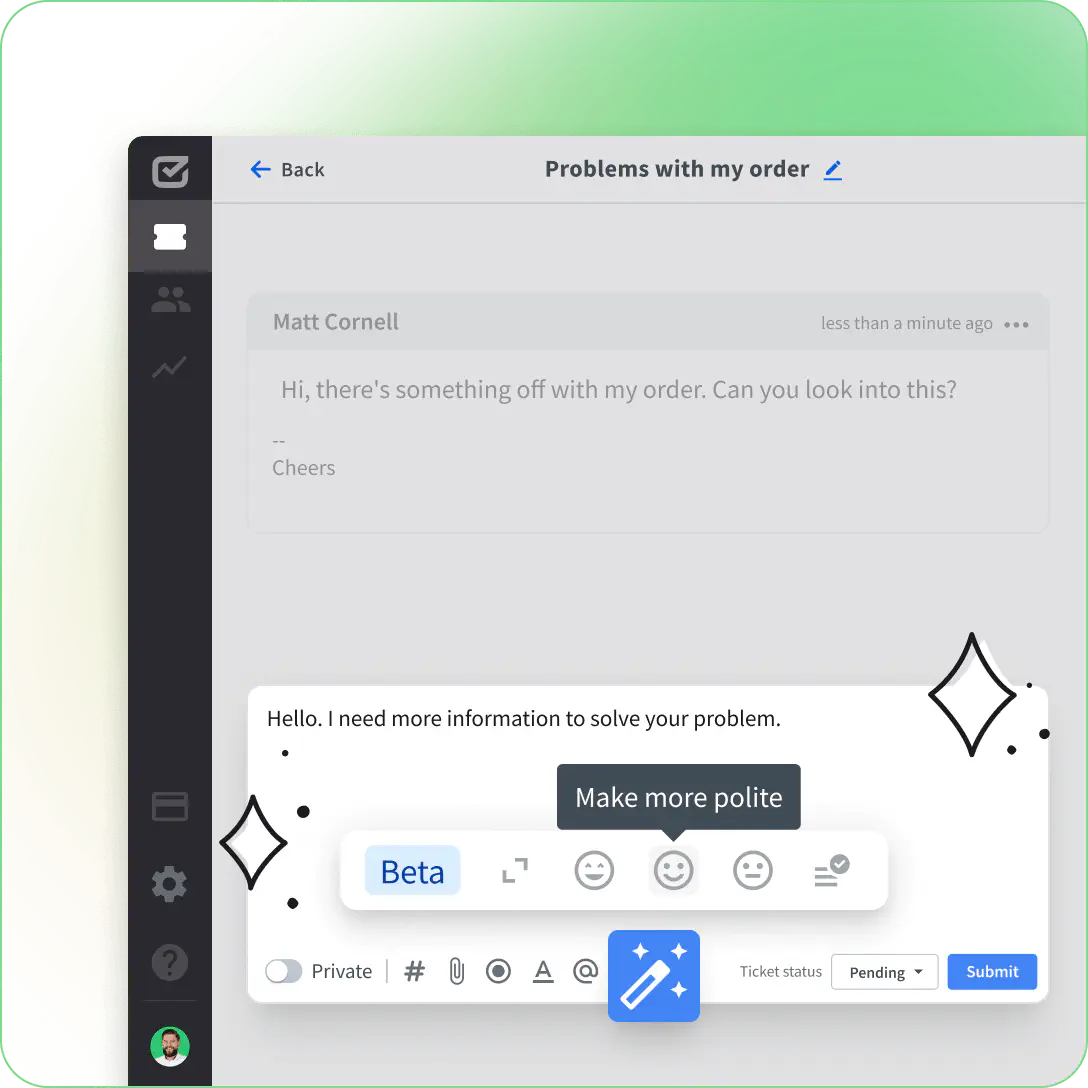

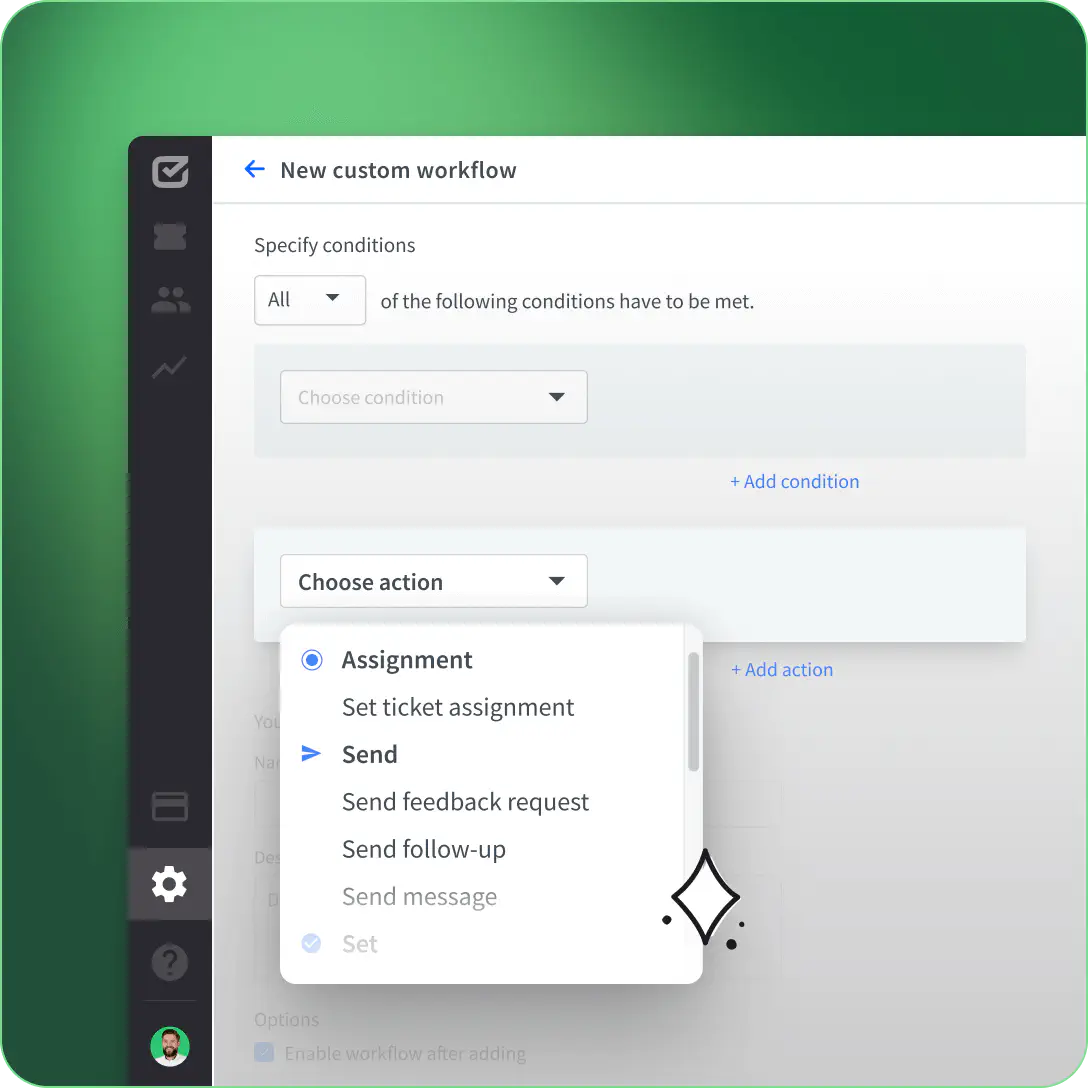

AI text suggestions
Write your initial message, select the text, and then extend it, correct it, or make it more polite, formal, or casual in seconds using the AI feature.
Automated workflows
Sometimes your input isn’t required. Reply to tickets automatically by specifying your condition statements using drop-down lists with multi-level logical operators and custom values.
Automated workflows
When you work on tickets, you realize how some actions are repetitive or involve manual work. Automate these actions by selecting them from the drop-down list and trigger them when all conditions are met.
Automated workflows
It feels good when you look at the metrics and see all the time you saved by automating repetitive work. Check the tasks done for you while you focus on solving complex customer cases.
Use HelpDesk when and how you want
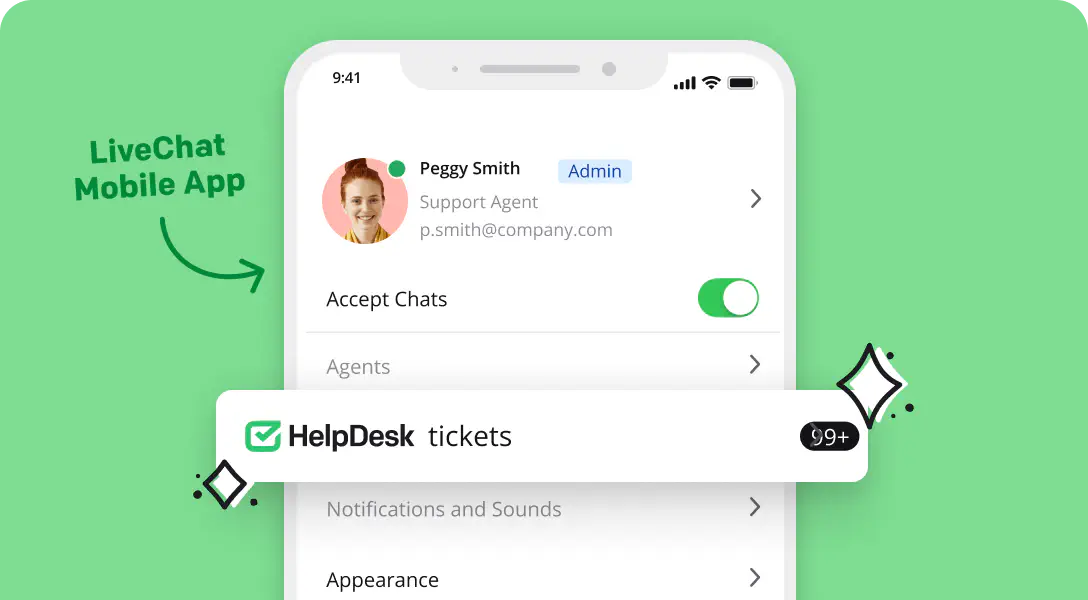
Use the LiveChat® mobile app to communicate with customers and manage incoming tickets on the go. Increase the availability of your support even when you’re away from your desk.
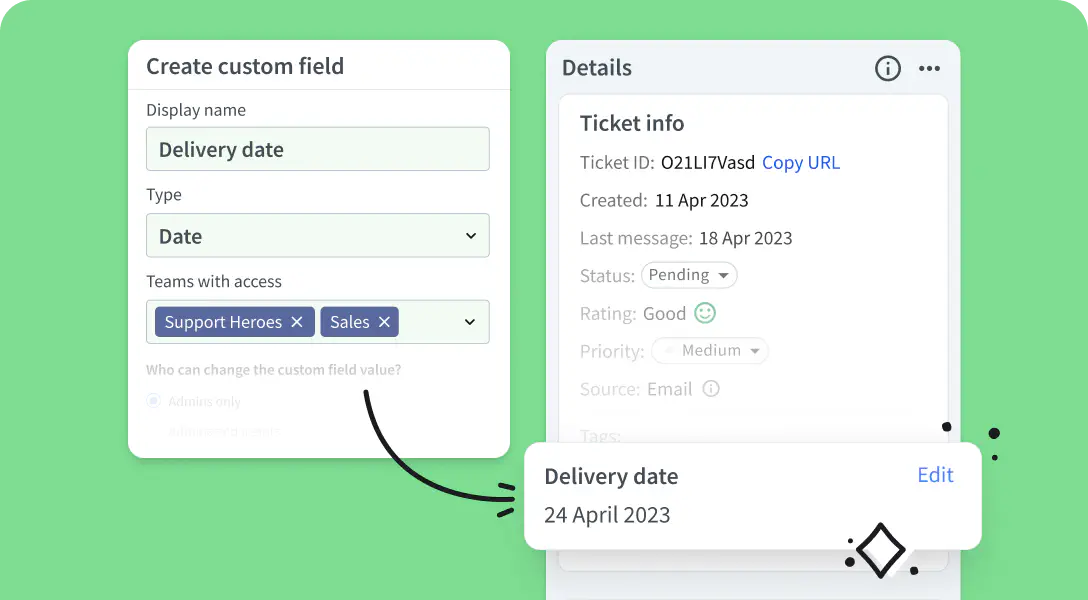
Create custom fields to equip your tickets with additional information that you can easily manage and adjust as you collect information on the requester and their case.
Especially if they have so much in common and you can integrate them in a flash.
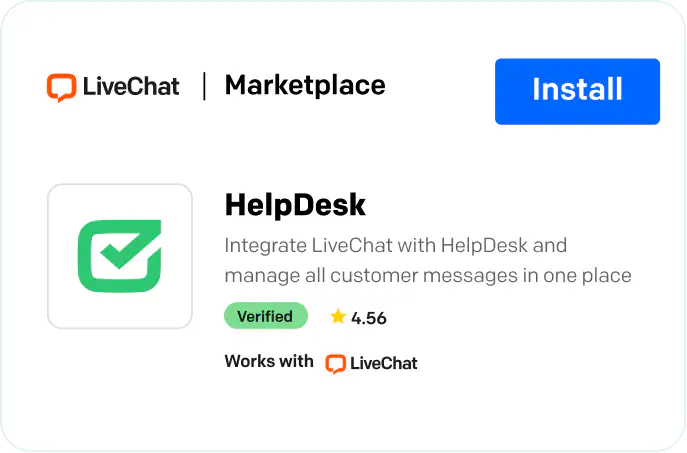
Open the LiveChat® Marketplace and click “Install.
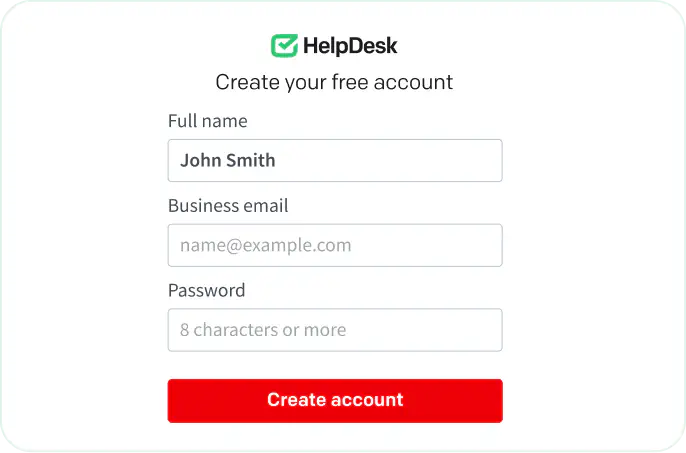
Create a brand new account or log in with an existing one.

Fine-tune your HelpDesk integration and you’re ready!
Especially if they have so much in common and you can integrate them in a flash.
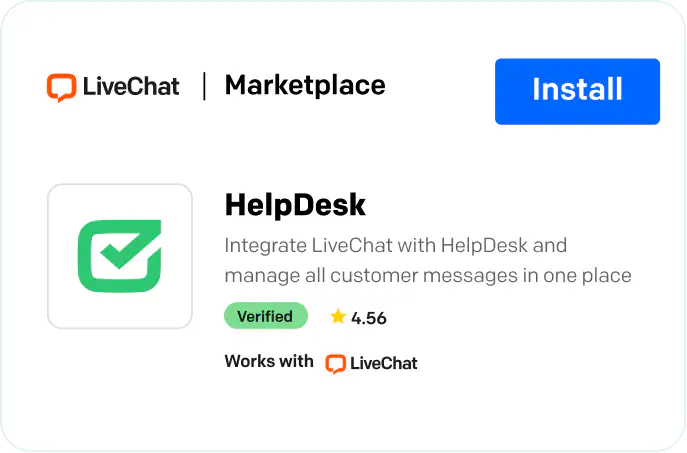
Open the LiveChat® Marketplace and click “Install.
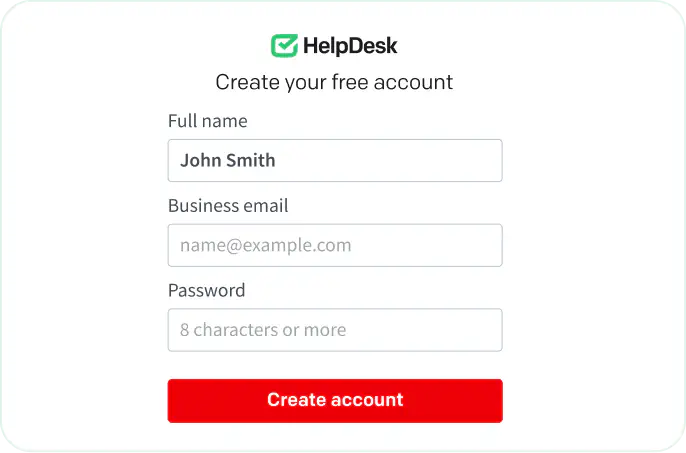
Create a brand new account or log in with an existing one.

Fine-tune your HelpDesk integration and you’re ready!