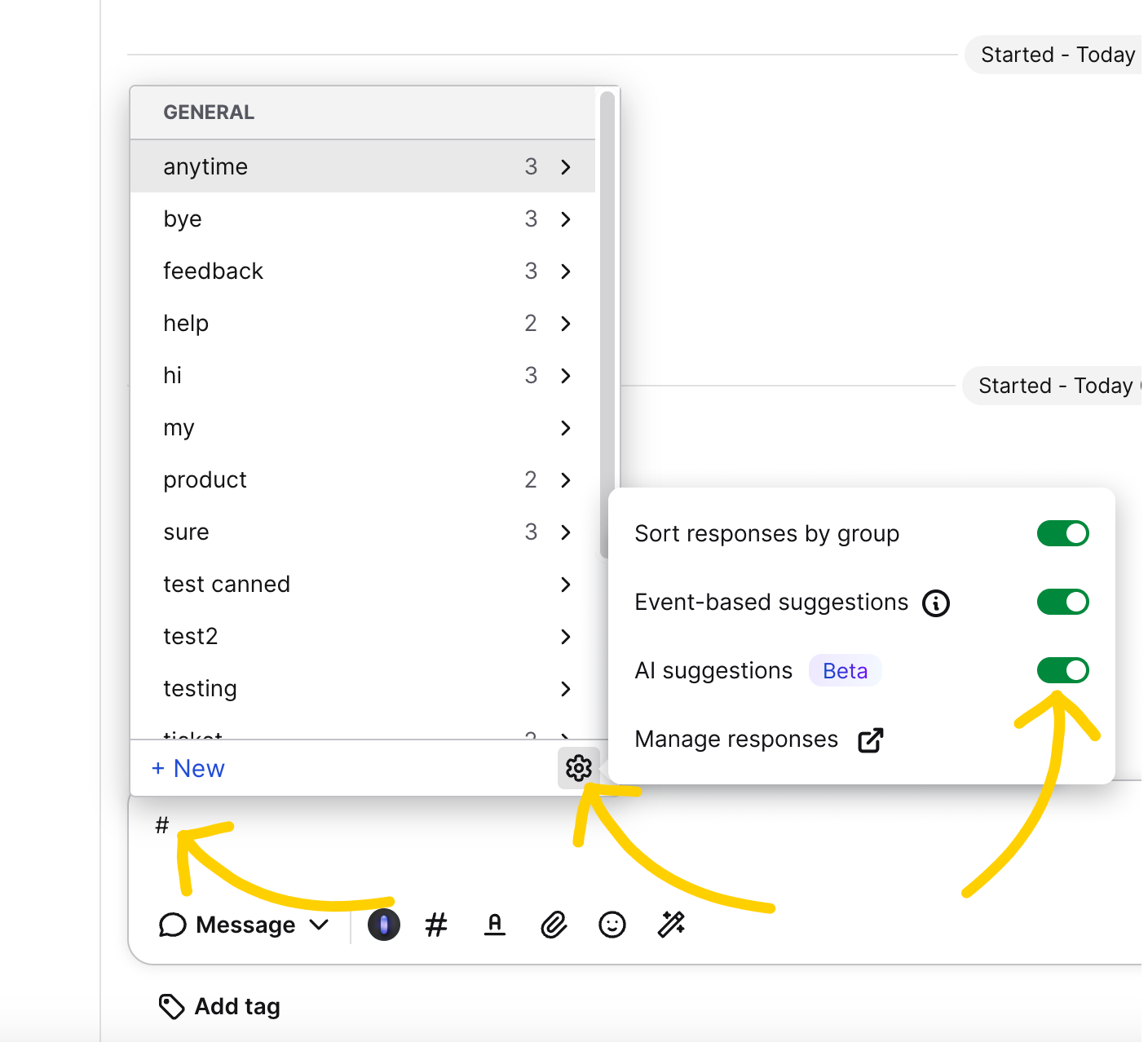Thanks to the constant development of AI, LiveChat can take the task of searching for the perfect response off your back.
The AI algorithm can recognize your canned responses usage patterns and contexts of your conversations to search and deliver existing canned responses right to your message box.
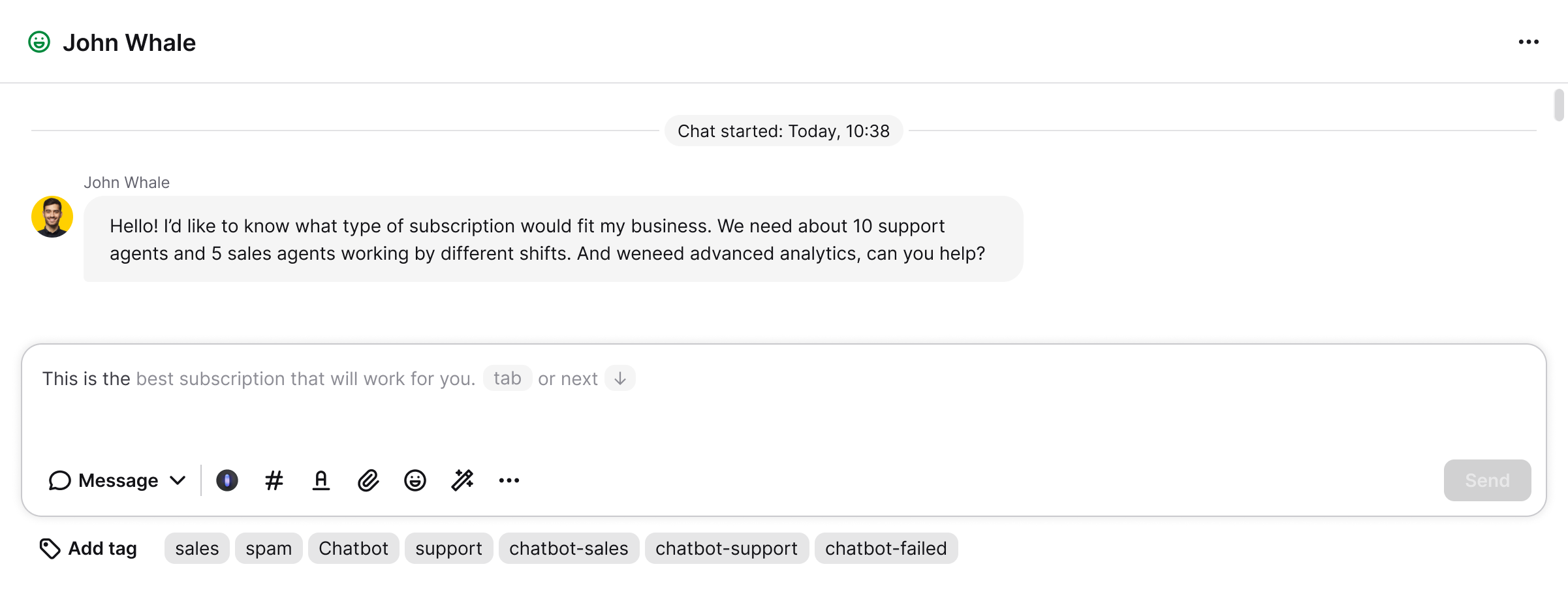
How does it work?
Whenever the AI algorithm detects an ongoing chat, it checks if any of your canned responses match the current flow of the conversation. If the match is found, it is presented in the message box for you to accept or dismiss.
To accept the suggestion, simply select the TAB key which will fill the message box with the proposed canned response. Then, hit the ENTER key to send it, just like you’d do with a handwritten message.
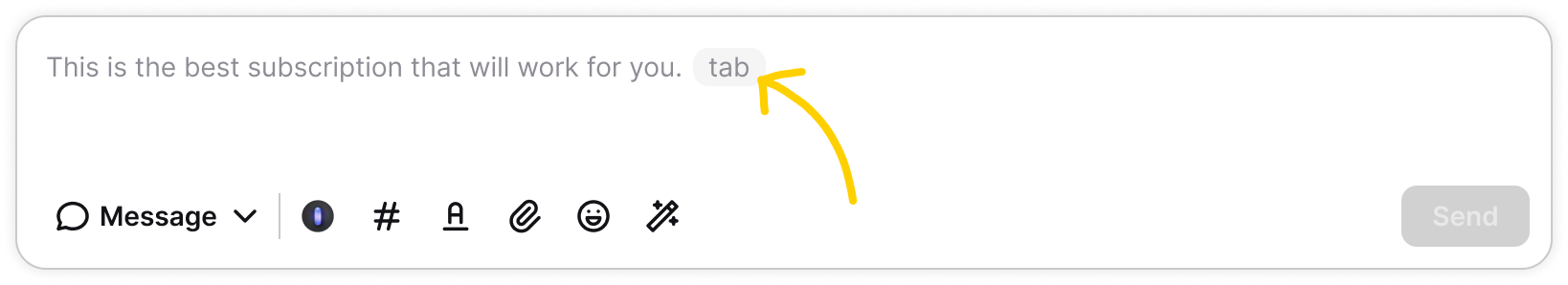
In case the algorithm presents a few matching suggestions, you can switch between them with arrow keys ↕️ and then proceed with TAB, and ENTER to send.
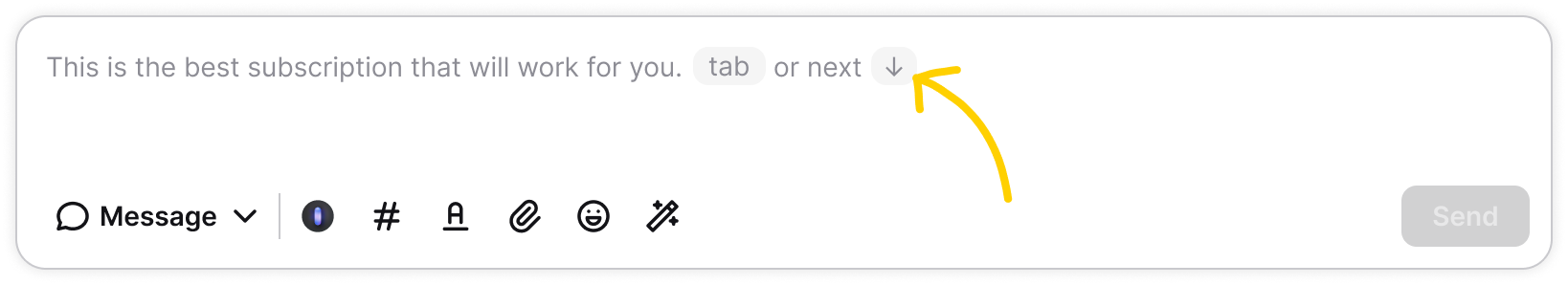
If you don’t want to use the suggestion, simply start typing manually your response, and the suggested canned response will disappear immediately.
How to manage AI suggestions?
You can quickly enable or disable the feature for yourself in your chat feed message box. Select the # symbol, then the settings gear icon, and toggle on/off AI suggestions.