
LiveChat AI text enhancements let agents automatically enhance messages to match each customer’s situation and hit the company tone every time.
This automation comes with helpful editing tools such as rephrasing, summarizing, and expanding texts, automatically correcting grammar mistakes and even generating new content on the spot!
Where can I use it?
LiveChat Chats section
Your bread and butter workshop, the Chats section, hosts AI text enhancements. You’ll find it in the ongoing chats among the familiar options like canned responses, emojis, and files uploader. Select AI Assist to expand a menu of available automated helpers.

HelpDesk tickets
The HelpDesk ticketing system made space for AI text enhancements too. You can find your automated helper directly in the tickets’ text area where you write your messages. Select AI Assist to expand a bar listing the available options:
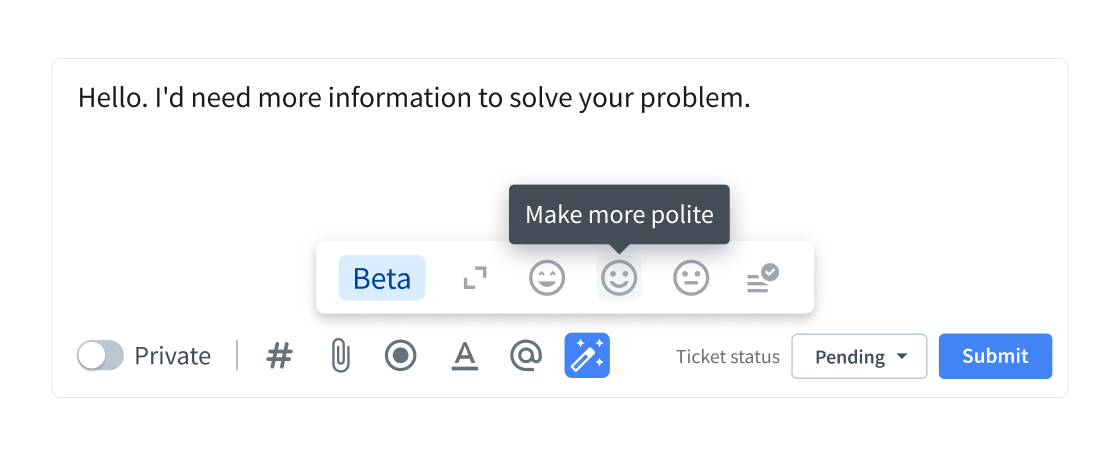
See HelpDesk’s dedicated help center article for more details.
What can AI text enhancements do for me?
- Change message tones (professional, friendly, casual).
- Match texts with your company voice.
- Expand, summarize, and rephrase messages.
- Automatically correct grammar and spelling mistakes.
- Generate texts based on your input.