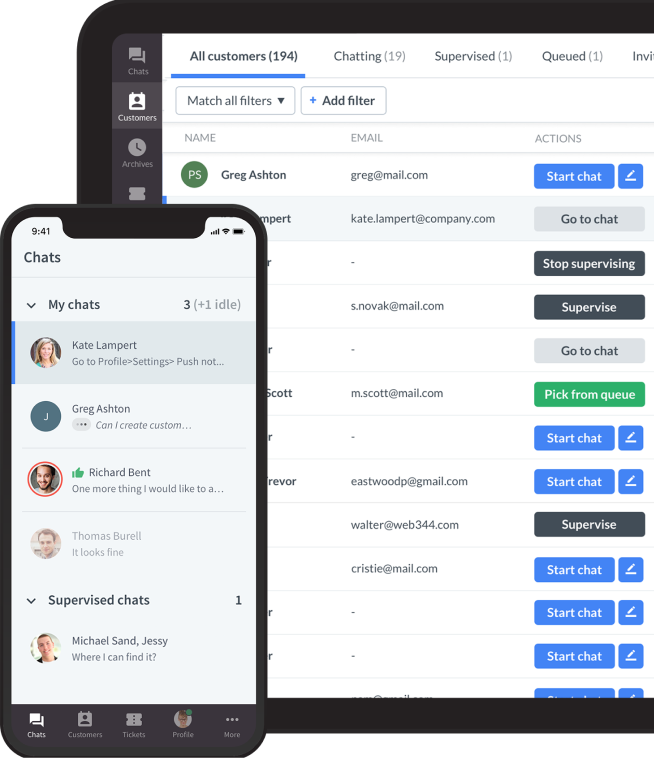Have you ever found yourself typing the same customer support reply over and over again? If so, you're not alone. Typing the same message multiple times a day can tax not only on any agent's morale but also decreases resolution time.
For such cases, canned responses are a game-changer for live chat and customer service teams. Canned responses are simply pre-written messages in your customer service tool that you can send with just a click, helping you save time, stay consistent, and keep your customers happy.
This article dives into why canned responses are so important, shares real-world examples, and shows you how they can make your job much easier (and your customers a whole lot happier).
Try out canned responses in LiveChat!
What are canned responses?
- Purpose: Speed up communication, ensure accuracy, and save effort.
- Common Uses: Greetings, FAQs, shipping updates, billing questions, troubleshooting guides, and closing conversations.
- Benefit: Makes the customer's and the agent’s experience smoother and more professional.
Canned responses are pre-written messages that customer support agents, sales teams, or anyone handling live chat communications can use to reply to common questions or situations quickly.
They’re customer service tools designed to save time, maintain consistency, and improve efficiency, especially in live chat, email support, and help desk platforms. Live chat agents can insert a ready-made message with just a click or shortcut instead of repeatedly typing out the same information (like order updates, troubleshooting steps, or greetings).
| Chat stage | Canned response | Why it works |
|---|---|---|
| Initial greeting | "Hello, [Customer Name]! Welcome to [Company Name]. How can I assist you today?" | Sets a positive tone and encourages customers to start the conversation. |
| Information collection | "I'd be happy to help! May I have your order number/account ID to get started?" | Streamlines the interaction by asking for relevant details upfront. |
| Problem acknowledgment | "I completely understand how that can be frustrating. Let's get this sorted out for you." | Builds trust and humanizes the conversation by showing empathy. |
| Troubleshooting | "Let's try these steps together: [Step 1], [Step 2], [Step 3]. Let me know once you've completed them!" | Provides clear, manageable steps that keep the customer engaged. |
| Support | "For your reference, hereâs a link with detailed instructions: [Insert Link]. Feel free to ask if anything's unclear!" | Empowers customers with resources and reduces repeat questions. |
| Escalation | "Thanks for your patience, [Name]. I'm escalating this to our specialist team - they'll reach out within [timeframe]." | Sets clear expectations and shows professionalism when transferring issues. |
| Handling dissatisfaction | "I apologize for the inconvenience. I'm trying to fix this for you as quickly as possible." | Acknowledges the inconvenience and reassures the customer that action is being taken. |
| Closing | "I'm glad we could resolve this! If you need anything else, don't hesitate to reach out. Have a great day!" | Leaves a positive final impression and encourages future interactions. |
| Post-resolution | "We'd love to hear your feedback so we can keep improving. Please take a moment to complete this short survey: [Insert Link]." | Shows commitment to improvement and collects valuable feedback. |
Why are canned responses significant in live chat support?
Canned responses significantly enhance the effectiveness, consistency, and overall quality of live chat customer service, benefiting both customers and customer teams. But that's not all!
Faster response times
- Customer service agents can quickly reply to common inquiries, significantly reducing wait times and improving customer satisfaction.
One of the biggest advantages of canned responses is their ability to dramatically speed up communication between customers and customer support teams. Instead of manually typing out answers to common questions, agents can quickly insert a pre-written response with just a few clicks or keystrokes, providing customers with answers in seconds.
This instant availability of answers reduces customer wait times, keeps conversations flowing smoothly, and prevents frustration from building up on either side. Faster response times help resolve individual issues more efficiently and allow agents to handle more chats simultaneously without sacrificing support quality.
Over time, consistently quick responses build a reputation for reliability, making customers feel heard and valued almost instantly when they seek help. In a competitive marketplace, being fast isn't just lovely — it's essential to delivering the service that earns trust and loyalty.
Consistency and accuracy
- Pre-prepared responses ensure consistency in the information provided, minimizing errors or variations in live chat messaging that can occur with different agents.
When different agents are answering the same types of questions, there’s always a risk that the wording, tone, or information might vary. This inconsistency can confuse customers, dilute the company’s brand voice, and even lead to mistakes that could have been easily avoided. By using carefully crafted canned responses, businesses ensure that customers receive the same clear, correct, and professional information, no matter which agent they are speaking with.
It also eliminates agents' guesswork, giving them a reliable framework to draw from when responding to customers' requests. This reduces the chances of errors and fosters a sense of trust and dependability with customers, who come to expect a certain standard of communication every time they reach out.
Efficiency and productivity
- Agents spend less time typing repetitive answers and can focus more on handling complex or unique issues, increasing overall live chat efficiency and productivity.
When agents no longer have to manually type out detailed explanations or repetitive information, they can handle inquiries much more quickly and with less mental strain. This frees them up to focus their energy on more technical support or unique customer issues that require critical thinking and personal attention. As a result, each agent can manage a greater volume of chats without feeling overwhelmed or letting quality slip.
On a broader level, canned responses allow support teams to optimize their workflows, ensuring that resources are used wisely and that personalized assistance levels remain high even during peak times. They also help reduce burnout among team members by cutting down on the tedious, repetitive aspects of their work, keeping morale and engagement levels higher. By streamlining simple tasks and creating more room for thoughtful, strategic interactions, canned responses help support teams work smarter, not harder.
Reduced training time
- New agents can leverage canned responses as a learning tool to quickly understand common issues and proper response techniques, facilitating faster onboarding.
Instead of requiring new hires to memorize a wide range of standard answers or spend weeks learning how to phrase responses correctly, companies can equip them with a library of pre-approved messages.
This gives trainees a clear guide for handling common questions and feature requests, helping them build confidence and competence much faster. It also reduces the margin for error early on, ensuring that even brand-new agents can communicate with the same professionalism and accuracy as more experienced team members. With canned responses readily available, training can focus more on developing soft skills, like empathy, active listening, and problem-solving, rather than spending valuable time on writing perfect replies in one's own words.
In turn, this makes the entire onboarding process more efficient, getting agents up to full productivity sooner and easing the burden on supervisors and senior staff who would otherwise need to spend more time correcting mistakes or coaching on basic communication practices.
Improved customer experience
- Prompt and clear live chat communication builds customer trust, creating a more positive customer experience and increasing customer satisfaction.
Canned responses are vital in elevating the overall customer experience by ensuring swift, straightforward, and consistently professional interactions. When customers ask for help, they often look for quick answers and a smooth, hassle-free conversation, not long delays or confusing back-and-forths. Canned responses help meet these expectations by providing immediate, well-crafted replies that address their needs efficiently. This creates a sense of being heard and valued right from the start.
Additionally, because personalized canned responses are carefully written to maintain a friendly and empathetic tone, they contribute to a positive emotional experience, not just a transactional one. Customers consistently receive helpful, polite, and prompt communication, which builds trust and loyalty. They associate the brand with reliability and professionalism, making them more likely to return for future support needs and even recommend the company to others.
Multitasking capabilities
- Agents can manage multiple live chat conversations simultaneously without compromising response quality.
In busy support environments, agents manage multiple customer conversations simultaneously, which can quickly become overwhelming without tools that streamline communication. This is particularly helpful if your audience comes from social media platforms. With canned responses, agents can instantly address straightforward questions and common issues without pausing and carefully crafting a new message each time. This allows them to maintain a steady rhythm across multiple chats, switching between conversations without losing focus or quality.
It also reduces the cognitive load from manually thinking through and typing out detailed responses for each customer. As a result, agents can handle more simultaneous chats confidently and competently, ensuring no customer feels neglected or ignored.
By making multitasking more manageable, canned responses contribute to faster resolutions, better time management, and a smoother overall workflow — all of which translate into a better experience for both customers and the support team.
Easier handling of peak volumes
- During peak periods, canned responses allow teams to manage increased live chat volumes effectively without significant delays.
Maintaining service quality can be incredibly challenging during peak times — a holiday rush, a major product launch, or an unexpected surge in customer inquiries. Canned responses make managing these high live chat volumes much easier for customer service teams without becoming overwhelmed.
Instead of crafting individual replies for every customer inquiry, agents can instantly pull from a canned response templates library of predefined responses that address the most common questions and concerns. This dramatically speeds up response times, allowing teams to move through queues faster while providing helpful and accurate information. It also ensures that customers receive consistent and professional communication even when pressure is high, preventing errors that might occur when agents are stressed or fatigued.
Customer service teams can handle many interactions quickly with canned responses without sacrificing service quality. This protects customer satisfaction during critical periods and helps agents manage their workloads sustainably, reducing burnout and improving team morale.
Standardized branding and tone
- Customer service canned responses help maintain brand voice, tone, and professionalism, reinforcing brand identity and ensuring uniform customer communication.
Every message a company sends — whether through live chat, customer support email, or social media — reflects its brand identity. Without clear guidelines, live chat agents might use varying styles, tones, or conflicting information, confusing customers and weakening the brand image. Businesses use canned responses to ensure that every interaction aligns with the company's voice, whether friendly, casual, professional, formal, or somewhere in between.
Carefully created canned responses embody the company’s values, style, and messaging standards, creating a cohesive and familiar customer experience no matter who they talk to. This consistency builds trust, making customers feel they are engaging with a well-organized, reliable brand rather than individual agents with different communication habits.
Over time, a standardized tone strengthens brand recognition and helps create emotional connections, reinforcing customer loyalty and leaving a lasting, positive impression.
10 good practices for writing canned responses
Writing effective canned responses isn’t just about being quick; it’s about ensuring they truly help the customer while feeling natural and human. Here are some good practices for writing canned responses:
Keep it natural and conversational
Canned responses should feel part of a genuine conversation, not automated replies. Avoid overly formal phrases like “Dear Sir or Madam” unless that matches your brand tone. Instead, aim for a friendly, approachable voice that mirrors how people naturally speak, like "Hello, [Customer Name]!". Customers appreciate it when they feel like talking to a real person, not a chat script.
Personalize where possible
Even though canned responses are pre-written, they shouldn’t feel generic. Adding simple personalization like the customer’s name, ticket number, or a direct reference to their issue makes a big difference. Many customer service software tools allow you to insert dynamic fields, making personalization easy without slowing the conversation. Personalized touches build trust and show customers they’re not just another number in the queue.
Be clear and concise
Long-winded or overly complex direct messages can confuse customers and slow the conversation. A great canned response should be direct, easy to read, and focused on solving the customer's inquiry. Break up long live chat responses into short paragraphs if necessary, and avoid technical jargon unless the customer understands it. Clarity keeps the conversation moving and prevents misunderstandings.
Cover different scenarios thoughtfully
A sound canned response library covers the entire customer journey, not just a handful of FAQs. This means having chat scripts with greetings, updates, apologies, troubleshooting instructions, follow-up offers, feature requests, and polite goodbyes ready to go. Anticipating different interaction points helps agents maintain a smooth flow throughout the conversation and ensures customers feel supported from start to finish.
Always offer a next step
Every canned response should keep the conversation progressing. Simply answering "yes" or "no" without guiding the customer forward can confuse them about what to do next. Good responses provide an explicit following action — clicking a link, providing more information, or confirming a step. This proactive support helps customers feel they're being cared for efficiently.
Maintain brand voice and tone
Your canned responses should sound like your brand. Your responses should reinforce that identity, whether your company is serious and professional or quirky and fun. This consistency strengthens customer relationships and gives customers a sense of familiarity, regardless of the agent they interact with. It also helps customer service agents learn and use the appropriate communication style quickly.
Regularly update and review
Over time, businesses evolve — policies change, new products launch, and new FAQs emerge. That’s why canned responses must be reviewed and updated regularly. Outdated information can frustrate customers and make your company look careless. Set a schedule, like quarterly reviews, to audit your live chat responses and ensure everything remains accurate, relevant, and aligned with current offerings.
Add an option for a personal touch
Agents shouldn’t feel locked into the live chat responses. Encourage them to use the canned response as a base and add a little human touch, like a quick "Hope your day is going great!" or a friendly comment about the customer’s asks. This light customization can make canned responses more personal and engaging, especially during sensitive conversations.
Avoid overuse
Relying too heavily on canned responses can make your chats sound robotic or impersonal, especially if customers are frustrated or dealing with a unique issue. Agents should use their judgment: while canned responses are great for efficiency, switching to a personalized message is essential. Recognizing when to step away from the live chat script is key to offering excellent support.
Proofread carefully
Because canned responses will be reused across hundreds (sometimes thousands) of live chat customer interactions, they must be polished and error-free. Typos, grammatical mistakes, or awkward wording can quickly damage your credibility. Double-check all canned responses before putting them into a live chat use, and even consider having them reviewed by a second pair of eyes to ensure they are professional and easy to understand.
30 effective live chat response examples
Canned responses can dramatically improve your live chat customer support, ensuring faster, clearer, and more consistent communication. Here are several practical canned response examples you can implement immediately.
Why do these examples work?
- Efficiency: Quick access to frequently used replies reduces customer wait times.
- Consistency: Ensures every customer receives the same accurate, friendly, and professional tone.
- Clarity: Easy-to-understand responses that customers appreciate.
Greetings/opening
"Hello, [Customer Name]! Welcome to [Company Name]. How may I assist you today?"
→ Friendly and open invitation to start the conversation.
"Hello, [Customer Name]! Thanks for getting in touch. How can I help you today?"
→ Acknowledges the customer's effort to contact you, making them feel valued.
"Good [morning/afternoon/evening]! You’re chatting with [Agent Name]. How can I assist?"
→ Personalizes the chat and sets a professional tone.
"Hello, [Customer Name]! Thank you for contacting us. Let's get you the help you need."
→ Shows proactive willingness to solve the problem.
Information collection/asking for details
"Can you please provide more details so I can better assist you?"
→ Encourages clarity, ensuring the right solution is offered.
"Could you please share your order number/account ID for verification?"
→ Streamlines the process by getting essential details early.
"Before we continue, may I confirm your email address and phone number?"
→ Ensures secure handling of sensitive account matters.
"Just to be sure, are you referring to [specific product/service]?"
→ Clarifies the customer's issue early to avoid misunderstandings.
Acknowledging the problem/showing empathy
"I completely understand how frustrating this must be."
→ Shows empathy and validates the customer's feelings.
"I’m really sorry you’re experiencing this. Let’s see how we can fix it together."
→ Focuses on teamwork and resolution.
"Thank you for your patience while we work on this."
→ Acknowledges the customer’s effort to wait.
"I can imagine how inconvenient this is for you."
→ Personalizes empathy and builds trust.
Offering solutions/troubleshooting
"Let’s try a few quick troubleshooting steps: [steps]."
→ Gives clear and actionable next steps.
"Here’s what I recommend: [solution]. Let’s see if this helps!"
→ Suggests a solution confidently and encourages optimism.
"Based on what you've described, I suggest [option]. Does that sound good to you?"
→ Involves the customer in decision-making, giving them control.
"I'm going to send you a quick guide that should help. One moment please!"
→ Provides resources while reassuring the customer you’re still present.
Escalating/transferring
"I must escalate this to our [Team Name] team. They specialize in this issue."
→ Builds confidence by showing the issue is being handled by experts.
"I’m connecting you to a specialist who can better assist you."
→ Positions escalation positively as a benefit.
"Thank you for your patience. I’ve escalated your case, and you should hear back within [timeframe]."
→ Sets clear expectations about what happens next.
"I'll stay with you until I can confirm the next steps."
→ Shows commitment to seeing the customer through the escalation process.
Handling complaints/de-escalating tension
"I’m very sorry this happened. Customer feedback is extremely important to us."
→ Validates the customer's feelings and shows willingness to improve from customer feedback.
"I understand your concerns, and I assure you we're working on a solution."
→ Maintains calm and offers reassurance.
"Thank you for bringing this to our attention. We'll take immediate action."
→ Shows appreciation and urgency.
"We genuinely apologize for the inconvenience caused. Let me make it right for you."
→ Focuses on solutions and rebuilding trust.
Providing resources/additional Help
"You can also find helpful information at [link]. Let me know if you need assistance with it!"
→ Empowers customers to find help quickly and shows support availability.
"Here's a video tutorial that walks you through the process: [link]."
→ Catering to visual learners improves self-service success.
"I’ll send you a step-by-step guide right now. One moment!"
→ Maintains momentum while the customer waits.
"If you prefer, we can schedule a call to walk you through this."
→ Offers a personal touch and alternative communication method.
Closing the chat/after-support
"I'm glad I could assist you today! If you have any other questions, feel free to reach out."
→ Leaves the door open for future contact and builds loyalty.
"Thank you for chatting with us today. Have a great day!"
→ Ends the conversation politely and warmly, leaving a good final impression.
How LiveChat can improve your canned responses usage
With LiveChat, agents don’t have to retype standard replies. Instead, they can simply type a shortcut — like "#refund" — or use one of the suggested responses above the message window, and LiveChat instantly pulls up the whole, prewritten message. It’s not just about saving time; it’s also about ensuring that every customer gets the same correct and professional answer, no matter who they’re chatting with.
Create canned responses in LiveChat
Setting up canned responses in LiveChat is pretty straightforward. First, you log into your LiveChat account and head over to the Automate tab, which is the lightning symbol on the side menu. Inside, there’s a section called "Canned Responses."
You can create new canned responses by giving them a shortcut — a simple keyword that the agent will type during a chat — and then you type out the full message you want sent when that shortcut is used.

For example, you might set up a shortcut like "shipping" that, when triggered, pastes a message like: "Your order typically ships within 2 business days. You’ll receive a tracking number by email once it’s dispatched." Once you save it, it’s ready to go for all your agents.
Agents can pull up these responses in two easy ways:
- typing the shortcut with a hashtag (like "#shipping")
- choosing an automated message from a menu inside the chat window
It’s designed to be fast because every second matters in live chat.

You can also edit canned responses. Go to the responses list and choose the response you want to change. And when the information is outdated, you can delete canned responses with a single click.
More advanced users can use the AI text enhancement feature. It's an automated canned response that is the first canned response the customer sees in your live chat script.
To make things even more interesting, LiveChat uses Copilot. It is a built-in knowledge hub where you can configure your knowledge base from websites and files. Copilot can also help during chats by suggesting responses and saving a few minutes of looking for answers in the LiveChat app.

How managers can improve canned responses
In LiveChat — and honestly, in most professional customer service tools — managers have a few innovative ways to monitor how canned responses are used.
Read the Manager's Handbook and ensure your live chat team's success!
Check canned response usage reports
- Review analytics to see which canned responses are used most often and by which agents.
- Identify underused or outdated responses and spot opportunities to create new ones.
Platforms like LiveChat offer built-in analytics showing which canned responses are being used, how often they’re triggered, and by which agents. This data is valuable because it helps managers spot trends — for example, if a particular canned response is rarely used, it might be outdated or irrelevant.
On the other hand, if a few canned replies are used constantly, it could mean those topics are major customer concerns, suggesting either a need for better self-service options or new, updated canned responses.
Read chat transcripts
- Review actual conversations to see how agents are using canned responses.
- Ensure agents are personalizing messages and not sounding robotic or overly scripted.
LiveChat stores all customer-agent conversations, and by reviewing these transcripts, managers can see how agents apply canned responses in real conversations. It's one thing to use canned replies; it's another to blend them smoothly so the customer doesn’t feel like they’re talking to a robot.
By reading the flow of real chats, managers can discern whether agents are personalizing their canned messages, whether the tone matches the brand, and whether the responses effectively solve customer issues.
Set usage guidelines
- Define best practices for when and how agents should use canned responses (e.g., always personalize names, confirm customer issues before sending troubleshooting steps).
- Use these guidelines to coach and train the team.
Managers can establish rules for how and when canned responses should be used. For example, they might advise agents to always personalize a canned greeting by adding the customer's name or to confirm a customer's problem before sending a troubleshooting canned response.
By clearly stating these expectations, agents have a structure to follow, and managers have a benchmark against which to coach.
Perform regular spot checks
- Randomly review chats to ensure guidelines are being followed.
- Give feedback to agents on how to blend canned responses naturally into conversations.
Regular spot checks of conversations are necessary to ensure these guidelines are followed. Managers might randomly select a handful of chats each week and evaluate them based on specific criteria:
- Was the canned response used appropriately?
- Was the message adapted to fit the customer's specific issue?
- Were there any missed opportunities to use a canned response that could have made the conversation smoother?
Spot checks help maintain standards without overwhelming the team.
Update and maintain the canned response library
- Regularly edit, add, or remove canned responses to keep information accurate and up-to-date.
- Adapt canned messages based on new promotions, policy changes, or customer feedback.
Managing canned responses also means keeping the library fresh. Policies change, products get updated, and customer expectations evolve. Managers need to periodically review and update the canned responses stored in the system, removing outdated replies, fine-tuning existing ones, and adding new messages that reflect current company offerings or FAQs.
An outdated canned message can quickly confuse customers and damage trust.
Coach and provide feedback
- Use insights from monitoring to offer personalized feedback and training to agents.
- Encourage agents to balance speed with a human, conversational tone.
A big part of monitoring canned responses is coaching and providing feedback to the team. When a manager notices an agent using canned responses really effectively — adding a personal touch, adapting tone to the customer’s mood — they should highlight and praise those good habits. If an agent is overusing canned replies or making the conversations sound robotic, managers can guide them with practical tips and examples.
Over time, this kind of coaching builds a team that uses canned responses not just for speed, but in a way that keeps conversations authentic, warm, and helpful.
Final thoughts
Canned responses have become an essential part of modern live chat support. When used thoughtfully, they allow customer service and sales teams to respond faster, handle higher volumes, and deliver consistently high-quality experiences. But canned responses are more than just prewritten messages — they represent an opportunity to combine speed with genuine, human communication. The key is to treat them as tools to support conversations, not to replace them.
To maximize canned responses, businesses need to monitor their use, update their libraries regularly, and coach agents on blending prewritten text naturally into their conversations.
Platforms like LiveChat make enforcing good practices around canned responses especially easy. With features like usage reporting, customizable shortcuts, organized libraries, and chat transcript analysis, LiveChat gives managers the tools to track how canned messages are used and fine-tune them for better customer experiences. By combining innovative technology with human coaching, companies can turn canned responses into one of their biggest customer support strengths.