The owner is the most powerful amongst all the user groups. It is the only person capable of accessing the Subscription section which is required for subscribing and renewing your LiveChat license.
Since there can be only one owner at a time, you might want to switch your license ownership to another person. To do that, follow the steps below.
- Start by logging in to the Upgrade section
- Choose Account details section visible on the left panel
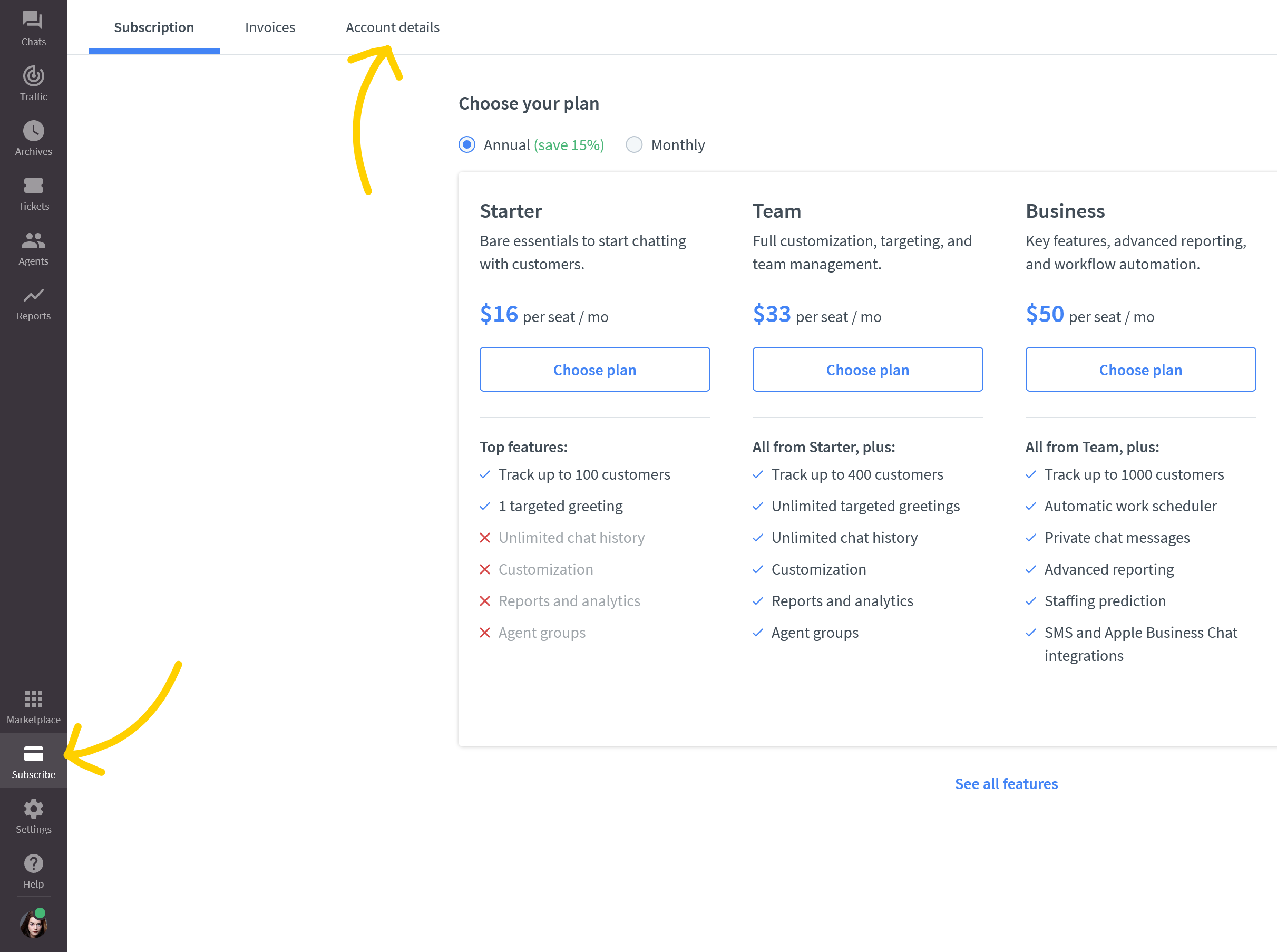
- Click the pen icon next to the current owner of the license and click on the pen icon.
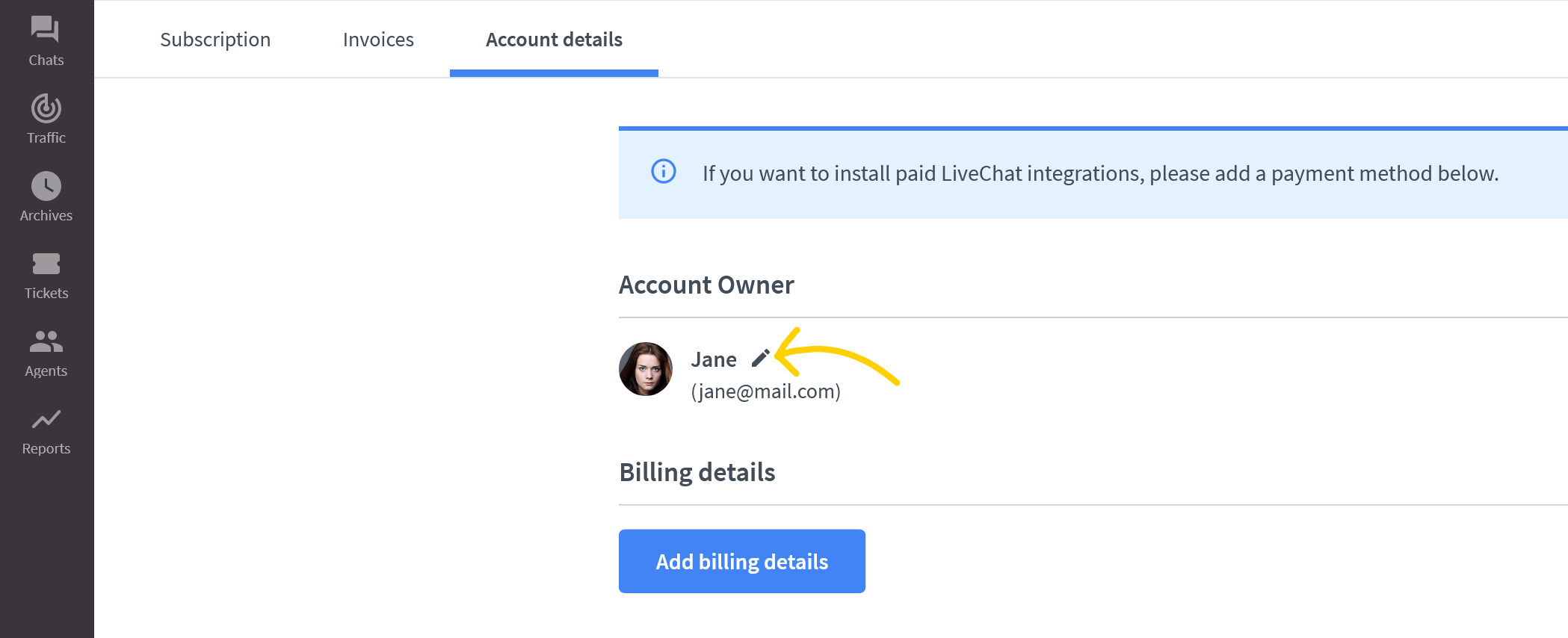
- Choose the agent from the list and click Change owner
From now on, the chosen Agent will have full ownership of the license.