Integrate LiveChat with Constant Contact and automate the growth of your Leads. Implement the integration with just a few easy steps and see how the magic happens!
If you don’t have a Constant Contact account yet - you can create one for free here.
- Installation - learn how to install the Constant Contact app on your LiveChat;
Installation
- Click here to install the Constant Contact app on your LiveChat account.
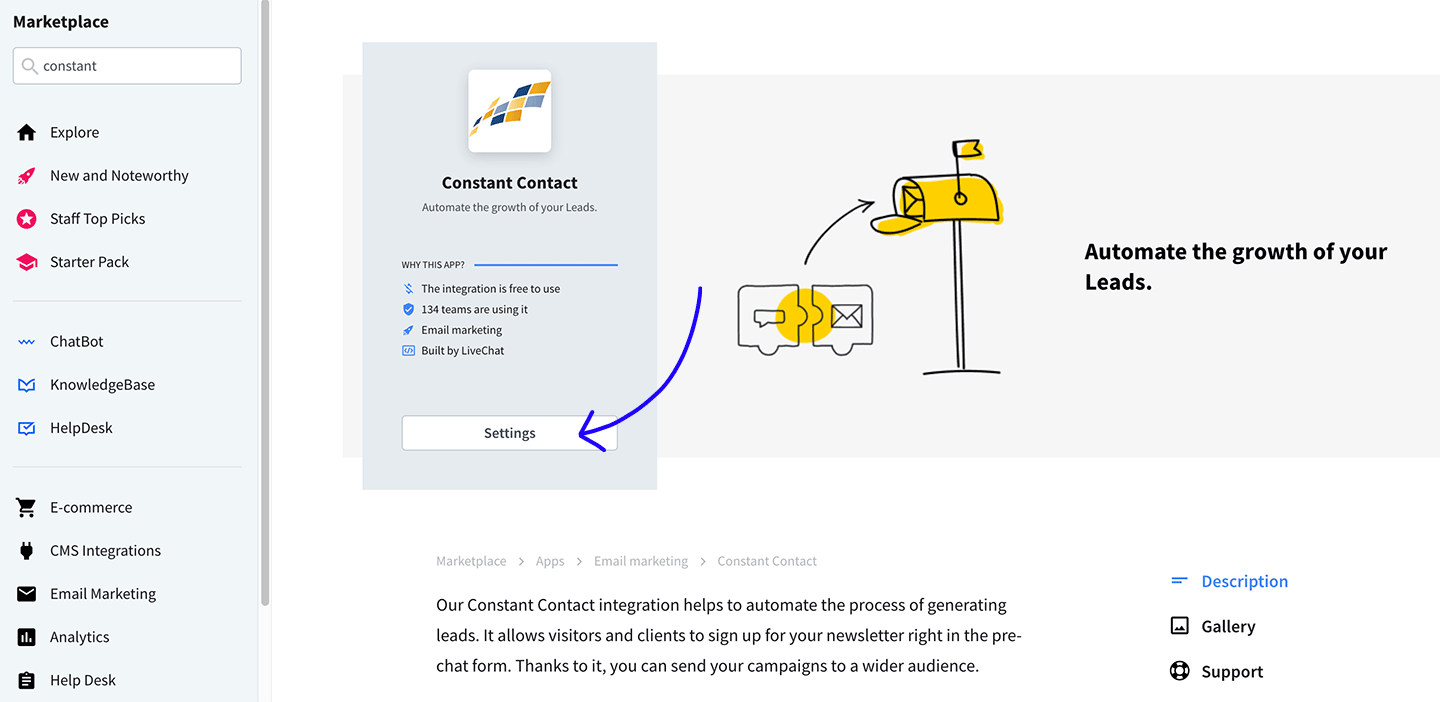
- After successful installation, you will see a confirmation screen.
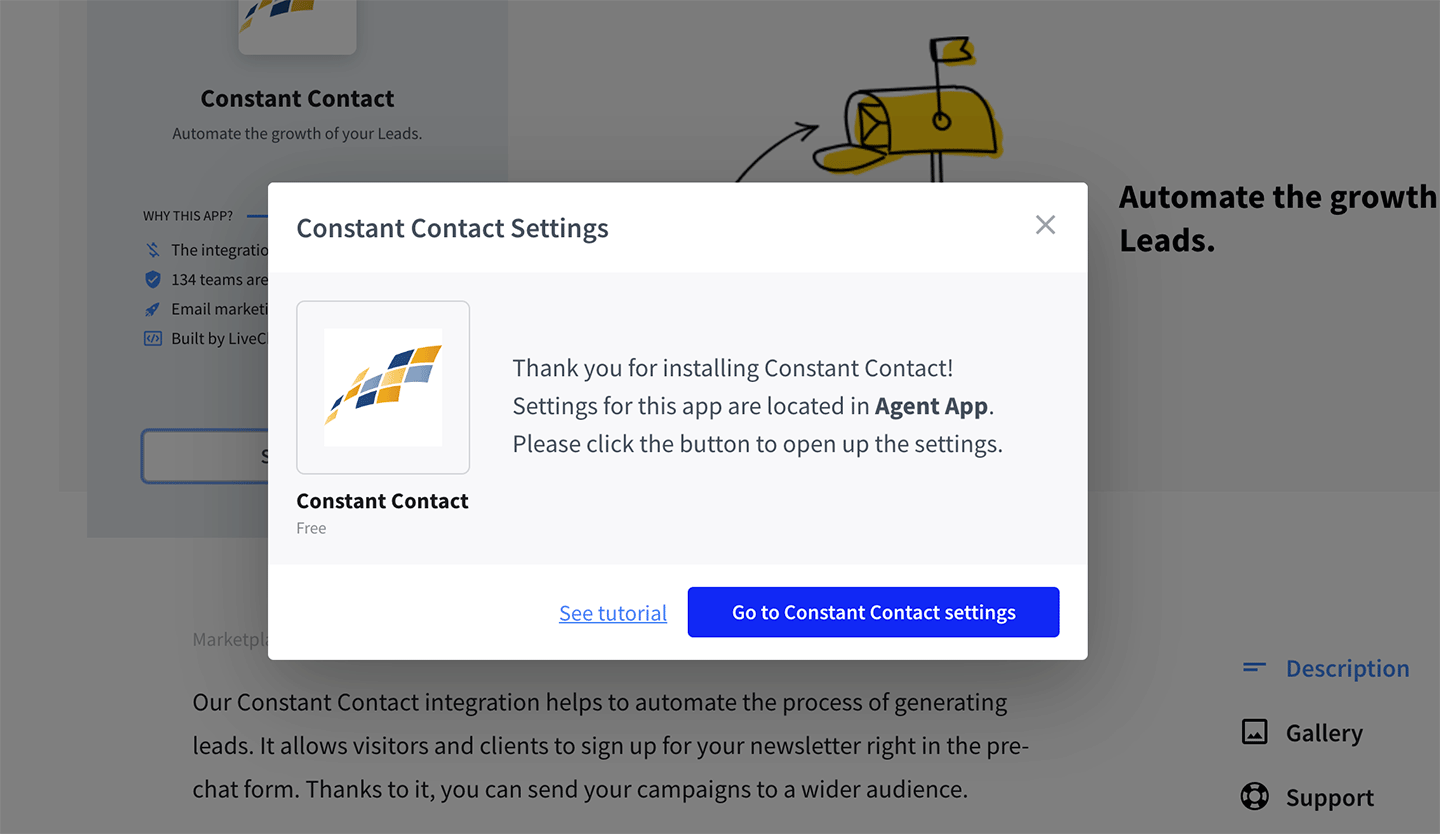
- To continue, click on the Connect button.
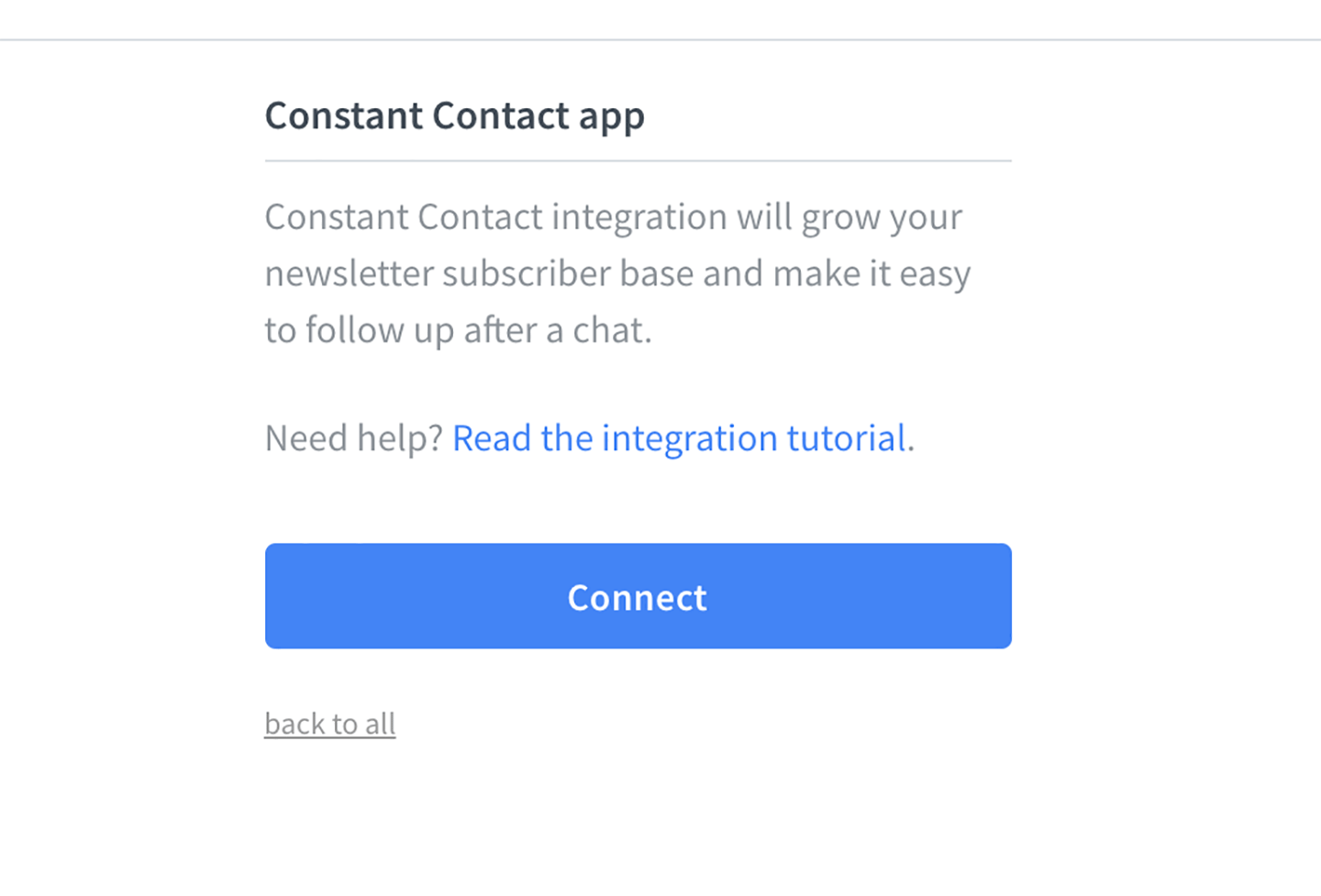
- You will see a new Constant Contact pop-up, asking you to log in. Provide your Constant Contact credentials and click on Log in to proceed.
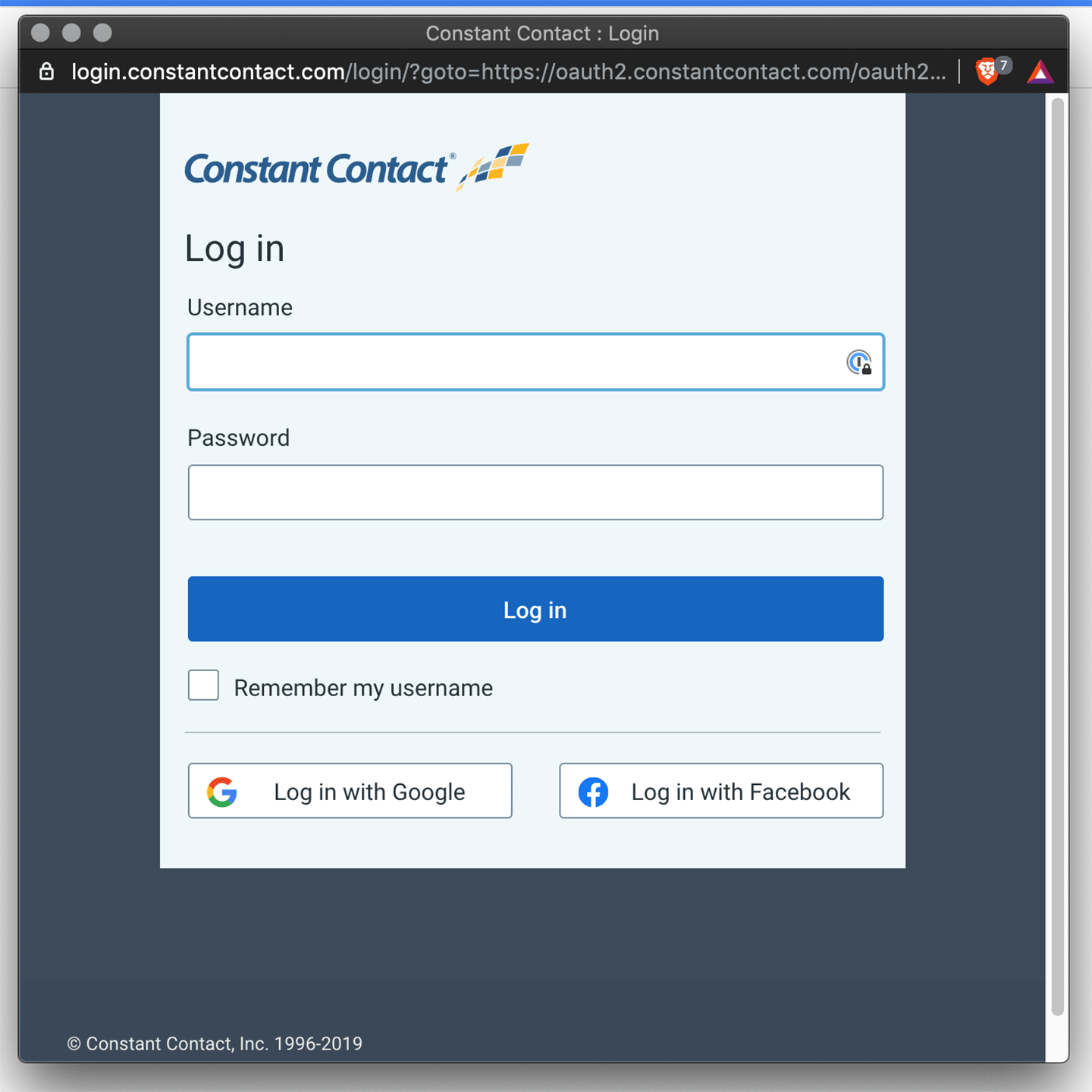
- Now, Allow LiveChat to access your Constant Contact account…
- …and choose to which list would you like to assign your customers’ emails.
- To finalize the installation, go to the pre-chat form section of your LiveChat settings and make sure to add the E-mail campaigns opt in field.
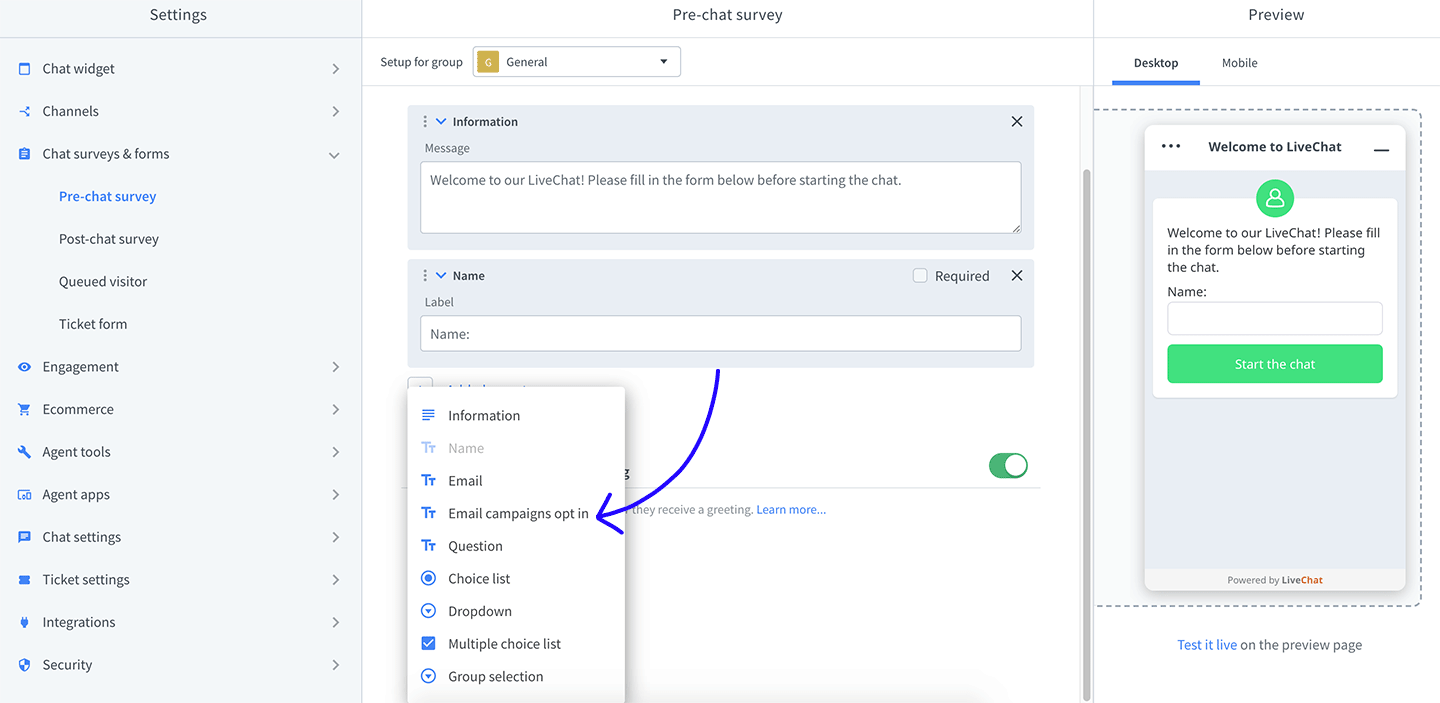
And that’s all! From now on, every time your customers will mark the E-mail campaigns opt in field, you will gain a new subscriber!
Hopefully, you have found this article helpful but if you have any additional questions, feel free to start a chat with us - we are available 24/7/365!