Helpmonks LiveChat: integrate LiveChat with Helpmonks and keep all of your communication in one place!
- Installation - learn how to integrate LiveChat with Helpmonks!
Helpmonks LiveChat: Installation
- To integrate LiveChat with Helpmonks, log into your Helpmonks account and go to the Plugins section.
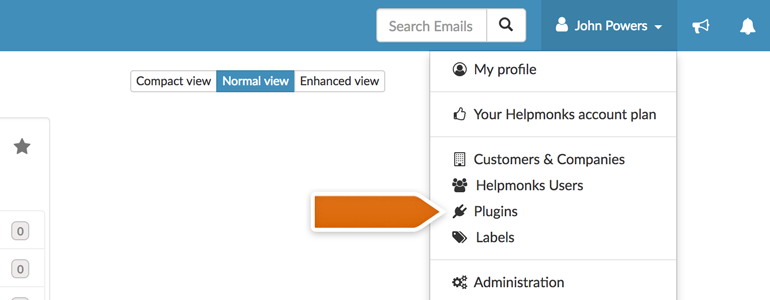
- Underneath, provide your LiveChat email address and your PAT (Personal Access Token).
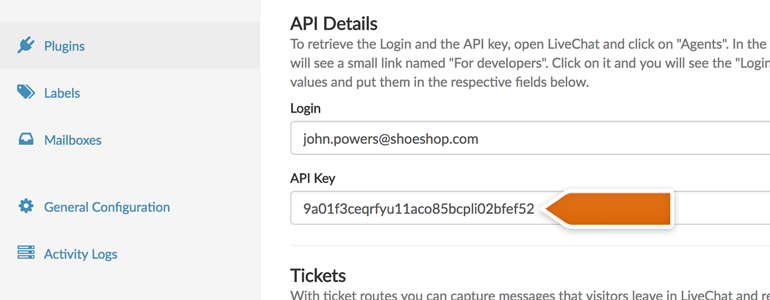
- All that is left is to set up your Tickets and Chats routes. To do that, click on Add a new ticket route.
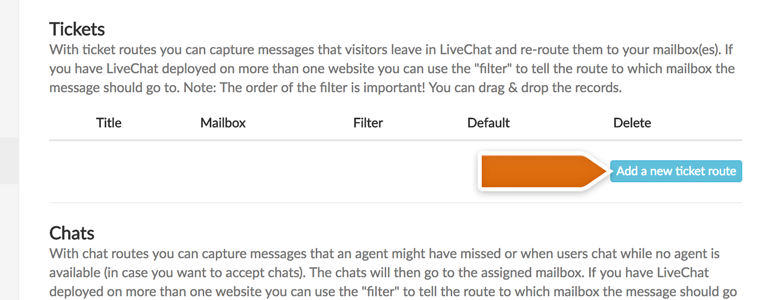
- Name your new ticket route and and choose mailbox to which tickets will be sent.
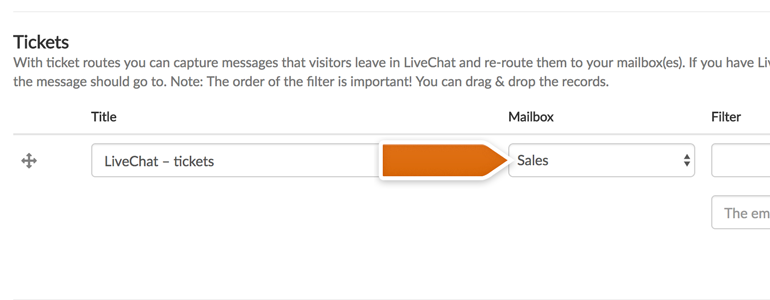
- Now, configure Chats route just like you configured your Tickets route. After that, click on Update configuration to proceed.
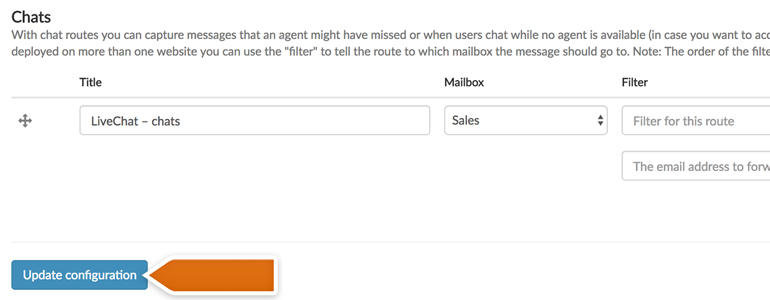
Done! From now on all of your chats and tickets will automatically appear in your Helpmonk inbox. They will also appear in your email address as well!
Hopefully, you have found this article helpful but if you have any additional questions, feel free to start a chat with us - we are available 24/7/365!