Installing LiveChat on your documentation site enables you to contact your clients easily. They can ask you for help when looking for a particular bit of information or get an answer to an inquiry not yet described in the documentation.
Installation
Complete these steps to add LiveChat to your ProProfs page:
- Log in to your ProProfs Knowledgebase account and select Settings.
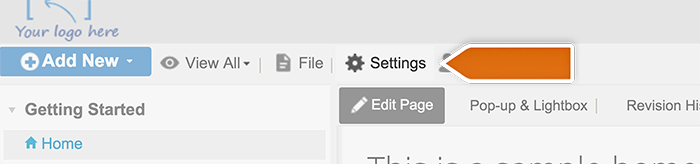
- Next, pick the Integrations option.

- Choose Integrate to proceed.
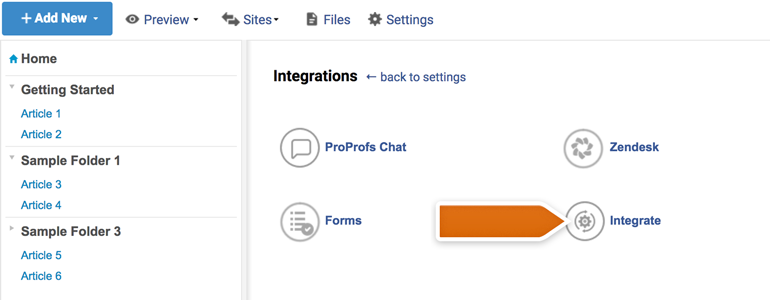
- On the list of available integrations, all that is left is to provide your LiveChat email address and click on Save.
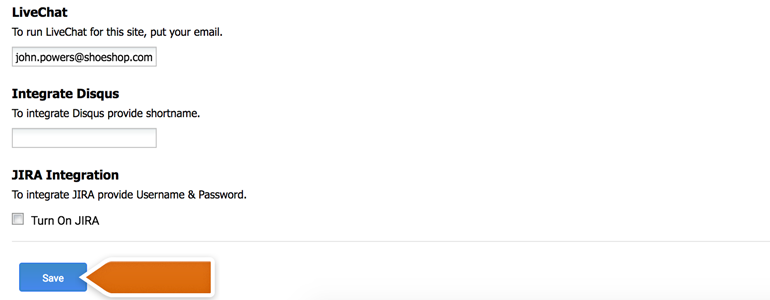
Done! Now LiveChat is successfully integrated with ProProfs and you can start providing your customers with the quickest help channel out there!
Hopefully, you have found this article helpful but if you have any additional questions, feel free to start a chat with us - we are available 24/7/365!