LiveChat Pingrely: Pingrely monitors your website’s health in real-time, sending you a notification whenever something is wrong. With our new integration you can now check the status of your page in an instant. And all of that without leaving your LiveChat app!
Check out the tutorial below to learn how to integrate LiveChat with Pingrely.
- Add Pingrely to LiveChat - learn how to add Pingrely to LiveChat;
- Use Pingrely - learn how to use Pingrely in your LiveChat app.
Add Pingrely to LiveChat
- To integrate LiveChat with Pingrely, go to the Apps section of your LiveChat account.
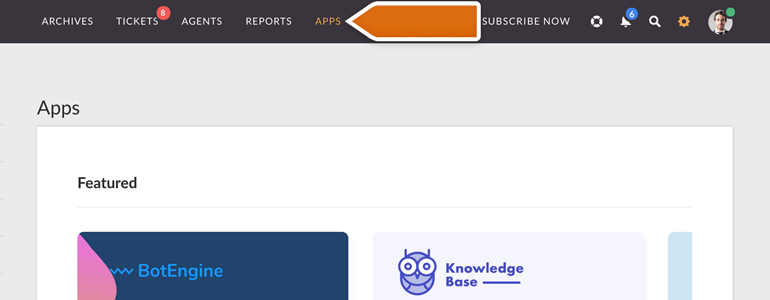
- From the list of available apps, choose Pingrely and click on Install button to proceed.
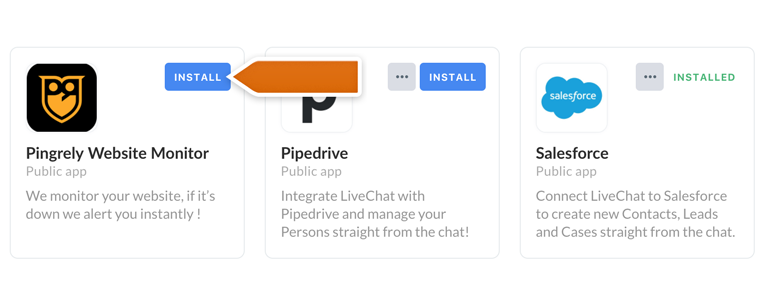
Done! Your integration is now ready and all that is left is to link your Pingrely account with LiveChat.
To do that, click on the new Pingrely icon, available at the top right section of your LiveChat.
![]()
- To finalize, provide your Pingrely credentials and click on Login button.
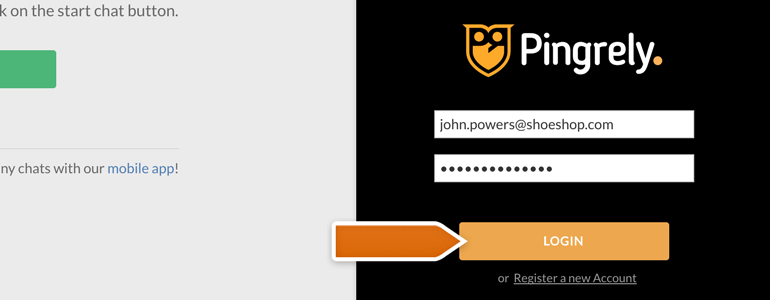
And that’s it! You can now check your website’s uptime without leaving your LiveChat app! Check out the chapter below to learn how to start using your new Pingrley integration.
LiveChat Pingrely: use the integration
Using Pingrely app is really simple. After linking your Pingrley account with LiveChat, all you have to do is to click on the Pingrely icon, available in the top right section of your LiveChat.
![]()
And that’s basically it! Pingrely will now load the current health status of your website.
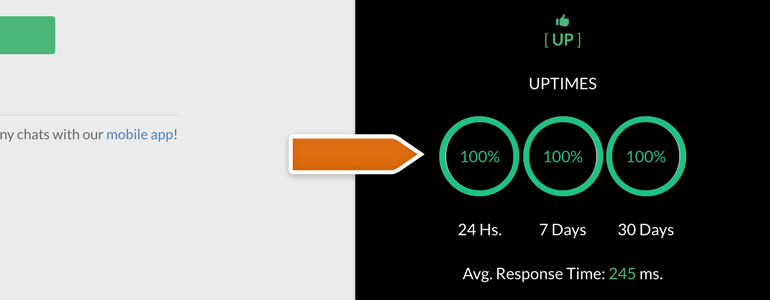
Don’t forget to check out our other articles! Also, in case of any questions, feel free to start a chat with us - we are available 24/7/365!