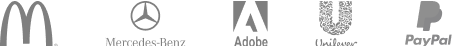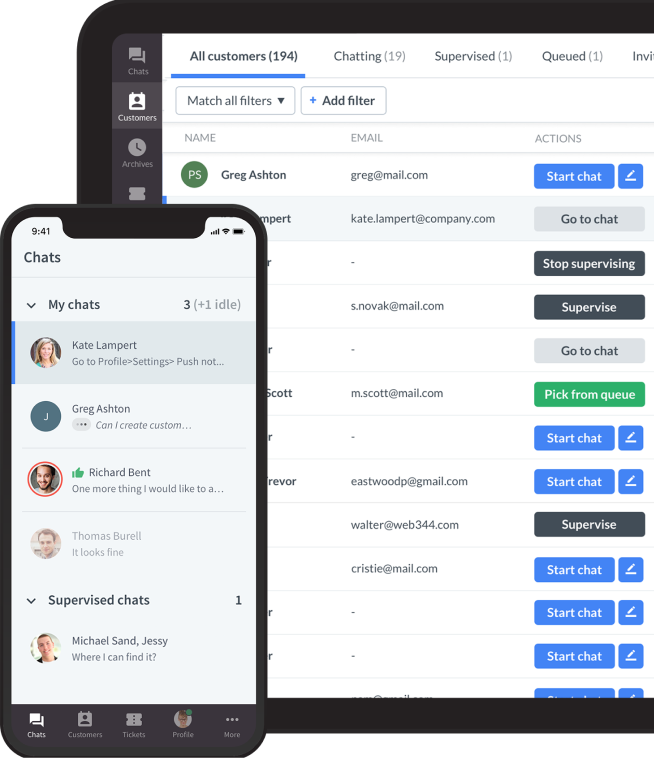If your business relies on live chat for customer support, sales, or both, you’re already using a powerful engagement tool. But the real power of live chat isn’t just in the conversations — it’s in the insights.
Without tracking key performance metrics, you’re flying blind when making crucial decisions like:
- How many agents do we need during peak hours?
- Are our live chat interactions converting into sales?
- How does live chat compare to other channels in terms of satisfaction and efficiency?
Today’s consumers expect fast, real-time support, whether they’re shopping online or troubleshooting an issue. Studies show that 79% of customers prefer live chat because it provides instant answers. But many businesses get stuck using old-school metrics that emphasize how much work gets done rather than how good the service actually is.
The result? You may know how many tickets your team resolves, but not whether your customers leave satisfied or if they ever return. To build a truly customer-centric strategy, you need smarter data. Customer service metrics like first contact resolution, rate customer effort score, and live chat conversion rate can provide a more complete picture of your team's performance.
I’ll break down the top live chat and customer service metrics your team should focus on — plus how the right tools can help you turn those insights into real results.

Key customer service metrics every team should track
Want to give your customers an awesome support experience? To do that, your team needs to track the right performance metrics that highlight both speed and satisfaction.
Let's look at key customer service metrics every team should be paying attention to.
First response time (FRT)
FRT tracks how long it takes for your team to respond after a customer submits a question or request. A quick first response lets customers know their issue is being noticed and handled, which helps build trust and confidence.
A quick FRT sets the tone for a positive interaction. Delays, on the other hand, can cause frustration and lead customers to abandon the chat or switch to other channels. For some businesses, a slow response could even cost a sale if the customer is waiting for a product recommendation or troubleshooting guidance.
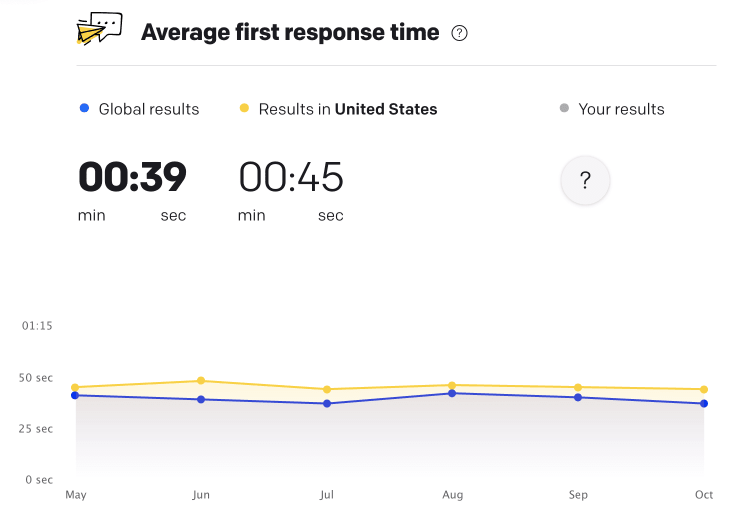
The best support teams aim for an FRT of under a minute for live chat and less than 24 hours for email. For social media, customers usually expect a response within 30 minutes. During busy times, hitting these targets might mean using automation and adjusting staffing to keep up.
Average resolution time (ART)
ART measures how long it takes from the moment a customer reaches out to when their issue is fully resolved. Customers expect their problems to be solved quickly, and if the wait drags on, even the most patient customer can become frustrated. Quick resolutions show that your team is proactive and efficient, giving customers the confidence to return the next time they need help.
Several factors can balloon resolution times: waiting for the customer to respond, agents lacking the necessary product knowledge, or complex cases that need approvals from other customer service teams. Even something as small as not having the right documentation handy can add up.
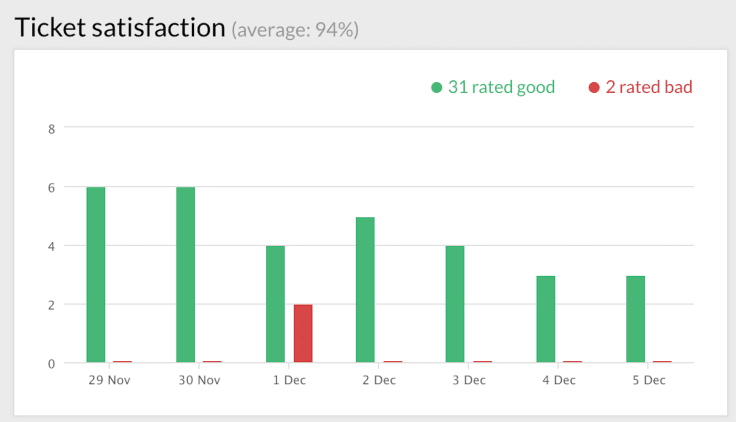
While ART benchmarks differ across industries, a solid target for live chat is under 10 minutes, while email resolution often aims for a 24-hour window. Phone support might aim for 4 to 6 minutes for simpler inquiries but can vary depending on complexity.
Customer satisfaction (CSAT) score
Some customer service metrics are pretty straightforward. CSAT shows how happy customers are with their support experience, usually based on surveys sent after an interaction. It’s a direct way to see how well your team met their expectations.
CSAT surveys often include simple questions like, “How would you rate your experience?” with response options ranging from “Very Satisfied” to “Very Dissatisfied.” These surveys can be sent via email, SMS, or an in-app notification. For the best response rates, keep surveys short and send them immediately after the interaction.
The average customer satisfaction score for live chat interactions is approximately 85%, but high-performing customer service teams aim for 90% or higher. Email and phone support tend to see lower scores due to longer wait times and less real-time interaction.
Additional insights: High CSAT scores show that your team is doing a great job and meeting customer expectations. But paying attention to negative feedback is just as important to find patterns. For instance, if customers keep mentioning slow response times or unclear answers, it might point to a need for more training or better staffing.
Net promoter score (NPS)
NPS measures customer loyalty by asking how likely they are to recommend your company on a scale from 0 to 10. It’s a simple way to see if customers see your brand as worth promoting or if there are issues that might be hurting their trust.
A high net promoter score suggests that you have a loyal customer base willing to spread positive word-of-mouth about your company, which can organically boost your reputation and revenue. Conversely, a low NPS is a red flag indicating dissatisfaction and potential churn.
Customers who rate you a 9 or 10 are "promoters," brand advocates who are likely to recommend your brand. Those who score 0 to 6 are "detractors," people who might discourage others from choosing you. Scores of 7 or 8 fall under "passives," neutral customers who aren’t strongly for or against you. Your NPS is worked out by subtracting the percentage of detractors from the percentage of promoters.
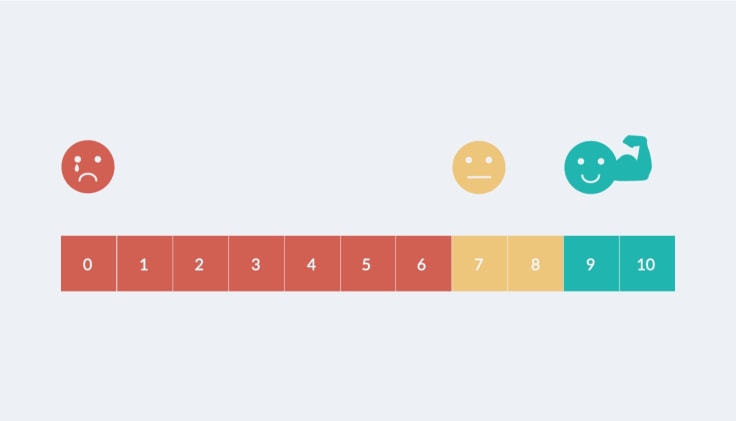
Be cautious about large groups of passives — they may not leave negative reviews, but their lack of enthusiasm indicates areas where your customer experience could improve.
Customer effort score (CES)
CES measures how easy it was for customers to resolve their issues, typically by asking, “How easy was it to get your issue handled today?” Instead of focusing on satisfaction, it zeroes in on effort, showing if customers had to deal with any unnecessary hassles.
Research shows that reducing customer effort increases loyalty more effectively than trying to “wow” clients with perks or flashy service. A low-effort experience reassures customers that they’re valued and makes them more likely to return. In contrast, if customers have to jump through hoops, even the best resolutions can leave them frustrated.
Regularly review customer feedback related to effort levels. If you notice recurring themes (like “It took too long to get a response” or “I was transferred too many times”), take action right away to simplify those processes.
Ticket volume
Ticket volume tracks the number of customer service requests received within a specific period. It gives you a sense of how busy your support team is and can help spot potential issues early on.
Monitoring ticket volume helps your team identify trends, such as recurring issues or seasonal surges in demand. Knowing when ticket spikes happen can help you plan staffing and use resources better. For example, a rise in billing questions at the start of each month might point to communication gaps or system problems.
Break down ticket volume by categories such as product issues, billing inquiries, and technical support to identify recurring problems. A sudden spike in tickets about a product update might point to missed bugs or not enough customer training on the new features.
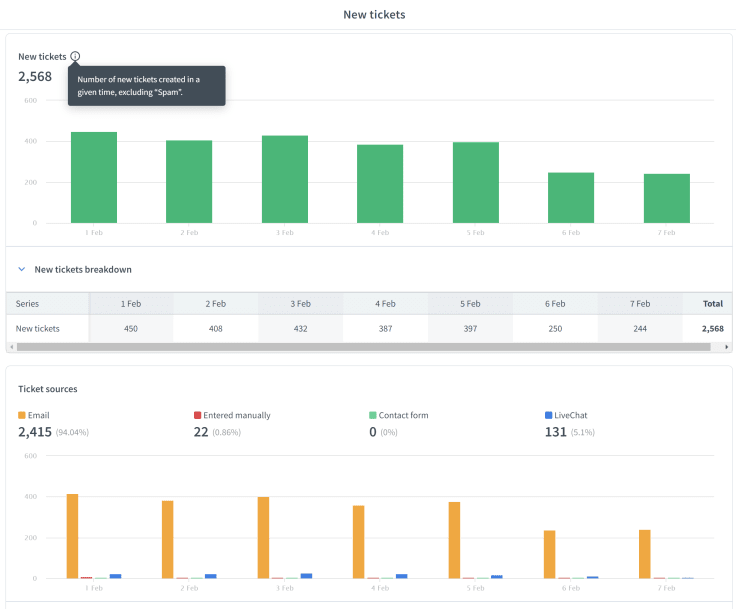
Agent utilization rate
It's one of the most important customer service metrics. This metric measures the percentage of time agents spend actively working on support tasks compared to their total available working hours. A good utilization rate is a balance between getting things done and keeping agents in good spirits and motivated.
A balanced utilization rate keeps agents productive without overloading them. If it’s too low, they might not be challenged enough, or workflows could be inefficient. If it’s too high, agents risk burnout, which can lead to more mistakes, less empathy during customer interactions, and higher turnover.
Analyzing utilization by agent, support team, and shift helps uncover patterns and identify imbalances. For example, if one shift consistently has higher utilization than others, it may show staffing issues or process inefficiencies during certain hours.
Escalation rate
The escalation rate tracks the percentage of support requests requiring additional supervisor or specialized team assistance. Escalations can occur when issues are too complex for frontline agents to resolve or when customers request a higher-level review.
A low escalation rate suggests that agents have the training, tools, and authority to resolve most inquiries independently. High escalation rates may indicate gaps in training, unclear policies, or overly complex workflows that limit agent effectiveness. Keeping this rate low helps ensure faster resolutions and a smoother customer experience.
There are several common reasons for high escalation rates, and understanding these is the first step toward fixing the problem. Sometimes, agents don’t have the authority to make decisions like issuing refunds or approvals, which can delay resolutions. Other times, knowledge gaps come into play when agents aren’t familiar with new workflows or recent updates, leaving them unsure of how to handle certain situations.
Customer frustration is another factor — if customers feel ignored or if the process drags, they may request to speak to someone higher up. Additionally, some issues are simply complex by nature and require specialized expertise, legal input, or manager approval.
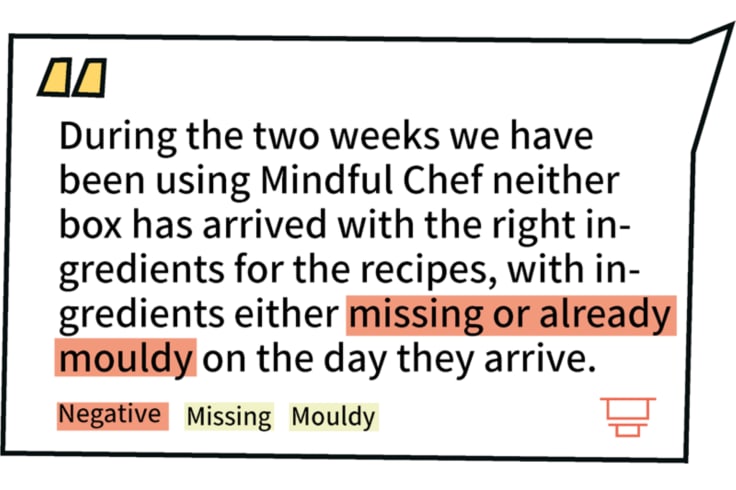
Why live chat metrics are key to customer service success
Live chat is one of the most popular ways for customers to get support because it’s fast and easy.
Instead of waiting in long phone queues or refreshing their inbox for an email, customers can get real-time answers with just a few clicks. Many customers say they’re much more likely to interact with brands that offer live chat — and who can blame them? It’s quick, direct, and convenient.
What makes live chat even better is the multitasking factor. Customers can ask questions and keep browsing or working while waiting for a response. It’s the perfect option for busy people who want help without stopping everything else they’re doing.
For businesses, live chat is a chance to address issues immediately, personalize the customer experience, and even boost sales conversions by recommending products or services during the conversation.
Transitioning to live chat support
Rolling out live chat as a primary support option requires careful planning. It’s not just about plugging in a chat widget — it’s about setting your team up for success and delivering an exceptional experience.
Your agents need to be familiar with the technical side of the live chat platform, but that’s only the beginning. They also need to be prepared for the unique challenges that come with managing multiple conversations at once. Unlike phone support, live chat often requires agents to juggle two or more customer queries simultaneously, which can feel like spinning plates without the right approach.
One of the biggest hurdles is agent overload. When the chat queue fills up, it can quickly become overwhelming if agents aren’t given the right tools or realistic workloads. Another challenge is tone and clarity. Since there’s no verbal communication, every word choice matters. Clear, empathetic, and friendly text responses can make or break the interaction.
There’s also the issue of speed. Customers expect instant replies, and delays in a live chat window can lead to more frustration than an email or phone queue.
To tackle these hurdles, focus on:
- Structured training programs that teach multitasking strategies and how to stay calm under pressure.
- A library of pre-written responses for common questions that agents can personalize on the fly.
- Real-time dashboards that track chat volume and agent availability to help managers redistribute workload before things get overwhelming.
In addition to training and tools, empower agents to make quick decisions, so they don’t need to escalate simple issues.
How does tracking live chat metrics help you keep improving?
Live chat metrics give you real-time visibility into your customer service performance. You can spot issues as they happen, like unexpected chat volume spikes, and quickly adjust by assigning more agents or adjusting workflows. This agility helps you prevent long wait times and keep customer satisfaction high.
By monitoring customer service metrics like average resolution time and first response time, you can pinpoint areas where your team is struggling. For example, if resolution times are longer during certain hours, you can investigate whether it’s due to fewer agents on shift or more complex inquiries. Streamlining internal processes, providing better documentation, or offering additional training can help speed things up.
Live chat data also allows you to be more proactive in your support approach. If you notice trends in customer questions (for instance, multiple chats about the same technical issue), you can update your knowledge base, notify your customers about known issues, or even send out proactive messages to keep them informed. This helps you get ahead of problems before customers need to reach out.
Monitoring sales-related customer service metrics and CSAT scores for live chat lets you see how well your team is converting interactions into positive outcomes. If your chat-assisted conversion rates are low, reviewing past conversations may help you identify missed sales opportunities or areas where customer service agents can make stronger recommendations.
Essential live chat metrics to track for improvement
To get the most out of live chat, it’s important to track the right customer service metrics. They show you what’s working, where your team can do better, and how to adjust your approach for even better results.
Here is a consolidated table outlining the key live chat metrics your team should be monitoring:
| Metric | Why it is helpful | Real-life example |
| Average response time (ART) | Helps you spot when agents take too long to reply, so you can improve response times during key hours. | A retail brand noticed slower responses during holiday flash sales and added more customer service agents, cutting delays by 50%. |
| First contact resolution rate (FCR) | Shows how often issues are solved in the first chat, pointing out where more agent training is needed. | A tech company realized low FCR rates for installation issues and created step-by-step agent guides, boosting FCR by 20%. |
| Chat to conversion rate | Helps track how many chat interactions result in a purchase or signup, giving insights into sales strategies. | A SaaS business saw a 15% rise in sign-ups after testing proactive chat prompts during free trial periods. |
| Customer satisfaction (CSAT) | Shows how satisfied customers are after a chat â helps zero in on what makes great vs. frustrating support experiences. | A travel service improved CSAT scores by adding personalized follow-ups for booking issues. |
| Abandonment rate | Helps you spot when customers leave before getting help âusually a sign of long wait times or confusing instructions. | A fashion brand reduced drop-offs by adding a chatbot that greets customers and estimates wait times. |
By focusing on these fresh insights, your team can build stronger customer connections, spot issues early, and turn more chats into wins.
How does LiveChat support advanced customer service metrics?
LiveChat provides powerful features that make tracking and improving customer service metrics easier and more actionable.
Here's a deeper look into how the platform supports advanced customer service performance analysis and how teams can benefit from these tools.
Flexible reports and analytics
LiveChat's reports and analytics are designed for flexibility, making it easy for customer service teams to access the data they need to make smarter decisions. Pre-built reports cover essentials like response times, resolution rates, and agent performance — ideal for monitoring overall support health.
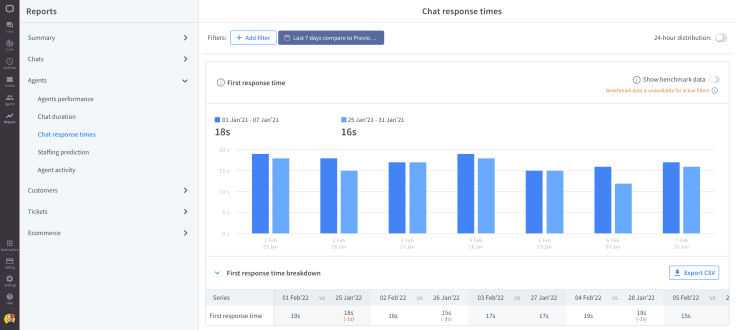
Customizable reporting for specific goals
What sets LiveChat apart is the ability to customize reports to match your team's specific goals. Whether you’re tracking response times during a busy product launch or measuring satisfaction rates for different customer segments, this feature helps teams act quickly and spot trends that might otherwise be missed.
Detailed chat transcript storage
LiveChat saves and organizes chat transcripts so managers and agents can easily review past conversations. This makes it easier to spot customer pain points and check how agents are doing. Historical data can uncover recurring issues, like confusion about a specific product feature, prompting customer service teams to improve FAQs or documentation.
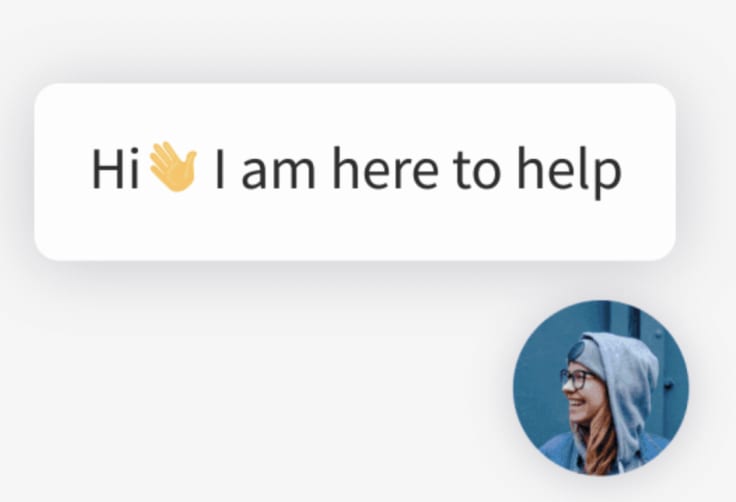
Real-time monitoring dashboards
LiveChat’s real-time dashboards give you up-to-the-minute visibility into chat queues, agent availability, and customer wait times. These dashboards work like a command center, letting supervisors tweak staffing or reassign chats to keep everything running smoothly, even during busy times.
Data-driven insights
LiveChat's data-driven insights go beyond typical reports — they give you actionable intel on how your team interacts with customers. Funnel analysis shows where customers drop off and where conversations turn into resolutions or sales. This makes it easier to see what’s working and where tweaks are needed. For example, if customers keep disengaging after being sent a knowledge base link, it could mean that resource isn’t as helpful as you think.
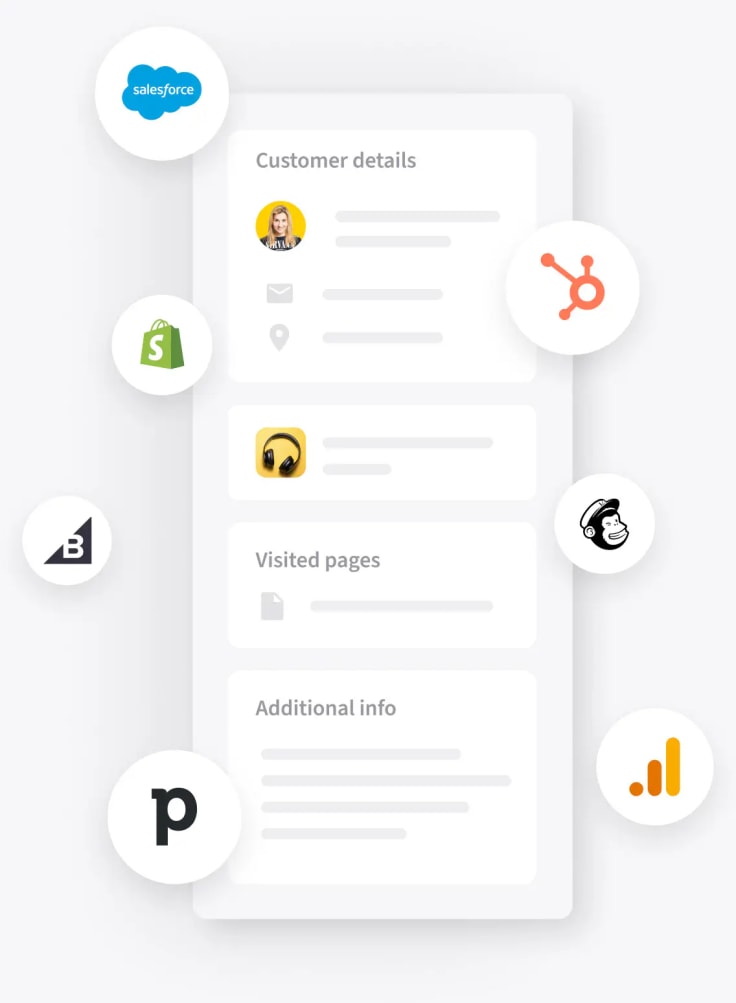
Another standout feature is sales tracking for live chat. LiveChat's integration with marketing tools lets you measure how conversations impact customer actions like purchases or sign-ups. This bridges the gap between support and sales, giving both teams data they can use to refine their approach. With this info, teams can test proactive chat messages, personalized offers, and timing tweaks to find out what gets customers to engage more.
Make the most of LiveChat's enterprise features to scale your business
LiveChat’s enterprise-level features help businesses grow and maintain quality support, even as customer interactions increase.
Here's how these features enable teams to scale seamlessly while staying efficient:
Multi-channel integration and scalability
LiveChat handles web-based chats and integrates across multiple communication channels like social media, messaging apps, and email. You can monitor all customer interactions from a single dashboard, keeping data consistent and easy to analyze. Instead of switching between platforms, agents can stay focused and efficient.
As your support needs grow, LiveChat’s all-in-one platform makes it easy to scale without losing track of performance across all your channels. For example, during a marketing campaign that boosts chat traffic, managers can spot patterns and adjust staffing or workflows accordingly.
Enterprise-level support and security features
When you’re dealing with a lot of customer data, keeping it secure and meeting compliance rules is a big deal. LiveChat has your back with audit-ready reports, secure data encryption, and customizable user permissions to keep sensitive info safe. It takes the stress out of staying compliant and lets you scale your business with confidence.
LiveChat’s enterprise-level reporting tools provide detailed performance breakdowns that are perfect for larger teams. They give insights across different departments and locations, helping businesses keep customer data secure while still having easy access to essential analytics.
Agent collaboration tools
Big teams need to stay connected to ensure a hassle-free customer experience. LiveChat’s collaboration features include internal chat transfers, private notes, and real-time knowledge sharing. These features make it easy for agents to collaborate on complex issues without disrupting the conversation flow.
For instance, an agent can transfer a chat to a subject matter expert with all the relevant details included, avoiding repetitive questions for the customer. Private notes also help agents leave context for follow-up interactions, ensuring continuity.
Take your customer service to the next level
Live chat is a powerful tool for boosting customer service and sales, but its true potential lies in tracking the right metrics and using smart tools. Customer service metrics like first response time, average resolution time, CSAT, and NPS help you measure performance, identify areas for improvement, and deliver better customer experiences.
LiveChat’s advanced features, such as real-time dashboards, customizable reports, and secure, multi-channel integration, make it easy to scale your support without sacrificing quality.
Ready to level up your service? Explore LiveChat Enterprise and see how it can help your business grow while keeping customers happy.