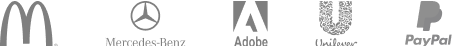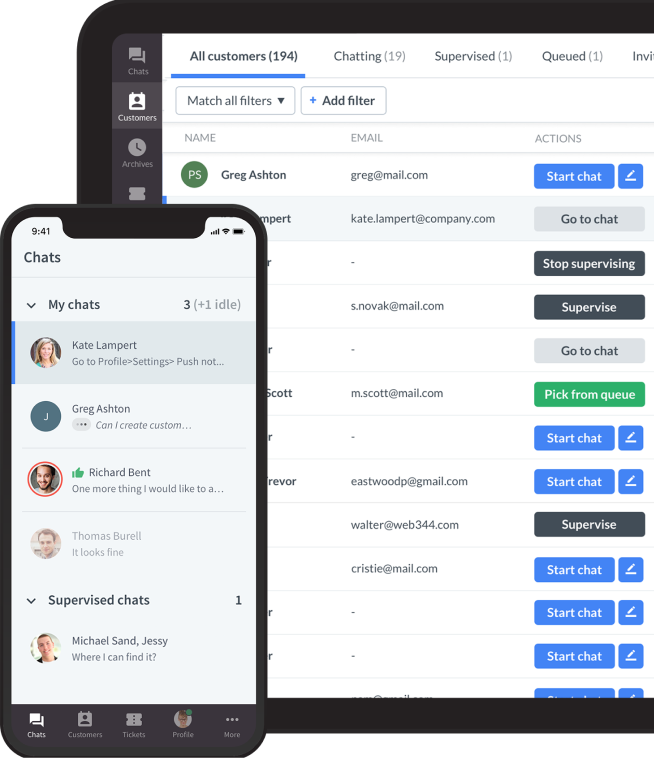On May 9, 2024, Facebook officially shut down its free Chat Plugin, a favorite tool for businesses to connect with their customers through Facebook Messenger.
For many, this change left a big gap in how they interact with website visitors and respond to customer queries. Businesses were left searching for alternatives to maintain real-time communication with their customers.
Meta's move has thrown a wrench into how companies engage with their audience, potentially affecting customer experiences and even business performance. Losing such a handy tool means finding a new way to keep those conversations going is more important than ever.
But don't worry — there are plenty of great alternatives out there!
I rounded up the best replacements for the Facebook Chat Plugin to help you keep your customer communication hassle-free.
What is live chat on Facebook?
Let's start with the basics.
Live chat on Facebook is all about real-time messaging through Facebook Messenger. It’s a quick and easy way to connect with your customers, answer questions, and offer support. Whether someone's browsing your website or scrolling on Facebook, they can message you and get help instantly.
Here's what makes live chat on Facebook so useful. With instant messaging, you can chat with customers in real time, solve their problems fast, and make them feel heard and valued. Being available on multiple platforms — like Messenger, desktop, or your website — means customers can reach out however they're most comfortable, and you can connect with even more people.
Automation helps you stay available 24/7, with bots that handle things like booking appointments or tracking orders, so customers never feel left hanging. Plus, adding some fun to the mix with images, videos, and links makes conversations more engaging. It also helps you show off your products in a way that sticks.
Facebook support chat
Just because the free Chat Plugin is gone doesn't mean you can't use Facebook Messenger to keep chatting with your customers. Messenger is still a super handy tool for live support, whether it's through the app, desktop, or integrated with other platforms. It's great for building personalized connections since you can see user profiles, check chat history, and share things like images and links easily.
Plus, Messenger works with other Facebook tools like Instagram so that you can manage messages from both platforms in one spot.
If you're sticking with Messenger as part of your customer service, pairing it with a good live chat tool is the way to go to keep everything running smoothly.
How to use a live chat on Facebook
Using live chat on Facebook is a straightforward way to connect with your customers and make sure they get immediate support.
Here’s a simple breakdown on how you should use live chat on Facebook to get started:
Create a Facebook business page
This is your first step if you don't already have a Facebook Business Page. Go to Facebook and follow the prompts to create a page specifically for your business. Fill out all relevant information, such as your business name, contact details, and a brief description of what you do.
This page is the hub for all your Messenger interactions, so it’s important to set it up professionally and keep it updated with the latest information about your business.

Enable messaging
Once your business page is ready, navigate to the settings menu and click on "Messaging." Here, you'll find the option to enable Messenger for your page. Turning this on allows customers to send you messages directly.
Take some time to explore the available settings, such as instant replies or typing indicators. Place messaging prominently on your page to make it easy for users to access.
Set up a greeting
Add an automated welcome message to greet customers when they start a chat. This is your customers' first impression, so make it friendly and engaging. For example, you can say something like, "Hi there! Thanks for reaching out. How can we help you today?" This message sets the tone for the conversation and ensures customers feel acknowledged right away, even if a human agent isn't immediately available.
Add Messenger to your website
With Meta retiring its free Chat Plugin, you need to find a new way to integrate Messenger into your site. Don't worry — there are great third-party tools that let you keep Messenger’s functionality alive on your site.
I'll get into the details of some of these top tools, like LiveChat, in a moment, so stick around and see how you can keep your business connected.
What happens next?
Meta's decision to retire its free Chat Plugin on May 9, 2024, might feel sudden, but it's actually part of a planned phase-out. According to Meta, the move is "by design," starting with disabling the guest mode feature earlier in the year. While the official reasons aren't entirely clear, responses from their team suggest that the feature didn't align with their vision for personalized, data-driven customer engagement.

Guest mode allowed visitors to chat with businesses through the plugin without logging into Facebook. While this sounds convenient, it had some major limitations:
- Limited value for personalization. Without customer data, businesses couldn't tailor interactions or offer personalized support. Since personalization is crucial for building strong customer relationships, this feature often falls short of expectations.
- Short lifespan for conversations. Guest mode chats only lasted 24 hours, making it impossible for businesses to follow up or build ongoing customer relationships. This created a disconnect that didn't fit the long-term engagement strategies most brands strive for.
The removal of the Chat Plugin opens the door for businesses to explore custom chat solutions tailored to their requirements. You can also look for ready-made alternatives that integrate with Facebook Messenger and offer features like customer data collection, chat history retention, and advanced customization. These tools can help you create more meaningful and lasting customer relationships.
If your business relied on Meta's free Chat Plugin, now is the perfect time to switch to a live chat solution that fills these gaps and brings even more value.
The takeaway? While the end of the free Facebook Chat feature might feel like a challenge, it's actually an opportunity to upgrade your live chat game and strengthen your customer-facing communication.
Top alternatives to Facebook chat features
Now it’s time to explore some solid alternatives to keep your customer communication seamless and even take it to the next level. Luckily, there’s a wide range of live chat tools or other live chat widgets that integrate with Facebook Messenger and offer features like data collection, automation, and customization to enhance the customer experience.
Here are some top alternatives to consider:

More on LiveChat
LiveChat is a smart customer service product that helps you stay in touch with customers via Messenger, SMS, and email. It's designed to make building relationships easier and supporting clients at every step of their journey smoother.
With features like real-time visitor insights and 24/7 chatbots, it's more than just a replacement — it's a practical upgrade for any business.
| Key feature | Description |
| Pre-chat surveys | Collects customer details like name, email, and purpose of inquiry before a chat starts. Helps businesses increase lead generation by up to 20% by capturing visitor information. |
| Customizable chat widget | Adjust the look and feel of your chat widget to match your brand. Add your logo, choose colors, and include a custom greeting to create a seamless customer experience. |
| Team collaboration | Agents can tag team members or assign chats to the right person, ensuring customers always get the most accurate and helpful responses. Useful for larger teams with specialized roles. |
| Proactive chat invitations | Set up triggers to automatically invite visitors to chat based on their behavior, like spending more than 2 minutes on a page. Businesses using proactive chats report up to a 30% increase in engagement. |
| Customer feedback collection | Includes built-in tools for post-chat surveys and ratings, helping businesses measure customer satisfaction and improve service quality. Companies using these tools often see a 15% boost in CSAT scores. |
| Analytics and reporting | Track metrics like chat volume, response time, and conversion rates. For example, businesses can analyze customer behavior to identify peak chat hours and optimize staffing to reduce response times. |
Why it's great
LiveChat doesn't just replace what Meta's free Chat Plugin used to do — it takes things to a whole new level. Instead of just offering a simple way for potential customers to message you, LiveChat is packed with tools that help you engage with your audience in more personalized ways.
Here's how:
See what customers are doing in real time
With LiveChat, you can monitor what pages your customers are browsing while on your website. For example, if a visitor is looking at a specific product page but hasn't added anything to their cart, your agents can jump in with a friendly message like, "Hi! Do you have any questions about this product?" It's a proactive way to make customers feel seen and supported without being pushy.

Connect across multiple channels
LiveChat works with Messenger, email, SMS, and even Apple Business Chat so that you can handle all your customer inquiries in one place. For example, LiveChat keeps the conversation thread together if a customer messages you on Facebook and follows up through email. This feature makes it super easy for your team to stay organized and give consistent, helpful responses.

Offer 24/7 support with chatbots
Don't worry about customers reaching out after hours. LiveChat's integration with ChatBot can manage frequently asked questions, guide visitors through common issues, or even help them place orders while your team is offline. For example, a chatbot can provide answers like, "Our store is open from 9 am to 5 pm, but feel free to leave us a message, and we'll get back to you as soon as we're online!"

Boost sales during conversations
LiveChat's integration with tools like Shopify or WooCommerce lets your agents see what's in a customer's cart while chatting with them. This makes it easy to recommend additional products or offer discounts. For instance, if a customer's cart has a pair of shoes, your agent could say, "Would you like to check out our matching socks? They're 20% off today!"

Speed things up with message templates
Agents can sneak peek at what customers are typing and use pre-written responses to speed up replies. For example, if a customer starts typing a question about shipping times, the agent can quickly respond with a ready-made message like, "We offer free shipping on orders over $50, and delivery typically takes 3-5 business days."
Looking for a smart alternative to Facebook’s Chat Plugin? Sign up for LiveChat's free 14-day trial and see how it can boost customer engagement.
Other Facebook Chat Plugin alternative options
If advanced customer support platforms feel like overkill for your needs, simpler live chat widgets might be the perfect fit.
While they may not come with all the bells and whistles of larger tools, these straightforward solutions offer core functionalities like real-time communication, basic inquiry handling, and essential support for your website visitors.
Other live chat widgets
These tools are great for businesses looking for cost-effective options. While free options are limited, many affordable widgets can still help you connect with customers and provide timely assistance. Their simplicity makes them easy to set up and use, perfect for small businesses or those just starting out.
Are you looking for a simple and effective live chat tool? Check out OpenWidget! It’s easy to use, gets the job done, and is perfect if you don’t need all the extras that come with bigger platforms. OpenWidget makes connecting with your customers super easy.

Alternative communication channels
If live chat isn't a must-have, consider encouraging your visitors to connect through other communication channels like WhatsApp, Instagram, or even your Facebook profile. Ensure your contact details are clearly displayed on your website and inbox to guide visitors to these platforms.
Build your own chat plugin
For businesses with the right resources, building a custom chat solution tailored to your needs can be a game-changer. A custom-built plugin gives you full control over features, functionality, and user experience. However, remember that this option requires time, money, and technical expertise, so it's best suited for companies with in-house development teams or the budget to hire external developers.
Connecting LiveChat with Facebook Messenger
Integrating LiveChat with Facebook Messenger makes managing your customer conversations easier and more effective. You can link multiple Facebook pages to your LiveChat account so you can handle messages from different pages in one place. Each page can be assigned to specific groups to help you stay organized.
This video sums it up well:
LiveChat also enhances interactions with features like product cards — interactive recommendations that showcase products with images, descriptions, and direct links to your store. These cards are perfect for upselling, cross-selling, or helping customers make purchase decisions quickly.
Canned responses allow you to save common responses and reuse them anytime. Using pre-set replies speeds up response times and eliminates repetitive typing. Canned responses also keep communication efficient and accurate, whether you're sharing a URL, answering FAQs, or handling complex details.
Check out LiveChat's help center for a step-by-step guide to integrating it with Facebook Messenger and making the most of these features.

Act now to find the right live chat solution
With so many live chat tools available, there's no need to stress about Facebook ending support for its Chat Plugin. The key is to act fast to keep your customer service running smoothly.
Making this switch right away ensures that your communication stays uninterrupted, so your sales, revenue, and customer relationships don't take a hit. Tools like LiveChat with the Facebook Messenger integration are great options to consider — they offer all the features you need to stay connected with your audience, like real-time messaging, automation, and multi-channel support.
Don't wait too long to make the change. Start exploring your options now and find a live chat solution that fits your business needs.