Showing top 0 results 0 results found
Showing top 0 results 0 results found

When browsing a website and having a question, what’s the easiest way to get help fast? Not a phone call. Not waiting hours for a reply to your email. It’s that little chat box in the corner, the one that connects you to a real human in seconds. That’s live chat, and it’s quickly becoming the go-to for businesses that want to be available and just plain helpful.
Today’s customers expect fast answers. They don’t want to dig through FAQ pages or wait for someone to reply. They want support in real time, right where they are. Live chat delivers that with no extra steps, no software downloads, and no friction. It’s efficient for users and powerful for businesses.
Ever wondered how does live chat work? In this article, I’ll explain everything you need about live chat.
I’ll start by explaining what it is and how it works, then dive into its tech, explore key features and real-world benefits, and show how it fits with other customer support tools.
Whether you're just starting or looking to optimize your current setup, this guide covers you.
What is live chat software?
Live chat software is a real-time messaging tool embedded in a website. It lets visitors start a conversation with a company rep through a live chat widget or chat window — there's no need to install anything, sign up, or call a number. It’s instant, convenient, and increasingly expected by customers browsing online.
How does live chat work? When visitors land on your site, a chat widget (usually in the screen's lower corner) is ready to go. All they have to do is type a message and hit send, and someone on your team can respond in real time. Some widgets are proactive, too, popping up with a friendly “Need help?” message to start the live chat conversation before the customer even asks.
Why does it matter? Because speed matters. Whether someone’s buying a product, asking a question, or trying to solve an issue, live chat enables them to get help right when needed. No waiting hours for a reply. No listening to hold music. Just fast, helpful responses.
Live chat isn’t just about being friendly; it’s smart business. It cuts down on the flood of emails and phone calls, which means support teams can help more people in less time with fewer resources.
How does live chat work?
How does live chat work under the hood?
While it might seem like magic from a user’s perspective, a lot of smart tech makes those real-time conversations happen seamlessly.
Here's a breakdown of how it all comes together.
Embedding the chat widget
The live chat experience starts with a simple snippet of code. When businesses sign up for a live chat service, they get a small JavaScript widget embedded into their website’s HTML, usually right before the closing </body> tag. This widget powers the live chat window you see on the screen. Once installed, it automatically loads whenever someone visits the site. No extra apps, no downloads, just instant access.
Most platforms make this setup a breeze, even for non-technical users. Copy and paste the code into your site builder or CMS, and it's done. From there, you can customize the live chat’s look and feel to match your brand, add greetings, and choose where and when it shows up based on visitor behavior.

Handling multiple chats at once
One of the biggest wins with live chat is efficiency. Support agents can handle multiple conversations at the same time, something that’s nearly impossible over the phone. Live chat platforms are built with multitasking in mind, letting reps juggle several threads at once, prioritize urgent queries, and keep everything organized through tabs or queues.
Wondering how does live chat work in this context? It’s designed to help agents seamlessly switch between online chats, send canned responses, and even loop in teammates when needed, ensuring no conversation falls through the cracks. And because messages are typed, customer service representatives can use small gaps between replies to manage several interactions without customers ever feeling ignored or forgotten.
Smart live chat features behind-the-scenes
Live chat isn’t just reactive; it’s packed with tech that helps your team work smarter:
- Chat routing: Based on your rules, incoming chats can be automatically directed to the correct department or agent. For example, sales chats can go straight to your sales team, while support questions go to the help desk.
- Canned responses: These are pre-written but personalized messages that agents can quickly insert to answer common questions, like shipping times, return policies, or login issues, saving time without sounding robotic.
- Pre-chat surveys: Before a conversation starts, you can ask website visitors for basic info like their name, email, or the nature of their question. This gives agents more context up front and helps route the chat to the right place.
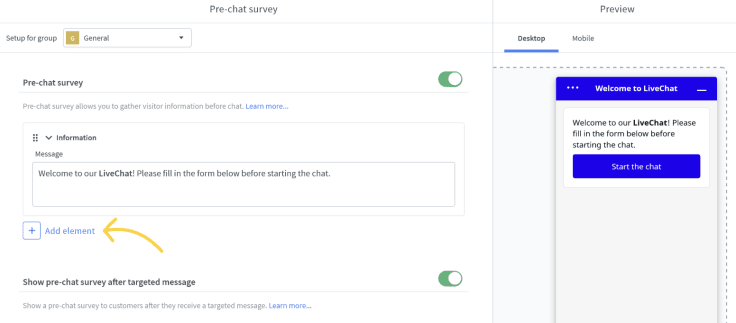
Customer interactions across channels
Modern live chat support isn't confined to your website. Many now integrate directly with other communication platforms like Facebook Messenger, Instagram DMs, WhatsApp, and even email. That means your customer support team can manage conversations from multiple sources, all from a single dashboard.
So, how does live chat work for omnichannel support? It brings all your customer conversations, whether they start on your site, social media, or messaging apps, into one unified inbox. This central hub helps your agents respond quickly and consistently without hopping between tools or missing messages.
Key features of live chat
Live chat isn’t just a fancy way to talk to customers but a full-blown toolkit designed to make conversations smarter, faster, and more helpful.
To understand how live chat works, we must examine the key features that make it effective for businesses.
Proactive chat invitations and instant messaging
Sometimes, visitors need a little nudge. That’s where proactive chat comes in. Instead of waiting for users to ask for help, your chat widget can automatically offer assistance based on specific behaviors, such as spending a long time on a product page or returning multiple times without making a purchase.
Imagine a digital store associate popping in at the right moment, saying, “Hey, can I help you with that?” This timely engagement can reduce hesitation, keep people from bouncing, and even boost conversions.
Chat history at your fingertips
One of the best things about live chat software is that it keeps a record. Agents can see previous conversations with a customer, making follow-ups feel more personal and easy. No one wants to repeat themselves every time they reach out, and with chat transcripts saved and searchable, your team doesn’t need to ask the same questions twice.
Among the most valuable live chat features, chat history stands out for its ability to create smoother, more personalized support experiences. This historical context is compelling for returning website visitors, as support agents can pick up where things left off, whether last week or last month, making every interaction feel more human.
Real-time visitor tracking
Many live chat tools also include visitor tracking, which lets you see what pages users view, how long they’ve been browsing, and what they’ve clicked. How does live chat work in this scenario? It gives your team a live feed of visitor activity, showing which page someone is on, how they got there, and what actions they've taken.
This information is displayed right next to the live chat window so agents can personalize conversations. If a visitor is stuck on the pricing page or has looked at the returns policy three times, you already know what they might need help with, and you can respond faster and more effectively.
Smart routing by department
Nobody likes being bounced around between departments. Live chat software can help prevent that by analyzing the content of a user’s message and routing it to the most relevant team. Do you have a billing question? It goes straight to finance. Technical issue? Support’s on it. Sales inquiry? Cue the sales team.
This kind of intelligent routing means customers spend less time waiting and more time getting the help they need.
Privacy and security built-in
How does live chat work when it comes to security? Privacy matters, especially when customers share sensitive information. Modern live chat platforms are designed with secure, private chat windows that are accessible only to the visitor and the agent. Many also support encrypted messaging and comply with industry standards like GDPR, ensuring that conversations stay protected.
Whether someone is asking about account details, placing an order, or just online chatting with support, they can trust that their conversation isn’t being broadcast across the internet.
What are live chat benefits for customer experience?
Live chat software delivers real, measurable impact across your business. From higher sales to happier customers, here’s what you can expect when you do live chat right.
One of the most significant pain points in ecommerce? Cart abandonment. Customers get cold feet, confused, or distracted — and poof, they’re gone. Live chat helps prevent that by allowing people to ask questions when they are in doubt. A quick answer about return policies or delivery times can be all it takes to turn “maybe later” into “buy now.”
Customers who chat before buying don’t just convert more but often spend more. On average, businesses see a 10% increase in order value when live chat is part of the shopping experience. Why? When someone chats with a knowledgeable agent, they’re more likely to discover additional products, get personalized suggestions, and feel confident about their purchase.
Among the most talked-about live chat benefits is its ability to improve conversion rates dramatically. In fact, studies show that customers who engage via live chat are up to 40% more likely to convert than those who don’t. When people get their questions answered fast, they’re less likely to leave your site without taking action.

Speed, convenience, and real-time support go a long way toward building trust. A whopping 79% of businesses report that live chat has positively impacted sales, customer loyalty, and overall customer satisfaction. With average response times as low as 2 minutes (versus 12 hours for email), it’s easy to see why.
Moreover, live chat support consistently tops the charts regarding customer satisfaction. Around 83% of people who use it walk away happy, which is higher than phone, email, or social media support. It’s fast, simple, and personal, exactly what customers want.
How live chat works with other technologies
Live chat is no longer a standalone tool. It’s part of a bigger ecosystem. It becomes even more powerful when integrated with the right platforms, helping businesses offer consistent, personalized service across every touchpoint.
CRM integration for better customer insights
Live chat tools often integrate seamlessly with customer relationship management (CRM) software. This means every conversation can be logged, matched to a customer profile, and used to build a richer history of interactions. Agents can see past purchases, previous issues, and even notes from other departments, all in real time.
That kind of context makes every chat more innovative and more relevant. It also helps sales teams spot opportunities, support teams personalize their responses, and marketing teams refine their targeting.
Social media platforms and email integration
Today’s customers bounce between platforms, chatting on a website one minute, then sending a DM on Instagram or replying to an email the next. The best live chat solutions bring all of those channels together. Whether it's Facebook Messenger, WhatsApp, or your email inbox, your agents can respond from a single dashboard.
This unified approach means no more switching tools or losing track of conversations. It creates a smooth customer experience and a more manageable workflow for your team.

Mobile-ready and always connected
With mobile-friendly interfaces and dedicated apps, live chat platforms let your team stay connected on the go. Whether working remotely, attending an event, or just stepping away from the desk, agents can respond to chats in real time from their phones or tablets. There are no excuses for slow replies.
Customers benefit, too. They can start a chat from their mobile browser without dealing with clunky forms or redirects, making support feel natural and easy, just like texting a friend.
Unified conversation history
No matter where the chat happens, it ties back to one thread. Unified chat histories ensure nothing gets lost, no matter how many channels are involved. This helps agents stay informed, avoid repetitive questions, and deliver a more seamless experience whenever someone reaches out.
Industry-specific integrations
Live chat can also plug into tools tailored to your industry. If you're using an ecommerce platform like Shopify, a SaaS tool like HubSpot, a healthcare management system, or hotel booking software, live chat can adapt to your tech stack. This makes it easier to automate tasks, pull relevant data into conversations, and offer specialized support based on your niche.

Choosing the right live chat app
There are dozens of live chat tools out there, and while they might all look similar on the surface, the differences start to show as soon as you try to implement them.
The right choice depends on your business size, tech stack, goals, and, most importantly, your customers.
Here's a deeper look at how to choose the live chat platform that works for you.
Ease of use: setup should take minutes, not hours
If you need a developer to get the chat up and running, you're starting on the wrong foot. The best live chat platforms offer simple installation, usually just a code snippet you paste into your site’s HTML or your CMS (like WordPress, Webflow, or Shopify).
LiveChat offers a one-click integration with Shopify and WordPress. You can go from signup to live in under 10 minutes without coding. It even lets you customize the widget from your dashboard and change colors, greeting texts, placement, and behavior based on user actions.
Make sure your chat tool has plugins for your platform. For instance, if you’re using Wix, Squarespace, or BigCommerce, check the app marketplace first to see if live chat tools you’re considering are supported.
Customization: make it feel like your brand
Your live chat widget is part of your customer experience. It should match your branding, tone, and even your customer journey.
Look for platforms that let you:
- Change widget colors, fonts, and icons
- Customize greeting messages by page (e.g., a different message on the pricing page vs. the homepage)
- Choose trigger settings (e.g., “Show after 30 seconds on page” or “Only display on exit intent”)

Integrations: play well with others
Your live chat software shouldn’t be another silo; it should talk to the tools you already use. That includes:
- CRM tools like HubSpot, Salesforce, or Pipedrive
- Email marketing platforms like Mailchimp or Klaviyo
- Ecommerce platforms like Shopify, WooCommerce, or Magento
- Social messaging apps like Messenger, Instagram, and WhatsApp
Pro tip: Prioritize tools with Zapier integrations if you want to automate things without custom code.
Analytics: track what matters
You can’t improve what you don’t measure. A solid live chat tool should offer:
- Real-time visitor tracking
- Chat volume over time
- First response time and average resolution time
- Agent performance (e.g., customer ratings per agent)
- Conversion tracking (did the chat lead to a signup or sale?)
Pro tip: If you want more control, look for tools that offer custom dashboards or allow exporting raw data.
Cost: don’t just look at the monthly fee
Some tools might seem cheap initially, but costs can sneak up fast, especially if you pay per agent or need to upgrade for basic live chat features like integrations or saved replies.
When comparing plans, ask:
- Is pricing per seat or conversation?
- What live chat features are locked behind higher-tier plans?
- Is there a free trial or money-back guarantee?
Pro tip: If you're scaling quickly, factor in what it will cost when your team grows from 3 agents to 10 or more.
Implementing live chat on your website
When you're ready to add live chat to your website, research and choose a provider that suits your business needs. Look for popular options like LiveChat and use their free trials to evaluate features firsthand. Pay attention to factors such as ease of integration, customization capabilities, customer support availability, and overall cost.
Next, personalize your widget to ensure it aligns seamlessly with your website’s design. Customize colors to match your brand, choose a friendly yet professional greeting message like "Hi! How can we assist you today?" and ensure the widget’s appearance is clean and easy to spot without being intrusive. Once satisfied, embed the provided live chat code directly into your website’s HTML or via platforms like WordPress or Shopify, typically by adding it to your site's footer or using specific plugins.
To enhance customer experience, import any existing contacts into your live chat software. This can often be done via CSV files. This helps maintain an organized database and ensures you have quick access to customer history during interactions. Detailed pre-chat forms should also be created to gather useful visitor information like their name, email, and reason for inquiry.

Effective training for your support team is crucial. Provide clear guidelines on response etiquette, software navigation, and common troubleshooting scenarios. Encourage role-playing exercises or mock live chat sessions to build confidence and efficiency. Implementing canned responses for frequently asked questions (FAQs), such as return policies, operating hours, or product information.
Lastly, automated greeting messages can be set up and triggered by visitor actions. For example, if visitors spend over 30 seconds viewing a specific product page, the chat can prompt them with a tailored message like, "Need help finding more about this product? We're here to answer your questions!" These proactive chat engagements enhance user experience and boost conversion rates.
Live chat vs. chatbots
Live chat and chatbots often get lumped together, but they’re not the same thing. Each has its strengths, and when used together, they can seriously level up your customer support game. Here's how they compare and where each one shines.
Live chat is all about human-to-human connection. Your actual support, sales, or service team is talking directly with customers in real time. This creates a more personal and flexible experience, especially for complex questions that require empathy, context, or a bit of back-and-forth.
When live chat works best:
- High-stakes or sensitive issues (e.g., billing errors, account problems)
- Personalized product recommendations
- Sales conversations requiring human persuasion
- Returning customers with a long history of interaction
A customer is trying to decide between two software pricing tiers. A live agent can ask about their business goals, explain features in plain English, and even offer a tailored discount. That’s something a chatbot just can’t pull off convincingly.

On the other hand, chatbots are software-powered assistants that can handle routine, repetitive tasks without involving a human. They work based on scripts, keyword recognition, or AI/NLP (natural language processing). They’re available 24/7, don’t tire, and can respond instantly.
When chatbots shine:
- Answering FAQs like “What are your business hours?” or “How do I reset my password?”
- Qualifying leads with a few questions before handing off to a human
- Collecting pre-chat information (name, email, issue type)
- Managing simple tasks like booking appointments or checking order status
A chatbot on an ecommerce site might ask, “Are you looking for men’s or women’s shoes?” then suggest top products based on the customer’s answer. If the user needs help with sizing or shipping, the bot can seamlessly hand off the chat to a live agent.
The best support experiences blend live chat and chatbots. Think of bots as your first line of defense; they handle the basics, gather information, and free up human agents to focus on more complex, meaningful conversations.
| Feature | Live chat | Chatbot |
| Human interaction | Yes | No |
| 24/7 availability | Limited to working hours (unless you hire global teams) | Always on |
| Handles complex queries | Absolutely | Limited capability |
| Scales easily | Depends on team size | Unlimited chats at once |
| Great for lead gen | Yes, with context | Yes, with automation |
| Best for FAQs | Time-consuming | Ideal use case |
Common challenges and solutions
Live chat can really help boost customer engagement, streamline support workflows, and improve how quickly issues get resolved. However, it also brings challenges that businesses have to deal with to keep giving customers a good experience.
LiveChat has all the tools you need to get past those common problems. Our solutions are smart and will grow with your team.
1. Staffing and availability issues
Maintaining adequate staffing across various time zones and fluctuating traffic periods is a constant struggle. Without a system to coordinate agent shifts, businesses risk inconsistent support coverage, overworked agents, or missed chats during peak hours.
LiveChat’s Work Scheduler is a powerful tool for managing agent availability with precision. It allows administrators to define exact working hours for each team member, ensuring that agents are only marked as "available" during their assigned shifts. The platform then automatically updates their online status in the widget.
This eliminates manual coordination and ensures that customer queries are handled by active and ready agents, boosting response efficiency and reducing customer wait times. Integrating this with agent groups also enables better load balancing across global teams.

2. Managing high chat volumes
Live chat volume can spike dramatically during sales events, promotions, or seasonal peaks. Without a scalable system, agents may become overwhelmed, leading to wait times longer, decreased response quality, and frustrated customers.
LiveChat combats this with a two-pronged approach:
- Queue management: When all agents are busy, new chat requests are automatically placed in a queue. Customers are informed of their position in the line and approximate wait times, which helps manage expectations and reduces drop-offs.
- Chat routing: Conversations can be routed to specific agents or departments based on predefined rules like visitor behavior, chat topic, or page source. This ensures that chats are distributed logically and efficiently, preventing overload and enabling faster, more informed responses.
Together, these live chat features ensure that support teams maintain high performance, even under pressure.

3. Balancing live chat app with chatbot automation
Customers expect immediate answers, especially for simple queries. Relying solely on human agents for all chats can lead to inefficiencies and slowdowns, particularly for repetitive or straightforward questions.
LiveChat integrates seamlessly with ChatBot, an AI-powered assistant capable of handling common customer questions like pricing, shipping, returns, and product availability. This automation frees up human agents to focus on complex or high-priority issues.
When ChatBot encounters a question beyond its scope, it uses smart handoff logic to transfer the conversation to an available live agent, along with context, ensuring continuity and a smooth client experience. This hybrid model of human and bot support maximizes efficiency while maintaining personalization.

4. Setting expectations with service hours
Customers might initiate chats outside your business hours, expecting immediate support. If left unmanaged, this can lead to dissatisfaction or perceived negligence.
Using the Work Scheduler, you can clearly define your support hours, which are reflected in the widget’s status. During offline hours, you can switch to a customizable offline form that invites users to leave a message, along with expected response times.
This approach helps manage expectations, prevents frustration, and ensures no query goes unanswered. For added transparency, you can also display estimated response chat windows directly within the live chat interface.

Upgrade your live chat support today
Live chat is a key way for businesses to offer instant, personalized help and improve customer satisfaction. It helps companies get closer to their customers by getting responses faster and making service processes more efficient.
But how does live chat work to make all that possible? At its core, it connects website visitors with support agents in real time, using a simple interface that enables quick, contextual conversations. It often includes features like automated greetings, behavior-based triggers, and integrated customer data to make each interaction smarter and more efficient.
LiveChat has you covered with a full-featured, easy-to-use platform that includes queue management, automated chatbots, and in-depth analytics
Ready to see these benefits for yourself? Sign up for a free trial of LiveChat today and start improving your customer interactions right away.


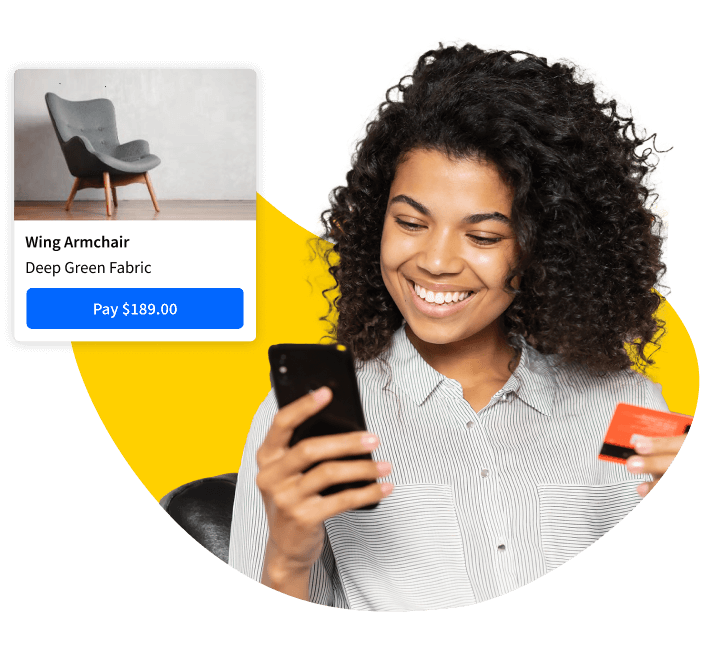
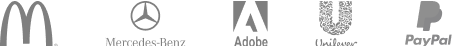
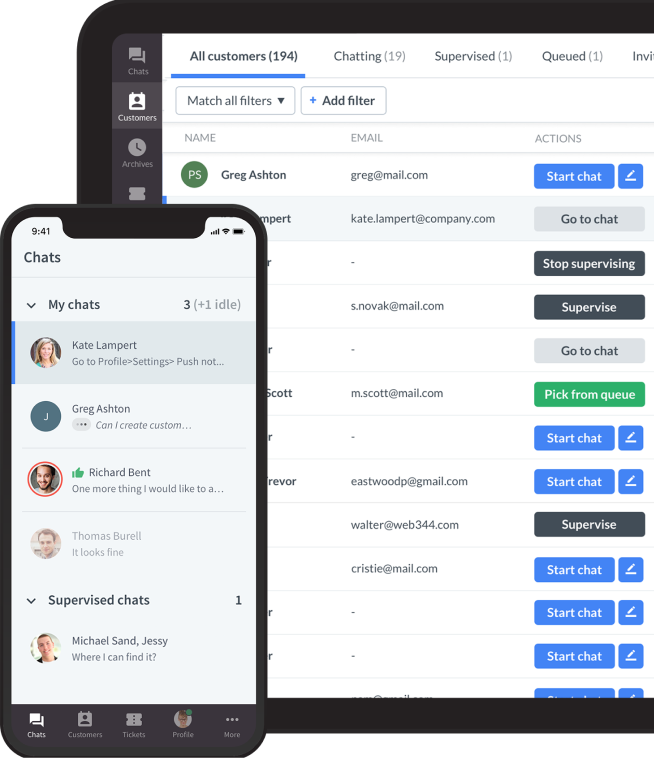



Comments