Showing top 0 results 0 results found
Showing top 0 results 0 results found

Pre-written chat scripts enable you to deliver warm and effective replies quickly. They save time and cut costs, all while providing proactive customer service.
In this article, you will learn chat scripts for various scenarios you may encounter when interacting with customers.
What are live chat scripts?
Live chat scripts work as templates for online customer service conversations. They allow agents to reply to common questions quickly with pre-written messages.
Put simply, these scripts make the support team's work more effective, enabling them to handle more requests.
Although sometimes called "canned responses," live chat scripts are often more effective and empathetic than manual messages. They also show how particular cases should be handled.
For example, a busy support agent might get overwhelmed by an angry customer and send a hurried response. However, with live chat templates, an agent can simply select and send a pre-written reply, preventing a bad customer experience.
Live chat script examples
The following are examples of chat scripts support teams use in customer service situations. These message templates can be further tailored depending on the issue.
Greeting scripts
It is important to make every customer feel welcome from the first message. This starts the conversation on a good note and increases the likelihood of a positive interaction.
When it comes to returning customers, most of them expect agents to have access to their previous interactions and purchase history.
Therefore, customer service reps should at least use the customer's name and reference past interactions if possible.
- Greeting new customers: "Hi! Great to have you here. Feel free to reach out if you have any questions ?"
- “Hello, I’m [agent name]. I’m here to help you with any questions about [company name or products].”
- Greeting repeat visitors: "Welcome back, [customer name]! We have some new arrivals in [category of interest]. Would you like to check them out?"
- “Hi [customer name]! Welcome back to [business name]. Should we continue the last conversation?”
Above all, welcome messages should be friendly and match the style of your brand voice.
Buying time scripts
Sometimes, responding takes longer than the customer service agent would hope. Often, this occurs when the customer’s request requires the agent to speak to their supervisor, look up information, or contact the technical team.
With the average response taking just 40 seconds, agents must warn customers when they need more time.
- Searching for information:"I'm looking for that information right now. It will just take a moment."
- "I appreciate your patience while I gather some details. This should only take a few minutes."
- Solving a problem:“I’m troubleshooting the issue. Just a moment.”
- “I need to check this with my supervisor. Please hold on for a couple of minutes.”
A message like this ensures the customer understands why you need more time.
Information-gathering scripts
Effective information gathering is crucial for prompt resolution of customer queries.
When possible, use open-ended questions. This encourages customers to provide the right answers quickly.
- Asking for specific data: "May I ask for your username or customer ID to locate your account quickly?"
- Asking about specific products: "Could you tell me the product or service you are inquiring about?"
- Open-ended question: "Could you please share your current residential address as listed in your account?"
Troubleshooting scripts
Providing proactive customer service is essential for quickly resolving customer issues. The faster an agent can solve a customer’s problems, the better the customer experience.
This can only happen if agents understand customers' problems.
- Troubleshooting: "Let's try to fix your issue. The first step would be to [insert task]. Could you let me know if that fixes the problem?"
- Offering multiple solutions: "Based on the information you provided, there are a couple of solutions you could try. You could [insert solution list]."
- Trying a second solution: "I'm sorry that didn't fix your problem. Another solution is to [insert task]. Please inform me if that works."
Such responses show that you're committed to helping the customer.
Scheduling sales call scripts
Agents should set up sales calls quickly and efficiently. This reduces friction and maintains the purchasing momentum.
- Warm sales call invite: "I’d love to talk to you about [product/service name]. When would be a good time for a quick call?"
- Proactive invite: "Hi [customer name], I see that you're interested in [product/service name]. Would you be available for a call to discuss it in-depth?"
- Providing timings: "That's great. We can offer [time] on [day]. Does that work for you?"
- Confirmation: "Fantastic. That's confirmed. You'll receive a confirmation email in the next few minutes. We're looking forward to speaking with you!"
Remaining flexible, patient, and enthusiastic while booking a sales call is key.
Upselling and cross-selling scripts
Customer support agents can boost sales by recommending additional products or extra features.
- Upselling on features: "I noticed you’re interested in [product A]. While that’s a great choice, [product B] also offers [feature 1] and [feature 2]. It sounds like these additional features may better fit your requirements because [reason]."
- Cross-selling a complimentary product:“Customers often share that [product B] works well with [product A] because [reason]. Would you be interested in hearing more about [product B]?”
- Cross-selling a discounted product: “We are currently offering a deal! If you buy [product A], you can buy [product B] at [discount]. Would you be interested in the offer?"
Clearly explain why you are upselling or cross-selling a product to show you're listening to your customer’s needs rather than just pushing for sales.
Promoting sales scripts
A support team that uses live chat scripts to guide sales is more likely to hit its sales targets.
- Announcing a product discount: “Hi [customer name], I just wanted to inform you that we have a discount on [product] at the moment. Would you like to check it out?”
- Promoting a product: “Hello [customer name], I can see you’re interested in [product]. It’s one of our best sellers this year. If you have any questions, please reach out.”
Using these live chat response examples helps agents promote products in a friendly and informative manner.
Reaching out proactively scripts
Customers who spend a long time on a specific page may need assistance.
Similarly, abandoned carts or extensive browsing of different pages can signal that they need help from the support team.
- Extended browsing of the same category or product: "Hi, I noticed you’re browsing [product/category]. Do you have any questions?”
- Abandoned cart: "Hello, I see you left something in the cart. Do you need help checking out or have any questions?"
- New products available: "Hi [customer name], I wanted to let you know that we just launched a new product, [product]. Would you like some details?"
By personalizing messages to customer's actions, customer support agents are more likely to grab the attention of customers at the right moment and influence their purchasing decisions.
FAQ scripts
Most brands have a frequently asked questions (FAQs) page on their websites. However, providing answers through live chat support ensures customers get their questions answered faster or more precise.
Such scripts can cover many topics, including order status, billing information, product availability, account issues, and return policies.
- Returns FAQ: “Start the return process by selecting the order you wish to return on your previously ordered page. I’m more than happy to help. Could you share the order number?”
- Shipping time FAQ: "Standard shipping usually takes [X] days, and express shipping takes [Y] days in [country]. Could you send me the order number so I can track your delivery?”
- Pricing FAQ:"Typically, that product costs [price]. For more information, here's a link to the pricing page for this product: [insert link]."
As these live chat examples show, FAQ answers should help customers reach their goals quickly.
Transferring conversations scripts
Sometimes, live chat agents need to pass the conversation on to someone more experienced or knowledgeable. Transferring the live chat session to the right customer service team member will improve their experience.
Alternatively, you may want to transfer a conversation to the colleague who handled the customer’s previous chat and is familiar with the issue.
- Transfer to an expert: "May I transfer you to my colleague, [name], who specializes in [specific area]? They’re the best person to help you with your query."
- Transfer to a colleague who handled the customer’s previous chat: "It seems like my colleague [name] dealt with your case before. Would you be happy for me to transfer you? They are already familiar with your case."
Transf erring a live chat conversation ensures the customer request is dealt with quickly and stops customers from repeating themselves to multiple agents.
Replying beyond chat hours scripts
Often, companies can’t run their live chat 24/7.
When customers contact a company outside of business hours, it’s important that they still feel heard. Acknowledging their query, informing them of the next available chat hours, or providing alternate contact information helps them understand their options.
- Business hours: “Thanks for your message, but our live chat is currently offline. We’ll get back to you when we’re online. Our office hours are [business hours]."
- Offering phone number: “Your message has reached us, but we are currently offline. If you need to contact us urgently, call [phone number].”
From there, you can easily continue the conversation, using chat summaries and AI-enhanced live chat scripts to answer fast.
Dealing with unhappy customers scripts
Scripts are especially valuable when dealing with disappointed or angry customers. By using set responses, agents can avoid reacting with anger, ensuring a pleasant interaction even in difficult situations.
While the internal training process should prevent negative responses, having additional preventative measures in place will ensure more live chat interactions are successful.
- Apologetic approach: "I’m sorry that you’ve had this experience. I’ll help you resolve it as soon as possible. I am just searching for a solution."
- Thankful approach: "Thank you for bringing this issue to our attention, [customer name]. I am currently looking into a solution and will update you shortly.”
- Deescalating the situation:"I'm sorry we haven't been able to solve your problem as effectively as hoped. That must be disappointing. The next step is to [action]. Would you like to proceed?"
- Investigating the problem further:“I understand why you’re frustrated. Would you be able to tell me more about the problem you experienced?”
Feedback request scripts
Do you want to improve your customer service and grow sales?
Then you must collect customer feedback.
Asking customers how they experienced your product or customer service helps you gather data and insights to optimize performance..
- Appreciating the customer: "Thank you for talking with us. We’d love to hear your feedback. Do you have a moment to complete our survey?"
- Positive approach: “We hope your queries were handled effectively, [customer name]. Let us know how we did with this survey.”
- Offering a discount:"Thank you for contacting us today. We're offering [discount] on your next purchase to complete our survey. Would you like to go ahead with it?"
Closing chat scripts
Sending a simple and warm thank you message at the end of a chat ends the conversation on a positive note. It's also a chance for the business to show it values the customer, which may encourage customers to contact the business in the future.
- Message us again closing chat script:“Thank you for contacting [business name]! Don’t hesitate to message us again if you have any questions. Stay well.”
- Further questions closing chat script:“We appreciate you taking the time to contact us. Please let us know if you have any further questions.”
Requesting live assistance scripts
If a customer interacts with a chatbot but can’t find the right answers, they should speak to a human agent.
- Transferring to a live agent:"I’ll connect you with a live agent who can further assist with your query. They will be with you shortly."
- Setting up a live video chat:"We are transferring you to a live agent. If you prefer, we can set up a video chat with one of our experts to assist you. Would you like to proceed?"
These scripts ensure a seamless transition from automated assistance to human support.
Apologizing to the visitor scripts
Most companies want to deliver excellent customer service and offer flawless products. Unfortunately, this is impossible, so sometimes agents need to apologize.
When mistakes and issues crop up, the best thing agents can do is offer an honest apology.
- Understanding approach: “I’m sorry for the inconvenience. I can understand how frustrating this problem would be. I will look into the issue.”
- Proactive approach:“I apologize for the problem. Let me investigate the issue."
- Out-of-stock apology:"I'm sorry, [product A] isn't available at the moment. Customers frequently purchase [product B] for the same purpose. Would you like to learn more?"
Putting the customer on hold scripts
Customers often become frustrated when they have to wait for issue resolution.
It's no surprise. Many people have bad experiences of waiting hours for agents and even being forgotten by them.
The best way to manage customers’ disappointment is to let them know you can't assist them right away, but assure them that their problem is being looked into. In addition, you should give an honest estimation of the wait time.
- Providing a specific time: “Sorry, but all of our agents are busy at the moment. Hold on, and the next available agent will be with you in approximately [time].”
- A general response: “Thank you for your message. Unfortunately, all our agents are busy with other customers. Someone should be with you in the next few minutes.”
For on-hold message scripts, empathizing with the customer’s wait is key. Agents should also focus on shorter wait times to reduce customers' frustration.
Sending promotional info scripts
These live chat templates are an easy way to tell customers about special deals you’re running. Often, customers won't know about an offer and will be pleasantly surprised.
- Limited time offer: “Hi! We’re offering [discount] on [product] until [date]. Simply input the code [promo code] at the checkout to receive your discount. Let us know if you have any questions!”
- General offer: “Hello. We noticed you’re interested in [product]. We’re currently offering [discount] with the code [promo code]. Enjoy!”
When possible, personalize these offers to fit the products the customer is browsing or their past purchase data.
Thanking the customer scripts
Customers make a business. It's crucial to thank them for their time, especially if they’ve been left on hold or have communicated a genuine issue.
- Thanking customers for reaching out:"Thank you for contacting [business name]. We appreciate you taking the time to reach out. Have a great day!"
- Thanking customers after a sale:"It was a pleasure assisting you today. Thank you for choosing [company name]. If you have any further questions, feel free to reach out. Goodbye!"
These live chat examples ensure customers know the business values them.
Sharing informational resources scripts
Few things frustrate customers more than scouring a website for information and finding nothing. That’s where live chat comes in. Customers can message agents and ask for needed information. Then, agents can share a link to, for example, a knowledge base.
- Sharing a link:"We have some useful resources on that topic. Should I share the link with you?"
- Offering further assistance:"No problem! Here is a detailed guide on [topic]: [link]. It should cover everything you need to know. Let me know if you have any more questions."
Thank customers for waiting scripts
Scripts for thanking customers for waiting are crucial in maintaining a positive customer experience, especially during busy times or after long delays. Thanking customers shows you appreciate their patience and sets a positive tone for the conversation.
- Apologizing for the wait: "I’m sorry for the wait and appreciate your patience. How can I assist you today?"
- Explaining the wait: "Thank you for your patience, [customer name]. We’re currently experiencing a high volume of inquiries. How can I assist you?"
Suggesting an alternative script
When the product a customer wants is unavailable, it’s proactive to suggest an alternative. After all, a good recommendation can turn a disappointed customer into a satisfied one.
- Offering alternatives:"I understand you're looking for [product/service]. Unfortunately, it's currently unavailable. May I suggest [alternative product/service]? It offers similar features and benefits."
- Providing information:"Here’s some more information about [alternative product/service]: [link]. Would you like to learn more about the product?"
- Follow-up:"Please let me know if the alternative meets your needs or if there's anything else I can assist you with."
By using proactive messaging and recommending an alternative in a customer support script, you can help customers find a solution while they are still shopping.


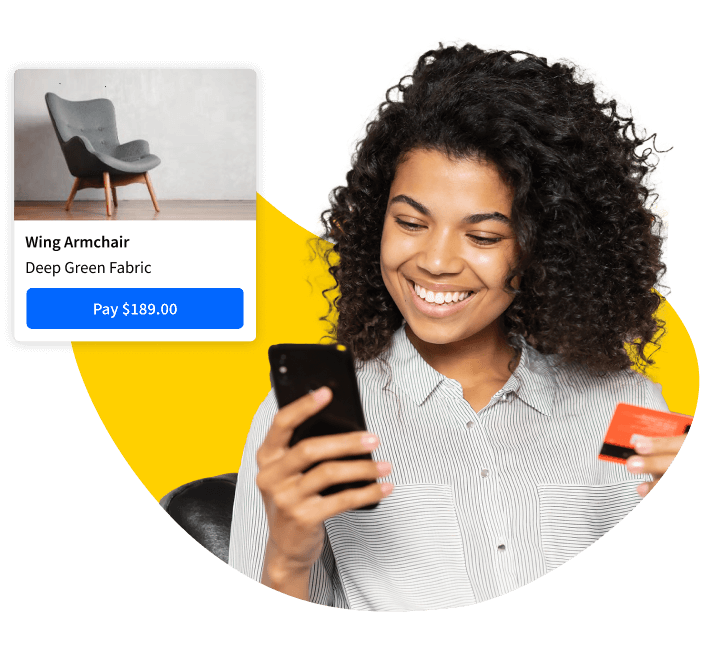
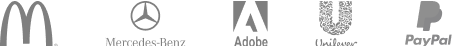
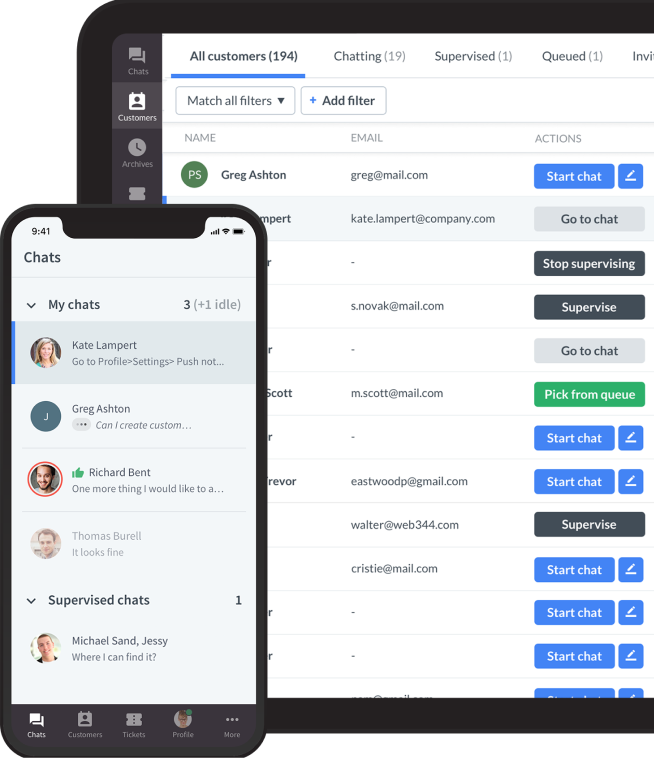



Comments