Showing top 0 results 0 results found
Showing top 0 results 0 results found

In 2023, email is still the major channel for customer support. That’s a fact.
According to a HubSpot study, 62% of customers want to use email to communicate with companies. You know that we’re all about chatting, but we have to admit that email is an important element of any customer support workflow. And it clearly won’t change anytime soon.
Customers are used to sending emails, so we all need an efficient tool to manage them with ease.
A typical scenario is to have two separate apps to manage these two channels. However, app switching can be exhausting. We decided to end this distracting procedure and embrace multichannel communication with our new tool – HelpDesk.
We created and introduced HelpDesk to the global audienc ein 2019. Then, we took the next step and integrated LiveChat with HelpDesk to give you an even better experience when it comes to managing multichannel customer support.
Let’s see how the integration works and what benefits HelpDesk brings to the table.
Master the email channel with HelpDesk
With so many distractions around us, asynchronous communication is getting more popular. People want to cultivate deep work and find focus. Sending emails supports that. Finding the right balance between being available in real-time and managing the messages that arrive via email is necessary for any business.
In many cases, email is the most convenient way for customers to contact you. Let them reach out to you using their preferred channel. Forward emails to HelpDesk and convert them into tickets to stay on top of your email communication. Then, assign the messages to the right people and solve any issue within minutes.
Read this: Add HelpDesk to the chat widget
Discover HelpDesk features
HelpDesk has your favorite features from LiveChat such as tags, canned responses, and private notes. You can use them in the same way as you do in LiveChat.
But there’s more!
We’ve developed features based on our customers’ feedback. We wanted to create a tool that would match your email management needs.
Let’s take a look at some of the features you’re getting with the integration.
Custom domains
With HelpDesk, you can use your own domain as a help desk reply address. Build trust among your customers by always using the same domain.
Delivery statuses
How many times were you unsure if customers read your message? With Helpdesk, you can check the email delivery status. Make sure your messages arrived where they should have.
My views
Tags are useful when you want to categorize your tickets or gather specific feedback. There may be some tags or filters that you use every day. You can save sets of filters and get easy access to custom ticket lists from the main HelpDesk dashboard.
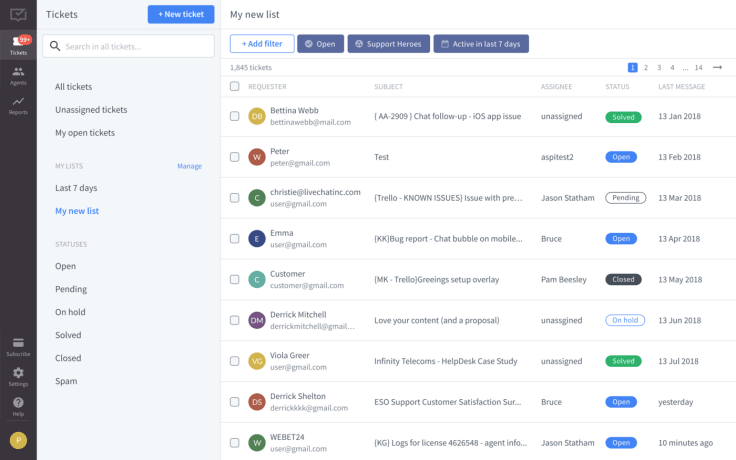
Multiple mailboxes with assignment rules
Create separate mailboxes for each department (e.g. sales, support, marketing). With automated rules, HelpDesk will assign the messages to the right people or teams.
Statuses
Get additional statuses to improve your customer service workflow. There are six ticket statuses: Open, Pending, On hold, Solved, Closed, and Spam.
Reports
HelpDesk generates detailed reports for your customer service team. Use them to improve your customer service performance and analyze data related to your response time, peak hours, or statuses.
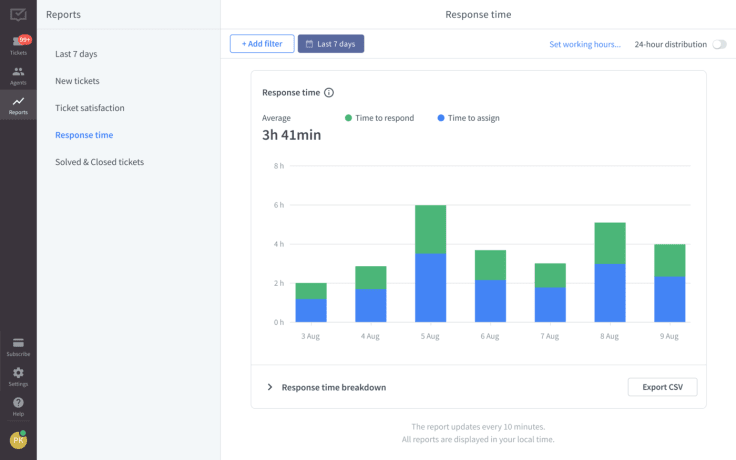
What’s more, in HelpDesk there’s no default template for your outgoing emails. Your customers get regular messages that don’t look like automatically generated ticket responses.
Take a look at the new features to see all the additional functionalities that you’ll get with the HelpDesk app.
How to integrate LiveChat and HelpDesk
It’s not a regular integration with yet another help desk system. Your new HelpDesk is embedded within the LiveChat app. Every interaction with a customer is stored in the exact same place.
The integration is super easy and takes five minutes or less. All you need to do is to go to the LiveChat Marketplace, install HelpDesk, and connect your LiveChat and HelpDesk accounts. You’ll find detailed instructions on how to integrate the apps in our Help Center.
What happens when you integrate LiveChat and Helpdesk? You will see the HelpDesk icon in the left menu of the LiveChat application.
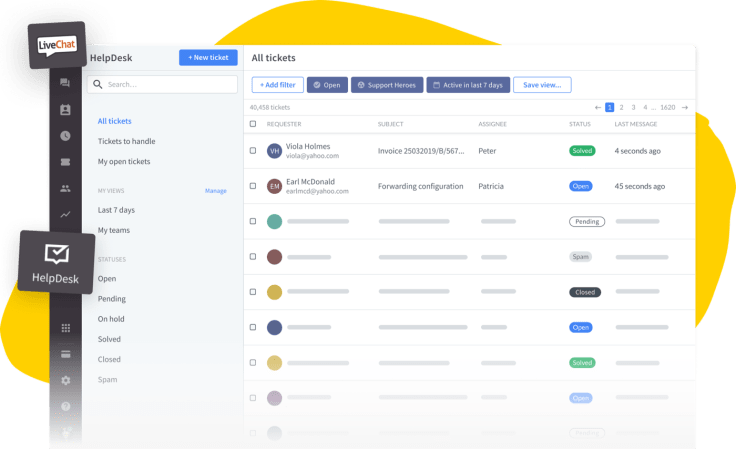
Both apps are based on the same design system, so their integration is a perfect match. Your team won’t need to get used to a new interface, and that saves a lot of their precious time.
With the Viewer account, you can invite your entire team for free. Pay only for the agents that work with tickets. This way, everyone has access to the customer’s conversation history. Your support agents can see all the details and previous messages, even if they don’t solve tickets on a daily basis.
Try HelpDesk and let us know how it goes
LiveChat and HelpDesk work perfectly together. Chats, ticket form messages, and emails – everything is under control in one app. The ultimate goal is to make communication easier for your customers and your support team.
Give HelpDesk a try and let us know about your experience. We’re improving this product and adding new features every month, so stay tuned for more! Our dedicated team is working full-time on making HelpDesk the best tool for managing emails.
What do you think about this integration? Do you use help desk software in your company? Share your feedback and thoughts in the comments.
Get a glimpse into the future of business communication with digital natives.
Get the FREE report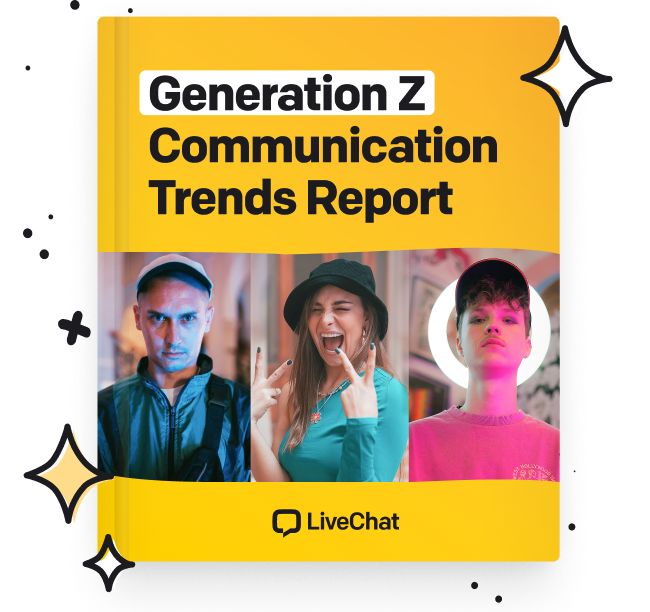


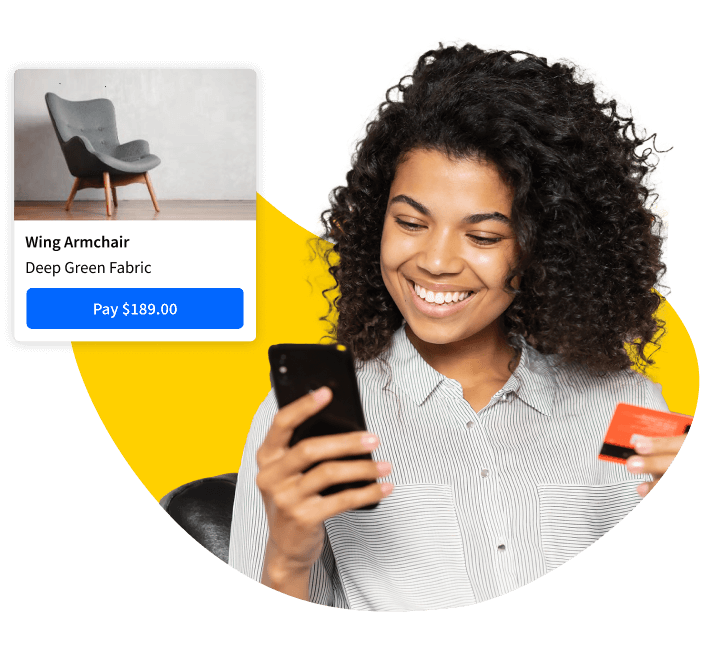
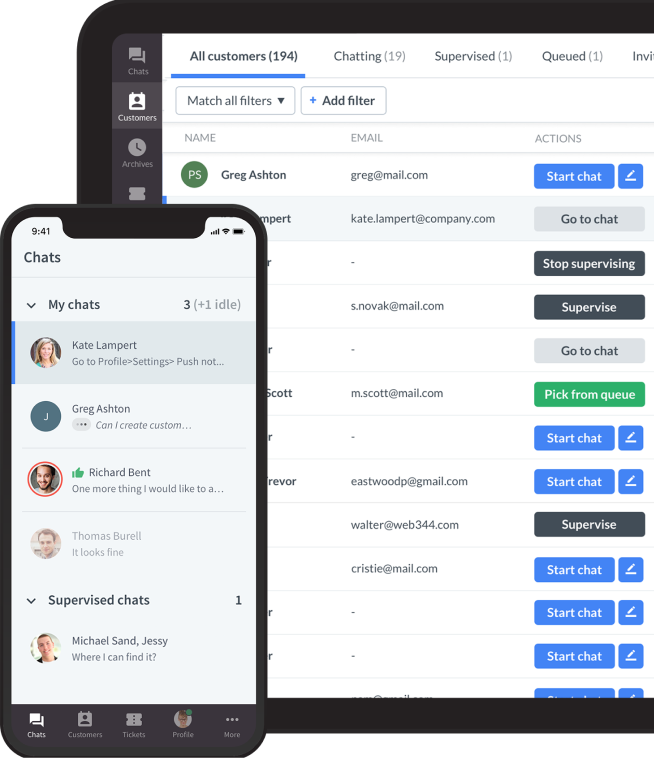



Comments