Showing top 0 results 0 results found
Showing top 0 results 0 results found

Connecting with customers is easier than ever. With LiveChat, you can engage with visitors on your website, interact with buyers, and help customers right when they need you. The key to turning these interactions into lasting customer relationships is acting on all the information you gather during a chat. And one way to do so is by using your newsletters and automated mailing journeys to keep in touch.
According to Hubspot, 40% of consumers say they have at least 50 unread emails in their inboxes. I’ve just checked mine, and this number would need at least one more zero at the end. Our mailing boxes are flooded with newsletters that we don’t even remember signing up for. Now, the average email open rate for all industries that Mailchimp analyzed is 21.33%. There are plenty of techniques to boost email conversions, but tweaking the subject line won’t work if the emails you send are simply not a fit.
What can you do to make sure that your subscribers get the content they’re likely to enjoy? Here’s where using LiveChat and Mailchimp together makes a difference.
Our new Mailchimp integration helps you gather insights about your customers and your newsletter subscribers. Now, you’re able to see details of your customers’ subscriptions during a chat and also send data about their LiveChat activities to your Mailchimp account. Knowing what content your customers have been enjoying and what audiences they decided to leave will help you to understand their needs. It will also be easier to assign your subscribers to relevant Mailchimp audiences while knowing how much they interact with your company via chat.
What’s more, thanks to the new integration, you’re getting plenty of different options to promote your newsletters and grow your audiences. By using LiveChat to gain new subscribers straight from your website and based on their unique web behavior, you’re set to deliver the most relevant content to their inboxes and build great customer relationships.
Get the right content to the right people
Assign your Mailchimp audiences to LiveChat groups
LiveChat groups allow individual departments and teams to use the chat in a way that fits them best. Sometimes you need different settings for sales and support. Sometimes you’ll use LiveChat among teams that speak different languages or serve different types of customers. And some of our customers use one LiveChat account on more than one website. Thanks to the new integration all these groups can also be assigned to relevant Mailchimp audiences, which means that you can easily select the right newsletter to be promoted at the right time.
That’s not all, though! There’s also another way to use groups according to your audiences. Whatever you sell or offer, there’s a good chance you can divide your website visitors into groups based on their interests, needs, or even the language they use. The goal is to find patterns that will allow you to choose the most relevant newsletter for each specified group.
If you’re a B2B business you want to serve different content to your Enterprise customers and different updates to your SMBs — if you’re targeting both groups. Your new customers will benefit from an onboarding email journey, but the customers you’ve been working with for years will have completely different needs. With Mailchimp’s Customer Journey Builder you can create personalized paths for all the groups you’re serving.
The same goes for B2C companies. Customers are often interested in particular categories of products or topics. Some of them will look for discounts and seasonal sales, others will appreciate news on upcoming trends and collections. Some people would love to have your blog posts delivered straight to their inboxes — others will find it annoying. The key to satisfying them all is making sure they’re getting the most personalized newsletters possible.
Finding these patterns and assigning your Mailchimp audiences to your LiveChat groups will allow you to grow your audiences through more relevant newsletter invites on your website and during a chat.

Invite visitors to sign up with automated messages
People claim to hate website pop-ups yet still click on them often enough to make them effective. The question isn’t whether marketers should keep using pop-ups, but how to use them correctly.
Generic pop-ups appearing out of nowhere and taking up the whole screen are no longer a thing. On the other hand, well-designed, personalized messages triggered by specific actions can work miracles. LiveChat targeted messages are a more subtle and effective alternative for promoting your newsletters. They show up in the bottom right corner of your page, nudging your customer just enough to get their attention, but not enough to get them annoyed.
The best part is that you can make these invites extremely personalized and still send them automatically with no extra effort. Think of a visitor that has been searching through your help center for a couple of minutes. Such web behavior can trigger a greeting offering help from support and promoting a fitting newsletter with useful know-how and tutorials.
Now, how about someone who’s exploring a particular category at your online shop? Why send them a regular newsletter signup form if you can encourage them to subscribe to a newsletter designed particularly for, let’s say, scandi home decor enthusiasts?
Create a couple of newsletters that fit the needs of your customer profiles and assign the invites to particular pages, based on your visitors’ behavior on the website. Providing your customers with fitting content and engaging them with updates they look forward to seeing will allow you to build much stronger relationships in the long run.

Add a newsletter opt-in to the pre-chat survey or send a personalized signup form during a chat
Your pre-chat survey is a perfect spot for a newsletter opt-in. Depending on the page your customer is browsing when they start a chat, you’ll be able to assign a specific newsletter opt-in to the survey. Customers who started a chat themselves are more likely to find your content and updates appealing.
What if they didn’t tick the box? No problem. You’ll get to know your customer better while chatting, and there might be a chance to get them interested in a newsletter that’s right up their alley. Based on the questions your customer asks and all the information they share during a chat, you can choose a perfect newsletter invitation and easily send it from your customer details panel.
Let’s say that your customer reached out to you to ask about your trekking gear. They’re planning their first trip and want to make sure they order the right stuff. What a coincidence! Not only can you help them with the order, but there’s an awesome newsletter that you send to mountain lovers every month. They’ll surely appreciate some good tips on hiking and remember your brand while planning their future adventures.

Act on customer insights
Check your customers’ subscription details in LiveChat
Knowing which newsletters your customer has already subscribed to and how much they engage with your content will tell you a lot about their likes and dislikes, habits, and interests. By having all the useful data at hand, you’ll make better decisions when recommending particular products during a chat, answering questions, and finding areas where you can improve customer experience.
One of your customers just unsubscribed from blog updates? Good opportunity to ask why. And if they open all your emails and have high click rates, it might be a good idea to offer them a personalized discount and nudge them to make a purchase.
View your subscribers’ chat interactions in Mailchimp
While going through your Mailchimp audiences, you’ll see how your subscribers interact with your brand via chat. It’s a perfect way to find new buying patterns, discover interesting customer journeys and find new ways to boost your marketing and sales.
Customers with low mailing open rates and plenty of recurring chats with your support might need some nurturing. The ones who often contact your sales and shopping assistants may be a good fit for newsletters that aim to cross-promote your products and services.
Automate your interactions
Now, what’s better than making your support teams’ life a bit easier and your marketing efforts more efficient? Automating your interactions will save your time on manual, repetitive tasks and allow you to focus on situations that require a more personalized approach.
You can now trigger specific mailing journeys with tags added to a chat. Offering a discount? The customer gets their promo code right away and is reminded about the offer if they didn’t open your first email. Whatever common questions and queries require your mailing response, you can now simply trigger pre-designed messages by tagging a chat with the right label.

Connect with customers, and stay in touch
Have you heard that “Content is king, but context is god”? Mailchimp allows you to provide your customers with great content on a regular basis. LiveChat gives you the context needed to make these interactions the best possible. Connecting both tools is a great way to make the most of your email marketing and build relationships that will last longer than one chat.
Check out our new Mailchimp integration right away or chat with our support heroes if you have any questions. We’re always here to help!
Get a glimpse into the future of business communication with digital natives.
Get the FREE report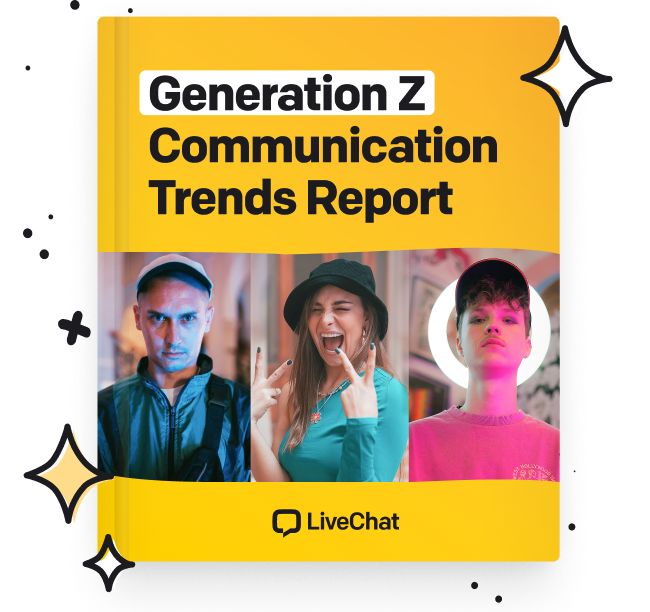


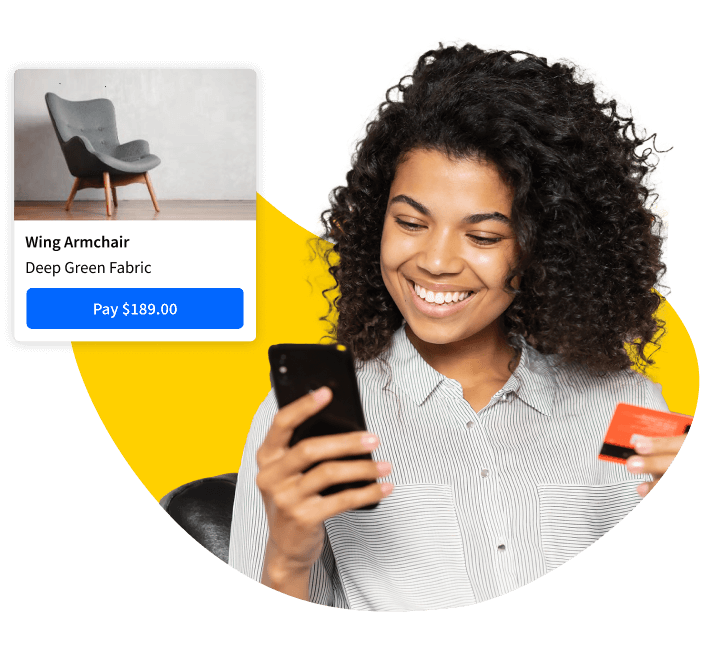
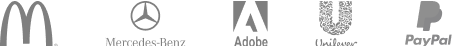
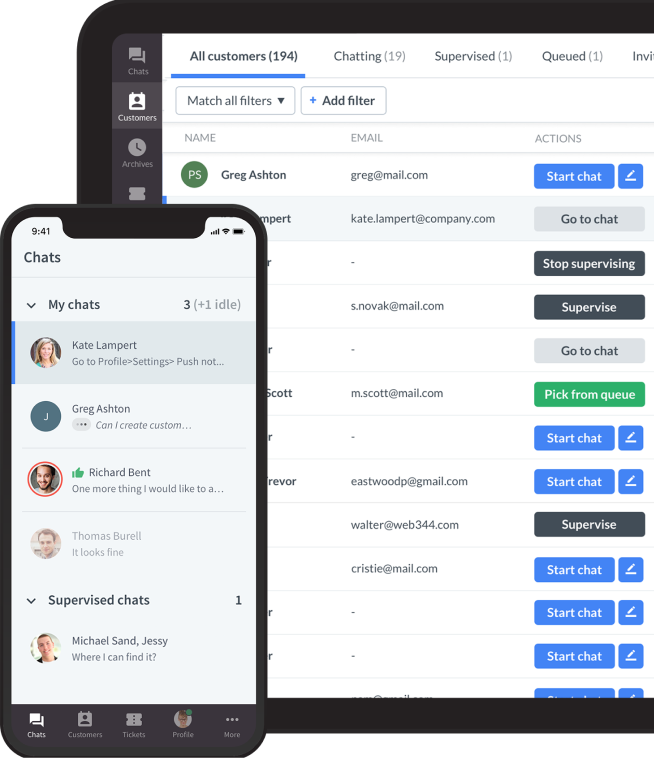



Comments