Showing top 0 results 0 results found
Showing top 0 results 0 results found
What’s Omnichannel Customer Service and Why is it the Future of Customer Experience?

If your customers struggle to reach you and you don’t fix it, your business won’t last. Having a great product or service is essential, but if you think it will sell itself, you need to think again. Success isn’t just about what you offer but how you connect with customers at every stage of their journey.
A strong communication strategy ties together marketing, sales, and customer service to create a seamless experience. That’s where omnichannel customer service needs to step up. Customers expect instant interactions across social media, live chat, email, and in-store visits. They want you to recognize them, remember past conversations, and provide solutions that fit their needs.
If you get it right, you’ll deliver a frictionless experience and drive more sales. If you get it wrong, customers will leave for a brand that offers the integrated service they expect.
In this article, I'll talk about the benefits of omnichannel customer service strategy, the best ways to set it up, and how businesses — especially ecommerce companies — can use it to build stronger customer relationships.
Omnichannel vs. multichannel
If you think omnichannel and multichannel are the same thing, you’re not alone. Many brands get this wrong. The key difference? Channel integration.

Multichannel customer service simply means offering multiple communication channels, such as phone, email, chat, and social media, but these channels often operate as stand-alone entities. There’s no synchronization between them, so while customers can reach a business in various ways, their journey is often fragmented. Imagine starting a conversation via live chat and then calling support later — only to find the agent has no record of your previous chat. That’s a frustrating experience.
Omnichannel customer service, on the other hand, takes it to the next level by ensuring all platforms and devices are connected in real time. Every interaction is synchronized, meaning customers can move fluidly between communication channels without losing context.
Whether they start with an email, continue through a chatbot, and finish on a phone call, all the history and details follow them. The result is a consistent experience, not a patchwork of disconnected interactions.
Businesses that focus on understanding their customers' journeys and using customer insights can better see how users move between different touchpoints. This helps keep multichannel customer support consistent, so customers don't have to repeat themselves every time they talk to someone.
If you also use surveys to learn about your customers' preferences, you can make their strategy even better. Stick around to learn how.
What are the benefits of omnichannel customer service?
Customers don’t think in channels. They just want answers. Whether they reach out via social media, email, live chat, or phone, they expect a seamless experience. Businesses that prioritize omnichannel customer service meet these expectations and improve customer service by making interactions smoother and more efficient.
Companies that provide excellent customer service by ensuring consistency across the customer’s preferred channel create stronger relationships. Customers feel heard and understood, which builds loyalty to the brand. On top of that, integrating channels allows businesses to offer personalized support, tailoring interactions based on previous conversations and preferences.
And when businesses deliver, the payoff is massive. According to a study by Aberdeen Group, companies with strong omnichannel customer engagement retain 89% of their customers, compared to just 33% for those with weak omnichannel strategies.
If you give your customers a smooth, connected experience, they'll feel valued, which will make them trust your brand more.
Let's explore more competitive advantages of adapting an omnichannel customer service strategy.
Increased customer satisfaction and retention
When customers can start a conversation on one platform and continue it on another without repeating themselves, frustration levels drop. A Harvard Business Review study found that 73% of customers use multiple channels during their shopping journey, and businesses that integrate those channels see higher customer retention rates.
It's only natural that stronger brand loyalty follows since customers appreciate businesses that respect their time and preferences. A well-executed omnichannel customer support strategy can also lead to higher customer lifetime value since satisfied customers are more likely to return and make repeat purchases.

Higher sales and revenue
According to a study by McKinsey & Company, customers who interact with multiple customer touchpoints spend, on average, 10% more than those who engage with a single channel. It makes sense — when a business is available across different platforms, it increases the chances of conversion and repeat purchases.
On a different note, personalized interactions across multiple channels can also lead to impulse purchases since customers get the right recommendations and support at the right time. Businesses that nail their omnichannel strategies see higher average order values.
More brand consistency is better
Customers want a smooth experience every time they interact with your company. A solid omnichannel strategy ensures that your messaging, tone, and service quality are on the same page, whether on your website, social media platforms, or reaching out for support. Studies show that 79% of consumers are more loyal to brands that keep everyone in the same communication loop.
Being consistent builds credibility, which makes customers more likely to trust and recognize your brand. If they get the same level of service and communication across every touchpoint, they'll see your brand as reliable and stick with it.
What are the challenges of many communication channels?
Omnichannel customer service has a lot of benefits, but there are some challenges that you have to face when you're setting it up.
Technological integration
Many businesses use different platforms to handle customer interactions, such as CRM systems, live chat software, social media channels, and help desks. However, integrating all these technologies into one functioning system is a big challenge. Without it, you risk a disjointed customer experience, leading to frustration. Solutions like unified contact center software and AI-driven automation can help fix these problems.
Data management
Omnichannel services mean you're collecting a ton of customer data across different platforms, so managing, analyzing, and protecting that data is a big challenge. Companies need to invest in omnichannel customer experience with mapping tools, data analytics software, and strict security measures to make sure customer insights are used effectively while keeping privacy compliance.
Employee training
An omnichannel omnichannel customer service strategy means that employees need to be good at using different platforms and ways of communicating. It's important to train staff to handle live chat, phone calls, emails, and social media interactions while keeping a consistent brand voice. You should set up programs to help customer support agents learn new things, and you should use tools that give them real-time support while they are learning the ropes.
Scalability
It's getting harder to manage the growing number of connected devices and digital touchpoints without affecting service quality. The good news is that scalable technology can help. Cloud-based solutions and AI-driven customer support can help businesses expand their omnichannel capabilities efficiently.
Siloed sales approaches
Departments often work in isolation, which can lead to a confusing experience for customers. Sales, marketing, and customer service teams must work together to create a unified brand experience. Using tools that encourage collaboration across departments and a CRM shared by all of them can help fix these problems.
Tips for omnichannel customer service with real examples
By now, you know that good omnichannel customer service isn't just about being on different platforms but about giving customers a consistent experience across all the ways they might interact with us. Instead of juggling fragmented support systems, you can use automation, intelligent routing, and tools to make that happen.
But how should you go about the whole process? What tools should you use to connect the different channels of your customer support, and what should you focus on to ensure a good omnichannel customer service experience?
Let's go over some of the best practices for creating an omnichannel support strategy that converts.
Make mobile customer support a priority
Customers expect speed and convenience on their mobile devices. So, if you're looking to step up your mobile communication game, it's all about creating a connected experience across all mobile interactions. Omnichannel customer support becomes essential here. It ensures seamless transitions between mobile apps, chat, and other support channels.
A solid mobile strategy starts with easy navigation, ensuring customers can find what they need without getting frustrated. Fast loading times are also important, as slow apps or websites can lead to people leaving and not completing their purchases. An intuitive design makes the experience smooth and user-friendly, keeping customers engaged.
Starbucks nails this with its highly successful mobile application. Customers can place orders, skip the line, reload balances, and earn rewards automatically, all from their phones. They also use customer data to give personalized drink recommendations, which makes the experience feel more relevant and engaging.

Let's go over the best practices here one by one, based on the Starbucks example.
- Guarantee seamless payment processing
Customers don’t want friction at checkout. Enable one-tap payments, integrate digital wallets like Apple Pay and Google Pay, and allow stored payment methods for faster transactions. Starbucks streamlines this by letting users preload balances, making payments instant and hassle-free. - Use AI-driven personalized recommendations
Mobile should feel personal. Analyze customer history and preferences to suggest relevant products or promotions. Starbucks does this by recommending drinks based on previous orders, the time of day, or seasonal trends, boosting both engagement and sales. - Automate loyalty program tracking
Reward programs drive repeat business, but they need to be effortless. Use automatic point tracking, instant redemption, and personalized rewards to keep customers engaged. The Starbucks app can do all that and more, making sure customers always know how many points they have and what perks they can use. - Use chatbots for real-time support
Customers expect quick answers, whether they’re checking store hours, troubleshooting an order, or inquiring about rewards. A chatbot integrated into your app or website can handle common questions instantly, freeing up human customer service agents for more complex inquiries. - Send real-time updates and notifications
Keep customers in the loop with order status updates, personalized offers, and location-based notifications. Starbucks lets users know when their order is ready, reminds them about rewards that are about to expire and suggests deals based on the customer's location or past purchases, improving the overall experience.
Personalize customer service strategy with AI
Personalization isn't just about saying customers' names. It’s about making their experiences meaningful. AI-driven personalization uses customer data to predict needs and suggest products they would actually care about — and it brings true understanding of customer behavior.
When you have deeper insights into clients' preferences, you can deliver the right content, support, or recommendations at the right time.
Amazon is the best for using AI to personalize the shopping experience. They analyze your browsing history, past purchases, search behavior, and even abandoned cart items to deliver targeted product recommendations. Besides upping conversion rates, it makes shopping feel easy and intuitive, building customer loyalty long-term.

What else are they doing well with the omnichannel customer support that you should do?
- Use AI-powered customer service software
AI can analyze customer inquiries and route them to the best support channel, whether it’s a chatbot, self-service resource, or live agent. Intelligent routing speeds up resolution times and makes sure customers get the help they need without getting frustrated. To make it as effective as possible, update the AI routing rules regularly based on customer feedback and support trends. - Deliver dynamic, real-time product recommendations
Customers expect personalized suggestions, not generic ones. AI can track individual browsing and purchase history to suggest products they’re most likely to buy. Amazon constantly adapts its recommendations based on what users view, add to their cart, and purchase, making shopping highly intuitive. - Personalize marketing campaigns with AI-driven insights
AI can segment audiences based on past behavior and predict what content will resonate with them. Instead of sending the same promotions to everyone, try sending targeted offers based on how often people buy, what they like, and how engaged they are. Amazon personalizes its email marketing and homepage offers, and it's a big reason why conversion rates go up. - Automate and optimize customer interactions
AI is behind chatbots, voice assistants, and virtual shopping guides that provide instant, customized support. Amazon's Alexa, for instance, uses AI to remember past orders, suggest reorders, and even answer customer service questions, making interactions feel easy. - Leverage predictive analytics for proactive engagement
AI can predict what customers want before they even ask for it. If a customer often buys a certain product, AI can remind them when it's time to reorder or suggest add-ons they might like. Amazon's "Frequently bought together" and "Customers also bought" sections make shopping easier by suggesting what else the user might need.
Integrate online and in-store experiences
These days, shoppers want a smooth experience between online and in-store. They like to browse online, check if a product is in stock, and then pick up or return items in the store without any trouble. For true omnichannel integration, you need real-time inventory syncing, consistent pricing and promotions, and smooth transitions across all shopping channels.
Zara excels in this by offering real-time inventory updates, digital product reservations, and interactive in-store experiences like augmented reality (AR) displays. How so? You can browse online, reserve items for pickup, and even use the Zara app to find products in-store. This makes shopping more efficient and engaging.
Their app makes things so easy that it improves customer satisfaction, making customers happy and encouraging them to return. Providing seamless interactions across different touchpoints ensures that every customer feels supported, no matter how they choose to engage.
Let’s take a look at some more ways you can use their multichannel customer support strategy to enhance customer satisfaction and build long-term loyalty.
- Synchronize inventory across all channels
Customers should never have to guess if a product is available. Use real-time inventory management to update stock levels instantly across online and in-store systems. Zara makes sure customers can check availability online before visiting a store so they don't get frustrated and leave without buying anything. - Unify customer profiles with CRM integration
It's important to have access to a customer's preferences, purchase history, and browsing behavior across all touchpoints. Integrating CRM software allows you to maintain a single customer profile. This way, no matter how they interact with you, whether it's via mobile, web, or in-store, they'll have a personalized and connected experience. - Maintain consistent pricing and promotions
Customers get really frustrated when they see different prices online and in-store. Make sure your prices, discounts, and loyalty rewards are the same everywhere. Zara gives discounts and special deals on both its websites and in its stores, which makes customers trust them more. - Make in-store shopping interactive and digital-friendly
Use technology to bring the online and offline experiences together. Zara uses AR in stores to let shoppers see what outfits look like, and its mobile app helps them find what they're looking for. Features like these make shopping more fun and interesting. - Streamline returns and exchanges across all platforms
Having a flexible return process is key to a good omnichannel customer service strategy. Let customers buy online and return in-store without extra steps. Zara makes this easy by letting customers generate return labels through the app or return in-store, making the process quick and hassle-free.
Offer self-service solutions for customer satisfaction
Customers want control over their experiences. Omnichannel customer support is key to making self-service solutions user-friendly, allowing customers to find answers, solve issues, and complete transactions across multiple channels without any hassle. When done right, automation, chatbots, and self-service portals reduce customer frustration, cut down service costs, and contribute to improved customer satisfaction.
Disney leads the way with its MagicBand and mobile application, which put the power in guests’ hands. Visitors can book attractions, check wait times, order food, and even unlock hotel rooms — all without speaking to a single staff member.

This simple process makes trips more enjoyable and frees up Disney's customer service teams to deal with complex issues.
What more can you do?
- Create a detailed, searchable FAQ section
Customers should be able to find answers quickly without having to go through a bunch of pages. Make a well-organized FAQ section that uses keywords so people can easily find what they're looking for. Disney's app has a solid help section that makes it easy for guests to find info on tickets, reservations, and park policies. - Use AI-powered chatbots for instant assistance
A well-trained chatbot can handle frequently asked questions, guide users through processes, and escalate complex issues to a human agent when needed. Disney's chatbot helps guests with everything from ticket inquiries to dining reservations, and it's available 24/7. - Design an intuitive, mobile-friendly interface
Self-service tools should be easy to use, especially on mobile devices. Make navigation simple, have a few steps, and make actions like booking, ordering, or troubleshooting feel effortless. Disney's app makes planning a park visit simple, allowing guests to manage their entire trip with just a few taps. - Automate routine transactions
You can cut down on friction by setting up automated payments, order tracking, and reservation management. With Disney's MagicBand, guests can make purchases, enter parks, and access hotel rooms without having to carry around physical tickets or credit cards. It's a faster and more hassle-free experience. - Monitor and improve based on user feedback
Check in on self-service interactions often to see where there's room for improvement or where people are getting frustrated. Get feedback through surveys and data on how people are using it to tweak the chatbot responses, update the FAQs, and improve automation. Disney constantly updates its app and self-service features based on what guests are saying, making sure the whole experience is smooth and stress-free.
Train staff to upskill and adapt to omnichannel tools
Omnichannel customer service is only as good as your team's knowledge of the tools. Even the best software won't deliver a unified customer experience without proper training. Regular training keeps staff ready to handle customer interactions across chatbots, call centers, in-store visits, and digital platforms while improving productivity and job satisfaction.
Best Buy is really good at this. They invest in hands-on workshops and digital learning sessions focused on CRM software, intelligent routing, and seamless customer journey mapping. These programs help employees feel confident about helping customers, no matter where they start, whether they're online, in-store, or switching between the two.
They also use customer journey maps to find problems and improve service, making customers happier and more loyal.
Let's take a closer look at this omnichannel customer service strategy.
- Schedule regular training on new technologies
Omnichannel tools are always changing, and so are customer expectations. Set up monthly or quarterly training sessions to introduce updates in CRM software, AI-powered chat systems, and digital support platforms. Keep your customer support team up to speed with the latest capabilities so they can provide faster, smarter service. - Use real-world scenarios and case studies
The best way to learn is through experience. Simulate actual customer interactions that require switching between channels — such as a chatbot handing off a conversation to a live agent or an online purchase leading to an in-store pickup. Walk employees through these scenarios to help them understand how different systems connect. - Provide hands-on practice with omnichannel tools
Just reading about a CRM system isn't the same as using it. Give your support agents time to practice using the actual software they'll be using. That could mean handling a ticketing system, responding via live chat, or managing a customer's order history across multiple platforms. The more familiar they are with the tools, the more efficient they'll be in real interactions. - Teach customer journey mapping
Employees should understand the whole customer lifecycle, not just individual touchpoints. Training on customer journey mapping helps them see how interactions connect over time. This makes it easier to anticipate needs and offer proactive solutions. Best Buy trains its staff to analyze these journeys, which helps create seamless transitions between online and in-person experiences. - Encourage cross-channel collaboration
If you want your omnichannel customer support to succeed, teamwork is key. Try to train different departments — like in-store associates, online support teams, and call center agents — as a group whenever you can. When teams understand how their roles connect, they can give customers a more cohesive experience.
Let Livechat boost customer experience
A true omnichannel experience needs more than just a few ways for customers to reach you. It's about making every interaction smooth, personalized, and efficient.
That's where LiveChat really shines. With our AI-powered automation, common customer inquiries are addressed instantly, while complex issues are sent to the right customer service agents right away. Intelligent routing reduces wait times and ensures customers always get the right help.
If your company works with a lot of different channels, our marketplace integrations can help you bring them all together. They work with apps like WhatsApp and Facebook Messenger, ecommerce platforms, and helpdesk software, and they'll all be synced so your customers have a smooth experience no matter how they contact you.

One of the best things about LiveChat is that it lets you reach out to customers right away based on how they're interacting with your website. You can give them personalized help, set up automatic follow-ups, and get more people to sign up or buy something.
If you're an omnichannel company with the right tools, you'll meet your customers' expectations and build stronger relationships with them. You'll also be able to increase customer retention and drive long-term growth.
Omnichannel service isn't just the future — it's the standard. So, are you ready to deliver?


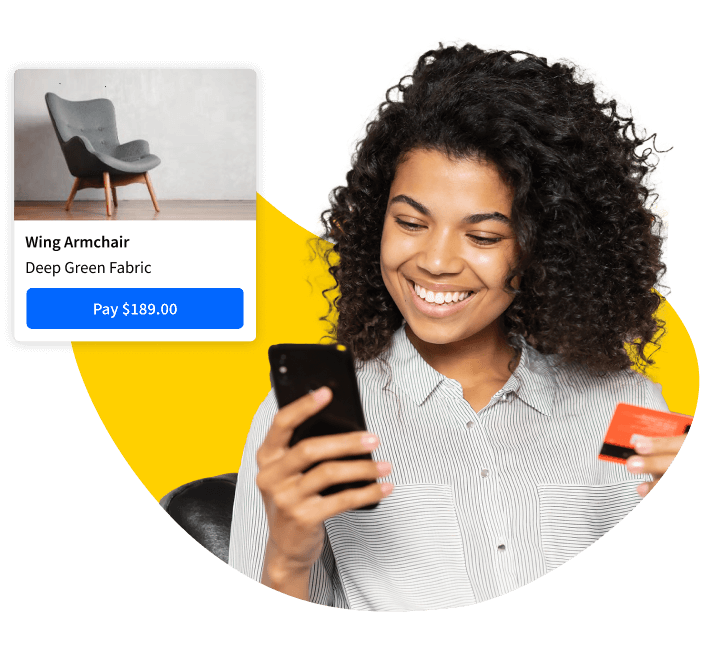
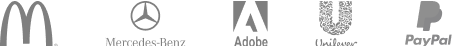
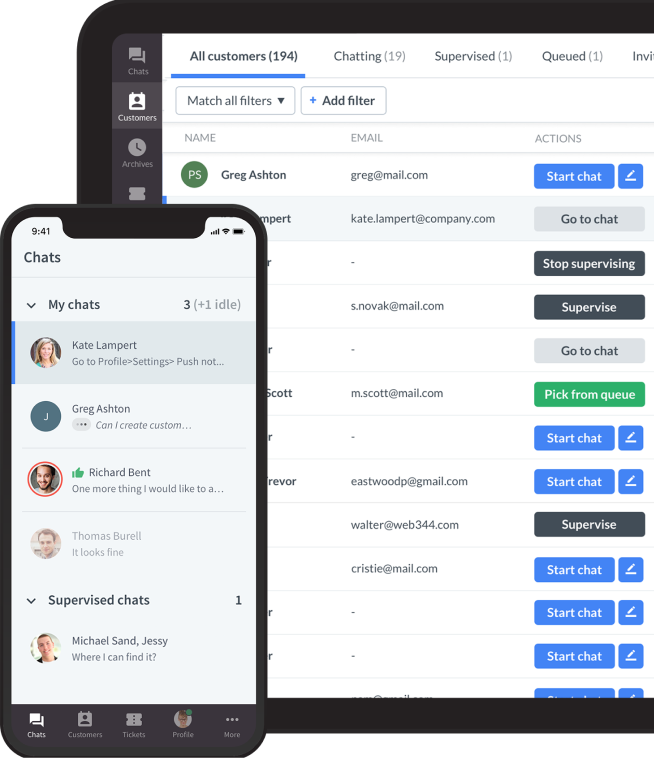



Comments