Showing top 0 results 0 results found
Showing top 0 results 0 results found

Over the last year, remote work has taken the world by storm. Before the pandemic, only 3.6% of the U.S. workforce was working remotely half of the time or more. However, times have clearly changed.
Those numbers have surged upwards in a way no one could have predicted in 2019. Now, it’s estimated that nearly 42% of the labor market is working remotely full-time. With almost 33% of workers out of work and 26% working at the location of their employer, the U.S. and many places around the world have essentially become an economy based on remote work.
? Intro
? What’s remote work?
? Remote work in practice
? Virtual teams
? Remote leadership
? How to work remotely
? HR and remote work
? Best practices
? Pros and cons

With the dramatic increase in people working remotely happening over just the last six months, we’ve entered a dynamic, quickly-evolving work environment. Some things we thought about remote work, in the beginning, have proven true. Other things, not so much. This remote work trial has also revealed some data that no one could have foreseen.
The switch to remote work was necessary to keep national economies and employees’ livelihoods from floundering. Without making that change, many would be significantly worse off than they are now.
However, now that we’re out of the initial phases of working remotely, it’s time to fine-tune the process. Almost all of the current remote workers say that they want some form of remote work to continue after the pandemic. Combine that fact with increased productivity and savings by both employers and employees, and it’s clear that remote work won’t be going anywhere anytime soon.
The history of working remotely
With the sudden increase in remote work, it may seem like it’s a term that has only recently been with us. However, while the term’s usage has seen a significant uptick over the last year, the concept of working remotely has been with us since at least the 16th century. Back then, it was cobblers, blacksmiths, carpenters, etc. who were working remotely. Of course, for them, that meant working from home.
It was only during the Industrial Revolution that we started to see large numbers of people working away from home because large factories required workers to be on-site. Fast-forward to the beginning of the 20th century and, fueled by modern inventions like telephones, typewriters, and publicly available electricity, we begin to see the rise of modern offices.
Following the invention of the office cubicle in 1968 by Robert Probst, the 1970s-90s is when remote work, or telecommuting as it was called then, starts to look like something we can recognize now. Commutes to and from work started to become a major part of people’s lives. That, combined with developments in technology like personal computers, provided the momentum for people and businesses to begin exploring remote work options.
Once the internet was born in 1983 and then Wi-Fi in 1991, everything needed for remote work to thrive was in place. The next 29 years saw many advancements, and increasing popularity, for remote work by businesses, employees, and the government. However, it wasn’t until 2020 and the pandemic that saw remote work finally explode. In short, while remote work had difficulty finding wide-scale adoption for many years, it was finally able to do so when we needed it like no other time in our history.
What does working remotely mean?

Remote work, formerly known as telecommuting, describes being able to do your professional work outside of a traditional office environment. That could mean working from home, a coffee shop, or a tropical island. It operates off of the belief that you can do your work from anywhere in the world and that your work is not tied to a specific location.
Remote work is meant to place more emphasis on work-life balance by avoiding the time and expense of commuting to work. Remote work can be full-time, part-time, or any combination of those. In most cases, freelancers are also considered remote workers because they’re individually making the decision about where they’ll work.
Now, remote work is also understood to mean that technology plays a key role in being able to successfully work remotely. For many, that means a computer and an internet connection are key. In the digital age, we can communicate with almost anyone anywhere in the world at the drop of a hat. Remote work takes advantage of that paradigm.
What’s not working remotely?

It’s also important to note what’s not remote work. While the terms are often confused, working remotely is not the same thing as working from home or having flexible hours.
Working from home, as the name suggests, means simply that: working at home. While you can be remotely working from home, not all remote work is done that way because remote work is not tied to a location. Remote work can be from anywhere.
Flexible hours means that your schedule can be adjusted depending on a variety of factors. For example, you can have a flex schedule that requires employees to be available from 10 a.m. until 3 p.m., and then they can determine when they want to work the rest of their hours. While many remote work jobs offer a flexible schedule, it’s certainly not universal.

Remote work in practice
For many of us, video conferences, virtual meetings, and collaboration tools were something we used occasionally or even rarely. That’s no longer the case. With more and more people working from home, videoconferencing and using collaboration tools have become a weekly or daily event.
There have been quite a few companies vying to meet that demand. The host of providers have different advantages and disadvantages depending on what you need to get out of the product. Some are free, and some aren’t. Some severely limit how many people can participate in virtual meetings or use the collaboration tools, while others are more generous.
There have also been many articles, videos, and just plain old anecdotes of humorous, and often embarrassing, situations that have occurred during some of these meetings and when using collaboration tools. For example, at this point, I’m sure we’ve all had coworkers take a meeting in an unusual place to avoid family or heard some unexpected noises come through our earbuds.
With many people using these products for the first time, or at least more frequently, there’s been a learning curve when it comes to which product to use. That same learning curve applies to how to best participate in these meetings, how to use collaboration tools, and what you should and shouldn’t be doing. Why wouldn’t we have a lot to learn? Virtually overnight, many of us had to transform from office workers to full-time remote workers.
We need some help!
With that in mind, I’m going to take your hand and walk you through some of the best options for videoconferencing and collaboration tools.

Videoconferencing tools
BlueJeans

Based in California, BlueJeans provides more security and encryption than many of the free videoconferencing options like, for example, Zoom. There are no download requirements, and anyone can join any meeting through an internet browser. BlueJeans also offers an anonymous commenting function. Although this can be helpful to let meeting attendees speak their mind, it can also lead to other problems. BlueJeans isn’t free and comes with a price tag ranging from $9.99 to $13.99.
Cisco WebEx Meetings

Cisco WebEx Meetings is primarily geared towards enterprise customers. However, they’ve recently expanded the functionality of their free plan. Now, there is no longer a time limit on meetings and there can be up to 100 people participating. They also provide for screen sharing and HD video. To use the service, you’ll have to sign up for a WebEx Meetings account.
FaceTime

Apple’s FaceTime is a built-in option for those that use the company’s products. Being tied to just one brand, it’s often overlooked, but it does offer some nice features. As with most Apple products, the encryption is robust. It also doesn’t require any downloads, and it’s free for Apple users. On the other hand, it only allows up to 32 people on any one meeting, and a link isn’t available to join the call.
Google Meet

As opposed to its less powerful sibling, Google Hangouts, Google Meet is designed for businesses and large-scale meetings. Formerly only available with a Google G Suite plan, the company has now released a free version. The free version provides for up to 100 people to participate in the meeting. It also offers text messaging, screen sharing, and live captions.
You’ll need a Gmail or Google account to access this videoconferencing option, but you can join the meeting through a link, code, or phone call. It works with many different browsers, but since it’s a Google product, it works best with Chrome. You should also keep in mind Google’s onerous data collection policies because they’ll almost certainly be collecting data here, too.
Microsoft Teams

Meant for more than just videoconferencing, Microsoft Teams is a powerful remote work collaboration tool. It’s gaining in popularity, and March 2020 saw the number of daily active users increase by 37%, to 44 million users around the world. Additionally, public schools in New York have switched from Zoom to Microsoft Teams recently. It allows for up to 250 people to participate in a meeting and for 10,000 people to view a presentation. Users can chat and share their screens and files. It also integrates with Skype.
Skype

Skype has been an option for virtual meetings for over 15 years. Purchased by Microsoft in 2011, it’s a free option that is easy to use and familiar to most people. Having an account is preferred, but there are options that don’t require you to set one up. The same goes for downloading software. Screen sharing is available, but meetings are limited to 50 people.
Zoom

Over the last year, Zoom has become a popular option for virtual meetings. It’s free, and anyone can join meetings via a shared link. There is also no requirement to download any software. However, Zoom has been plagued with privacy and security issues. In fact, a new term, “zoombombing,” has been invented to describe when a Zoom meeting gets hijacked by a hacker. Although Zoom claimed that they were encrypted, they’ve now acknowledged that they’re not.
There’s also a 40-minute limit to meetings. For these reasons, Zoom might be best for virtual coffees, happy hour get-togethers, or other meetings that don’t require a high level of security. Also, you should be aware that Zoom allows the meeting organizer to see if meeting participants are still active on the meeting page.

Collaboration tools
Slack

Slack is widely used and has become a go-to solution for companies that are working remotely. Remote workers can easily communicate with their colleagues instantly, ask and answer questions, and transfer files. They also provide a powerful feature that allows you to search through past messages so you can quickly find the information you need.
Trello

Trello is great for helping you see the overall status of a project and work that is still in progress. You can easily change the status of tasks and assignments by just dragging and dropping them into the appropriate categories, allowing for a simple way to monitor workflows. Its intuitive and straightforward user interface makes it easy to use without having much training. It also integrates with other collaboration tools like Slack and Google Drive.
Google Docs/Drive

This should be one you already have some familiarity with. After all, it’s Google, right? Google Docs is a word processor that allows you to create documents in the same way Microsoft Word does. However, on top of that, Google Docs also allows you to edit files at the same time as other team members. The functionality is also available with Google Sheets, their version of Microsoft’s Excel.
With both tools, all changes and suggestions are automatically saved to Google Drive. Google Drive lets users share files with other team members, store files in the cloud, and synchronize their files across multiple devices.
Asana

Asana is a very popular tool for project management that has been around since 2008. Like Trello, it also has a simple and easy-to-use interface that allows for the dragging and dropping of projects and assigned tasks. You can also keep track of deadlines and priorities, and assign team members to tasks and projects. The SaaS product also offers a calendar tool, file attachments, and various reports, among other features. Created by a co-founder of Facebook and a former engineer at Google and Facebook, Asana was built with improving collaboration as one of its primary goals.

Quotes about tools for remote work
"Working in a remote environment has the tendency to make communication among fellow employees difficult and inconvenient. Gone are the days where teams can gather on short notice for impromptu meetings. One of the best tools that allow employees to circumvent this issue is group messaging apps such as Slack and WhatsApp. These apps allow groups of smartphone users to join a group SMS conversation to communicate and collaborate with ease and convenience.
"With virtual meetings, it isn't feasible for two or more people to voice their opinions at the same time because that can cause audio problems which result in a lack of clarity. In order for everyone's voices to be heard, participants must take turns speaking one by one which makes conversations less efficient and productive. Because of this, it is imperative that a designated leader takes control of virtual meetings to ensure everyone has the opportunity to speak one by one."
"A tool that has helped our team stay connected this year is ClickUp. ClickUp enables our team to stay on top, in sync, and in control of all the projects we are working on. There are weekly upgrades to the software, and I couldn’t recommend it enough for anyone with a team sized from five to 50 people. Without this tool, our transition into remote work would have been much more difficult."
"Of course, the Zoom app has been incredibly helpful during this time. Additionally, the monday.com website has been beneficial to help with the transition to working in a hybrid office setting."
"We use videoconferencing platforms like Zoom, content sharing platforms like Dropbox, and real-time collaboration platforms like Google Docs. We have also been using Trello to assign tasks to people, Airtable to keep track of the tasks, and Google Docs to collaborate on the documents."
"Online software and social media channels have been the most useful for us with this setup. We have been specifically using Zoom for video calls and file sharing, plus Facebook Messenger for group chats and conversations."
"Collaboration tools such as Zoom, Google Drive, and Slack have really made this working setup easier. It makes communication trouble free even if we are in different locations. Also, all the documents we need are within our reach, which is why we can quickly finish a task."
"Time management can be a bit challenging, especially for new remote workers, and this is where Asana has proven invaluable. Asana allows you to break down specific tasks into various subtasks, which can really help workers manage their time better. There are no water cooler conversations or quickly dropping by an office to get information. This is where Slack comes in.
"Your company Slack channel is a secure place for remote workers to chat, develop some of that community that is often sacrificed with remote work, and share information in an informal platform. Measuring the productivity of team members and setting time limits for tasks means you can stay on track, keep down costs, and assess employees' performance. Hubstaff lets you set up projects and allocate staff to projects."
"Being able to adapt to the technological innovations the pandemic has inspired has been a key component in staying grounded. Going remote meant we had to roll with all the punches that arose with virtual communication and had to invest in helping the team be equipped with the best tools to keep everything running smoothly."
"We had started using Zoom occasionally before the pandemic anyway, so it was a fairly easy transition. Our entire administrative operations are cloud-based, so we were able to easily transition to document sharing, schedule management, etc. We use Google for Nonprofits, which means we can use Google's Video Chat feature for internal meetings if our company Zoom channel is unavailable.
"In the early days of the lockdowns, I remember thinking how lucky we were that we were already set up for remote work. I spoke to so many colleagues in our industry whose organizations operated on servers in their physical buildings, and they spent several weeks just moving things to remote platforms so that they could operate."
"Like most businesses, if I had to call it for one tool that has been the most integral to enabling remote work, my immediate response would be Zoom. It is also something of a double-edged sword, and at one point, we developed something of an overreliance on it. We found that people were either leaning on it too heavily or getting bothered perpetually by those who were, to the point that it was having a negative impact on productivity. Weaning people off overreliance on Zoom then meant that we got the chance to see the benefit of some other tools, too, including collaborative workboards (Trello particularly) and availability settings within intranet contact profiles."

Virtual teams
The dramatic shift to remote work that occurred in 2020 changed the business landscape for the foreseeable future, possibly forever. While the jury is still out on many aspects of remote work, one thing is certain. Teamwork and collaboration are as important, if not more so, as they ever have been. At the same time, virtual teams face challenges that, while not unique to a virtual environment, are more difficult in a virtual setting.
The physical distance between remote workers makes it easier for information to be siloed, miscommunication issues to arise, and for workers to feel left out of the loop. To overcome those obstacles, you must prioritize teamwork and collaboration. Luckily, with so many businesses adopting remote work, there are many tools available to remote teams that enable better collaboration. Combining those tools with some solid remote team-building practices will get your team to where they need to be and communicating better than ever.
With that in mind, what are some of the things remote teams can do to ensure they’re doing everything in their power to be as productive as possible?

- Make sure that remote teams and those that are still in the office are on equal footing. If your company is following a hybrid model of remote work, both those in the office and those working remotely need to be treated equally. If not, this attitude trickles down to your teams. Remote team members should feel like they’re not missing out on anything related to work just because they’re working remotely. For remote work to truly succeed, it needs to be a part of your culture, and this is a part of that.
- Clearly define the roles, goals, responsibilities, and objectives for projects. Just like teams in the office, roles, goals, responsibilities, and objectives need to be clearly expressed. However, for remote teams, it’s perhaps even more important. Without the opportunities for virtual team members to casually communicate like they would in the office, the need for everything to be completely defined is even more important. It should be done from the very beginning so that any potential misunderstandings can be cleared up from the get-go.
- Document and record everything. This goes right along with having remote workers and those in the office having equality. Record every single meeting and document even casual conversations that result in significant work details being discussed. By doing so, you’ll ensure that remote team members have access to the same information as everyone else. It’ll help them stay in the loop and eliminate the need for everyone to attend every meeting.
- Use the right tools for communication and collaboration. I’ve talked a lot about tools for communication and collaboration, and that’s because they’re really important in ensuring remote teams are being as productive and efficient as possible. Make sure remote team members know how to make the most out of the tools they’re using. If a tool isn’t doing everything you need it to or if it’s overly complicated to figure out, don’t be afraid to make changes to your tool kit.
- Make time for socializing. Typically, teams work together the best when everyone gets along with each other. That’s just as true with remote teams. Build in times throughout the week for virtual coffees or watercooler conversations. They’ll give remote team members a chance to catch up and get to know each other without talking about work. Remote teams can feel isolated from each other, and this is an excellent way to avoid that.
- Celebrate small successes. This is something that should be pushed by remote leaders and managers, but remote teams don’t need to wait for them to get things started. Congratulate your remote team members for their accomplishments, no matter how seemingly small. Additionally, don’t hesitate to send your coworkers a message when they’ve gotten past something difficult or check in on them when they’re sick. This will help every member of your remote team stay connected to each other, and it’ll feel like they’re more than just colleagues. Trust me, it helps.
- Invest in the equipment your team needs. To be truly productive and efficient, remote teams need more than just staying connected, being congratulated, the right tools, and clearly defined goals. They also need the right equipment to do their job. That can be a computer, a bigger monitor, or office equipment. HR should conduct surveys or just reach out and ask what remote team members need. I know for me personally, I’d be in trouble if I didn’t have this sweet, ergonomic office chair that I’m sitting in right now.

Virtual teams quotes
"Flexibility is the most important aspect of keeping your team going through remote workdays. There are plenty of challenges with working from home, and it is imperative that you are understanding of people’s time constraints. Be a hands-on manager, and make plenty of time to invest in your employees’ wellbeing."
"Managing a virtual team is very similar to an in-office team. One difference is a more flexible schedule instead of having a dedicated space for you and your coworkers. Similarly, many more Zoom conversations and no more traveling for events."
"The key is to provide a clearly written guide to how everything works with a focus on what they are expected to do. Give them some time to read up and actually test the system first, then we would walk through everything with them by Zoom. We would check the quality and efficiency of the optimized materials to see how good the new graduates are.
"Constructive feedback is given to improve their work. We can also select the more capable interns to do more complex tasks. We would set certain realistic targets for them to achieve every week. We are flexible on when they do their work (they do not have to work from nine to five), so long as the weekly targets are met."
"There are surely lots of challenges at first, but once you get used to it, everything will go smoothly. A few technical hindrances might occur at times that you can’t do anything about. Patience is needed, and you have to make sure that you and your team have the same goal in each and every meeting so everyone will pay attention."
"If your team has clear instructions and guidelines, they will function effectively. Also, remote work requires a good relationship with your team to avoid them feeling awkward towards you. Also, allow them to express themselves freely, but they should still keep in mind what’s OK to say and what’s not."
"My experience of managing a virtual team has been positive. With team members scattered across the globe, there is a diversity that you can not achieve in a physical office."
"Letting the daily engagement you get with your team fall by the wayside is a grave mistake. It is fairly easy to touch base about tasks and assignments and neglect the other natural interactions that would happen in the office that were pertinent to team building. Employers should use communication platforms for their employees to connect daily. Use services like Slack or Discord, which allows your team to interact with each other in similar ways they would in the office, so the flow of communication and engagement stays intact."
"Learning to adjust to the needs of the team as everyone is navigating an appropriate and productive work-life balance is important. Being at home, our team now has different responsibilities they have to juggle along with their daily work assignments. The leaders have had to acknowledge the impact of this significant life change we have all made and to learn how to accommodate. We cannot harp so hard on the team when they have to care for loved ones in their homes while remaining focused and operating at optimal efficiency."
"Our team is amazing. This is something I adore about people in the performing arts. We know how to get things done before the curtain goes up, to find creative solutions to unexpected challenges, to understand the complex organism of production and where we each fit within it, and how to roll up our sleeves and help each other out when needed. Working virtually has been no different in that respect. In fact, this past fall, we realized that everyone's jobs have changed substantially since the pandemic began as we have shifted to remote work and remote opera production.
"So we asked all employees, including leadership, to write revisions of their job descriptions to demonstrate what has and hasn't changed, and how these changes might impact their roles post-pandemic as well. It was an incredibly illuminating exercise. It resulted in officially rewriting everyone's job descriptions to accommodate both COVID-related circumstances and long-term goals. It even pinpointed the need for some additional staff. Again, flexibility has been essential, not only to manage the logistics of remote work but also to be understanding about changing the scope of each person's job."
"We've had a great experience with virtual team management, and it all goes back to our recruiting. When you hire people who work independently, are self-motivated, and know how to collaborate across continents, the manager is there to encourage."

Remote leadership
Quite simply, remote leadership is a type of leadership that takes place in a remote working environment. Of course, much of remote leadership takes place with remote teams and employees. Some of the same skills, like motivating employees and teams to reach objectives, are required and are as necessary as with in-person leadership.
However, while remote or virtual leadership is similar to in-person leadership, there are also some key differences. Perhaps most notable and obvious, there’s very little personal contact or in-person interaction. There are no casual conversations over the watercooler or over lunch. Nearly all meetings remote leaders have with their remote teams are planned, have an agenda, and take place over videoconferencing. Of course, remote leaders also can’t visually see how or when their team members are working.
While it’s necessary for in-person leaders to have a high level of trust in their subordinates, it’s critical for virtual leaders. Communication skills for a remote leader are also paramount. This includes having a level of comfort with videoconferencing and written communication since those will often be the only mediums used with remote teams and workers. Remote leaders also need to be able to share information easily, be transparent and inclusive, and show accountability. When making use of those necessary skills, remote leaders also need to infuse empathy and compassion for their remote workers into their communication. This is true when collaborating, managing projects, and delivering feedback.
The enormous growth of remote work and remote employees will continue to have a positive effect on work-life balance, business expenses, and productivity. However, companies need to have the right remote leaders to be able to assemble and lead virtual teams. It may require training, but with the right skills, remote leaders can lead their virtual teams as effectively as they did in the physical workplace.
Here are some of the most important skills remote leaders need to understand and master:
- Establish the expectations for remote work. Remote teams and employees need to know what is expected of them when it comes to your company's remote work policy. This should include what hours they need to be available, if communication within the company is synchronous or asynchronous, and how remote teams communicate with each other. These are just the basics, but they’ll go a long way towards eliminating confusion and feelings of unfairness.
- Build trust. For remote teams and their work to be efficient and effective, virtual leaders need to be genuine and honest when sharing feedback, general information, and the status of projects and initiatives. Of course, this is true even when the information might be negative. Remote workers need independence, but they also need to be held accountable. By being upfront and honest, remote leaders will maintain their own credibility and the purity of the information being shared.

- Have check-ins and create open lines of communication. Remote leaders should have regular check-ins with the members of their virtual teams. Those meetings should be both just checking in to see how they’re doing and to provide updates on the status of their work. By checking in with remote workers and keeping communication paths open, remote leaders can help their subordinates stay connected and feeling like they’re a part of the team.
- Be transparent and inclusive. Make all relevant company information available to remote workers so they understand the goals of the company and what the outcome of the work will lead to. This will help remote employees take ownership of their work and keep them engaged. As much as possible, include remote workers in the planning of projects and objectives. Not only will this go a long way towards keeping them engaged, but it’ll also give you a source of priceless insights from the people who will actually be doing the work.
- Develop a deliberate writing culture. Since much of the communication between remote team members will happen through writing, help remote workers be deliberate and thoughtful with their writing. This will also be helpful when documenting meetings or conversations. Remote employees may even need training to write constructive and helpful messages on Slack. Pay attention, and if you notice they need that training, don’t hesitate to provide it.
- Ensure that remote employees aren’t being subconsciously punished. Remote leadership includes ensuring that remote workers have the same access to information, promotions, and company culture as their colleagues in the office. In the past, remote workers often quietly suffered in these areas. With the uptick in remote work, it’s even more important for a virtual leader to make sure this doesn’t happen.
- Lead with empathy. Showing empathy with remote employees is just as important as it is when in the office. It can be harder to do because of the physical distance, but it needs to be a priority. Along with checking in on remote workers, virtual leaders should also be aware of the challenges of remote work. That includes being aware of the individual challenges facing their subordinates. Do they have children? Does it seem like they might be approaching burnout? Do they seem frustrated? Reach out with empathy, show compassion and understanding, and be flexible.
- Know the culture you’re creating. Like in the office, company culture is huge when it comes to employee engagement and retention. Now, with remote work, company culture has to be more than free snacks, pizza parties, open-space offices, and foosball tables. Perks like that don’t mean much when working remotely, and they certainly can’t fix a subpar company culture. Remote leaders need to promote a positive company culture, pay attention to it, and maintain it.

Remote leadership quotes
"Micromanaging remote workers can become very stressful for you and your employees. Make sure every employee has a clear idea of what your expectations for productivity are, maintain an open dialogue with them, and don’t try and keep tabs on every single development. Set times when employees can reach you for easy collaboration or direction. Not only does it help employees in different time zones know a good time to speak with you, but it will keep lines of communication open, and give you a greater understanding of issues employees are facing."
"Interplay Learning was working remotely even prior to the pandemic. When onboarding a new employee remotely, the first 90 days are critical because it sets the stage for success. Building rapport, trust, camaraderie is harder remotely. As a manager, you need to be sure employees understand you care about them and their work through a more impersonal form of communication. Ask how they are doing or coping with issues both inside and outside of work. Let them know that you're there to help them even if they can't physically stop by your office. Remember, working remotely forces you to focus on results and the relationship."
"There really isn’t any ‘big secret’ to managing a team remotely. The only way to make it work is to have an extremely open and available line of communication to all employees. It takes a certain level of motivation and dedication to keep your daily tasks going from home, and when your employees feel like they are faltering, you need to make it known that it’s OK to come to you to express their concerns and work out a solution. Though it's been a challenge, it's been rewarding watching my team come together to produce the greatest quality application from our homes.
"Effective communication while managing and working with a remote team stems from your willingness to listen, learn, and make yourself available at all times. You cannot keep a business afloat from home without an open line of communication with your employees. Utilizing video calls, instant messaging platforms, and email is the best you can do. Hold weekly meetings with your entire team and express your gratitude for their hard work and dedication during this time. Allow space for them to express any grievances or concerns they may have. Make your company a safe space."
"When it comes to my experiences as a leader while working remotely, I have placed a lot of focus on employee engagement and motivation, creating a freeing company culture, and tracking results rather than hours. Regarding keeping the time inspired, listening is huge! At Gleamin, we have performance reviews each month to discuss an individual’s performance but to also ask those hard questions to figure out if anything is off. We set goals to keep people focused on the right tasks. This type of strategy can’t be implemented overnight, but just as long as there is attention towards it and you follow with action, it will happen."
“Leading virtually instead of in person requires more effort in communicating clearly and quickly. Maintaining a conversation is not as simple as walking into a team member's office to speak directly. Video conferences have become essential to keeping leadership connected with team members, maintaining order, and high morale.”
“The biggest difference when it comes to leadership is the loss of the personal touch in all aspects. When you lead virtually, you’ll just have a question and answer kind of conversation and everything needs to be technically and clearly addressed. With in-person leadership, you can have the time to address every aspect any time you want, and you can easily talk about it thoroughly and deeply.”
"The problem in virtual leadership, since you cannot see each other, is there are times that we misunderstand each other. To prevent this from happening, always provide clear guidelines for everyone to follow. Also, always keep your communication lines open and inform your team that you’re always available if they need any support."
"Whether it's leading a team meeting or leading a rehearsal, there is definitely a major difference between virtual vs. in-person leadership. I think the two critical ways to approach this are to openly acknowledge the challenges of virtual work and to increase the frequency of communication among the team. Acknowledge that this is challenging, laugh about it, and invite everyone to be patient, support each other, and recognize that we can't rely on some of the things we usually rely on, like non verbal communication. "I've also found it helpful to stick to a regular schedule of weekly, agenda-driven check-ins individually and as a team. We no longer have those passive opportunities for communication. Back in our office, if two people started chatting casually about a project, a third and fourth person might overhear and chime in. Before you know it, major details are discussed around the lunch table. But now, if two people get on the phone with each other to discuss a project, you have to put more effort into remembering to bring the rest of the team up to speed."
"Grandstanding and big speeches are a thing of the past. Every opportunity to connect needs to focus on collaboration. In-person leaders can go a long way by having a strong presence and using rhetoric to lead. That goes out the window when you're just another box on a Zoom screen. Always bring in employee insights, opinions, and even complaints. Listen more than you speak because, when it's virtual, you never know how well you're being heard."
"Many virtual leaders have a need to somehow supervise their employees so as to hold them accountable. That’s completely understandable if you’re new to managing a remote team. However, I’ve found that it’s counterproductive to use tools that take screenshots, count clicks, or to look out for apps playing music in the background. Since remote work necessarily affects and interferes with people’s private lives, supervision is just another form of intrusion and a blatant one at that. Instead, team leaders and managers should focus on building trust."

How to work remotely
This section won’t be a long one because, really, the answer to how you should work remotely is an individual matter. What might work for me, might not work for you. It’s different for everyone, and what’s good for the goose isn’t always good for the gander. Remote workers need to find out and develop what works for them individually. However, there are a few things every virtual employee should keep in mind:
- Establish regular working hours and a routine. Even if your company doesn’t have regular working hours, you should. Remote workers should establish a regular pattern of working hours that are helpful for them and then stick to it. They should also create a routine that helps them break into their day and maintain their productivity throughout the week. It’ll keep remote workers engaged and performing their work at a high level.
- Avoid distractions and multitasking. It can be more difficult to stay focused when working remotely, so remote employees should avoid distractions. Turn the TV off, don’t take personal calls, or interrupt your work in other ways. Likewise and for the same reason, virtual employees should avoid multitasking. Multitasking is a good way to get distracted and not perform their work as efficiently as they otherwise would.
- Maintain good health. When working remotely, it’s easier to neglect your health. After all, you’re not going into the office and you probably see way fewer people throughout the day. Do you really need to change your socks, take a shower, or brush your teeth? In a word, yes. Remote workers need to take care of themselves and establish a healthy lifestyle. If you don’t feel well, it’s difficult to do your best work.

- Make room for socializing. Because virtual employees may not see or interact with very many people throughout the day, it’s even more important to have some social outlets. That can be a virtual coffee or happy hour with your colleagues, or even better, getting out there in the world and interacting with people. Remote workers can also set up a real-world integration with their virtual team. It’ll lead to better communication, collaboration, and a feeling of connection between virtual team members.
- Have a dedicated “office” space. Even if virtual employees aren’t able to have a home office, they should still establish a place where they do their work. This will also help with setting up a routine. Don’t work from bed, and avoid the couch. Besides leading to various aches and pains, it won’t feel like a productive work environment. If it doesn’t feel like a place you can be productive, then you won’t be.
- Don’t be afraid to experiment. Find what works for you. If my suggestions above aren’t working for you, throw it all out. Experiment to find what works best for you and stick to it as long as it continues to work. If you see your productivity slipping, make the necessary changes to correct the issue. At the end of the day, remote work needs to be something positive for virtual workers and their companies. It only works if it works for both.

HR and remote work
Company culture has often been overlooked or just treated as a buzzword. Don’t make that mistake. While your company’s culture has always been important, it’s even more so when working remotely. It’ll take dedication and effort, but the rewards can be profound. Increased productivity, greater retention, and even better recruitment will follow a positive company culture. Follow these steps and you’ll be well on the way to creating a company culture that excels under remote work.
With that in mind, a healthy and positive company culture can thrive and prosper for companies that are working remotely. Like working in an office together, it needs to be actively cultivated. However, the effort is worth it. For businesses that create and maintain a good company culture, the pot of gold at the end of the rainbow awaits.
So, how can you create and maintain your company’s culture when all of your workers are working remotely?
Share a clear vision
This can take the form of a mission statement, a list of company values, or a living constitution for your business. What form it takes isn’t important. What’s important is that this information is clearly and concisely communicated to your employees. Simply putting this information down “on paper” will communicate to your employees what’s important about your company, what you are trying to achieve, and what they should be striving for.
Establish trust and safety
Whether working together or remotely, a healthy company culture thrives on trust and mental safety. This means employees understand that they can say what is on their mind without the fear of retaliation, rejection, or embarrassment. This starts at the top with the company leadership. Leaders need to project empathy and understanding while also showing that it’s OK to make mistakes.
Craft your remote work policy
Everyone in the company should clearly understand what remote work means for your business. Do you have a flexible schedule policy that allows employees to work whenever they want, or do you have core hours everybody needs to maintain? Is your company remote-first or just remote sometimes? Do you use asynchronous communication? The answers to these questions matter less than making sure everyone understands and has clear expectations.
Guarantee equality between remote workers and in-office employees
If you have workers still in the office while others are working remotely, you need to make it very clear that there are no favorites. Promotions have to be just as available to remote workers as they are to employees that are in the office. Important conversations and all virtual meetings should be recorded so they are available to everyone. Which brings us to...
Defining how collaboration and communication works
While this is important to establish throughout the company, it’s also important to allow individual teams some flexibility. Schedule a weekly meeting for individual teams and a less frequent, company-wide meeting for everyone. Ensure that your employees are getting all the information they need, but don’t go overboard with these meetings because they can be as exhausting as those that occurred in the office. Create boundaries so people know they have the opportunity to deeply focus on work without immediately responding to every single message they receive.

Alter your hiring and recruitment process
The soft skills that are needed for remote work are different than the skills that thrive in an in-office environment. Look for those potential employees who don’t need direction, can express empathy, and who can communicate effectively right off the bat. You can give your company culture an immense boost by hiring employees who have the right skills already built-in to be efficient while working remotely.
Change your onboarding
New hires will have the most difficulty assimilating the company culture. You need to “hold their hand” as they get to know your business and their colleagues. Check in with them frequently to see how they are adjusting. Set up a virtual coffee group specifically for new hires so that they can bond and discuss common issues they’re facing. Prioritize mentorship. Assign new employees a mentor that will help them understand the business and their role, and to navigate company idiosyncrasies.
Ensure that everybody gets to know each other
This is one of the most difficult things to accomplish when people is working remotely. However, it’s also one of the most crucial. Workers that know each other and who are emotionally connected work better together. Hold virtual events like coffees, lunches, or simple watercooler conversations so people have a chance to meet and get to know each other by talking about non-work related matters. Allow space for individual connections by randomly assigning employees to meet one-on-one. Finally, plan a company-wide retreat, party, or meal. By connecting employees with each other, they’ll also be bonding with the company at the same time.
Measure engagement
Use surveys to measure how much employee engagement you’re getting. Poor employee engagement is one of the first warning signs of negative company culture. Gather anonymous feedback and, even more important, respond to it. By doing so, your employees will feel like their voice matters and that if there’s a problem across the company, it’ll get fixed. Managers and leaders should check in on workers frequently and proactively solicit individual feedback that they can address personally.
Perks and benefits needed for remote work employees to thrive
Perks and benefits that used to make workers feel special and appreciated in the office need to be reimagined for our current normal. Catered meals, in-house snacks, and fancy coffee in the office no longer matter if you’re not in the office. Neither do open-office plans, fancy chairs, and standing desks if you can’t use them.
If your company switched to remote work or is considering doing so, the perks and benefits you offer your employees need to be updated to reflect that change. The benefits you’ll see as a business are significant when you consider that 80% of employees want benefits even more than they want a pay raise.

However, it’s not just about employees being happy. There are financial implications, too. Employees leave when they don’t feel valued, and losing employees isn’t cheap. Replacing an employee can cost a business up to $15,000. It gets worse when you add in the costs of lost productivity over the up to two years it takes a new worker to achieve the same level of productivity as the employee they replaced. Factoring in that cost takes you to an amount that ranges from 50% to 200% of the employee’s yearly salary.

Our working world is changing fast, and you need to keep up. Updating the benefits and perks you provide for remote workers will go a long way towards making your employees feel valued. That, in turn, will contribute to a higher level of productivity and employee satisfaction. It’s a win-win for everyone involved, so get started now.
Workspace perks and benefits

Businesses often save a boatload of money if the majority of their employees are working remotely. Electricity, internet, and office furnishings and supplies, among other things, will cost significantly less. Yet, most companies don’t cover the monthly expenses that their workers take on when they’re remotely working. Don’t think your employees aren’t aware of that. Step up to the plate and provide the same level of support in these areas as you would in the office. Besides saving money, you’ll also be paid back with an increase in productivity.
Technology
Make sure your workers have the things they need to be productive when it comes to technology and equipment. That can be things like a new computer or monitor, or even an adequate internet connection. If you really want to make them smile, send everyone a pair of noise-canceling headphones so they can work in peace and quiet, no matter what is happening remotely.
Workspace
The idealized remote worker is imagined to be working on the couch in their pajamas with their laptop. Those who has tried that knows, as their aching back will attest, that working from the couch isn’t ideal. What’s ideal is having a private working space, a comfortable chair, and a functional desk. Allow your employees to take their equipment home from the office, and/or give them a stipend to build out or upgrade their home office.
Office supplies
It’s a no-brainer that your employees need office supplies to work efficiently. After all, that’s why you have supplies in the office, right? You can send your workers a package or have them come to the office to receive pens, paper, a stapler, etc. Your employees will appreciate you taking this expense off their shoulders.
Energy/internet allowance
It should be obvious that remote workers are now paying for the energy and internet needed to power their home office. Like with office supplies, it’s just another expense that gets dumped on remote workers. Make their life easier in that regard. It’s one less thing for them to worry about.
Days off/schedule benefits

Working remotely, which for many means simply working from home, offers a different dynamic when it comes to the need for vacation time and days off. When they only see the inside of their apartment, it’s even more important for remote workers to change the scenery.
Vacation
Make sure your vacation policy and paid days off are more than just adequate. More than ever, remote workers need to step away from work to clear out the mental cobwebs and reenergize themselves. You need to have a policy that makes it easy to take a vacation, and you need to ensure they have enough days to use so that they truly come back rested and relaxed. Some companies even subsidize their worker’s vacation by providing some or all of the money they need to take a trip.
Paid sick leave
Don’t let your remote workers suffer even more when they’re sick. Have a paid sick leave policy that easily allows your employees to be sick without also having to worry about paying the bills because they missed a few days of work.
Unpaid time off
You want your employees to know that their mental health, work-life balance, and family are important to you, too. If they need it, let them take some unpaid time off without suffering repercussions. Online shoe retailer RunRepeat.com allows its workers to only work 25 hours a week when needed. This can be particularly helpful for parents who are working remotely with children. Whatever the issue is that your employee has, they’ll return to work with less nonwork-related things cluttering their mind, and that will only improve their productivity.
Unexpected paid days off
While I consider the above as necessary, this one will simply build gratitude towards your company. Surprise your employees with an unexpected day off. It could be because a goal was reached, people has been working hard, it’s their birthday, or “just because.” I guarantee this will charm your workers and leave them smiling.
Flexible hours
Being able to have a flexible schedule is one of the benefits of working remotely that many employees cite because it promotes a healthy work-life balance. It allows remote workers to work when they’re the most productive, and it’s also helpful for parents who have children attending school remotely. Combined with asynchronous communication, having flexible hours significantly increases the pool of potential candidates you’re able to hire because workers from time zones around the world are suitable.
Benefits for learning opportunities

Without interactions with their colleagues and the world in general, remote workers need to stimulate their brains and keep growing personally and professionally. One way to achieve this is to provide learning opportunities for them. You can do this by providing company-related workshops or classes, opportunities for remote or in-person classes, or mentorship possibilities.
Mentorship
Most employees want the opportunity to have a mentor, and many of them feel like those opportunities are even more important when working remotely. Still, most feel like they don’t receive any mentorship from their managers. If you’re a manager or leader, it’s critical for you to check in with employees and provide them with actionable ways to improve in their careers. More than just making your employees happier, this is also a good way to find hidden talent and keep employees personally invested in the company.
Classes
Classes can take many forms. They can be remote, in person, based on their job, or just something they want to learn about. They can also be taught by someone within your company or through a university or other learning institution. By subsidizing or paying for classes, you show your employees that their career development is important to you. This can be another way for them to stimulate their brains and let them take a break from the specific work they’re doing.
Workshops
Like classes, workshops can also take on many forms. While they can be related to work, this is an excellent way to get your employees’ minds off of work for a bit while they learn something fun and engaging with their colleagues. You can have company-wide workshops on cooking, making cocktails, or anything else. The camaraderie that you’ll build between coworkers alone is worth the effort to put this into effect.
Health and wellness benefits

Whether working remotely or in the office, there’s nothing more important than the physical and mental health of your employees. Offer plans that address both so that your remote workers know they’ll be taken care of no matter what happens. Promote work-life balance by making sure remote workers are taking care of themselves.
Health plans
The health care plan your company provides should offer plenty of coverage and be available in whatever location they might find themselves. While that can be difficult because of different state or national laws, it’s worth finding a way to make it happen. If it’s not possible, consider having the company pay for a certain amount of health care throughout the year.
Mental health care
Mental health is as important as physical health, and that should be reflected in your wellness program. For remote workers, mental health can be even more important as workers often suffer from loneliness and isolation. Providing for therapy is one way to do that, but you can also do some smaller things that will have an impact. Offering mental health hours, which is letting remote workers step away from the computer a few hours during the week, can work wonders. You can also offer things like online yoga or subscriptions to mindfulness apps.
Food perks and benefits

We all know that the best way to someone’s heart is through their stomach. That’s just as true for those working remotely now as it was when everyone was in the office. Providing food is a winning formula all of the time, but it’s especially true if your company provided snacks or lunches in the office. If your company did at the office, this is another way your employees are paying more to work remotely, and they know that.
Lunch/snack delivery
If you had company-provided lunches, catered lunches, or snacks in the office, do this one right away. Not only do your remote workers know you are saving money by not providing those things now, but the chances are also high that this is something they truly miss. To replace lunches, you can send gift cards, provide meal delivery credits, or just offer a lunch stipend. For snacks, it’s easy to put some boxes together and have them shipped, but there are also companies that provide this service.
Grocery stipends
If providing lunch and/or snack delivery is cumbersome, you can provide your remote workers with a grocery stipend. It can also be something that you provide on top of the occasional lunch delivery. A grocery stipend lets your remote workers spend the money on whatever they need the most. While this wasn’t something normally offered in offices before, there is nothing normal about the times we’re living in now. Anything that relieves some of the burdens from your remote workers will be appreciated.
Virtual happy hours/coffees
Having virtual happy hours or coffee meetups gives your remote workers a chance to engage with their colleagues in a similar way as in the office. They’ll bond and get to know each other better, and that will only help with their collaboration in the future.
Perks and benefits for the little things

Little things add up to big things. While the list below might not be as important as some of the items above, they’re still things that you can count on making your remote workers smile. They’re also an easy way for your company to display empathy to your remote workers and show them how thoughtful your business is.
Home services
As I mentioned above, having a meal delivered is an easy thing to do. However, there are also other things like offering laundry, cleaning, or gardening services that any remote worker will be happy about.
Subscriptions
There are a ton of companies that offer subscription boxes based on personal interests. You can also provide subscriptions to services like Netflix, Amazon, or Audible. These won’t cost much, but this is a perk remote workers are sure to tell other people about when they talk about what a “cool company” they work for.
Recognize special occasions
If a remote worker has a birthday, anniversary, a new child, or any number of other things, let them know that you’re aware of that special day. That can be as simple as a card, or as big as a meal delivered, a cake, or a gift card.
Online/offline integrations
The biggest complaint about remote work is that people miss their colleagues and/or feel lonely. This is a way to minimize that and drive employee engagement. For offline integrations, provide a budget for teams to get together every now and then. For online integrations, Google Hangouts improv sessions, magic shows, board game nights, online escape rooms, or workout classes are things that have become more popular with the rise of remote work.
Deliver a company package
Remind your remote workers how neat your business is by sending them a package of company-branded items. These can be things like shirts and other apparel, pens, notebooks, stickers, etc. Sending a package like this will provide everyday reminders about your business that will only further connect your employees to the company.

Quotes about HR and remote work
"Some initiatives can be easily adapted from in person to the reality of online. Online breakfast or lunch has become a new standard already. We celebrate success with online wine meetings and chill out together playing online board games or even charades. Is it fun? Sure it is! Sometimes, it's even more fun than it would be during a normal real meeting/party, especially when kids or pets jump into the meeting unexpectedly.
"At LiveChat, we understand that, for many employees, digital contact is not enough. They are missing the office vibes and their colleagues. There is also a group of people who simply don't have comfortable conditions at their apartment to work from home. To respond to those needs, we decided to keep our office open. Of course, there are certain rules and limits that we applied to secure everyone's safety, however, if one feels like working from the office, we can easily manage it. We also took advantage of the weather and Wrocław’s incredible atmosphere to organize a few, small team events. Fresh air, social distancing, and small groups helped us to maintain safety and, at the same time, give people the opportunity to meet."
"HR will need to adopt a remote onboarding process. Get the employee to complete all the documentation for HR purposes. Ask the employee to read up on important company policies. In addition, an efficient appraisal and feedback process should be developed online with a face-to-face Zoom meeting about how the employees are doing."
"HR needs to double their effort to reach out to their employees during the remote work setup. They need to ensure that employees are properly briefed and are still given equal attention despite the long-distance setup."
"Since it would be harder for HR to supervise everyone’s performance, make sure to invest in software that will help them manage the team better. Also, they should be given a clear set of rules and regulations for the team to have a clearer idea of their requirements and limitations."
"Company culture is as important in the remote workplace as in the physical office. Developing and maintaining this culture is vital to a cohesive and functioning remote team. You should make sure you send messages and conduct meetings in line with the culture you are promoting. Kindness and respect feature high in my team, and I promote both of these through communication.
"Onboarding and training can be a bit challenging with remote workers, but it's a lot easier if you plan. By creating in-depth process documents explaining your system and taking hires step by step through their duties, the onboarding process is a breeze. It is a huge upfront time investment if you make all these documents and videos yourself, but it will give you the chance to clarify what you want each worker to be doing. It will also illustrate problems in the process that need to be fixed. Once you create those assets, they will always exist and just need small updates. New hires won't take as long to get up and running because you will have the tools ready."
"In terms of HR specifically, I think HR managers can advocate for and implement remote work policies that offer flexibility and humanity to the employees based on a plethora of data out there about the benefits of these policies. They can also encourage company leadership to really consider which activities demand in-person presence vs. benefiting from being in person to any degree vs. not really needing it. Actually, I just watched the movie 'Up In The Air,' which was made in 2009 just as videoconferencing was becoming a thing, and it resonates even more today. If you aren't familiar with it, it's all about human connection, and in one of the movie's plotlines, this means that corporations are experimenting with videoconferencing to handle some of the most challenging HR situations imaginable, most often with heart-wrenching results.
"Over the past year, I have talked to a number of colleagues and friends about our company's approach to HR policies in this strange year. Several of them have made the same comment: Your policies sound so humane. While this is flattering, it's also shocking. Why shouldn't our HR policies be humane? HR departments have earned a reputation for protecting company interests over the employees. It really should be a balance of understanding company needs (and employment law) with creating a workplace that is supportive and inspiring to the very people that make it exist. With that mindset and an openness to flexibility and change, HR leaders could create some really stellar workplaces."
"I think the biggest challenge for HR in a remote work environment is onboarding. There is no longer an office tour, creating interpersonal connections with new coworkers, or taking an employee out to lunch on their first day. However, while the process may be different, the end goal is still the same: to have new employees feel welcomed, to effectively and efficiently train them, and to make them feel like a valued new member of the team. This can raise a number of challenges. HR teams need to be cognizant of these obstacles and be creative to design onboarding programs that make a new employee feel welcomed, even when they're sitting at a desk in a different state."
"In the post-pandemic world, the number one priority for HR has to be education. Adjusting to our new reality will demand new knowledge and new skills in all of us. Without their companies being fully invested in their improvement, employees will leave, probably at a faster rate than before. So, HR leaders really have to be on top of this development and innovate."
"While company culture and hiring protocols should still be kept within the operations of a company, they certainly need to double their efforts when it comes to making sure that employees are not only satisfied but given the equal opportunity to thrive with the organization in a remote environment."
"Apart from leaders, HR is essential to promoting an effective and stable working culture because they are the first touchpoint when it comes to hiring remote employees. Ways they establish this is by building trust and ensuring that remote workers are proactively growing even in a remote work environment. Communication is an essential part of this through emails, phone calls, remote meetings, and engaging with employees on a recurring basis throughout the workday."
"2020 has been a strange time. The pandemic and social distancing that came after it has absolutely impacted how we work at LiveChat and, of course, in the People Team. Until March, we worked only onsite in the Livechat office, but Covid-19 forced us to move to remote work in just a few days. We had to set up teams' work in a completely new way. We started to recruit candidates and onboard new joiners 100% remotely. It was a very challenging project which required a new approach and establishing new rules in a short time.
"Livechatters forced to work at home have needed a completely different approach to daily work from the company, and especially from their leaders. We tried to provide them with a sense of security and a flexible approach to various life situations that our employees have found themselves dealing with throughout the pandemic."

Best practices for remote work
Now, with remote work being used by many businesses and employees, it’s evolving at a frenetic pace. It’s being developed and refined to meet the needs of millions of workers, so we’re learning more about what works and what doesn’t every day. Let’s take a look at some of the ways remote work needs to operate in order to be successful for employees and businesses alike.
Best practices before remote work is implemented
✅ Do make sure that remote work is suitable for your business and its employees. Ask yourself these questions. Do you have the right technology and tools in place to make remote work efficient? Which roles are best for remote work? Do your employees have the desire and motivation to succeed at remote work?
❌ Don’t forget to develop a remote work policy. If your business is going to switch to remote work, you’ll need to have a strong policy describing various factors of how your company will work remotely. Things like the hours employees need to be available, which jobs are eligible for remote work, how you’ll measure productivity, and data security all need to be addressed.
✅ Do trust your employees. Trust is perhaps the most important consideration when it comes to remote work. Leaders need to show their employees that they are trusted to do their work no matter where they’re located. To that end, avoid tracking software or other technology to check up on your workers. If you’re unable to trust your employees without using these tools, consider whether or not working remotely is viable for your business.

❌ Don’t offer the same perks and benefits as you did before working remotely. You’ll need to revise the perks and benefits package offered to employees. There are a few reasons for this. One is that cool open office space, abundant snacks, and catered lunches no longer matter when workers aren’t there to use them. Another reason is that the money your business is saving with electricity, rent, office equipment, etc. needs to find its way to whoever is paying for those things now. If it’s your employees, they’re very aware of that fact. However, remember, not all perks and benefits need to be about money. Flexibility and being concerned about your employees will go a long way, too.
✅ Do adjust how you onboard employees. Onboarding is even more difficult with remote workers. Many of the relationships we develop with our colleagues are developed by physically working with them. For newly hired remote workers, this won’t be possible. Introduce new hires to the entire company, and assign them a mentor who can help them navigate their initial onboarding. You can also set up a group of new hires and encourage them to have virtual coffee breaks or happy hours. Doing this will help them stay connected to each other and, in turn, your company.
Best practices soon after remote work is implemented
✅ Do make sure employees know they’re still accountable for their work. Just as your business needs to trust your employees, your employees need to know that they are just as accountable for their work as they would be in the office. Although where they’re working may have changed, there shouldn’t be a noticeable downward trend in accountability or productivity.
❌ Don’t forget that communication is more important than ever now. While you should set expectations about availability in the remote work policy, ensure that you emphasize them up and down the line. Make sure that different departments are sharing their work with the entire company and acknowledge good work personally.
✅ Do build in breaks for socializing. Watercooler or coffee talks are still a necessity. Now, they just need to be done virtually. Schedule a time for them so employees can still bond. Additionally, having virtual game nights or workout sessions can also give employees a chance to talk in a way that would be similar to how they would socialize in the office.
❌ Don’t forget about the physical space employees are now working in. Just because they’re not in the office doesn’t mean the physical environment they’re working in is any less important. Make sure they have the things they need to be productive. That could mean providing office furniture and stressing the importance of ergonomics.
✅ Do make sure you have the right tools in place and that employees know how to use them. You’ll need to have the right tools for communication and project management. Whether your company uses Zoom, Google Meet, Teams, Jira, Asana, or any of the other widely-available options, make sure everyone knows how to use them efficiently. Those tools are now your employee’s lifeline to the company.
Best practices after remote work catches on
✅ Do encourage employees to take advantage of working remotely. This will help with the loneliness and burnout that is more and more being attributed to working remotely. Encourage your workers to travel, take walks, listen to their favorite music, take breaks, and disengage at the end of the workday. Find ways to give employees a mental break and prioritize their work-life balance.
❌ Don’t forget that employee training is even more critical now. Training has always been important, but now, with employees not having access to other employees face to face, it needs to be highly prioritized. Assign a mentor to new employees, and make training materials readily available. Remote workers want access to professional development just as much as they did in the office. Don’t make them miss out just because they’re no longer there.
✅ Do consider implementing flexible hours and/or asynchronous communication. Whether forced into remote work or voluntarily doing it, you’ll make your remote workers’ lives much easier if they have some control over when they work. Having flexible hours and asynchronous communication protects your workers from burnout and gives parents with kids at home better ways to be as productive as they can be. This will require your company to document conversations and meetings, but it’ll be worth it.

❌ Don’t allow differences for remote and in-office workers. Just as much as workers that are in the office, remote workers should be included in all meetings and events. If they can’t be present, whether virtually or physically, record all meetings and important conversations. Hopefully, it goes without saying, but remote workers should have the same opportunities for promotions and advancement within the company as those that are in the office.
Best practices for videoconferencing when working remotely
Once you determine the best videoconferencing option for you or your business, it’s almost time to get your meeting started. However, you’ll want to make sure you know the best practices for virtual meetings first.
✅ Do test your equipment before the meeting. Make sure your headphones and camera are working correctly. It’s also a good idea to test your internet connection to make sure it’s working and that the speed is up to snuff.
❌ Don’t forget about lighting. You should have adequate lighting with the source of the light in front of your computer. Never have your lighting behind you because it will cast shadows and no one will be able to see your face.
✅ Do consider your location before the meeting. Keep in mind what others will see behind you. Something generic will work best in order to avoid people being distracted when you are speaking. After all, you want people listening to what you’re saying instead of trying to figure out what’s going on over your shoulder.
❌ Don’t have any background noise. That’ll just make it difficult for others to hear what is being said. If it’s unavoidable, mute your microphone, and only unmute it when you are speaking. This will definitely be appreciated by others.
The room is an 8. The cat fight is 10/10 pic.twitter.com/Mtm64wrBPc
— Room Rater (@ratemyskyperoom) May 16, 2020
✅ Do have an agenda. Meeting organizers and managers have to step up and create an agenda for the meeting. This was always important when the meetings were in the office, but it’s even more critical when having a virtual meeting. It’s easy to be distracted, so having an agenda will keep the team on task and engaged.
❌ Don’t be unprepared. Just like you would for a face-to-face meeting, prepare for your virtual meeting. Have any notes you need nearby. If you need to take notes during the meeting, make sure hand-written notes are done off-camera. If you type your notes on your computer, remember that others might be able to hear you typing.
✅ Do dress appropriately. Although we all dress a little more casually when we’re working from home, you still want to look professional. Fix your hair, and put on a professional-looking top. Oh, yeah, pants can’t hurt, too.
I have ARRIVED*
— Will Reeve (@ReeveWill) April 28, 2020
*in the most hilariously mortifying way possible https://t.co/2NQ85QEJVr
❌ Don’t get distracted. When busy, that’s no excuse to be distracted during the meeting. Close unnecessary apps, tabs, and programs that you don’t need, and silence your phone, turn off notifications, etc. It should go without saying, but, just in case, this is definitely not the time to respond to emails or text messages.
✅ Do remember nonverbal cues and signals. Make eye contact, smile every now and then, and stay focused. It’s hard enough to make a connection with your colleagues in a video conference, and nonverbal communication can help with that.
❌ Don’t bring your pets or children to the meeting. If it’s a casual conversation or meeting, it might be OK to do this. However, even in those situations, you should check with your coworkers. Of course, it’s cute and adorable, but it can totally derail a presentation or even a simple conversation. Not everyone wants to see your crazy cat’s antics or listen to your toddler.
❌ Don’t have too many meetings. In the office, it was often not uncommon to have back-to-back meetings. Some may want to replicate that when it comes to videoconferencing, but avoid the temptation to do so. Due to the preparation required, virtual meetings can be stressful to prepare for. At the same time, some people find it exhausting to simply be on camera for extended periods of time.
✅ Do remember that you can mute your mic and camera. This is especially useful in large meetings and presentations. By doing so, you’ll eliminate all background noise and allow everybody else to focus on the person speaking. It’ll also be helpful in smaller meetings if you are watching your kids.
❌ Don’t get offended if someone has their camera off. As I explained above, there are a variety of factors that might compel someone to have their camera off. If that’s how they feel most comfortable at the moment, respect that and move on.
✅ Do consider alternatives to videoconferencing. Virtual meetings don’t have to be the be-all-end-all. Don’t be afraid to try an old-fashioned phone call. This will allow you to take a break from your computer and even get up and take a walk, provided, of course, that you don’t need to be on your computer during the meeting. Another option is to send an email covering everything that would have been discussed in a meeting. This will give people the time to construct a more thoughtful response.
❌ Don’t have meetings every day. Whether in the office or not, this isn’t a good idea either way. Simply thinking about productivity, managers should give people a break from meetings every now and then. It might not reduce the number of meetings you need to have, but everyone will appreciate having a day that they don’t need to smile or fix their hair.
Best practices for using collaboration tools for remote work
✅ Do use both synchronous and asynchronous communication. With remote work, it’s just fine to require some regular hours where virtual employees and remote teams can communicate with each other instantly with Slack or other similar tools. However, there’s also space for collaboration and communication that doesn’t require an immediate response to messages. One of the benefits of working remotely is being able to have more freedom, and that includes the freedom from getting bombarded with messages that require a quick response.
❌ Don’t pick tools that aren’t intuitive or are overly complex. Of course, remote work companies need to find tools that meet their requirements. However, those tools should also meet the needs of their remote employees. Not understanding how the tools work or needing training to use them just leads to frustration. Choose products that are simple and instinctive to use.
✅ Do choose a product that features workflow management. This is a requirement for remote work companies and virtual teams. It’ll help keep productivity high by allowing for the easy management of projects, tasks, deadlines, and objectives. Virtual leaders and teams will have a dashboard view of what their tasks are and what the objectives are at a higher level, and that can only help.
❌ Don’t under or overcommunicate. Because they don’t see each other in person, there can be a tendency for remote workers to overcommunicate. Don’t send unnecessary messages, and type everything you want to say in just one message. By doing so, you won’t be overwhelming anyone with a slew of notifications. At the same time, don’t communicate too little either. Make sure your remote team colleagues have all the information they need. If you come across something that would be helpful for them, make sure to let them know.
✅ Do be transparent when it comes to privacy. Some tools allow for the recording of information related to the virtual employees’ work habits, productivity, time spent on video, or even messages sent. I’d avoid that altogether, but if you feel it’s necessary, make sure you disclose what you’re recording and retaining to your virtual workers. There’s no better way to break the morale of your workers than to have them feel deceived.
Best practices for practicing empathy with remote workers
✅ Do give empathy the highest priority. Empathy was a buzzword before 2020. However, it was often used to talk about how you should treat customers and user experience. Now, empathy is more commonly being applied to employee experience and engagement. Lead with empathy, and make sure it is the cornerstone of your company culture and leadership. Now more than ever, it matters.

❌ Don’t neglect mental health and well-being. Because people are working alone, they cite loneliness as one of the most negative aspects of working remotely. Burnout is another because, when work is also your home, it can be difficult to unplug at the end of the day. Find ways to take care of your employees’ mental well-being. That could be by giving them a subscription to a mental health app or something similar.
✅ Do alter your leadership and management styles. Working remotely requires a different leadership style. Among other things, you need to implement personal check-ins, say “thank you” often, and provide feedback. It’s also more important to verbalize expectations and acknowledge achievements. On top of that, ensure that your company culture is strong. That will help workers stay connected even though there is physical distance separating everyone. Something that can help with that is to make sure leaders, including CEOs, are more visible than before. There’s no better way to feel the company culture than by seeing it straight from the top.

Quotes about best practices for remote work
"Remote work is a productivity amplifier. It takes away the little things such as commuting to work, getting stuck in traffic, socializing with workmates, and frees up more time to be productive or idle depending on your level of motivation. So, motivate yourself and your workforce on a daily basis. Set higher goals and stick to them. Do more and connect more, and always keep that human touch."
"Just try to take it easy on yourself. It’s a difficult time and people can burn out very easily if they don’t take care of themselves. Take a five-minute break after every hour, drink lots of water, stay connected to your loved ones, and have a self-care day every now and then. You’d be surprised at how much your mental health affects your productivity and motivation at work."
"My best tip is to make sure that all your employees are taken care of once you transition to remote work because not everyone will react the same way. Although many people thrive working from home, there are those that struggle and need your personal attention as a manager. In these cases, you need to work with them and help attend to their needs. It may be related with personal issues due to working from home or family-related, in which case, you can consider giving them more flexibility with their hours so that they can create a better work-life balance."
"My working goal for 2021 is to live by the principle ‘be where your feet are.’ It’s a simple, effective principle based around consciously creating environments within your home that separate different parts of your life. When I started working from home, I frequently found myself in various rooms, laptop on my lap, with no real structure. I began to feel that the lines between my working and personal life were becoming increasingly blurry, and my productivity was dropping.
"I set up a makeshift office in the corner of my spare room and made the rule ‘be where your feet are.’ While I’m in the ‘office,’ I focus on deep work and eliminate all distractions/personal life tasks like admin, cooking, washing, cleaning, etc. When I’m outside my ‘office’ and in any other room of the house, it’s time for me to switch off and focus on being present with my husband and daughter. It’s a really simple strategy, but it requires discipline."
"Make sure you have more than one means of communication with your remote team. Email is great, but you should also have their phone numbers in the event that the internet goes down (which sometimes happens!) and they are not able to quickly reach you. Start the workday on time, stay on top of your workload, and check in with everyone to see how they're doing on a regular basis. It's a difficult time, but we are all in this together and will be able to get through this time together and come out stronger on the other side."
"My best tip is to let everyone set their own schedules. If you’re already working remotely, what’s the point in forcing someone to work from nine to five or whatever arbitrary schedule you use? Simply set goals and let your employees achieve them on their own terms. Some people work at their best at 9 a.m., others do at midnight. Don’t force productivity."
"There are many potential positive effects of remote working (no commute time, flexibility in working hours, a relaxed work environment, comfy clothes, etc.), but there are many challenges (isolation, work discipline, boundaries, additional non-work distractions, etc.). One of the best tips I can provide, beyond ensuring that you have the proper tools and technology available to facilitate virtual working, is to create boundaries and a unique remote work environment.
"One of the biggest challenges I see remote workers grappling with is the home/work divide. Assuming you are professional and don't have any issues motivating yourself and actually doing work, the next biggest challenge is turning off. It is very easy for remote workers to be working all the time. It may not be the most productive work, but it can invade and spoil your personal time, especially when many of us are still limiting our social interactions outside of work. Setting actual work boundaries, both physically and with time, is essential for long-term stability and a healthy work-life balance."
"One best practice for remote work is fostering engagement with the team members. If you’re using communication software like Slack, encourage some non-work-related chats from time to time. Ask your people how they’re doing so far, what interesting things happened to them at home, something funny they found online, and so on. It will help build rapport and open communication.
"Reimburse employees for their work-related expenses, such as using their personal devices for work, internet fees, and home office furnishings. Even a small allowance to cover a portion of these expenses can go a long way in making them feel that you care about them and you’re willing to support them to the best of your abilities."
"One of the best tips for remote work is to have time for self-care. Know when you need to unplug. You don’t have to be online 24/7 and answer every email or chat you receive from your coworkers. Take a break from your computer, and spend time with your family or for yourself. Embrace the perks of being at home, especially when you have kids. It’s a great time to be more present in their lives and watch them grow."
"Although remote work has been normalized, there's still room for novelty and cutting-edge ideas. Virtual reality meetings, for example, are already being deployed by companies like Spatial.io. There's a balance you can strike between trying out every new technology and just avoiding them altogether, but neither extreme is your best option."

Leading examples of companies who’ve embraced remote work
Like many companies, here at LiveChat, we’ve been navigating the switch to remote work as well. Once the pandemic made its presence felt and schools closed, we were quick to make the jump to working remotely. We also allowed employees to take whatever equipment they needed from the office to their home.
Six months later, HR conducted an internal survey about our employees’ experience with remote work. Then, based on the results of that survey, we made the decision to make remote work permanent. When it’s possible, our offices are open to those that want to go, but remote remains the preferred way of working.
While we already had a flexible schedule, LiveChat also created a few more benefits to aid employees working remotely. They introduced monthly integration budgets for individual employees along with separate team integration budgets. We also joined a marketplace that offers vouchers for a variety of services and products. Every month we have money deposited into our marketplace account that we can spend however we’d like.
Of course, it’s still a work in progress. The same as companies around the world, we’re still finding the best way forward after the dramatic changes introduced by COVID-19. We’ve made a lot of progress. Here are some other companies that have successfully adapted to remote work.
GitHub
GitHub uses Git to provide software development hosting services and allows developers to build and manage projects. With its headquarters in San Francisco, GitHub has over 1,500 employees serving over 50 million users around the world. On Glassdoor, employee reviews of benefits give GitHub 4.9 out of five stars. Benefits for U.S. employees include gym memberships, full coverage of medical, vision, and dental insurance premiums, a week of paid time off for volunteer work, and they will match donations, up to $15,000, that employees make.
Shopify
Shopify is an ecommerce platform that was founded in 2005. They have over 5,000 employees and over one million businesses in 175 countries that use their product. In May of 2020, Shopify announced that it would be a digital-first company going forward. They hope to reopen their offices in 2021, but most employees will still be able to work remotely indefinitely. In reviews of employee benefits on Glassdoor, Shopify has a rating of 4.6 stars out of five. Their comprehensive benefits package includes life, dental, vision, and health insurance, reimbursed gym memberships and tuition, employee stock purchase options, maternity/paternity leave, and paid time off and holidays.
Twitter probably doesn’t need any explanation, but for those that might be in the dark, Twitter is a social networking platform that lets people post messages and message other people around the world. Twitter has over 4,500 employees and 330 million users. They embraced remote work quickly and have since announced that their employees can work remotely indefinitely, while still having the option to go into the office. Their employee benefits have received a ranking of 4.2 stars out of five on Glassdoor. Employee benefits at Twitter include profit sharing, 401(k) plans, a contribution-based pension plan, paid time off and sick leave, and dental, vision, medical, life, and disability insurance.
Buffer
Buffer was founded in 2010. They provide social media management and software to help brands grow their audiences. Buffer has been a remote-first company since the beginning and now has 73,000 customers being served by 85 employees in 15 different countries. Headquartered in San Francisco, Buffer prides itself on transparency with employees and not being bound to tradition in creating a unique and fulfilling workplace. Benefits offered include a full health insurance package, stock options, home office, and continuing education reimbursement, and a very generous policy for many different types of paid time off. Employee reviews on Glassdoor give them 4.5 out of five stars.
Atlassian
Atlassian’s 4,900 employees are now allowed to work remotely if they so choose. They are headquartered in Australia but have a presence all over the world. Atlassian produces collaboration tools like Trello, Confluence, and Jira for over 10 million monthly users. They score 4.5 stars out of five from reviews on their benefits package. Benefits vary by location but often include paid time off for a variety of reasons, gym membership, home office reimbursement, a continuing education budget, retirement plans, and performance bonuses.

Quotes about how companies have adapted to remote work
"We are a company that puts a huge spotlight on mental health, so we do our best to not only translate that into our customer service but also into how we interact with our employees. While they are all working remote, we have done our best to do check-ins often to make sure everyone is coping well and is able to handle their day-to-day responsibilities. We have also made it a priority to celebrate our team’s successes often.
"Motivation stems from feeling a sense of accomplishment from the work you're doing, so we like to reinforce that. The challenges have really all been solvable to an extent. No solution to remote work will completely equate to working in the office, but communicating with your team and taking advice from your employees can go a long way in working out the best ways to go about it."
"In addition to direct communication and listening, I have set up a feedback portal for my employees that is meant to give them the opportunity to report any comments or concerns without feeling pressure. This also helps create a communication flow where employees can share their work and build trust with one another. Through this, they are able to cultivate stronger and more authentic relationships with each other and the company itself. In addition to the portal, we use a lot of tools to improve communication such as Slack, Telegram, email, Zoom chats, and conference calls."
"One of the most important things businesses can do is to focus exclusively on KPIs and deliverables. Managers should not start wasting everyone’s time by measuring and tracking every little move that employees make while working from home. Again, set clear expectations in terms of KPIs and deliverables that each employee is supposed to achieve, and let it rip. These goals should be just as ambitious as the ones you would set if your employees were in the office, but they must also be achievable. You don’t want to sandbag yourself, and you don’t want to overshoot. Set smart KPIs."
"When it comes to my experiences with working remotely, I have worked hard on improving my communication skills. It is important to me that all employees have a voice within my company, they feel valued and heard, and they’re not just task makers but a part of the culture. I have been placing extra focus on integrating core values into the company culture that support the team members and place value on their best interests as well as encourage open communication and feedback.
"Additionally, I always stress the importance of rest and work-life balance to all of my employees. Make sure you are not overworking yourself by trying to keep up with different time zones if working with people from all over the world. Valuing being present and available for my employees has been crucial at this time as well as understanding that everyone is in a different situation while still offering compassion and support to those that need it most."
"First and foremost, when we began working remotely, I encouraged my employees to form personal relationships within the company. This is especially hard to do while everyone is remote, but we’ve found it more important than ever since we’ve added so much headcount during the pandemic at Gainful. It’s bizarre to join a company where most folks haven’t ever met in person, so we try to have small, virtual social events to encourage people to feel more connected. In addition, we’ve provided team members with a remote work stipend that they can use on everything from a new desk chair to a houseplant to beautifying their workspace.
"Lastly, showing empathy and understanding has been huge this year. It’s more important than ever to realize that everyone is having a unique experience that may be more difficult than your own. Each employee is faced with individual circumstances. Displaying gratitude and extending support is vital in maintaining a positive remote work environment. We try to encourage team members to take time off even if they’re not traveling anywhere. A vacation is a time to unplug and recharge. You don’t have to fly to a beach somewhere to avoid burnout."
"Our company has adapted to remote work by communicating with one another and making ourselves readily available to answer questions, provide clarification, and offer assistance at all times. Though the transition has been difficult, all of our employees came together as one team in an effort to make work easier during such a difficult and trying time."
"The marketing team at Herrman and Herrman PLLC has adopted a hybrid office setting to maintain our team's safety while also accomplishing goals that are inaccessible remotely. We have set up a rotation to ensure only one marketing team member is in the office while the remaining team members work remotely."
"It wasn't an easy ride. Everyone was new to this kind of setup, so what we did was trial and error. Whenever there are things we do that have a positive effect on our daily working cycle, we make sure to log them down as references."
"Our company has adapted to remote work surprisingly well. Given that a number of our employees are extroverted, outgoing individuals with big personalities, I thought the lack of interpersonal, in-office connection would wreck our culture. However, our employees have been shockingly resilient, and despite some early technical issues, we seem to have hit our stride as a remote workforce. In fact, a couple of our younger employees have taken advantage of this remote work environment to move abroad (Ireland and Bahamas).
"The move to a remote environment has been so surprisingly successful that we are even questioning whether we want to return to an in-person setting after the pandemic passes. I love the cost savings on overhead and feel that productivity has not been impacted in any significant manner."
"It’s no secret: Nobody likes remote work, and my team did struggle to adjust to the dreary life of working remotely. Recognizing this early on helped us to implement new changes around the virtual workplace to help our workers as much as we could. One of these was to bring an in-house therapist on board for our employees to schedule sessions with. Although it’s been tough going, we’ve slowly adjusted to the new world. Still, we can’t wait for the nightmare to lift."
"We are already talking about ‘The New Reality’ or ‘The Post-COVID World.’ This difficult time has shown that companies can work 100% remotely, that we don’t need ample office space, and that the Internet is a fundamental tool needed for the company to function. The time of the pandemic forced us to think about business or managing people in entirely new ways. The COVID-19 epidemic is an accelerator for one of the most significant workplace transformations of our life. How we learn, work, or communicate will be changed forever."

Pros and cons for remote work
Benefits of working from home
With much of the workforce switching to remote work during 2020, there have been many positive results. Perhaps most significantly, many businesses have reported an increase in productivity. Likewise, remote workers, generally, have said they prefer working remotely and would prefer to keep doing so, to one degree or another, after offices open back up.

Pros of remote work:
- Access to the best talent
- Lower business expenses
- Lower employee expenses
- Better productivity
- Better employee satisfaction
- Better employee retention
- Reduced carbon footprint
- Better work-life balance
Negative aspects of working from home
There have also been downsides to this grand experiment with remote work. Workers report that loneliness is one of the largest side effects of not being in the office. At the same time, HR professionals and business leaders are having their own problems. They’re finding that creating and maintaining company culture is even more difficult than before. After all, it stands to reason that employees would have a difficult time understanding a company’s culture when colleagues don’t share office space and can’t see each other face to face. That becomes even more difficult for a newly-hired employee.
Cons of remote work
- Collaboration and communication challenges
- It’s more difficult to create and maintain company culture
- Onboarding is different
- Loneliness can be an issue
- Distractions at home cause problems
- Managing virtual workers in different time zones
- Staying motivated
- Tech/wifi issues
- Worse work-life balance
Yes, I’m aware that work-life balance is in both the pros and cons. That’s because some virtual employees say that working remotely gives them more freedom and balance, while others report that they feel like they never leave the office when working remotely.
"The vast majority (83%) of LiveChatters like to work remotely. What they value the most is the fact that they can work from any location they want, and they don't need to commute to work, which saves a lot of time every day. On the one hand, it gives us the opportunity to employ top talents from all over the world. Their location is not a limitation any more. Our employees can work from any place they want. They only need a good internet connection and a comfortable space. They don't waste time commuting to work or money for an expensive apartment in the city center. They can be closer to their families or take a break during office hours and simply walk their dog.
"However, the home office also brings with it some disadvantages. The most difficult one is the isolation from their team and loneliness. At the same time, many people mentioned that they struggle to unplug from work. On the other hand, we are social creatures. Even if most of us are happy about the current situation and feel comfortable working from home, I'm certain we all will see some drawbacks in a few months’ time. To minimize it, we need to rethink the way we cooperate and build relationships at work. We still need to have the opportunities to actually meet each other from time to time, and that will be a huge benefit for everyone."
So, there you go. I hope this complete guide to remote work helps you find a path to working remotely that increases productivity for your business and gives your employees more satisfaction in their professional and personal lives. In the end, both remote workers and their companies need to forge their own way and find the right solutions that work for everyone involved. However, if you follow the advice and recommendations above, you’ll be well on your way.
Get a glimpse into the future of business communication with digital natives.
Get the FREE report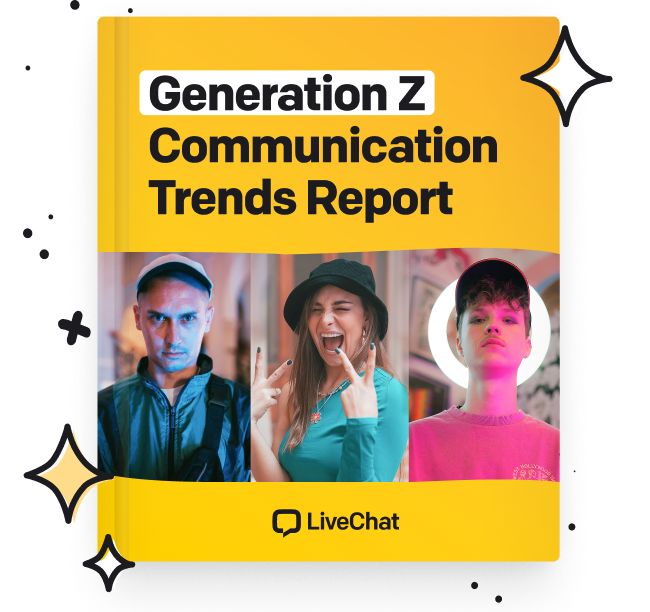


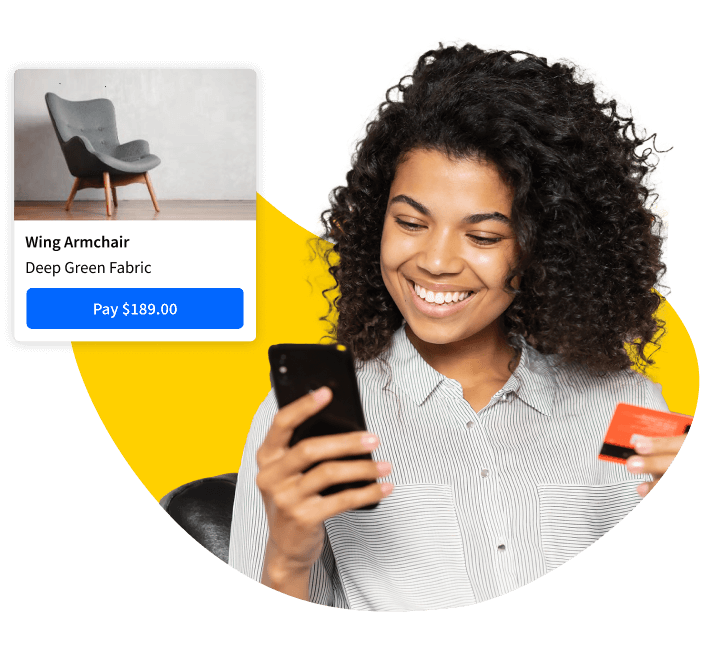
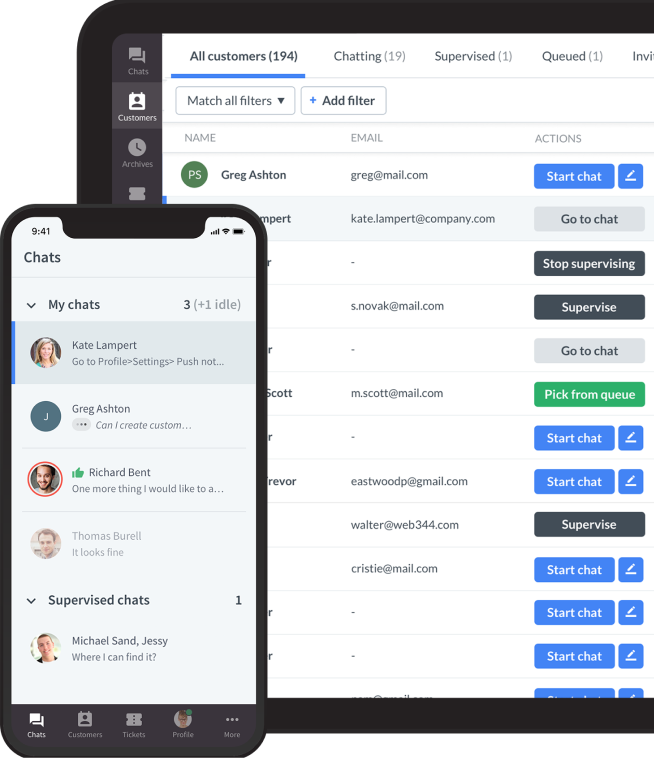

Comments