Showing top 0 results 0 results found
Showing top 0 results 0 results found

Knowledge is power. But it is only as powerful as it is shared or withheld. This is why it is important for companies to have knowledge management solutions in place so that everyone can get the information they need regardless of when they joined the company or became a customer.
There is nothing to be gained by making tracking down pieces of information hard. If there is a nugget of information about your product or process within your company, it needs to be recorded and available within a knowledge base system.
What is knowledge management software?
As the name implies, knowledge management systems, or knowledge base systems, are tools designed to collect, maintain, and make available the information needed to either run an organization smoothly or to let customers help themselves.

Different types of knowledge management software
Internal knowledge bases
Internal knowledge management systems, or private knowledge bases, are designed to hold and manage the information that the people inside of your company may need. Product documentation, but also all kinds of procedures, could and should be kept in an internal knowledge base. This makes new hires feel more at home quicker, but also helps with joining projects mid-work, etc.
External knowledge bases
An external knowledge base is a customer-facing knowledge management system. Nowadays, and especially for SaaS companies, customers expect instant results. So if they run into an issue with your product, or simply if your product requires more than one-click implementation, they will reach out to you and expect to find answers immediately.
For most matters, customers prefer to find answers immediately themselves, rather than call or email. This is why it is very important how you make this knowledge available to them.
Knowledge base software benefits
A knowledge base will help you contain and manage the information within your organization, support your customer service team, and delight your customers with knowledge bases available when they need them.
Breaks down internal silos
With internal knowledge base tools, you make sure that the information is available to anyone within your organization who might need it. An easy to manage, easy to update, and searchable knowledge base platform will empower your team to find the information they need.
Enhances customer experience
Help customers help themselves. Use customer service data to create a self-service knowledge base tool that will allow customers to find answers to the most commonly asked questions, or manuals for solving the most common issues raised. This allows customers to solve their own problems 24/7.
Improves agent efficiency
With a proper knowledge management tool in place, your sales or support agents have all the information your customers may need at their fingertips. Some knowledge base tools, like KnowledgeBase, integrate with customer service tools like LiveChat and allow your reps to search for the knowledge base articles inside the customer service app.

Knowledge base features
The basic role of knowledge base software is to help you create content that’s useful to your clients. This simple function involves several key elements. This is a list of the four essential aspects of the best knowledge base tools.
Content management
Content management tools help you create, review, and publish content for knowledge bases. The easier it is to create and maintain your knowledge base, the more likely your team is to manage it. The better it is managed, the better the customer experience.
Analytics
Good knowledge base software should provide analytics. You need to know which articles are the most popular, what search terms the customers submitted, and how customers evaluate the ease of using the articles. If the software has no analytics, check if it integrates with analytical tools, such as Google Analytics. You need such insight and feedback to keep improving knowledge bases.
Search option
Whether your knowledge base system is there for the benefit of your team or your customers, it is very important that it is searchable. Make sure the articles are searchable by categories as well as by search terms.
Hosted help center
This is where your customers will access your knowledge base system. It must be functional and exhaustive, but it should also be customized to align with your brand, and SEO-friendly to increase traffic on your website.
The best knowledge base software platforms
1. KnowledgeBase
KnowledgeBase is a standalone product that can be integrated with LiveChat. It offers self-service suggestions before your customers start a chat or open a ticket. It allows for easy sharing of resources on chat and in email tickets. It is searchable right in the customer service app, allowing your reps to provide quick answers to customer questions without jumping between tabs.
Top features:
- External help center
- Improved knowledge management
- Custom domain integration
- LiveChat integration: internal help center for agents
- Rich text editor
- Google Analytics integration
- Reports and insights
- Customizable branding
Price: 14 day free trial and then $59 per month
2. Hubspot Knowledge Base Software
Hubspot Service Hub is a complex customer service solution suitable for enterprise businesses. The Hubspot Knowledge Base Software is available as an additional feature in their higher plans. It allows for creating internal knowledge bases as well as external help centers with customizable look and feel. It is easy to review the performance of the articles thanks to robust analytics measuring engagement, sentiment, search, etc.

Top features:
- Customizable help center
- Multilingual support
- Analytics
- All-in-one platform
- Internal and external
Price: $360 for Professional Service Hub
3. Document360
Document360 is a beginner-friendly knowledge base software that goes beyond basic documentation features. The application, which has a user-friendly design and search capabilities, allows you to develop both internal and external knowledge bases. Translation, IP address restriction for security, and in-depth analytics are some of the most advanced features offered by Document360. Due to the base rate, which is somewhat high, it might not be a smart option for small businesses.

Top features:
- Customizable external help center
- Internal help center
- HTML (WYSIWYG) editor
- Version documentation
- Analytics
- Security with roles, restrictions, and backups
Price: $99-$499 depending on the plan
4. HelpScout
HelpScout’s knowledge base, Docs, is a feature of its integrated customer service platform. Docs can be used both internally and as an external help center. It is highly customizable, yet straightforward: you can align your help center with your branding using custom CSS in addition to a variety of color and formatting choices. HelpScout also offers Beacon, a chat-style widget you can add to any page of your website or app so that users can directly access your knowledge base on the page they're currently on.

Top features:
- Customizable external help center
- Optimized for search
- Private collections
- Analytics
- A widget offering help center resources
Price: $20-$65 depending on the plan
5. Helpjuice
Helpjuice is a standalone knowledge base platform best suited for larger teams. It is highly customizable and geared towards cooperation as it supports versioning. You can adjust the interface to your branding by editing the font, colors, and layout. Within the Helpjuice interface, teams may communicate remotely and in real time. It's simple for managers to assign tasks, give comments, and ask for changes. It's also easy for them to keep track of the revision history for each piece of content they generate.

Top features:
- Customizable help center
- Analytics
- Version documentation
- Optimized for SEO
- In-app customer support
Price: $120-$499 depending on the plan
6. Zendesk
Zendesk is a complex customer service platform that can also be used to create a self service knowledge base. These in turn can be internal or external, with options to restrict access. The editor offers rich formatting and templates, as well as a draft saving option. More advanced capabilities are only available in their enterprise plan, which may make it not optimal for small businesses.

Top features:
- External help center
- Internal knowledge base
- Google Analytics integration
- Customer feedback
Price: $49-$99 per user
The best knowledge base software
The best knowledge management software is the one that best fulfills your needs. If you need an internal knowledge base, choose one that is easy to manage and maintain. This way you know it will be up to date, and this in turn guarantees it being in use.
If you need something more complex, a customer service management tool, go with a knowledge base that can be integrated into your customer communication platform, so that both your team and the customers can use it without opening new tabs. Your customer service team will thank you.




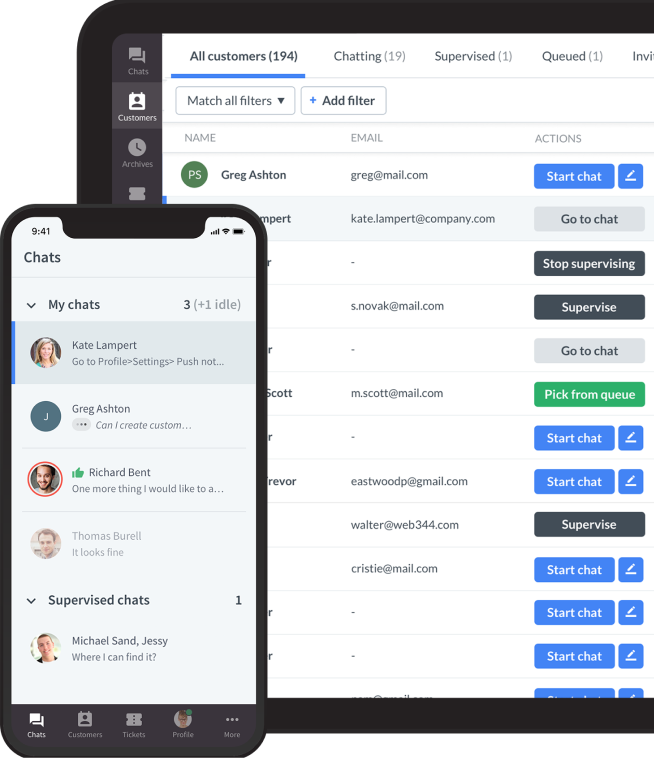



Comments