LiveChat updates
We like to stay fresh!

25 February 2021
Edit surveys with rich text formatting
We’ve added a simple text editor to our surveys and forms so that you can make your forms more intuitive for your customers. For example, you can now easily link to your full Privacy Policy in the GDPR consent in the pre-chat survey.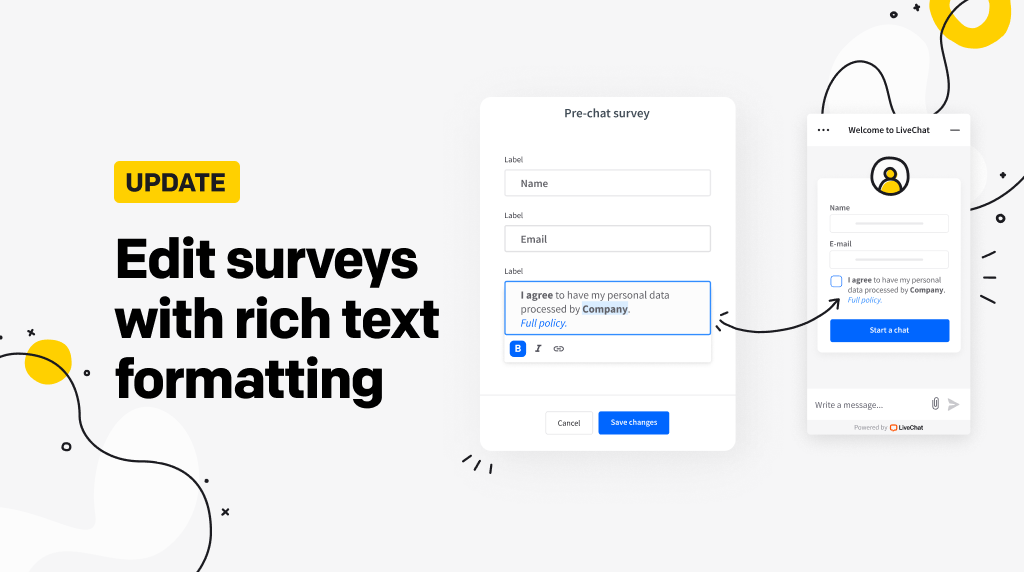 From now on, when you go to edit your pre-chat survey, post-chat survey, queue or offline form, as soon as you start typing the message the editor appears, showing the available options. Depending on the type of field, you’ll be able to use:
From now on, when you go to edit your pre-chat survey, post-chat survey, queue or offline form, as soon as you start typing the message the editor appears, showing the available options. Depending on the type of field, you’ll be able to use:
- Bold font
- Italics
- Numbered lists
- Bullet points
- Hyperlinks