LiveChat updates
We like to stay fresh!

Improved chat widget is here
In the upcoming weeks, we want to introduce an exciting feature—chat history in the chat widget. Which means your customers will be able to view their previous chats when visiting your website again.
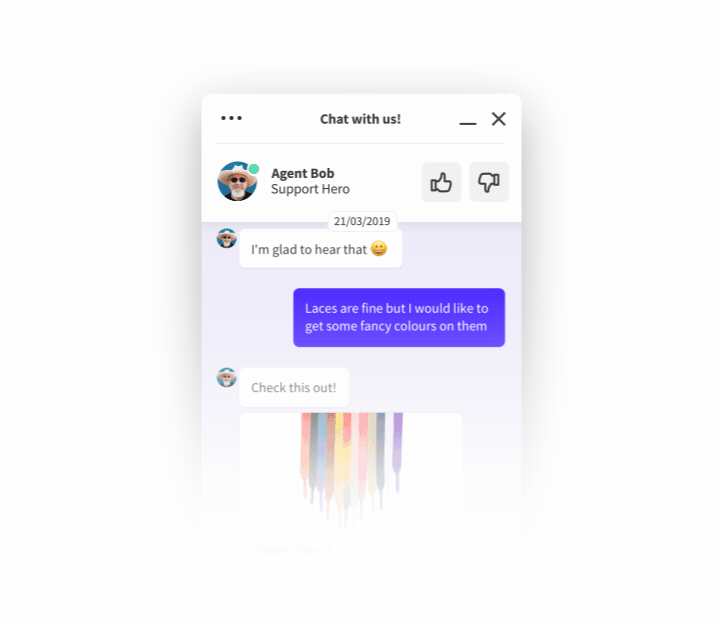
To do that we had to make some improvements in the chat widget:
Pre- and post- chat survey answers displayed for the customers
Now your customers can see the info they provided both in the pre- and post-chat surveys.
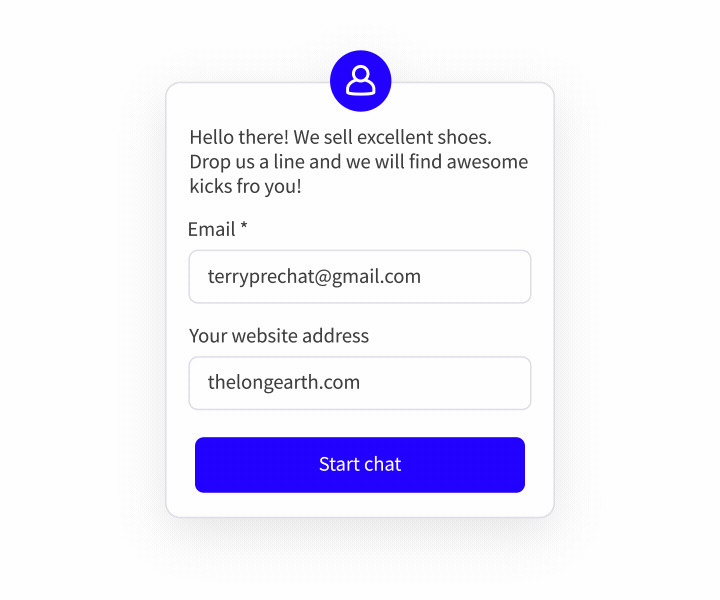
The conversation is visible until the session is finished
Before, when the post-chat was on and the chat was closed, the customer couldn’t read the conversation anymore. And if they wanted to check something quickly, they had to start a new chat and ask for the information again. Now, when the chat is closed, the customer has access to what was written until they close the browser (or refresh the page).
Usability changes
We added a few interface changes to make things easier for your customers, like better readability in the Modern theme, or icons in the Smooth theme.
Please note that these changes are only available in the new chat widget. To switch to the new chat widget, go to Settings → Chat widget → Customization and click on Discover the new look. Confirm by hitting the Save button.
Test a new feature: Chat history
As mentioned before, we want to ship chat history in the chat widget soon. If you want to test this feature before we release it to all LiveChat customers – fill in this form. We’ll get in touch as soon as we’re able to launch it for you.