LiveChat updates
We like to stay fresh!

SSO – Secure and easy access to LiveChat
Imagine the tedious login process turned into just one click. This is the kind of experience we want to deliver with the Single Sign-on (SSO). The idea behind the SSO is that you log in only once and can move swiftly between various applications without the need to remember multiple usernames and passwords or logging into separate accounts.
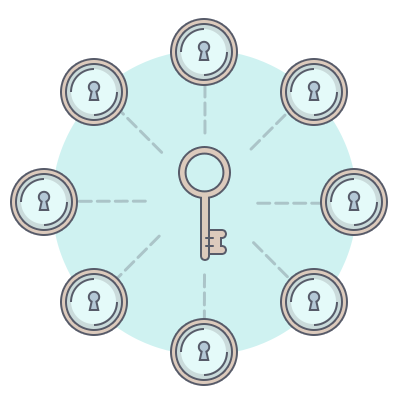
It not only makes lives easier for agents, who have fewer steps to securely access LiveChat. A centralized authentication for all agents and applications also reduces the administrative burden of setting up multiple passwords and managing new or departing employees.
SSO is available on Enterprise plus plan. LiveChat supports SSO through SAML 2.0, which means that you can integrate with most major Identity Providers such as OneLogin or Okta or any other SAML 2.0 compliant company. If you need help setting things up, please see this article in our Knowledge Base.
If you have any comment or suggestions, let us know at feedback@livechatinc.com

Introducing Bubble – new theme for the minimized chat window
Here’s an update you’ve probably been waiting for as much as I did. Today we’re rolling out a new theme for the minimized chat window. We call it Bubble and it looks like this:

Apart from the looks and a cute name, it also has some benefits. First of, it takes less screen space, which is already tight on mobile devices. Actually, that’s where the idea sparked from. Initially, the Bubble was meant for mobile alone. It started as a greeting on mobile websites, but people liked it so much that we decided to expand it to the web.
With the Bubble, your chat window on the web can now appear the same as on mobile. It gives your website visitors a unified experience across both platforms making your chat easier to spot and use.
To get the look, head to Setting in your LiveChat admin panel, and under Theme select bubble. Click Save and Voila – you have the new theme in place.

See how customers interact with you
There’s lots of talk about being proactive, but is it really making your chat more engaging? Well, guess no more. We just added a new report that shows an at glance comparison of different engagement types so you can see which is working best and getting you most chats.
Say hello to the Chat engagement report.
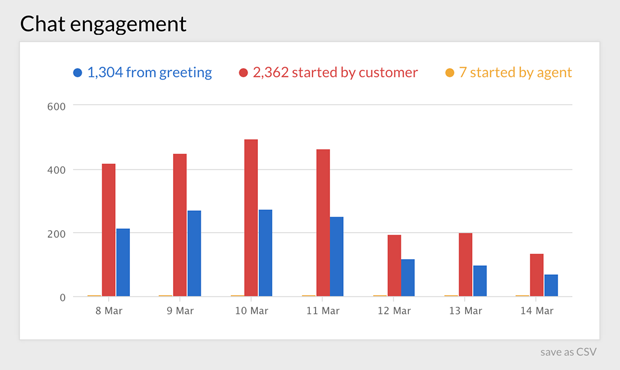
The new report shows total chats broken down into three categories:
- started by automatic greetings,
- started by agents,
- and started by customers.
You can expect to see more reports soon. To share your ideas for improvement, drop us an email at feedback@livechatinc.com.

Ban cookie – a more effective way to block troublemakers
Spammers can be a pain, but there are ways to block them. The LiveChat banning feature just got more badass thanks to the ban cookie. With the cookie, it’s now more difficult for unwanted visitors to avoid the ban even if they change their IP address.

Until now, banning was IP based only. It worked fine to the point when you got a pesky and persistent type who kept changing their IP address and continued to bother you. Those times are over – you can now ban visitors by IP and set an additional ban cookie on their browser.
How it works
The feature is very easy to use. To set a ban cookie, simply ban the troublemaker either from an active chat or from the Archives. We will do the technical part and place the cookie on the visitor’s browser. This method makes it harder for spammers to avoid the ban with proxies or VPNs thus making it more permanent.

LiveChat 8.2.7 for Windows
LiveChat app for Windows continues to get better. Today’s release contains a bunch of bug fixes and a few small, but noteworthy interface improvements that enhance the app’s overall look and feel.
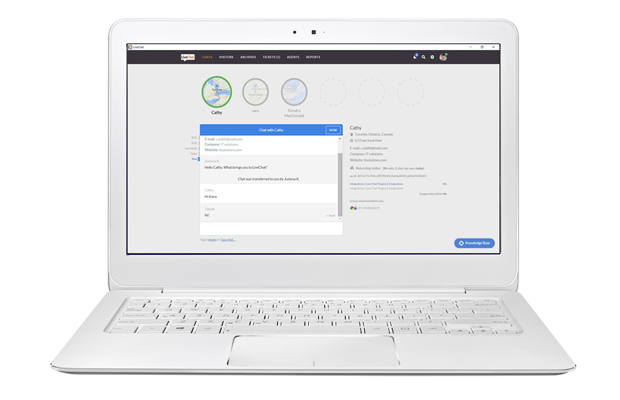
Let’s take a sneak peek into what’s new and improved in version 8.2.7
- Fixed login link: After logging out of the app, it was impossible to log back in with the login link. It would do nothing, but sit there in the corner and annoy you with its unusability. Well, we’ve fixed that (Thanks for letting us know, Sarah!).
- Improved logs: Now, if you have any problem with your app, you can create a support ticket, attach logs and send it to our support straight from the app. It makes things easier, faster and more convenient for everyone, but let’s hope you won’t need to use this feature all that often.
- Improved app closing: Closing down and getting going is now easier and more intuitive. Yep, we’ve heard you loud and clear. Clicking the X option in the upper right corner will now close the app instead of minimizing it to tray and staying connected.
- You may also notice (and hopefully enjoy) improved look of the dialog boxes. They’ve been vamped up for the pure pleasure of looking at pretty things.
Enjoy this update and please let us know if you discover any bugs or just want to share your feedback at: feedback@livechatinc.com

Buttery smooth animation when opening the chat window
Sometimes, the devil is in the details and paying attention to the little things can have a major effect on the big picture. Today’s update is just it – another small detail that adds to the overall LiveChat experience and definitely makes it more enjoyable. I’ll spare you the technical mumbo jumbo. Let’s just say that after some code enhancements, the chat window now opens with a smooth, easy movement and this animation just makes you want to click it more.
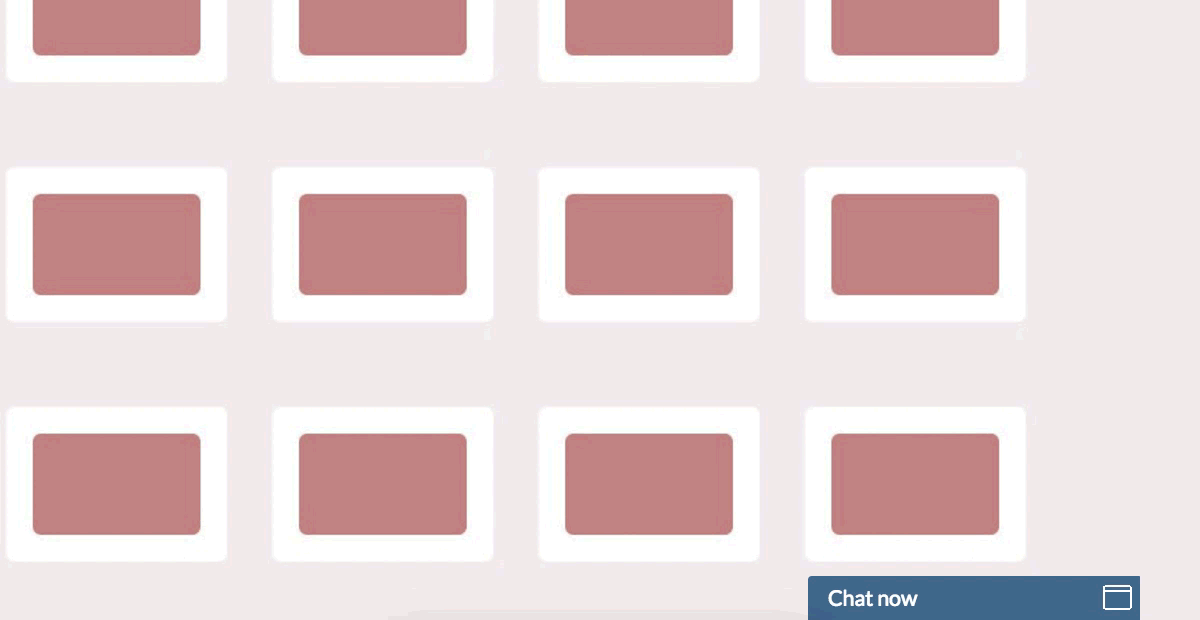
Details like this one are what set good things apart from great. Enjoy!

Thumbs for the Post-chat survey
You might notice things looking a bit different in the Post-chat survey today. Additionally to using the thumbs feature during a chat, customers can now rate your service after the chat ends. It’s a great boost to the in-chat thumbs which may sometimes go unnoticed.
The truth is that most people won’t bother to tell you if something goes wrong unless it’s really bad or you ask them directly. Prompting your customers for feedback after they close the chat, you not only ensure they won’t overlook the rating, but also increase the odds of customers sharing their experience.
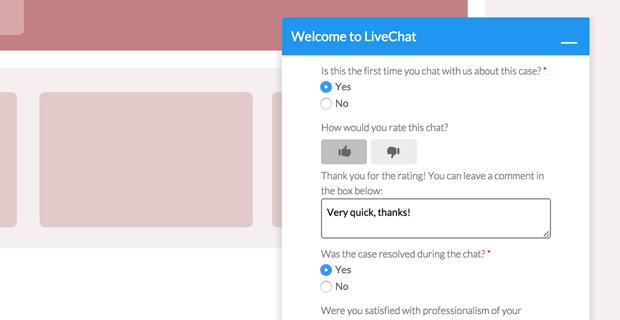
Surveys asking to rate each chat session give you a first hand knowledge of your service quality and are a first step towards making it better.

Improved message sending
We’ve listened to you and changed how the chat window behaves during problems with the Internet connection. Now, when your Internet is down, LiveChat will let you know right away to eliminate messages sent in vain.
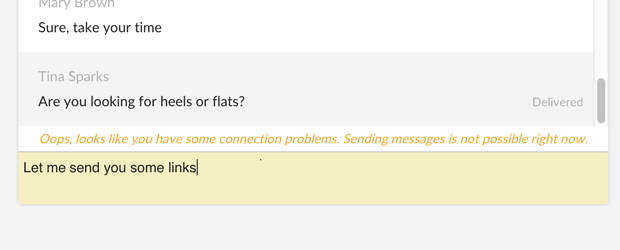
If you see the message field in the chat turn yellow, it means sending messages is paused till your connection clears. All this to save you clicks and frustration on posting messages that can’t go through. Once you reconnect to the Internet, you’ll receive all postponed messages from customers and be able to post again.

New LiveChat for iOS on the App Store
Version 2.4.8 is waiting for you in the App Store. The app will now warn you when your push notifications are off, so that you don’t miss on any message from your customers.
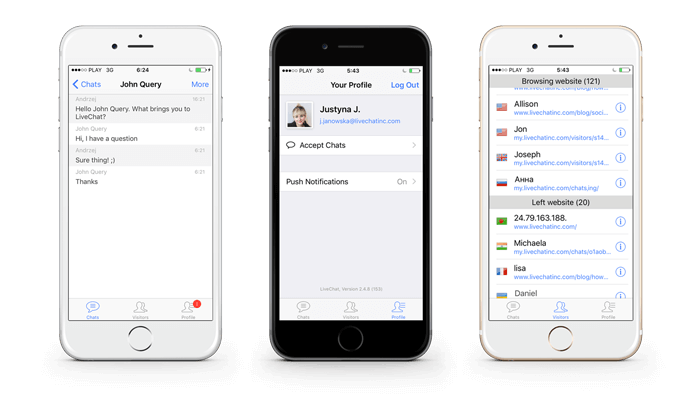
Here’s what’s new in version 2.4.8:
- The Profile screen is better looking and easier to use.
- We added a quick access button to your iOS push notification settings.
- We also added a badge in the Profile tab that will warn you when your push notifications are off.
- The banner “You are currently not accepting chats” is now more compact in size and fits better to the screen.
- Fixed: Remember this awkward white space on the right of the message input field? We got rid of it.
- Fixed: A crash when signing in with Google with no Internet connection.
- Fixed: A crash when signing in with Google after your access token expired.
- Fixed: Going from a chat to the list of all chats, the first chat on the list used to bounce. Well, it doesn’t anymore.
- Fixed: Up there in the Visitors tab are labels for visitor statuses. For inexplicable reasons, the “Left website” label was gone, so we put it back.
We hope you will enjoy it!
Your opinion is important to us. Tell us what you think about the app: feedback@livechatinc.com

Preview images in chats
Today’s update makes sharing images quicker and more convenient. Agents of all plans can now preview images received in chats without opening them.
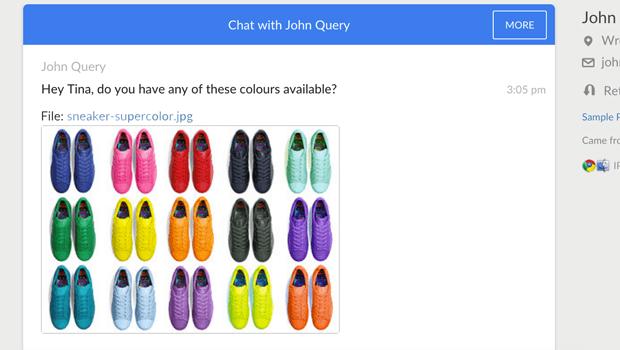
This nifty feature will save time and clicks when supporting customers. The next time a customer attaches an image, agents will instantly see it in the chat window.