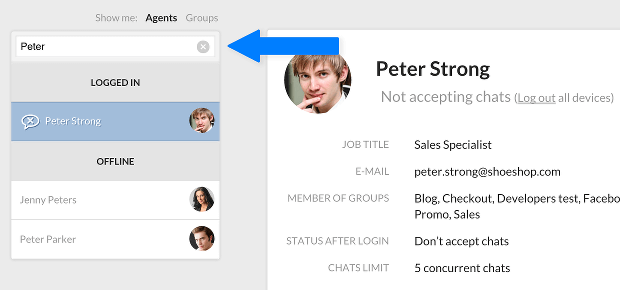LiveChat updates
We like to stay fresh!

Refurbishing around the panel
We’ve moved things around for easier navigation. Greetings, Eye-catcher and Chat buttons are now grouped in one handy category. Since they all boost customer engagement, we called the category… Engagements. The features themselves have not changed, they’re just easier to find and use.
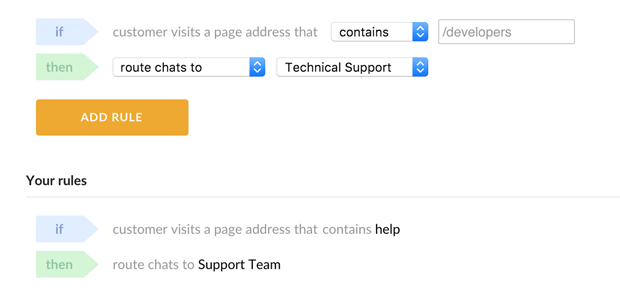
URL rules is another feature that changed. It’s embarrassing, but even our developers found it too hard to use. With that in mind, we’ve redesigned the experience by removing technical jargon and making the darn thing look sexy. The only thing that didn’t change is the functionality. You can still use URL rules to route chats to specific groups of agents or play with the look of your chat window on different pages. Learn more…

Credit card masking extended to all plans
Customers sometimes provide their credit card numbers during a chat, although they shouldn’t. Keep their sensitive data away from prying eyes by enabling Credit card masking.
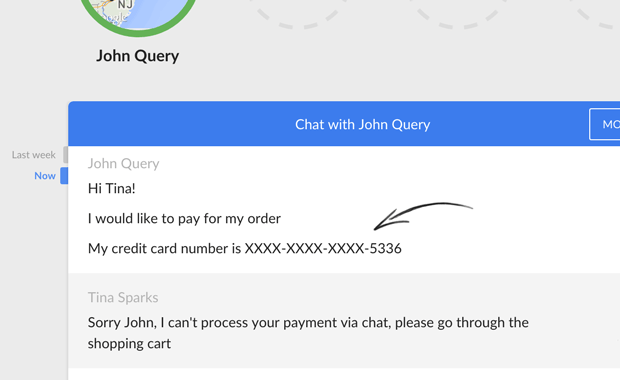
Credit card numbers are identified in chats using the Luhn algorithm. When a customer enters a number that matches the credit card pattern, all characters but last 4 will be masked. Keeping sensitive data out of your LiveChat lets you meet the high PCI DSS security standards.
CC masking used to be available to the Enterprise users but is now a part of all plans. You can enable it under the Security section > Credit card masking.

Message read and delivered statuses
Today, we roll out message statuses that tell you and your customers if the messages you send get delivered and read. No more having to wonder if the customer or agent is still there or following-up on the message receipt. With message statuses you will know at a glance where the conversation stands.
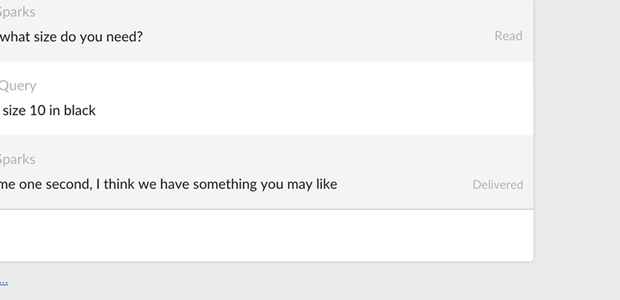
Whenever a message arrives to the recipient’s device, ‘Delivered‘ status will show next to the message text. As soon as the recipient opens the chat, the status will change to ‘Read‘. Simple as they are, those tiny notifications can make a huge impact on how you interact with customers. Bringing nonverbal communication cues to the table will add the real-life flavour to it.

New iOS App in Store
Our updated iOS app 2.4.6 is waiting for you in the App Store.
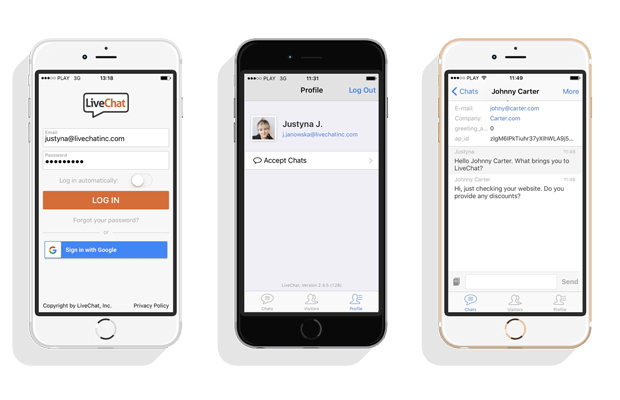
The new version brings some minor bug fixes, usability improvements and user-interface enhancements.
Here’s what’s new:
- Improved Internet connectivity and a more stable log in process.
- Enhanced and polished login screen.
- Updated Google sign-in.
- The App version is now displayed on the profile screen.
- Fixed crashes on Google sign-in.
- Fixed crashes on uploading files.
We hope you will enjoy it!
Your opinion is important to us. Tell us what you think about the app: feedback@livechatinc.com

Start chat with a custom message
Today we roll out an important update to manual chat invitations. Many of you suggested making them editable for more personal and conversational interactions. We couldn’t agree more, which is why we launch the custom message for manual chat invitations. You can now select customers from your visitors list and send them a real-time message tailored to their individual needs.
Here’s what it looks like in action:
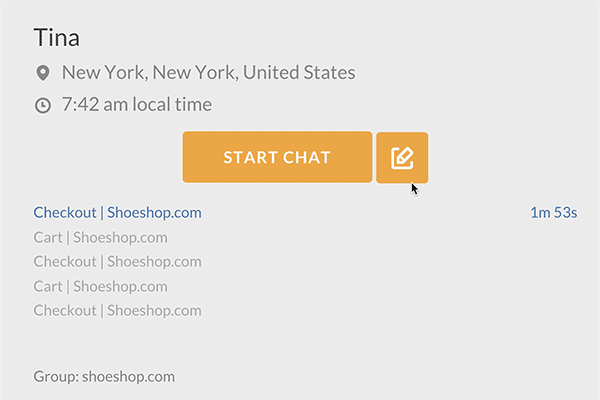
The personal touch makes all the difference, right?

Updated surveys and forms
Chat surveys and forms got a small upgrade today. It’s now possible to squeeze long choice lists in your pre-chat, post-chat and ticket forms using the dropdown box.
You will also notice that the pre-chat survey welcome message changed into information field. Along with the new name came better functionality – you can add as many information fields as you like and move them around. Happy customizing!

Banned visitors list
Another day and another security update is out! After trusted domains, today we’re introducing Banned visitors list.
From now, each admin and owner can view and edit all banned visitors on a managable list. You no longer have to wait for the spammer to start another chat to ban them. Instead, ban any IP address directly from your LiveChat dashboard to prevent them from chatting again. Oh, and if they’ve learned their lesson, you can easily unban them. Also from the dashboard. All you troublemakers out there be warned!

Trusted domains
Today we roll out Trusted domains – a new security feature that will protect your LiveChat from being added to unauthorized websites.

With this new feature you can create a list of domains allowed to use your LiveChat. You can rest assured that no one will use your LiveChat tracking code without your permission. Even if they try, it simply won’t work anywhere outside your trusted list.

Save canned responses during a chat
Repeated questions are a daily bread for all of us working in support. We have canned responses for those. They’ve been doing a pretty good job so far, but we figured that it would be faster if you could add them directly from conversations. Today’s update to canned responses is doing just that – you can now save common replies with just one click while chatting.

How does it work?
The next time you find yourself sending the same message to a customer, simply hover your mouse over it and click on the save response icon
![]() . You will get a pop-up box where you can edit the response, add shortcuts and save it for later playback. No more having to drop on chat to go to the settings. Just click and save. It’s as easy as that!
. You will get a pop-up box where you can edit the response, add shortcuts and save it for later playback. No more having to drop on chat to go to the settings. Just click and save. It’s as easy as that!

Fresh look of the panel and improved filters
We are thrilled to introduce a new flat design of your dashboard. Smooth layout was launched to ease the navigation and to please the eye. Only the look of the panel is glammed up, features stay unchanged.
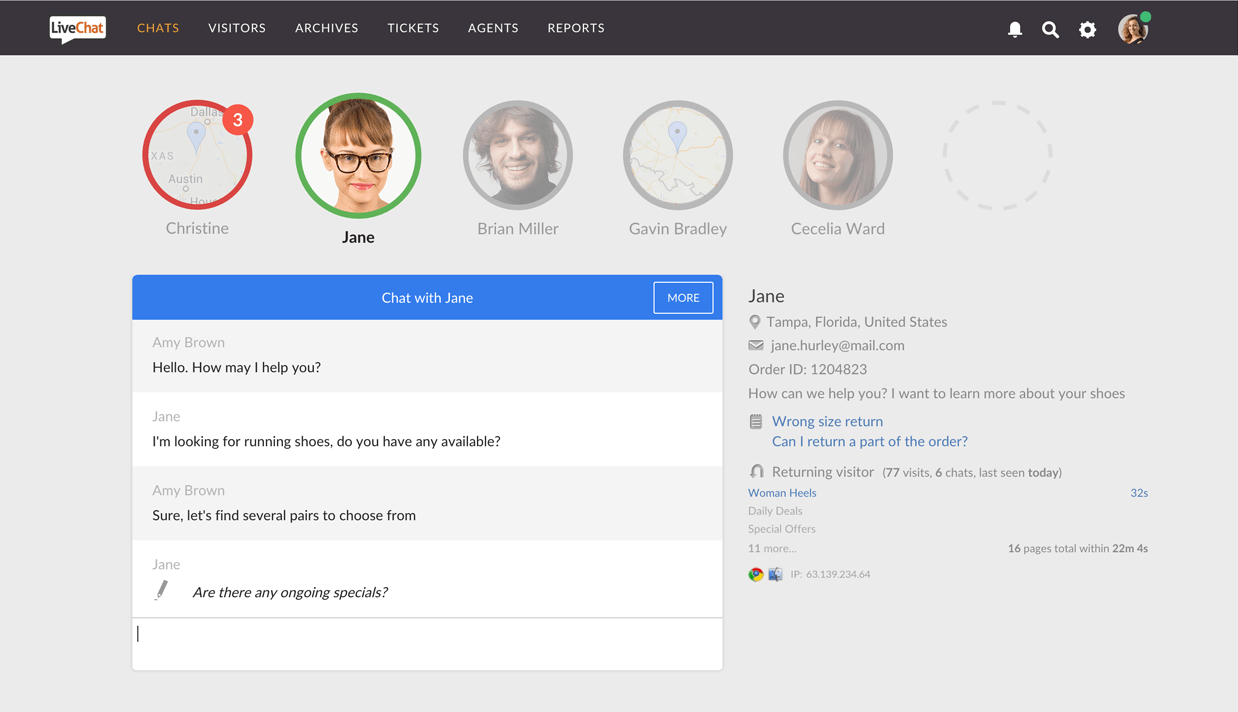
That’s not all – we also reworked the filters in LiveChat panel for you.
The search function in filters in Settings, Reports and Archives sections is improved. Search box appears automatically after you click on Agents, Groups or Tags filters if the selected list is longer than 10 elements.
New filter in the Agents section works in a similar way. If you belong to a team of over 10 agents, you can use this filter to quickly search through agents by typing in their name.