LiveChat updates
We like to stay fresh!

Making LiveChat more secure for you
The security of our customers is our priority at LiveChat. As we constantly strive to tighten the security of services used by our customers, we would like to inform you that on 19th of October, we will be disabling some of the older and less secure ciphers that are used when interacting with LiveChat products. WHAT IS A CIPHER? As taken from Wikipedia, cipher is an algorithm for performing encryption or decryption — a series of well-defined steps that can be followed as a procedure. An alternative, less common term is encipherment. In other words, it is an algorithm that allows us to exchange the data between you and your customers in a much more secure way. DO I HAVE TO CHANGE ANYTHING IN MY LIVECHAT APPLICATION? To keep things simple: no. The change will happen automatically at our end, and our team of administrators will continuously monitor the process. You can log into LiveChat as usual knowing that all of your LiveChat related data is now even more secure. WILL THIS CHANGE AFFECT ME? This change will affect you only if you are using the following versions of Safari browser: Safari 6 / iOS 6.0.1 Safari 7 / iOS 7.1 Safari 7 / OS X 10.9 Safari 8 / iOS 8.4 Safari 8 / OS X 10.10 To avoid any possible service interruptions, make sure that you are using the latest version of Safari web browser. MORE TECHNICAL INFORMATION IN CASE YOUR DEVELOPERS ASK. In case you receive any additional questions from your developers, we have prepared a list of ciphers that we will be disabling, together with a list of ciphers that will be supported by LiveChat. Feel free to share them with your dev team! Ciphers that we will no longer support:- TLS-AES-128-CCM-8-SHA256
- TLS-AES-128-CCM-SHA256
- ECDHE-ECDSA-AES256-SHA384
- ECDHE-ECDSA-AES128-SHA256
- ECDHE-RSA-AES256-SHA384
- ECDHE-RSA-AES128-SHA256
- ECDHE-RSA-AES256-SHA
- ECDHE-RSA-AES128-SHA
- Second element
- TLS-AES-256-GCM-SHA384
- TLS-CHACHA20-POLY1305-SHA256
- TLS-AES-128-GCM-SHA256
- ECDHE-ECDSA-AES256-GCM-SHA384
- ECDHE-ECDSA-AES128-GCM-SHA256
- ECDHE-RSA-AES256-GCM-SHA384
- ECDHE-RSA-AES128-GCM-SHA256
- ECDHE-RSA-CHACHA20-POLY1305

Our mobile app keeps getting better!
Do you already have LiveChat Lite on your phone? I hope so! We’ve improved push notifications, launch times, and connectivity, but we’re not done yet. LiveChat Lite now gives you access to the Agents section with editable Agent profiles. Admins can log out agents and invite new agents to the license with just a few taps inside the app. Managing your support team on the go has never been easier! New, powerful features include:
New, powerful features include:
- Customer details
- Incoming message sneak peek & ready-to-go responses
- Multi-channel support
- File sharing
- In-app and push notifications
- Agent list with editable profiles

Introducing multiple greetings per session and more!
Multiple greetings were requested by our clients, and we are very excited to announce that they are here!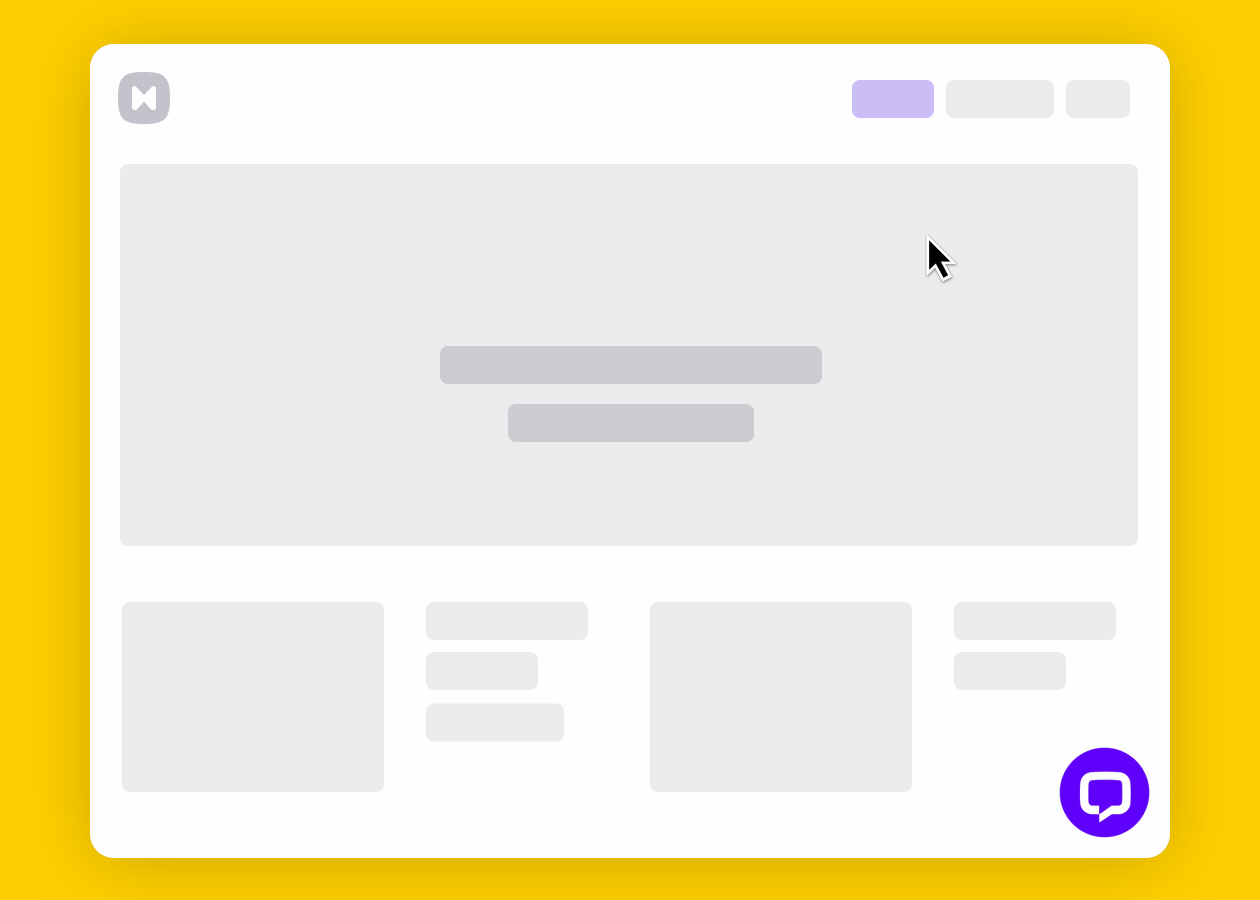 Now you can enable multiple greetings per session, and show different greetings to visitors on your website as they meet the conditions for these greetings. For example, if you have an offer on a specific product, but you are also running a promotion for returning visitors, with multiple greetings, one greeting will be triggered when the returning visitor hits your website, and another when they visit the promo product page.
While we are on the topic of making our greetings even better, you can now add the input message field to any type of greeting. The input message allows the visitors to type in a message and immediately start a chat. Our data shows that this alone increases the number of chats by 10%!
Now you can enable multiple greetings per session, and show different greetings to visitors on your website as they meet the conditions for these greetings. For example, if you have an offer on a specific product, but you are also running a promotion for returning visitors, with multiple greetings, one greeting will be triggered when the returning visitor hits your website, and another when they visit the promo product page.
While we are on the topic of making our greetings even better, you can now add the input message field to any type of greeting. The input message allows the visitors to type in a message and immediately start a chat. Our data shows that this alone increases the number of chats by 10%!
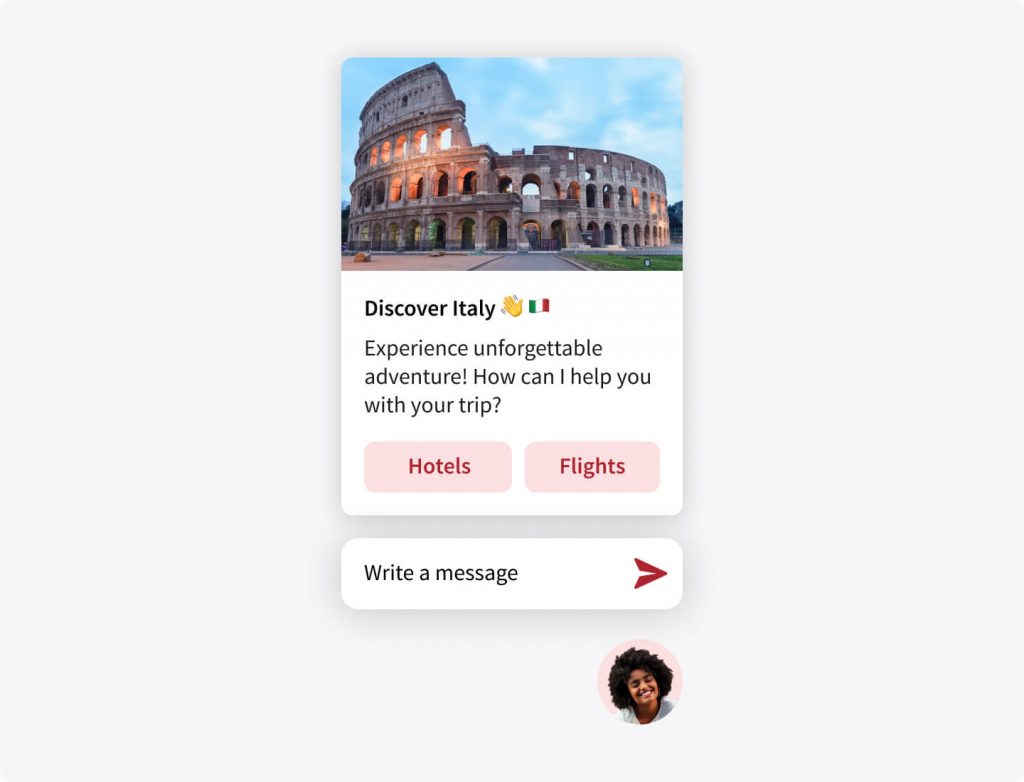 We’ve also tweaked our Google Analytics integration, to help you track not only how many greetings are displayed, but also the clicks on rich greeting buttons. Each event contains the button ID and content, so that you can track the performance of particular buttons.
Intrigued? Read more about how greetings can boost your business.
We’ve also tweaked our Google Analytics integration, to help you track not only how many greetings are displayed, but also the clicks on rich greeting buttons. Each event contains the button ID and content, so that you can track the performance of particular buttons.
Intrigued? Read more about how greetings can boost your business.

Introducing LiveChat Accounts
We’re introducing LiveChat accounts – a seamless way to log in to all our tools with just one click. Welcome to our new LiveChat login page which will soon enable you to access LiveChat, ChatBot, HelpDesk, and Knowledge Base with just one account.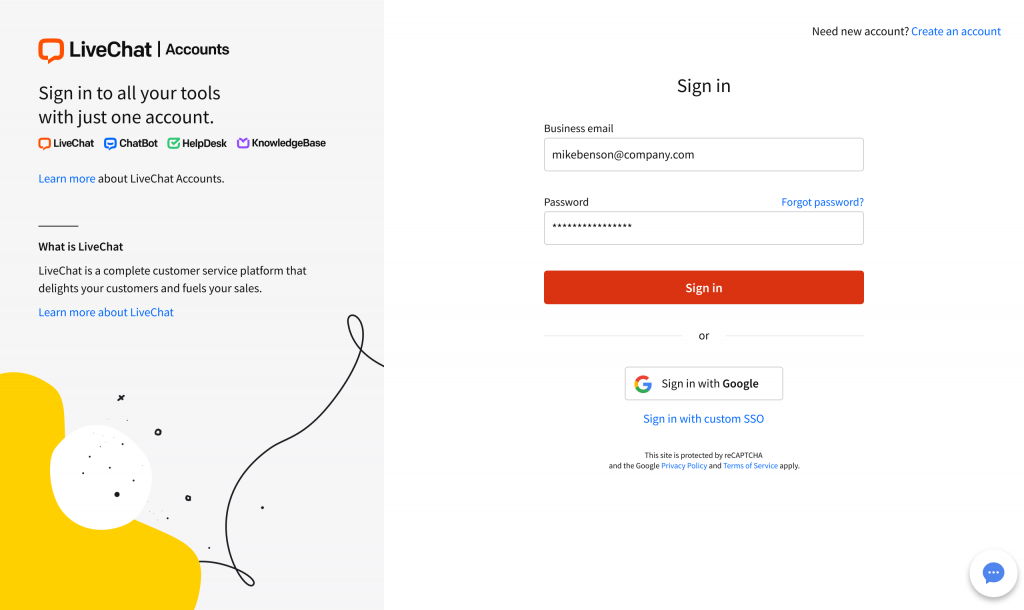 Read about LiveChat Accounts here. And stay tuned, there’s more coming soon!
Read about LiveChat Accounts here. And stay tuned, there’s more coming soon!

Spot prospective customers in seconds with custom segments!
Time is money. Now, finding website visitors who need assistance got even faster.
Keep an eye on chosen groups of customers in real-time. Interact, engage, support, and sell, just at the right moment.
Save filter combinations as segments and view chosen groups of customers in one click.
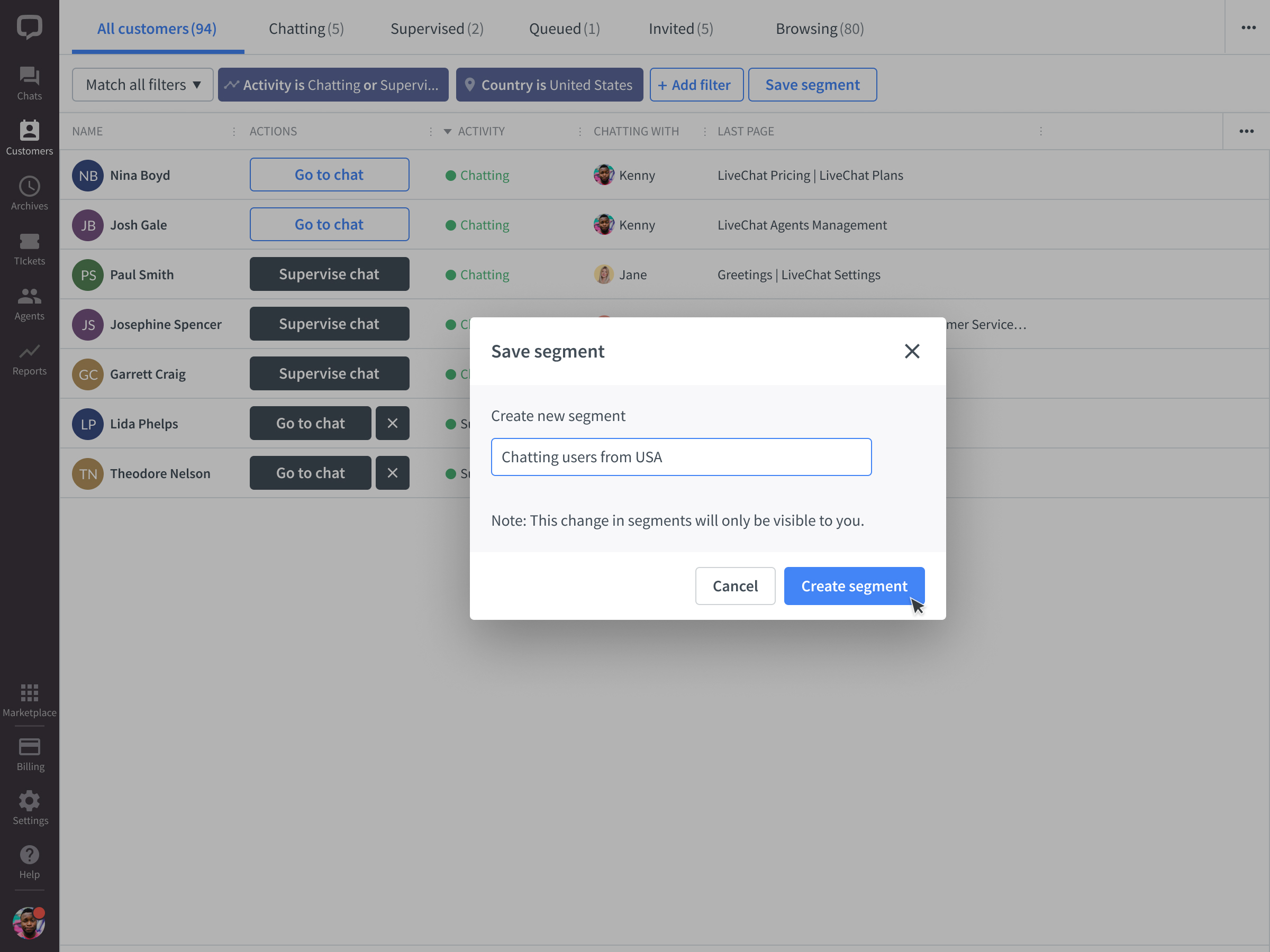
Save segments for returning customers browsing through particular pages to offer discounts, complimentary products, or personalized offers.
Create segments with visitors coming from predefined pages to prioritize them in a queue.
Options are endless!
Identify certain groups of website visitors faster and reach out to them with the right approach. Improve your chances to sell, customer experience, and resolution time.
Sound good? Jump to Customers section and create new segments now.
Want to learn more? Here is everything you need to know.

Improved chat supervision is here
You want all your chats with customers to go as smoothly as possible. Our new chat supervision features get you closer to your customer support reps while they’re having conversations with your customers. Expect an improved workflow and higher customer satisfaction rates!

Private mode allows your customer service rep to respond back to the chat supervisor. With this two-way communication, you will come to a resolution faster, improving your customer’s chat experience and cutting down on the average case handling time.
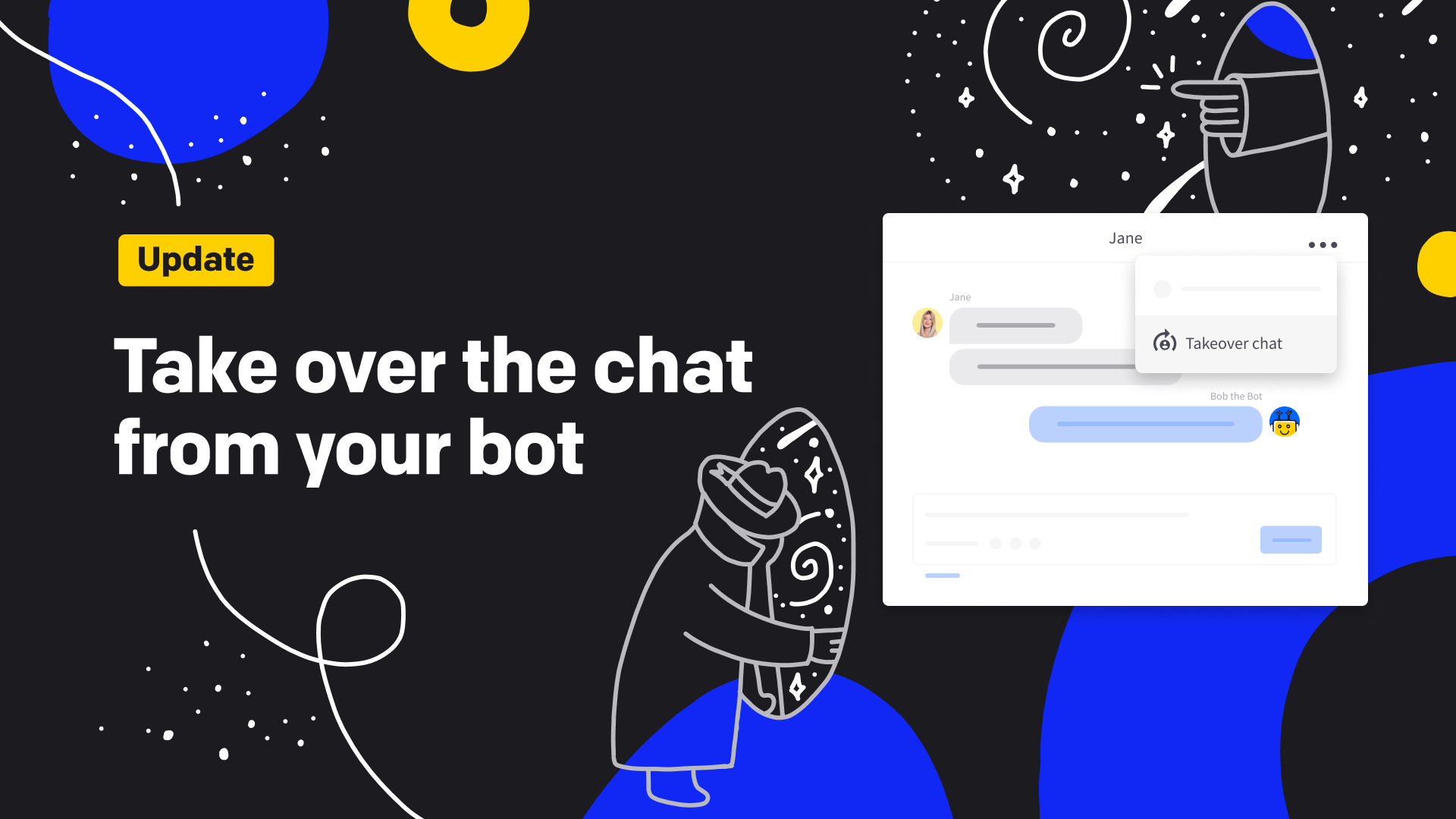
Chat takeover lets you take over the conversation either from a bot or your customer service rep (the latter requiring the user role ‘admin’). Intervene with one click to quickly get the situation under control and support your customers without a need for moving their case from a chat to a ticket.

Introducing Rich Greetings
Words are not enough? No problem. Rich Greetings are finally here!
Make your greetings more captivating! Engage with your visitors using a bunch of new interactive blocks. Choose the type of greeting that works best for you and get creative.
Mix and match: text, images, buttons. Now, greetings are so much more!
Need to ask a quick question? Use Quick replies with ready-made answers for your customers. A perfect way to start a conversation on a specific topic. Use Quick replies to make your chat invitation more engaging and user-friendly!
With Cards, you can create greetings that are ready to interact with! Add animations to get visitors’ attention. Play with different types of buttons and use them to sell, schedule meetings, or lead your customers through your website. Introduce new features and products with buttons that take visitors straight to the right place.
The possibilities are endless! And there is more to come.
Learn more about Rich Greetings or jump straight to the app and start creating!

Customize the chat notification sound with the latest desktop app
We love the “incoming chat” sound. Okay… some of us do. Anyway, you can now change it. How?
First, download the latest desktop app here.
In the new app, you can select one of many new audio files from our library or add your own custom sound for notifications.
What are you waiting for? Get the new app and make beautiful chat notification music.
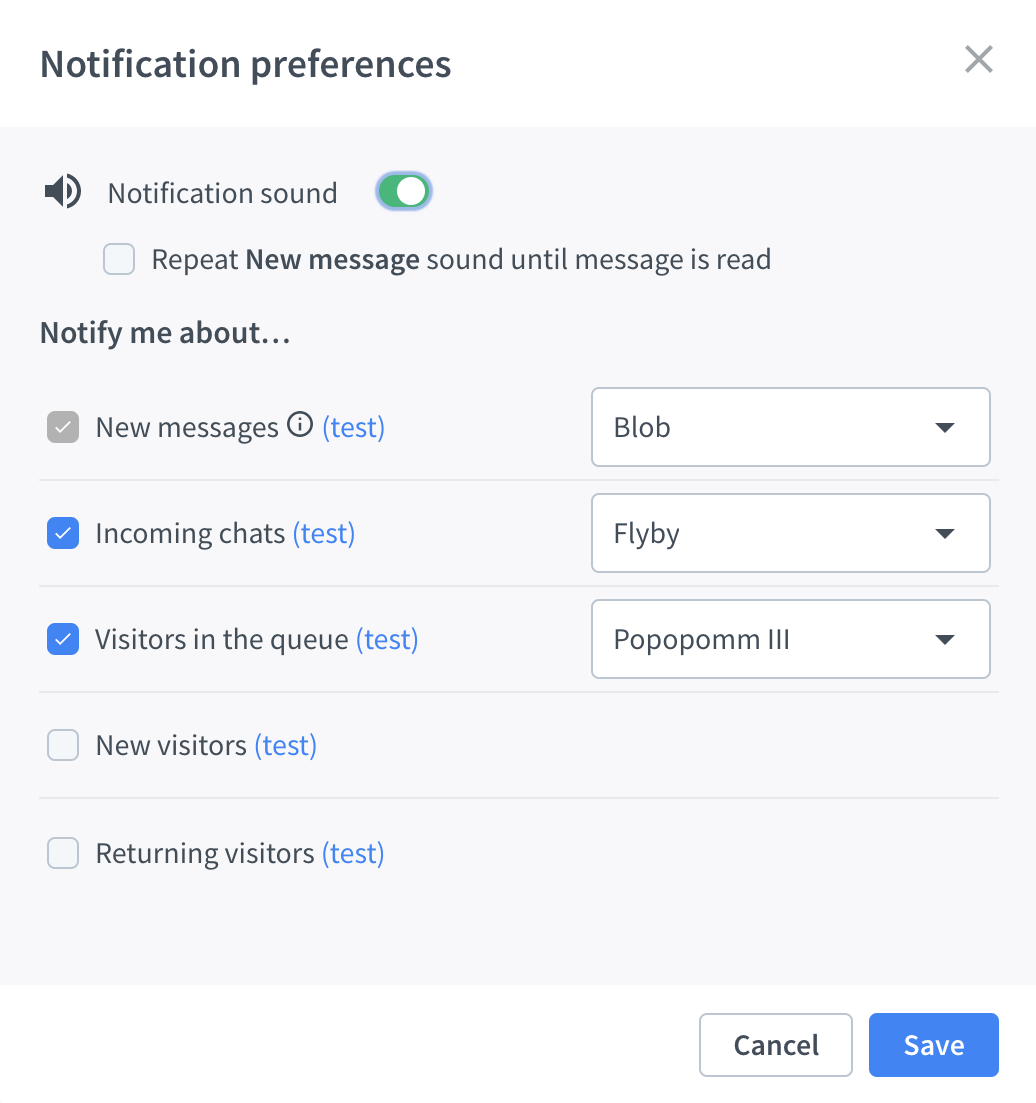
Issues with installation? Contact our Support Heros via chat!

Greetings are now easier to set up and analyze
While we develop new features, some that have been out for a while eventually need a tweak or two, or a more modern look. That’s what we recently did with chat greetings.
Greetings have a refreshed look, but more importantly, we’ve added a few new bells and whistles. Use the long-awaited ‘OR’ condition while creating new greetings, check the performance of your greetings at a glance, and quickly jump to reports to dig deeper and compare greetings over time.
We’re not done yet. There’s more to come.

Chat widget got even better
More improvements for greater user experience!
The new Top bar
Your customers can now see important updates in the Top bar. It will show their position in the queue and inform them when an agent is assigned. The Agent’s bar you’re familiar with will be there as soon as an agent replies.
Top bar adjusts to the user’s activity and hides when not needed. The status is then shown in the widget’s Title bar thanks to new icons and animations! Customers will stay on top of all the essential information while scrolling through the chat history. They can always click on the Title bar to see the full message again.
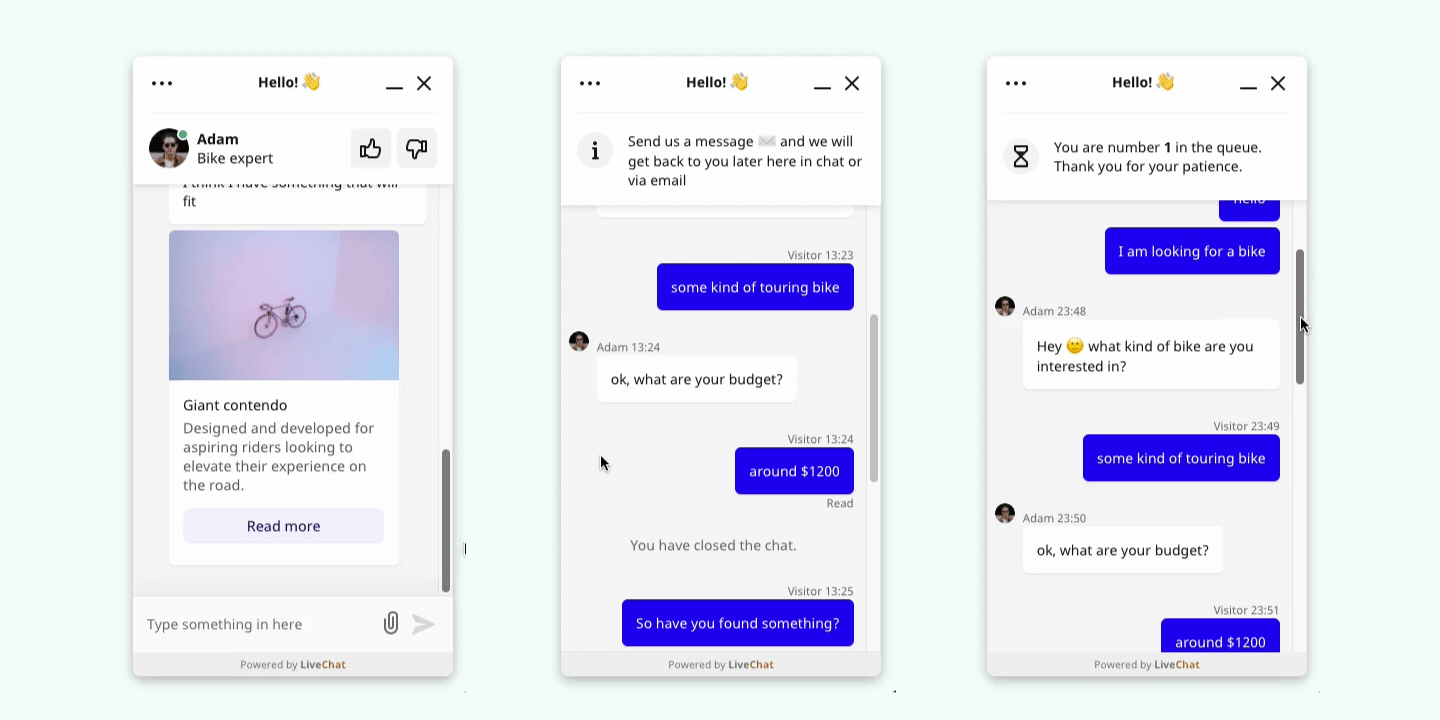
A new look for buttons in rich messages
Buttons in rich messages are now adjusted to your chat widget’s color theme. An improved design made them more visible and more inviting to click. Soon we will enable even more personalization of the buttons. Stay tuned!
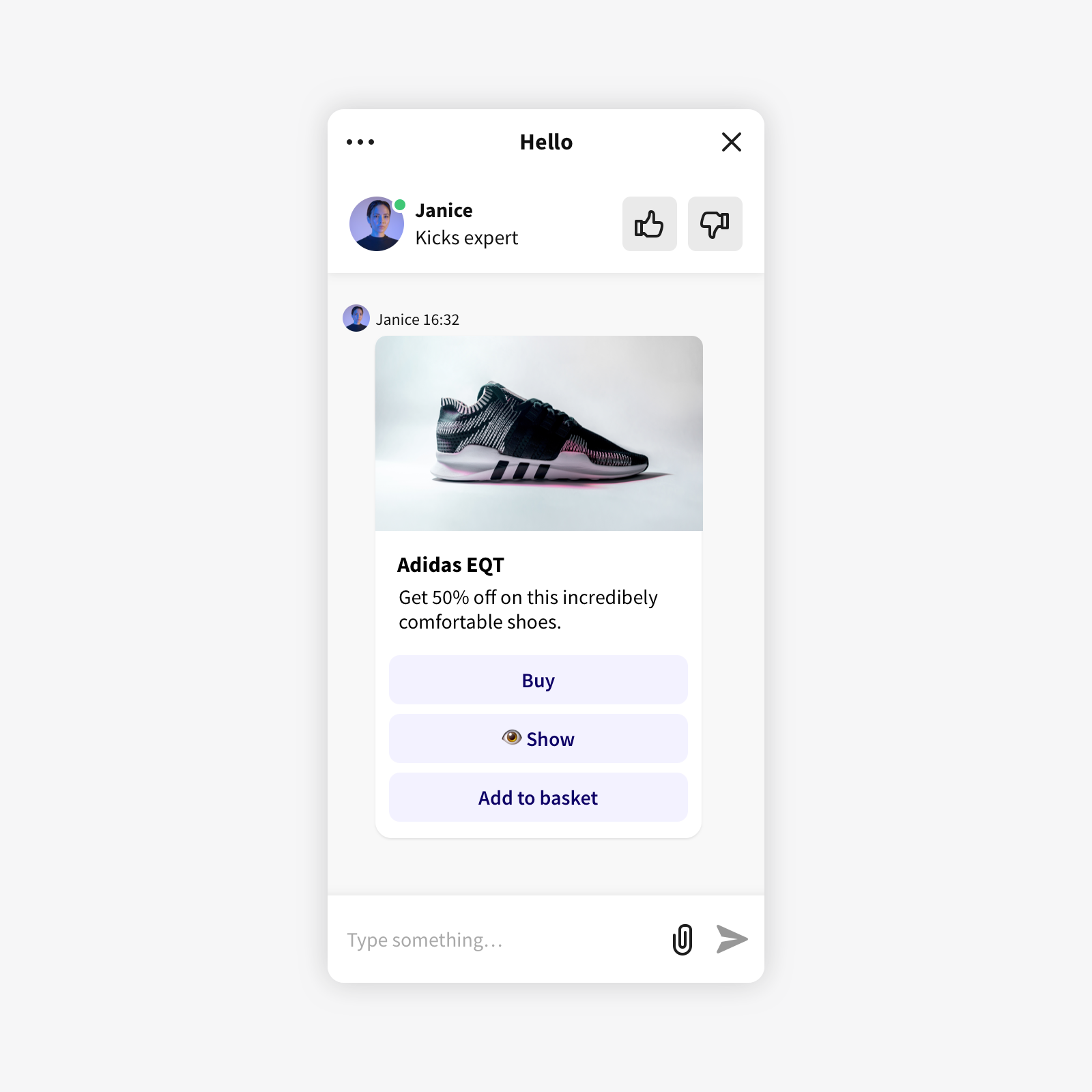
Learn more about rich messages, and try the new buttons now :)