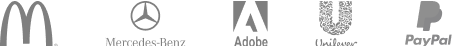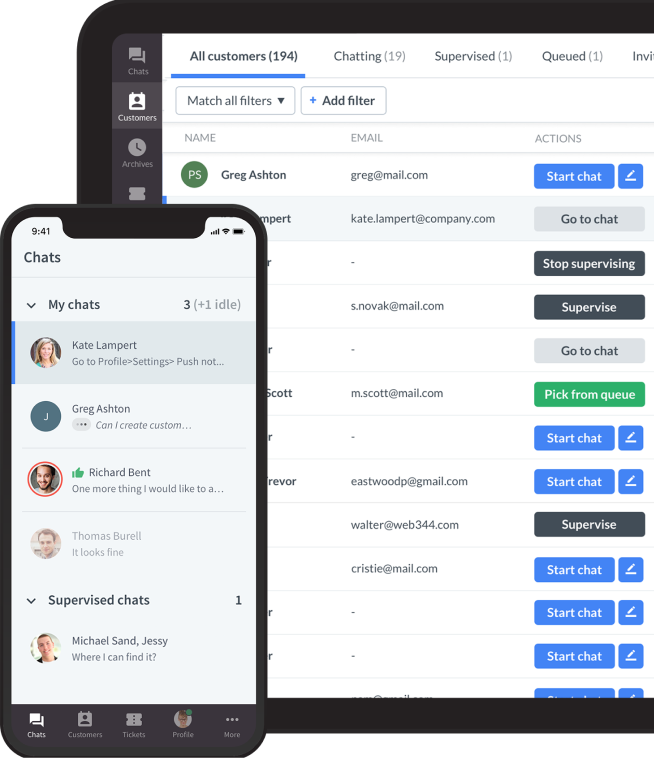Live chat is a powerful tool that can revolutionize customer service.
It allows you to provide instant answers, build relationships, and boost engagement. It can also help you generate leads and qualify them for sales.
In this article, we'll discuss the benefits of live chat and how to choose the right free live chat app for your business. We'll also compare some of the top free live chat apps on the market. Here's why free live chat software needs to be in your marketing toolbox.
Revolutionizing customer service
Live chat cuts through the wait times often associated with traditional phone support. Customers get immediate answers to their questions, resolving issues swiftly and boosting satisfaction.
Unlike automated answering services, live chat allows agents to engage in customized conversations, addressing each customer's unique needs and concerns. This builds trust and strengthens customer relationships.
Unlike phone calls, the live chat tool allows agents to manage multiple chats simultaneously, maximizing efficiency and ensuring no customer inquiry gets left behind.
Boosting customer engagement
Live chat software helps agents initiate conversations with website visitors, offering assistance at opportune moments. This proactive approach demonstrates care and can spark value.
Live chat isn't just for solving problems. It's a platform for education, product demos, and building rapport. Engaging customers in these ways builds brand loyalty and advocacy.
Many live chat solutions offer chatbots the option to handle basic inquiries outside business hours. This ensures customers always have a touchpoint with your brand, fostering a sense of continuous support.
Lead generation
Live chat lets you connect with website visitors while actively browsing, capturing their interest when they're most likely to convert. The live chat agents can qualify leads in real-time through conversation, gathering valuable information that helps your sales team prioritize efforts. The sessions can collect contact information and preferences, allowing for targeted email marketing campaigns and nurturing qualified leads.
Live chat software criteria
Choosing the right free live chat app is crucial, especially for early-stage businesses or those on a tight budget. Here's a breakdown of critical selection criteria to help you make an informed decision:
Features
- Core chat functionality: Ensure the app handles the basics, such as real-time conversations, file sharing, canned efficient responses, and chat transcripts for reference.
- Proactive chat invitations: Look for the ability to set up automated triggers to start chats with website visitors based on specific behaviors.
- Reporting & analytics: Even free tiers should offer essential insights into chat volume, customer satisfaction ratings, and agent performance.
Ease of use
- Intuitive interface: The platform should be easy to navigate and use for your agents and clients. Clunky interfaces create friction.
- Quick installation & setup: Look for an app with simple installation and minimal setup time.
- Mobile responsiveness: Choose an app optimized for mobile devices so your agents can manage chats.
Customization options
- Branding: Ensure the app allows you to customize the chat window's appearance to match your brand colors and logo.
- Customizable greeting messages: The ability to tailor initial chat greetings adds a personalized touch.
Integration capabilities
- CRM integration: Look for seamless integration with your customer relationship management (CRM) system, streamlining the flow of customer data and insights.
- Other integrations: Consider whether the app integrates with other tools you use, such as help desk software or e-commerce platforms.
Customer service
- Comprehensive knowledge base: Even with a free plan, look for a well-maintained knowledge base or FAQ section to help you with setup and troubleshooting.
- Community support: Check if the app provider offers community forums or active user groups for peer-to-peer support.
Important note: Free plans limit the number of agents or chats you can manage. Make sure the free tier aligns with your current needs.
Important considerations
- Scalability: If rapid growth is expected, factor in how seamlessly the free plans transition into paid tiers for additional features and agent capacity.
- Specific needs: Evaluate each app's feature set against your business needs. Do you prioritize video recording or a more comprehensive CRM integration?
- Ease of use: Trial a few options to see which platform has the most intuitive interface for your team.
The best free live chat apps
Here's a breakdown of some of the best free live chat apps, along with their key features, strengths, and limitations:
Tawk.to

- Features: Unlimited agents and chats, customizable chat widgets, knowledge base integration, mobile apps, and basic analytics.
- Strengths: True 100% free plan, easy to use, ideal for businesses of any size.
- Limitations: You must pay to remove their branding.
LiveChat

- Features: Limited chat history, ticketing system, customizable chat widget, and basic reporting. It includes a free 14-day trial, and no credit card is required.
- Strengths: A well-established provider with robust paid plans is a good option if scalability is a factor.
- Limitations: The free plan has limited features and chat history.
Smartsupp

- Features: 1 agent, 100 monthly conversations, customizable chat box, visitor info, basic reports.
- Strengths: Offers video recording of visitor interactions and e-commerce integrations.
- Limitations: Some advanced features, like detailed analytics, automated messages, and more extended chat history, require paid plans.
Jivochat

- Features: You can respond to customer messages from messengers and chat.
- Strengths: They offer a 14-day demo.
- Limitations: The free plan has JivoChat branding, and not all features are available.
More details about the UI and UX
Let's go into more detail about the user interface (UI) and overall user experience (UX) of the best free live chat apps:
Tawk.to
- UI/UX: Tawk.to prioritizes simplicity. The agent dashboard and the customer-facing chat widget have a clean, uncluttered design. Navigation is straightforward, making it easy for non-technical users to get started. The chat window itself is responsive and adapts smoothly to different screen sizes.
LiveChat
- UI/UX: LiveChat offers a polished interface even on the free Starter plan. The dashboard is well-organized and provides broader features than Tawk.to. It remains relatively easy to navigate. The chat widget itself is customizable in color and placement.
Smartsupp
- UI/UX: Smartsupp has a modern interface that balances functionality and ease of use. The visitor recording feature adds a unique dimension. The dashboard is easy to navigate, with clear sections for managing chats, settings, and reporting. Their chat widget is sleek and responsive.
JivoChat
- UI/UX: JivoChat's interface offers various customization options. This flexibility is a strength, but it could feel overwhelming for those seeking ultimate simplicity. The chat widget is responsive and offers features like multilingual support.
Key takeaways
- Design philosophy: Providers like Tawk.to and Smartsupp prioritize simple, intuitive interfaces. JivoChat offers more advanced functionality, potentially with a steeper learning curve.
- Responsiveness: These apps offer responsive chat widgets that work well across devices.
- Customization: The degree of chat widget customization varies, so choose an option that allows you to match your brand.
Features and functions of the best free live chat apps
Tawk.to
Features and functions
- Real-time messaging: The core of Tawk.to is seamless real-time messaging between website visitors and your agents. It handles text, images, and other file sharing within the chat window.
- Chatbot integration: Tawk.to allows you to build basic chatbots ("Knowledge Base") to answer FAQs and collect visitor information. This can streamline customer support, especially outside business hours.
- File sharing: Agents and customers can easily share documents, images, and other relevant files directly within the chat interface.
- Ready responses (canned responses): Create pre-written responses for common questions, significantly increasing agent efficiency.
- Customization: Adjust the chat widget's appearance, colors, text, and pre-chat forms to match your brand.
- Analytics: Tawk.to offers dashboards with metrics on chat volume, customer satisfaction, and agent performance.
Integration options
Tawk.to has a focus on flexibility and boasts integrations with a variety of platforms:
- CRM systems: Connect with popular CRMs like Salesforce and Pipedrive to capture leads and enrich customer profiles.
- Helpdesk software: Integrate with Zendesk, Help Scout, and others for consolidated support ticketing.
- E-commerce platforms: Smooth integration with Shopify, WooCommerce, Magento, and more platforms for seamless in-site customer support during shopping sessions.
- Other third-party tools: Tawk.to plays nicely with Google Analytics, WordPress, Zapier, and many other widely used tools.
Overall: Tawk.to is an incredibly robust free live chat solution. It's suitable for businesses of all sizes, from solopreneurs to larger teams. Their ease of use and breadth of integrations make it a popular choice.
LiveChat
Features and functions
- Real-time messaging: LiveChat offers smooth, reliable real-time chat for engaging with website visitors.
- Chatbot integration: Build chatbots to handle basic inquiries, lead qualification, and routing chats to the right department.
- File sharing: Share files, images, and other documents seamlessly within the chat.
- Ready responses (canned responses): Pre-written responses speed up agent efficiency and ensure consistent messaging.
- Customization: Control the look and feel of your chat widget and tailor it to your brand.
- Analytics: Get insights into chat volume, customer satisfaction, agent performance, and more. While the free plan offers basic analytics, the paid tiers provide deeper reporting.
Integration options
LiveChat offers diverse integrations to streamline your workflow:
- CRM systems: Connect with Salesforce, HubSpot, and other popular CRMs for a comprehensive view of your customer interactions.
- Helpdesk software: Integrate with platforms like Zendesk or Help Scout to link conversations to support tickets.
- Ecommerce platforms: Works seamlessly with Shopify, BigCommerce, etc., for sales-focused live chat support.
- Other third-party tools: LiveChat plays well with email marketing platforms, social media tools, and various business software.
Overall: LiveChat is a powerful choice, especially for small businesses willing to invest in their long-term customer service setup. Their focus on scalability and integrations makes them a good fit for evolving businesses.
Smartsupp
- Real-time messaging: Smartsupp offers reliable, real-time messaging with intuitive file-sharing capabilities for agents and customers.
- Chatbot integration: Build simple chatbots to handle basic FAQs and automate lead qualification processes.
- File sharing: Easily send and receive images, documents, and other files within the chat window.
- Ready responses (shortcuts): Save time with pre-written responses for common customer inquiries.
- Customization: You can adjust the chat widget's appearance (colors, position, etc.) and tailor pre-chat forms to match your branding.
- Analytics: Track primary website visitor data, chats, conversations, and customer satisfaction metrics. Paid plans unlock more detailed analytics and reporting.
- Video recordings: A unique feature of Smartsupp is its ability to record visitor screen sessions, offering insights into how customers navigate your website.
Integration options
Smartsupp offers a good range of integrations for expanded functionality:
- CRM systems: Connects with limited CRMs compared to some other platforms. However, they have solid integration with Pipedrive.
- Helpdesk software: Integrations exist for a few helpdesk tools, but the selection isn't as robust as other competitors.
- Ecommerce platforms: Smartsupp offers direct integrations with popular platforms like Shopify, PrestaShop, and WooCommerce, boosting support capabilities on ecommerce sites.
- Other third-party tools: Integrations like Google Analytics and Zapier extend Smartsupp's reach further.
Overall: Smartsupp is a solid contender, especially for e-commerce businesses. The video recording feature adds a valuable dimension to understanding customer behavior. Its modern interface and focus on core features keep things streamlined and easy to navigate.
JivoChat
Features and functions
- Real-time messaging: JivoChat provides essential real-time chat functionality with file-sharing capabilities for agents and customers.
- Chatbot integration: Build chatbots to streamline customer inquiries, routing, and lead capture.
- File sharing: Easily send and receive images, documents, and other files within the chat conversation.
- Ready responses (canned responses): Create pre-written responses to common questions or scenarios for better efficiency.
- Customization: Customize the chat widget's appearance (colors, position, etc.) and tailor pre-chat information forms.
- Analytics: Get essential insights into chat metrics, agent performance, and customer satisfaction. Paid versions offer more detailed reports.
- Translation features: JivoChat's built-in translation tools facilitate customer communication across different languages.
Integration options
JivoChat stands out with its extensive range of integrations:
- CRM systems: Connect with leading CRMs like Salesforce, Pipedrive, Zoho CRM, etc.
- Helpdesk software: Integrations with Zendesk, Help Scout, Freshdesk, and more are available, linking chat conversations to a support ticketing system.
- Ecommerce platforms: JivoChat integrates with Shopify, WooCommerce, Magento, and many other ecommerce platforms.
- Other third-party tools: It offers various integrations, including social media platforms (Facebook, Instagram, etc.), marketing automation tools, and more.
Overall: JivoChat is a good contender for businesses that are heavily reliant on integrations with their existing tools. Its proactive features and multilingual customer support team are helpful for global teams and those seeking to boost engagement.
Personalization and branding options
Let's discuss customizing your live chat experience for brand consistency and a personalized touch.
Tawk.to
Custom chat widgets
- Colors and text: Tawk.to give you control over the chat widget's colors so you can align it perfectly with your website's design scheme. You can customize the text displayed in the widget (headings, pre-chat messages, etc.).
- Position and shape: Choose where the chat widget appears on your website (corner, side, etc.) and opt for a classic rectangular or rounded shape.
- Visibility control: Tawk.to allows you to show or hide the chat widget on specific pages, enabling tailored experiences across different website sections.
Branding
- Logo: Upload your company logo to replace the Tawk.to brand and reinforce your brand identity. However, removing the "Powered by Tawk.to" tagline requires a paid plan.
- Agent avatars: You can upload individual photos of your agents or choose from generic avatars, adding a human touch to the chat interaction.
Overall level of personalization
Tawk.to provides a good balance of customization options while keeping the process reasonably intuitive. The ability to match colors, adjust positioning, and add your logo goes a long way in creating a cohesive experience with your brand.
Considerations
- Deep customization: Some live chat platforms offer slightly more granular control over the widget's appearance (fonts, exact dimensions, etc.). Tawk.to prioritizes ease of use over this level of customization.
Tawk.to gives you solid personalization tools to make your live chat feel like a seamless part of your website, providing visitors with a welcoming and professional touch.
LiveChat
Custom chat widgets
- Color customization: LiveChat offers extensive control over your chat widget's colors. You can tweak everything from the primary background color to the button and text hues to match your website.
- Themes and layouts: Choose from several pre-designed chat widget themes (modern, simple, or eye-catcher) and adjust the layout to suit your preferences.
- Widget styles: For additional variation, opt for “bubble” or “rectangle” styles and find the shape that best matches your site's aesthetics.
- Attention grabbers: Add animations or subtle effects to your chat widget to attract visitors.

Branding
- Company logo: Showcase your logo in the chat window to reinforce brand recognition.
- Agent avatars or photos: Upload images of your support team members or choose avatars for a personal touch.
- Customizable greeting messages: Craft personalized pre-chat forms and welcome messages with a tone that reflects your brand's voice and collects the information you need.
Overall level of personalization
LiveChat excels at giving businesses granular control over customizing their chat widgets. Its range of options allows you to create a unique, user-friendly experience tailored to your branding.
Considerations
- Free plan limitations: The free Starter plan offers basic customization with more advanced features like removing the LiveChat logo, which is only available in paid tiers.
LiveChat helps businesses fine-tune their live chat experience to blend with their brand identity seamlessly. It's an excellent option for those who demand flexibility and want a cohesive visual experience across their website and support interactions.
Smartsupp
Custom chat widgets
- Colors and positioning: Smartsupp lets you adjust the colors of your chat widget to align with your website's palette. You can also control its position on your site (left, right, or center).
- Chat bubble customization: Choose from different shapes and styles for your chat bubble.
- Pre-chat forms: Tailor the questions and fields your visitors see before initiating a chat to gather relevant information.
Branding
- Company logo: You can upload your company logo to display within the chat window for instant brand recognition.
- Agent photos: Add individual photos of your team members to make interactions more personable.
Overall level of personalization
Smartsupp provides a good core chat customization and options to align your chat widget with your brand. While not as granular as some competitors, it focuses on the essentials and keeps the process approachable.
Considerations
- Free plan branding: Smartsupp's free plan does include a small "Powered by Smartsupp" branding link that requires a paid plan to remove.
- Ease of use approach: Smartsupp's design prioritizes user-friendliness over minute customization options, making it an excellent choice for quick setup.
Overall, Smartsupp gives you the tools to create a customized chat experience. Without extensive design knowledge, you can match your brand colors, include your logo, and tailor pre-chat forms to reflect your business.
JivoChat
Custom chat widgets
- Colors and themes: JivoChat offers extensive control over your chat widget's color scheme, allowing you to match your website's look and feel precisely. Additionally, you can select from pre-designed themes to set the overall visual tone of your chat.
- Shape and position: To integrate your chat widget seamlessly into your website design, choose its shape (square or rounded) and placement (corners or sides).
- Animations and icons: Grab your visitors' attention by adding eye-catching animations or custom icons to your chat widget.
Branding
- Company logo: Upload your company logo to replace the JivoChat branding and enhance brand recognition.
- Agent avatars/photos: Upload photos of your agents to personalize the experience for your customers.
- Welcome messages: Craft personalized welcome messages consistent with your brand's tone and voice and customize forms to gather essential visitor information upfront.
Overall level of personalization
JivoChat offers a wide range of customization features, allowing you to create a unique chat experience that aligns with your branding. You'll have granular control over colors, themes, and animations for a visually eye-catching chat experience.
Considerations
- Free plan branding: Like other platforms, the free plan displays "Powered by JivoChat" branding. Paid plans are necessary to remove this.
- Interface complexity: While Jivochat offers flexibility, its interface has a slightly steeper learning curve than platforms prioritizing extreme simplicity.
JivoChat aids businesses seeking a high level of customization to create visually distinct live chat widgets. It's a strong choice for those willing to explore various design options to tailor the customer experience more to their brand.
Support and design
Tawk.to
Mobile device support
- Responsive design: Tawk.to's chat widgets are not just designed; they are crafted to adapt seamlessly to different screen sizes. This meticulous design ensures a smooth, user-friendly chat experience for your agents and customers, giving them the flexibility to chat on the go, whether on a desktop or a mobile device.
- Dedicated mobile apps: Tawk offers dedicated Android and iOS apps. These apps assist support agents in managing chats, receiving notifications, and staying connected with customers even when they're away from their desks.
Customer support options
While many platforms offer similar resources, Tawk.to stands out with its responsive customer support channels, including a help desk system and live chat support on their website for urgent queries.
- Online documentation: Tawk.to maintain a comprehensive knowledge base with articles covering setup, features, troubleshooting, and best practices. This serves as an excellent self-service resource for users.
- Tutorials: Their knowledge base includes step-by-step guides and video tutorials, ideal for visual learners who want to see how to perform different actions on the platform.
- Knowledge base: Tawk.to's searchable knowledge base contains information and common FAQs.
- Responsive customer support channels: While they don't offer phone support, Tawk.to generally provides timely support through their help desk system and sometimes even offers live chat support on their website for urgent queries.
Overall: Tawk.to excels in balancing powerful features with ease of use across desktop and mobile environments. Their investment in mobile apps and robust documentation shows a commitment to customer service agents helping businesses provide excellent support.
LiveChat
Mobile device support
- Responsive design: LiveChat's chat widget is responsive and automatically adapts to screens of all sizes. This seamless experience translates well for your customers and mobile device agents.
- Dedicated mobile apps: LiveChat offers dedicated mobile apps for Android and iOS. This allows your agents to monitor chats, respond to customer inquiries, and manage everything related to your live chat support, even when away from their desktop setup.
Customer support options
LiveChat provides a comprehensive set of resources to help its users:
- Online documentation: A detailed knowledge base covers everything from installation to advanced features and troubleshooting. Articles are well-organized and easy to navigate.
- Tutorials: LiveChat offers a mix of written and video tutorials catering to different learning preferences.
- Knowledge base: Their searchable knowledge base contains answers to frequently asked questions (FAQs), addresses common issues, and offers quick solutions.
- Responsive customer support channels offer 24/7 live chat support and an extensive web form. This focus on multiple support channels provides options and flexibility for their users.
Overall
LiveChat understands the importance of mobile optimization for a modern and efficient customer support workflow. Their commitment to intuitive mobile apps and extensive support resources demonstrates their focus on having strong businesses and support teams, ensuring a smooth platform experience.
Smartsupp
Mobile device support
- Responsive design: Smartsupp ensures its chat widget functions optimally across devices. It adjusts seamlessly to fit desktop, tablet, or smartphone screens, providing a consistent experience.
- Dedicated mobile apps: Smartsupp offers native apps for both iOS and Android devices. These apps let your team handle chats, receive notifications, and manage visitor information on the go.
Customer support options
Smartsupp offers several avenues for users to get the assistance they need:
- Online documentation: Their knowledge base features articles covering setup, integrations, troubleshooting, and general best practices.
- Tutorials: While less extensive than some competitors, Smartsupp's knowledge base includes helpful tutorials and video guides.
- Knowledge base: Their searchable knowledge base helps users find answers to common questions and address potential hurdles.
- Responsive customer support channels: Smartsupp offers support through email and a contact form on their website. They strive for timely responses to ensure any issues are addressed quickly.
Overall
Smartsupp emphasizes a mobile-friendly approach, allowing businesses to manage customer interactions regardless of location. Their mobile apps provide the necessary tools for on-the-go customer support agents, while their knowledge base and customer support channels offer help when needed.
JivoChat
Mobile device support
- Responsive design: JivoChat's chat widget boasts a responsive design that adapts effortlessly to various screen sizes, providing a seamless experience on desktops, tablets, and smartphones.
- Dedicated mobile apps: JivoChat offers dedicated mobile apps for Android and iOS devices. This enables your support team to manage conversations, send proactive chat invitations, and access essential customer data from their mobile devices.
Customer support options
JivoChat provides a mix of resources to assist users with their platform:
- Online documentation: They have a comprehensive online knowledge base with articles on various aspects of their platform, from setup and configurations to managing chats and integrations.
- Tutorials: JivoChat's support resources include a mix of written and video tutorials, which are especially helpful for visual learners.
- Knowledge base: Their searchable knowledge base allows quick access to answers on familiar topics and frequently asked questions.
- Responsive customer support channels: Jivochat's website has a contact form and email support, and it frequently offers a live chat feature for real-time assistance with troubleshooting.
Overall
JivoChat strongly emphasizes mobile accessibility. Its responsive chat widget functions smoothly across devices, and its dedicated mobile apps let agents provide on-the-go customer support. The platform's combination of support channels and detailed documentation helps users swiftly navigate and address issues.
Pros and cons of each free live chat app
Tawk.to
- Pros: This is a genuinely free plan with core features, a very user-friendly interface, mobile apps for agents and customers, responsive design, and a good range of integrations.
- Cons: Limited analytics in the free plan, Tawk.to branding removal requires upgrading, slightly less customization than some competitors.
- Strengths: It is simple, easy to use, and offers solid mobile support, making it ideal for businesses seeking a user-friendly free live chat solution.
- Pros: Scalable with paid plans offering advanced features, robust feature set including chatbots, ticketing, analytics, professional and customizable chat widgets, and mobile apps for agents.
- Cons: Limited features in the free Starter plan, slightly steeper learning curve compared to very basic platforms.
- Strengths: Scalability, feature-rich platform, well-suited for businesses looking to grow their live chat capabilities.